Advertisement
1
Remove the CY3268 PowerPSoC board
from the package.
3
Touch the CapSense buttons CSB1 to CSB4
to turn on the HBLEDs. Touch them again to
select corresponding HBLED.
5
Touch the CapSense button CSB5 to change the
HBLED brightness. There are 10 brightness levels
for each HBLED.
CY3268 POWERPSoC
QUICK START GUIDE
®
LIGHTING STARTER KIT
2
Plug in the power supply. LED1 (green)
turns ON.
4
The respective high brightness LED turns ON.
6
1. Insert the kit CD in your PC's CD drive.
2. View the user's guide.
3. Install the kit contents, PSoC Designer, and
PSoC Programmer..
Advertisement
Table of Contents

Subscribe to Our Youtube Channel
Summary of Contents for Cypress PowerPSoC CY3268
- Page 1 ® CY3268 POWERPSoC LIGHTING STARTER KIT QUICK START GUIDE Remove the CY3268 PowerPSoC board Plug in the power supply. LED1 (green) from the package. turns ON. Touch the CapSense buttons CSB1 to CSB4 The respective high brightness LED turns ON. to turn on the HBLEDs.
- Page 2 For the latest information about this kit visit www.cypress.com/go/CY3268 © 2009-2011 Cypress Semiconductor Corporation. All rights reserved. All trademarks or registered trademarks referenced herein are the properties of their respective owners. DOC#: 001-49665 REV *E...
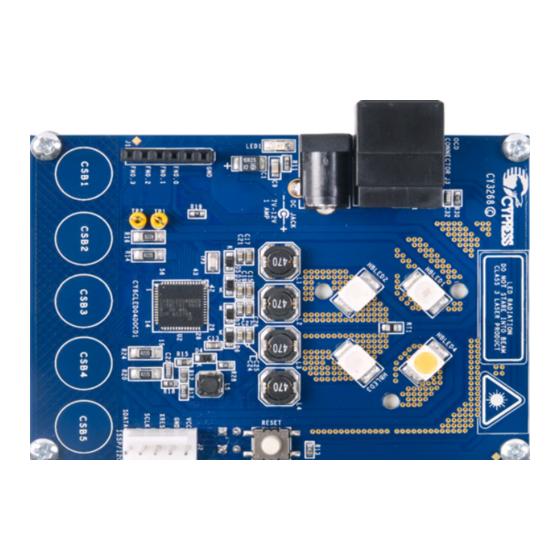












Need help?
Do you have a question about the PowerPSoC CY3268 and is the answer not in the manual?
Questions and answers