Table of Contents
Advertisement
Quick Links
Preliminary Technical Data
FEATURES
Full-featured evaluation board for the AD5934
Graphic user interface software with frequency sweep
capability for board control and data analysis
Various power supply linking options
Standalone capability with serial I
microcontroller
System clock provided by external 16 MHz crystal
GENERAL DESCRIPTION
This document describes the evaluation board for the AD5934
and the application software developed to interface to the device.
The AD5934 is a high precision impedance converter system that
combines an on-board frequency generator with a 12-bit, 250 kSPS
ADC. The frequency generator allows an external complex im-
pedance to be excited with a known frequency. The response
signal from the impedance is sampled by the on-board ADC,
and the DFT is processed by an on-board DSP engine at each
excitation frequency. The AD5934 operates from a 2.7 V to
5.5 V supply.
Other on-board components include an ADR423 3.0 V reference
that acts as a stable supply voltage for the separate analog and
digital sections of the device and an ADP3303 ultrahigh precision
VBIAS
ADP3303
USB HUB
Rev. PrC
Evaluation boards are only intended for device evaluation and not for production purposes.
Evaluation boards as supplied "as is" and without warranties of any kind, express, implied, or
statutory including, but not limited to, any implied warranty of merchantability or fitness for a
particular purpose. No license is granted by implication or otherwise under any patents or other
intellectual property by application or use of evaluation boards. Information furnished by Analog
Devices is believed to be accurate and reliable. However, no responsibility is assumed by Analog
Devices for its use, nor for any infringements of patents or other rights of third parties that may result
from its use. Analog Devices reserves the right to change devices or specifications at any time
without notice. Trademarks and registered trademarks are the property of their respective owners.
Evaluation boards are not authorized to be used in life support devices or systems.
Evaluation Board for the 250 kSPS 12-Bit
Impedance Converter Network Analyzer
2
C loading from on-board
FUNCTIONAL BLOCK DIAGRAM
IMPEDANCE UNDER TEST
VIN
VOUT
LK1
LK2
LK6
LK7
VBIAS
USB
MICROCONTROLLER
J1
Figure 1. AD5934 Evaluation Board Block Diagram
APPLICATIONS
Electrochemical analysis
Impedance spectroscopy
Complex impedance measurement
Corrosion monitoring and protection equipment
Biomedical and automotive sensors
Proximity sensing
regulator that acts as a supply to the on-board universal serial bus
controller, which interfaces to the AD5934. The user can power
the entire circuitry from the USB port of a computer. The eval-
uation board also has a high performance, trimmed, 16 MHz,
surface-mount crystal that can act as a system clock for the
AD5934, if required.
The various link options available on the evaluation board are
explained in Table 2. Interfacing to the AD5934 is through a
USB microcontroller, which generates the I
to communicate with the AD5934.The user interfaces to the USB
microcontroller through a Visual Basic® graphic user interface
located on and run from the user PC. More information on the
AD5934 is available from Analog Devices, Inc., at www.analog.com
and should be consulted when using the evaluation board.
J3
1 2
AMPLIFIER SUPPLY
(VDD-AMP)
ADR423
AD5934
LK4
LK5
LK10
VOUT
VIN
AVDD2
RFB
AVDD1
MCLK
SDA
LK3
LK12
SCL
CRYSTAL
DVDD
AGND1,
J2
DGND
AGND2
1 2
DIGITAL SUPPLY
(DVDD_5V)
One Technology Way, P.O. Box 9106, Norwood, MA 02062-9106, U.S.A.
Tel: 781.329.4700
Fax: 781.461.3113
EVAL-AD5934EB
2
J4
1 2
REFERENCE SUPPLY
(VDD-REF)
J6
1 2
ANALOG SUPPLY 2
(AVDD-REF)
J5
1 2
ANALOG SUPPLY 1
(AVDD-SIG)
CLK1
EXTERNAL CLOCK
©2005–2007 Analog Devices, Inc. All rights reserved.
C signals necessary
www.analog.com
Advertisement
Table of Contents

Subscribe to Our Youtube Channel
Summary of Contents for Analog Devices EVAL-AD5934EB
-
Page 1: Features
Devices for its use, nor for any infringements of patents or other rights of third parties that may result One Technology Way, P.O. Box 9106, Norwood, MA 02062-9106, U.S.A. from its use. Analog Devices reserves the right to change devices or specifications at any time Tel: 781.329.4700 www.analog.com... -
Page 2: Table Of Contents
EVAL-AD5934EB Preliminary Technical Data TABLE OF CONTENTS Features ....................1 Step 1—Install the Software ............8 Applications..................1 Step 2—Connect the USB Cable ..........9 General Description ................. 1 Step 3—Verify the Links and Power Up the Evaluation Board..10 Functional Block Diagram .............. 1 Step 4—Perform a Frequency Sweep........ -
Page 3: Evaluation Board Hardware
Preliminary Technical Data EVAL-AD5934EB EVALUATION BOARD HARDWARE TERMINAL BLOCK FUNCTIONS Table 1. Terminal Block Function Descriptions Name Description USB Hub for the Evaluation Board. J2-1 DVDD-5V Digital Circuitry Supply Connection to Pin 9. This connector is decoupled to the digital ground plane via standard 0.1 μF and 10 μF suppression capacitors. - Page 4 EVAL-AD5934EB Preliminary Technical Data Link No. Function The internal reference circuitry section of the AD5934 can be powered through Terminal Block J4-1 (AVDD-REF) or, alternatively, from the on-board reference (U4). The J4-1 terminal block can be connected to a user-supplied external voltage source or, alternatively, the on-board high performance voltage reference, ADR423 (U4), can act as the voltage supply to the AVDD2 pin of the AD5934.
-
Page 5: Smb Jumper Functions
Preliminary Technical Data EVAL-AD5934EB Link No. Function LK11 The on-board voltage reference ADR423 (U4) can be supplied with an external supply voltage at Terminal Block J6-1. Alternatively, the input voltage can be supplied to the reference by the 5 V available through the USB connector (J1). By inserting LK11, LK5, LK4, and LK10, the AD5934 is completely powered from the USB supply;... - Page 6 EVAL-AD5934EB Preliminary Technical Data 5VUSB LK11 ADR423 +VIN VDD_REF VOUT 10µF 0.1µF TRIM CLK2 AD5934 FEEDBACK RESISTOR TEST AGND2 IMPEDANCE LK10 AGND1 15pF DGND AVDD_REF DGND VOUT AVDD2 AVDD_SIG AVDD1 DVDD_5V 0.1µF 10µF MCLK DVDD 0.1µF 10µF 0.1µF 10µF AGND DGND AD820 –...
-
Page 7: Pin Configuration And Function Descriptions
Preliminary Technical Data EVAL-AD5934EB PIN CONFIGURATION AND FUNCTION DESCRIPTIONS AGND2 AD5934 AGND1 TOP VIEW DGND (Not to Scale) VOUT AVDD2 AVDD1 MCLK DVDD NC = NO CONNECT Figure 3. Pin Configuration 1, 2 Table 5. Pin Function Descriptions Pin No. -
Page 8: Getting Started
This installation was carried out using the Windows® XP is recommended to install the software in the default destination operating system with English (United States) settings. The folder path, c\Program Files\Analog Devices\AD5934 (see regional and language settings of the computer can be changed Figure 6). -
Page 9: Step 2-Connect The Usb Cable
(Recommended) option in the main dialog box of the software drive. You may be asked to reboot the computer. (see Figure 11). Click Next to continue. Go to Start > All Programs > Analog Devices > AD5934 > AD5934 (see Figure 8). Figure 8. Opening the Evaluation Software Figure 11. -
Page 10: Step 3-Verify The Links And Power Up The Evaluation Board
Step 4. The sequence for opening the software is to go to Start > Programs > Analog Devices > AD5934 and then click AD5934 Evaluation Software. When the graphic user interface program is open and runs successfully, the dialog box shown in Figure 14 appears. - Page 11 Preliminary Technical Data EVAL-AD5934EB Figure 14. AD5934 Evaluation Software Main Dialog Box (The Impedance Profile of a 200 kΩ Resistor Is Displayed.) application in question. However, you must ensure that each The AD5934 requires an external oscillator for successful component of the measured calibration impedance is entered operation.
- Page 12 EVAL-AD5934EB Preliminary Technical Data Now that the frequency sweep parameters and gain settings are progress of the sweep is outlined with a progress bar, as shown programmed, the next step is to calibrate the AD5934 system by in Figure 16.
-
Page 13: Frequently Asked Questions About Installation
Preliminary Technical Data EVAL-AD5934EB data with 512 data points, starting at the start frequency value FREQUENTLY ASKED QUESTIONS and ending at the stop frequency value. The stop frequency ABOUT INSTALLATION value is determined by Q: How can I confirm that the hardware has been installed Start Frequency + (Number of Increments ×... - Page 14 A correct installation should be indicated by the expanded root directory in Figure 25. If you encounter the same error message, uninstall both the device driver and the software and Contact the Analog Devices EXPAND ROOT DIRECTORY Technical Support Center for further instructions regarding valid driver files.
-
Page 15: Source Code For Impedance Sweeps
Preliminary Technical Data EVAL-AD5934EB SOURCE CODE FOR IMPEDANCE SWEEPS PROGRAM FREQUENCY SWEEP PARAMETERS INTO RELEVANT REGISTERS. (1) START FREQUENCY REGISTER (2) NUMBER OF INCREMENTS REGISTER (3) FREQUENCY INCREMENT REGISTER PLACE THE AD5934 INTO STANDBY MODE. PROGRAM INITIALIZE WITH START FREQUENCY COMMAND TO THE CONTROL REGISTER. -
Page 16: Evaluation Board Source Code Extract
EVAL-AD5934EB Preliminary Technical Data EVALUATION BOARD SOURCE CODE EXTRACT ‘------------------------------------------------------------------------------------------------------- ‘Code developed using visual basic® 6. ‘Datatype range ‘Byte 0-255 ‘Double -1.797e308 to – 4.94e-324 and 4.94e-324 to 1.7976e308 ‘Integer -32,768 to 32767 ‘Long -2,147,483,648 to 2,147,483,647 ‘Variant‘...when storing numbers same range as double. When storing strings same range as string. - Page 17 Preliminary Technical Data EVAL-AD5934EB Public Function phase_sweep (ByVal img As Double, ByVal real As Double) As Double Dim theta As Double Dim pi As Double pi = 3.141592654 If ((real > 0) And (img > 0)) Then theta = Atn(img / real)
- Page 18 EVAL-AD5934EB Preliminary Technical Data FrequencyIncrementbyt1 = 13 FrequencyIncrementbyt2 = 00 'Write in data to frequency increment register WritetToPart &H87, FrequencyIncrementbyt0 '87 hex lsb WritetToPart &H86, FrequencyIncrementbyt1 '86 hex WritetToPart &H85, FrequencyIncrementbyt2 '85 hex msb ‘--------------------------------- PROGRAM the SETTLING TIME CYCLES register ------------------------------ ‘The DDS is going to output 15 cycles of the output excitation voltage before the ADC will start sampling...
- Page 19 Preliminary Technical Data EVAL-AD5934EB 'The Real data is stored in a 16 bit 2's complement format. 'In order to use this data it must be converted from 2's complement to decimal format If RealData <= &H7FFF Then ' h7fff 32767...
-
Page 20: Gain Factor Calculation
EVAL-AD5934EB Preliminary Technical Data GAIN FACTOR CALCULATION For example, assume the following system calibration settings: The code in the Evaluation Board Source Code Extract section VDD = 3.3 V for the impedance sweep is based on a single-point gain factor Gain setting resistor = 200 kΩ... - Page 21 Preliminary Technical Data EVAL-AD5934EB the output series resistance value (R ) by factoring it into the Measuring Small Impedances gain factor calculation (see the AD5934 data sheet for further The AD5934 is capable of measuring impedance values of up to details).
- Page 22 VOUT pin. The DDS selection guide). The data sheets of most Analog Devices core (that is, the phase accumulator and the ROM look-up table) and the DAC are referenced from a single system clock.
- Page 23 Preliminary Technical Data EVAL-AD5934EB The correlation is performed for each integer frequency. If the Frequently Asked Questions resulting correlation of the test phasor with the input sample set About Measuring Lower Excitation Frequencies is nonzero, there is signal energy at this frequency. If no energy Q: I want to analyze frequencies in the range between 1 kHz and is found in a bin, there is no energy at that test frequency.
- Page 24 EVAL-AD5934EB Preliminary Technical Data Q: I have scaled the system clock connected to the AD5934 to The upper frequency limit of the system is due to the finite allow an analysis of lower clock frequencies. Although I bandwidth of the internal amplifiers coupled with the effects of the...
- Page 25 Preliminary Technical Data EVAL-AD5934EB filter, and the impedance connected between the VOUT and Measuring the Phase Across an Impedance VIN pins of the AD5934. The AD5934 returns a complex output code composed of separate real and imaginary components. The real component is stored...
- Page 26 EVAL-AD5934EB Preliminary Technical Data and the repeated phase measurement with a 10 pF capacitive The standard angle is the angle taken counterclockwise from impedance is shown in Figure 34. the positive real x-axis. If the sign of the real component is positive and the sign of the imaginary component is negative, The phase difference (that is, ZØ) between the phase response...
-
Page 27: Evaluation Board Schematic
Preliminary Technical Data EVAL-AD5934EB EVALUATION BOARD SCHEMATIC Figure 36. Schematic Rev. PrC | Page 27 of 32... - Page 28 EVAL-AD5934EB Preliminary Technical Data Figure 37. Schematic Rev. PrC | Page 28 of 32...
- Page 29 Preliminary Technical Data EVAL-AD5934EB Figure 38. Figure 39. Schematic Rev. PrC | Page 29 of 32...
-
Page 30: Ordering Information
EVAL-AD5934EB Preliminary Technical Data ORDERING INFORMATION ORDERING GUIDE ESD CAUTION Model Description EVAL AD5934EB Evaluation Board Rev. PrC | Page 30 of 32... - Page 31 Preliminary Technical Data EVAL-AD5934EB NOTES Rev. PrC | Page 31 of 32...
- Page 32 EVAL-AD5934EB Preliminary Technical Data NOTES ©2005–2007 Analog Devices, Inc. All rights reserved. Trademarks and registered trademarks are the property of their respective owners. EB05449-0-7/07(PrC) Rev. PrC | Page 32 of 32...
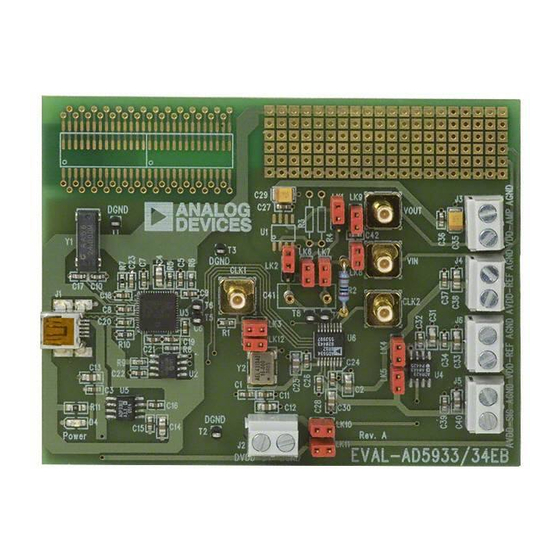













Need help?
Do you have a question about the EVAL-AD5934EB and is the answer not in the manual?
Questions and answers