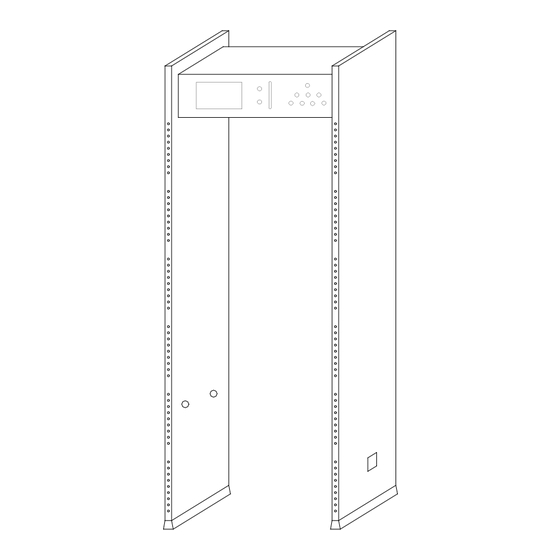
ZKTeco ZK-D3180S User Manual
Walk through
Hide thumbs
Also See for ZK-D3180S:
- Quick start manual (2 pages) ,
- Troubleshooting & maintenance (13 pages)
Subscribe to Our Youtube Channel
Summary of Contents for ZKTeco ZK-D3180S
- Page 1 User Manual Walk Through Metal Detector: ZK-D3180S Version: 1.2 Date: August 2019 Contents I...
-
Page 2: Table Of Contents
Contents Notes ................................1 Product Specification ........................2 Installation Environment ....................... 3 Performance and Features......................5 Parts................................7 Installation .............................. 8 Control Panel ............................10 Detection Zones ..........................12 Operation ..............................13 Detection Adjustment ........................18 Brief Maintenance ...........................20 Packing List ............................21 Warranty Card .............................22 Contents I... -
Page 3: Notes
Notes PLEASE READ THE FOLLOWING INSTRUCTION CAREFULLY BEFORE OPERATION: It's available for both indoor and outdoor use, if need use outdoor, please use canopy to protect it against rain. Choose the smooth and stable installation place, don't touch the detector during security checking to avoid false alarm. Make sure there's no big metal object or strong magnetic field around the detector within 2 meters. -
Page 4: Product Specification
When the passengers pass through the device, if they carried metals more than preset parameters value, the device would immediately alarms, and display alarm location, let the security guard find the people with the prohibited metal articles timely. 2 ZK-D3180S User Manual... -
Page 5: Installation Environment
Installation Environment 1. Stationary Metallic Items When installing walk through metal detector, it should stay away from the stationary or fixed bulk metal items 50cm; otherwise it will affect the sensitivity, causing false alarm. Metal items such as: aluminum alloy / stainless steel doors and windows, etc. - Page 6 When installing the devices side by side, the distance between two walk through metal detectors cannot be less than 50cm and the device work frequency must be different. Specific distance parameters according to the actual environment and the selection of the work frequency to adjust. 4 ZK-D3180S User Manual...
-
Page 7: Performance And Features
Performance and Features Accurate Positioning: 18 overlapping network detection zone, bilateral transmit and receive, can be accurately positioned to detect objects, intuitive display of the target location. Micro Processor Technology: the scanning electromagnetic wave generated by the microcomputer control circuit, the scanning rate can be precisely controlled. - Page 8 Waterproof Foot Cover: Not only can fixed the device, but also waterproof. Waterproof: Using PVC synthetic material, special technology, waterproof, fireproof, and shockproof. Easy to install: The system is integrated design, just 15 minutes to complete the installation or disassemble. 6 ZK-D3180S User Manual...
-
Page 9: Parts
Parts 1. Beams 2. Alarm zone LED 3. Built-in Probe 4. Infrared Sensors 5. Waterproof Foot Cover 6. Power Line Interface Parts 7... -
Page 11: Installation 9
Lift the walk through metal detector to the vertical position and move to the assigned position. Plug power cable. Installation 9... -
Page 12: Control Panel
↓ : Down → : Adjustment, decreasing parameter values. If press “→” for 5 seconds at the main interface (Showing PASS CNT and ALARM CNT), can setting total sensitivity (5-50 adjustable, 5 is the highest total sensitivity). 10 ZK-D3180S User Manual... - Page 13 MENU: Menu interface 10. ENTER: Save settings, exit menu 11. EXIT: Do not save the settings, exit menu 12. RESET: Reset PASS CNT and ALARM CNT. In addition, press “RESET” for 5 seconds to startup or shutdown. Control Panel 11...
-
Page 14: Detection Zones
After connected power supply, the metal detector starts to work. When there is no person or object passes the device, the infrared sensors can effectively stop alarming to avoid false alarm. And accurate count passengers and alarm times. 12 ZK-D3180S User Manual... -
Page 15: Operation
Operation Connect the power supply. After 2 seconds into the working status, the operation method as follows: A. Showing PASS CNT and ALARM CNT PASS CNT 000000 ALARM CNT 000000 Press “MENU” to input the password. The initial password is 1234. PASSWORD INPUT INPUT PASSWORD -××××... - Page 16 Under main menu interface, select “SENSITIVITY LEVEL”, press “ENTER” to set the sensitivity. Press “←” and “→” to change the sensitivity value, press “↑” and “↓” to select detection zones. Then press “ENTER” to save the settings. 14 ZK-D3180S User Manual...
- Page 17 SENSITIVITY LEVEL 1~3 SENS. LEVEL -255 4~6 SENS. LEVEL -255 7~9 SENS. LEVEL -255 10~12 SENS. LEVEL -255 13~15 SENS. LEVEL -255 16~18 SENS. LEVEL -255 2. ALARM DELAY Under main menu interface, select “ALARM DELAY”, then press “ENTER”. The alarm time is 1 second, 2 seconds and 3 seconds for option. Default is 1 second.
- Page 18 7. EXHIBITION HALL 8. AIRPORT,STATION,CUSTOMS 9. PRECIOUS METALS,ELECTRONICS 10. PRISON 5. SELECT LANGUAGE Under main menu interface, select “SELECT LANGUAGE”, then press “ENTER”. Press “←” and “→” to change the language. Press “ENTER” to save the settings. 16 ZK-D3180S User Manual...
- Page 19 LANGUAGE SELECTION LANGUAGE ENGLISH 6. CHANGE PASSWORD Under main menu interface, select “CHANGE PASSWORD”, then press “ENTER”. Press “←” and “→” to shift, press “↑” and “↓” to change password. Press “ENTER” to save the settings. CHANGE PASSWORD NEW PASSWORD -××××...
-
Page 20: Detection Adjustment
Note: If you want to decrease the sensitivity in a certain zone, only have to adjust the sensitivity of relative zone. After finished the above adjustment, the metal which smaller than the sample will not alarm, but 18 ZK-D3180S User Manual... - Page 21 the metal objects bigger than the sample can be detected accurately. Traffic regulations: a) Draw a waiting line for 50cm away from the device, so that the passengers can line up and pass one by one. b) Before the passengers walk through the device, they should remove all the carried metal objects (such as keys, mobile phone, watch, coins, etc.), place on the side of security chute or a table, and pick it up after security checking.
-
Page 22: Brief Maintenance
If the false alarm not caused by the environment, please reduce the sensitivity of all zones. c) Change the frequency. d) Change the installation location. 20 ZK-D3180S User Manual... -
Page 23: Packing List
Packing List Package should contain the following items: (1) L side panel 1set (2) R side panel 1set (3) Beams 2pcs (4) Remote control (5) User manual (6) Power cord (7) Threaded bolt 8pcs (8) Hexagon wrench (9) Probe cable 2pcs (10) Key Packing List 21... -
Page 24: Warranty Card
This card will not be supplied again if losing it. Model Number Date Acquisition User Post Code Address User’s Phone Number 22 ZK-D3180S User Manual... - Page 25 Date of Maintenance Record of Maintenance Maintainer Warranty Card 23...
- Page 26 ZKTeco Dongguan Industrial Park, No. 26, Pingshan 188, Tangxia, Dongguan, China Tel: +86 755-89602345 Fax: +86 755-89602394 www.zkteco.com Copyright@2019 ZKTECO CO., LTD. All rights reserved.














Need help?
Do you have a question about the ZK-D3180S and is the answer not in the manual?
Questions and answers