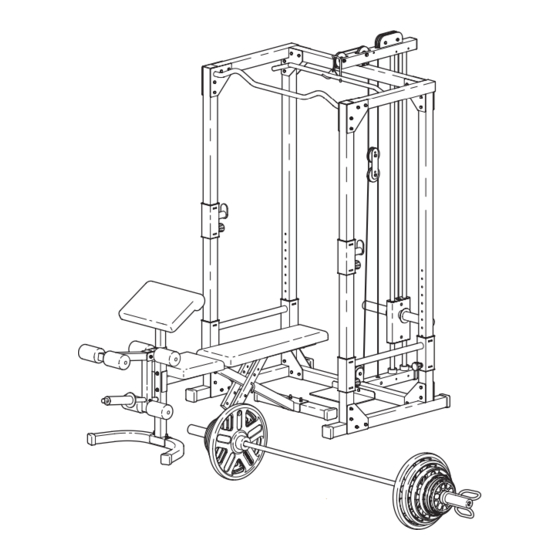
Advertisement
Model No. WEBE34100
Serial No.
Write the serial number in the
space above for reference.
Serial Number Decal (under seat)
QUESTIONS?
As a manufacturer, we are com-
mitted to providing complete
customer satisfaction. If you
have questions, or if there are
missing parts, we will guarantee
complete satisfaction through
direct assistance from our factory.
TO AVOID UNNECESSARY
DELAYS, PLEASE CALL DIRECT
TO OUR TOLL-FREE CUSTOMER
HOT LINE. The trained techni-
cians on our customer hot line
will provide immediate assis-
tance, free of charge to you.
CUSTOMER HOT LINE:
1-800-999-3756
Mon.ÐFri., 6 a.m.Ð6 p.m. MST
CAUTION
Read all precautions and instruc-
tions in this manual before
using this equipment. Save this
manual for future reference.
USERÕS MANUAL
Patent Pending
Visit our website at
www.weiderfitness.com
new products, prizes,
fitness tips, and much more!
Advertisement
Table of Contents

Summary of Contents for Weider WEBE34100
- Page 1 Model No. WEBE34100 Serial No. Write the serial number in the space above for reference. Serial Number Decal (under seat) QUESTIONS? As a manufacturer, we are com- mitted to providing complete customer satisfaction. If you have questions, or if there are...
-
Page 2: Table Of Contents
Apply the replace- ment decal in the location shown. WEIDER is a registered trademark of ICON Health & Fitness, Inc. W A R N I N G ¥ Misuse of this product may result in serious injury. -
Page 3: Important Precautions
Important Precautions WARNING: To reduce the risk of serious injury, read the following important precautions before using the weight bench. 1. Read all instructions in this manual before using the weight bench. Use the weight bench only as described in this manual. 2. -
Page 4: Before You Begin
Time (excluding holidays). To help us assist you, please note the product model number and serial number before calling. The model number is WEBE34100. The serial number can be found on a decal attached to the weight bench (see the front cover of this manual). -
Page 5: Part Identification Chart
Part Identification ChartÑModel No. WEBE34100 R0700A M6 Washer (86)Ð4 10mm Spacer (88)Ð1 M8 Flat Washer (75)Ð10 M10 Flat Washer (76)Ð16 M10 x 45mm Bolt (71)Ð3 51mm Spacer (78)Ð1 18mm Spacer (80)Ð4 M10 x 50mm Bolt (91)Ð2 28mm Spacer (79)Ð2 24mm Spacer (77)Ð2 M10 x 58mm Carriage Bolt (84)Ð4... -
Page 6: Assembly
Assembly Make Things Easier for Yourself! Everything in this manual is designed to ensure that the weight bench can be assembled suc- cessfully by anyone. However, it is important to realize that the versatile weight bench has many parts and that the assembly process will take time. - Page 7 3. Press a 51mm x 76mm Outer Cap (62) onto each end of the Bench Base (34). Attach the Bench Base (34) to the Bench Frame (26) using two M10 x 58mm Carriage Bolts (84) and two M10 Nylon Locknuts (68). 4.
- Page 8 7. With the wide end of the Seat (27) positioned as shown, attach the Seat to the brackets on the Bench Frame (26) using four M6 x 16mm Screws (82). 8. Tap the six 3/4Ó Round Inner Caps (64) into the ends of the three Pad Tubes (35).
- Page 9 11. Identify the two Rear Uprights (8), which are slightly shorter than the Front Uprights (not shown). Attach the Rear Uprights (8) to the Left and Right Bases (1, 3) using four M10 x 78mm Bolts (70) and four M10 Nylon Locknuts (68). Do not tighten the Nylon Locknuts yet.
- Page 10 14. Attach the Chin-up Bar (13) and two Joint Plates (6) to the Front Uprights (7) using four M10 x 78mm Bolts (70) and four M10 Nylon Locknuts (68). Do not tighten the Nylon Locknuts yet. 15. Press a 60mm Square Inner Cap (57) into the Left Frame (12).
- Page 11 18. Press a 60mm Square Inner Cap (57) into the end of the Weight Guide Frame (14). Hold the Weight Guide Frame (14) on top of the Center Frame (11) and the Weight Guides (9). Attach the Weight Guides to the Weight Guide Frame using two M8 x 72mm Bolts (72), four M8 Flat Washers (75), and two M8 Nylon Locknuts (69).
- Page 12 22. Lift the High Cable (54) in the location shown. Attach two Pulleys (53) inside the Weight Guide Frame (14) using two M10 x 75mm Bolts (73), four M10 Flat Washers (76), four 18mm Spacers (80), and two M10 Nylon Locknuts (68). 23.
- Page 13 25. Wet the ends of the Lat Bar (38) with a small amount of soapy water. Slide the Handgrips (60) onto the ends of the Lat Bar. 26. Make sure all parts of the weight bench are properly tightened. In addition, pull each cable a few times to make sure the cables move smoothly over the pulleys.
-
Page 14: Adjusting The Weight Bench
Adjusting the Weight Bench This section explains how to adjust the weight bench. See the Exercise Guidelines on page 17 for important information about how to get the most benefit from your exercise program. Also, refer to the accompanying exer- cise poster to see the correct form for each exercise. - Page 15 ADJUSTING THE BACKREST The Backrest (25) can be used in a decline position, a level position, or either of two incline positions. To adjust the Backrest to the decline position, remove the Adjustment Pin (40) and insert it through the top set of holes in the Backrest Frames (23, 24).
- Page 16 ATTACHING THE LAT BAR TO THE HIGH PULLEY STATION OR THE LOW PULLEY STATION To use the high pulley station or the low pulley station, first place the desired weights on the weight carriage (see ATTACHING WEIGHTS TO THE WEIGHT CAR- RIAGE OR THE BARBELL on page 15).
-
Page 17: Exercise Guidelines
Exercise Guidelines THE FOUR BASIC TYPES OF WORKOUTS Muscle Building The only way to increase the size and strength of your muscles is to push them close to their maximum capacity. When you progressively increase the inten- sity of your exercise, your muscles will continually adapt and grow. -
Page 18: Muscle Chart
Make sure to rest for a short period of time after each set. The ideal resting periods are: ¥ Rest three minutes after each set for a muscle build- ing workout. ¥ Rest one minute after each set for a toning workout. ¥... - Page 19 EXERCISE MONDAY Date: AEROBIC EXERCISE TUESDAY Date: EXERCISE WEDNESDAY Date: THURSDAY AEROBIC EXERCISE Date: EXERCISE FRIDAY Date: Make photocopies of this page for scheduling and recording your workouts. WEIGHT WEIGHT WEIGHT SETS REPS SETS REPS SETS REPS...
-
Page 20: Ordering Replacement Parts
Friday, 6 a.m. until 6 p.m. Mountain Time (excluding holidays). To help us assist you, please be pre- pared to give the following information when calling: ¥ The MODEL NUMBER of the product (WEBE34100) ¥ The NAME of the product (CLUB WEIDER ¥... - Page 21 REMOVE THIS PART LIST/EXPLODED DRAWING FROM THE MANUAL SAVE THIS PART LIST/EXPLODED DRAWING FOR FUTURE REFERENCE...
- Page 22 Part ListÑModel No. WEBE34100 Key No. Qty. Description Right Base Center Base Left Base Weight Guide Base Foot Plate Joint Plate Front Upright Rear Upright Weight Guide Right Frame Center Frame Left Frame Chin-up Bar Weight Guide Frame Weight Carriage...








Need help?
Do you have a question about the WEBE34100 and is the answer not in the manual?
Questions and answers