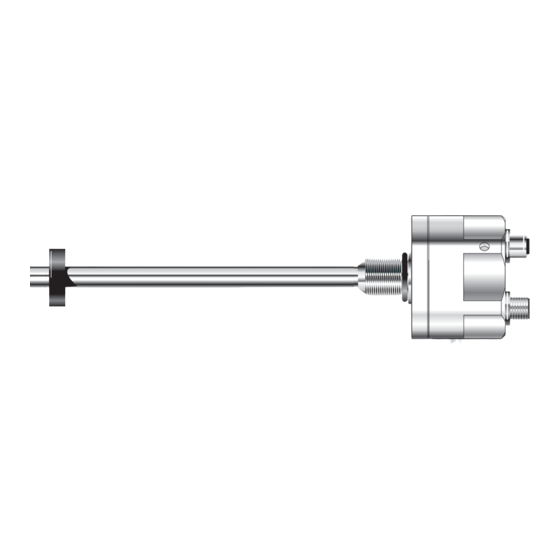
Balluff BTL5-H1 Series Configuration Manual
Hide thumbs
Also See for BTL5-H1 Series:
- User manual (50 pages) ,
- Condensed manual (16 pages) ,
- User manual (40 pages)
Table of Contents
Advertisement
Available languages
Available languages
Quick Links
Advertisement
Table of Contents

Subscribe to Our Youtube Channel
Summary of Contents for Balluff BTL5-H1 Series
- Page 1 BTL5-H1... Konfigurationshandbuch deutsch...
- Page 2 www.balluff.com...
-
Page 3: Table Of Contents
7.3.2 Messrichtung Bit 3 Auflösung der Positionswerte Auflösung der Geschwindigkeitswerte Einstellen der Daten übertragung/Abtastrate Einstellen der Arbeitsbereiche Einstellen der Nocken Objekt-Mapping 7.10 Speichern der neuen Einstellungen 7.11 Konfigurationsbeispiele Änderung des Knotenzustands Objektverzeichnis Communication Profile Encoder Profile Balluff Profile www.balluff.com deutsch... -
Page 4: Benutzerhinweise
BTL5-H1... Konfiguration und CAN-Ankopplung - DS 406 Benutzerhinweise Verwendete Symbole und Konventionen Abkürzungen Baudrate Geschwindigkeit der Datenübertragung auf dem CAN-Bus Hinweis, Tipp Dieses Symbol kennzeichnet allgemeine Hin- CAN Application Layer weise. Controller Area Network CAN in Automation (CiA) International Users and Manufacturers Group e.V. -
Page 5: Geräteeigenschaften
Tabelle 9-1 ab Seite 23 – Parametrierung des Encoder Profile DS 406 siehe Tabelle 9-2 ab Seite 26 – Parametrierung des Balluff Profile siehe Tabelle 9-3 ab Seite 29 Bei der Parametrierung wird zwischen den BTL-spezi- fischen und den CAN-spezifischen Para metern unterschie- den. -
Page 6: Systembeschreibung Des Btl5-H1
Synchronisationsobjekt (SYNC) – über die LSS-, LMT-Daten, die fest im Gerät gespeichert Mit SYNC wird die Synchronisation der Kommunikation sind, z.B.: auf dem Bus hergestellt. Hersteller: BALLUFF Gerätename: BTL0500 Systemstart Seriennummer: 05042212345678 Nach dem Power-On (oder nach einem Reset) wird das Einstellungen über LMT/LSS-Service:... -
Page 7: Zustand Prepared
Da der Übergang in den Zustand Operational entweder aus dem Zustand Pre-Operational (Schicht-2 oder stop_remote_node indication CANopen-Minimumsystem) oder aus dem Zustand enter_pre-operational_state indication Prepared (CANopen-Standardsystem) erfolgen kann, ist (10) reset_node indication somit ein Betrieb in jedem CANopen-Netzwerk möglich. (11) reset_communication (12) enter pre-operational automatically www.balluff.com deutsch... -
Page 8: Power-On Messages
BTL5-H1... Konfiguration und CAN-Ankopplung - DS 406 Systembeschreibung des BTL5-H1... am CAN-Bus (Fortsetzung) Power-On Messages Unmittelbar nach dem Einschalten erfolgt die Power-on Bild 3-3: EEPROM-Bootup Message. Sie besteht aus dem Identifier 80h + Node-ID Reset durch Watchdog (generiert durch Mikrocontrol- mit der Nachrichtendatenlänge Null. - Page 9 Beim Start der Datenauswertung (erstes Ermitteln des Nockenstatus) wird für Positionen zwischen 'Schalt punkt unten' und 'Schaltpunkt oben + Hysterese' der Nocken aktiv geschaltet, für Positionen außerhalb dieses Wertebe- reichs wird der Nocken inaktiv geschaltet. Siehe hierzu die Bilder 4-1 und 4-2. www.balluff.com deutsch...
-
Page 10: Meldungen Im Emergency Objekt
BTL5-H1... Konfiguration und CAN-Ankopplung - DS 406 Meldungen im Emergency Objekt Fehlermeldungen Das Emergency-Objekt besitzt den in Tab. 5-1 gezeigten Aufbau. Es setzt sich aus 2 Byte ‘error code’ (low word) Folgende Fehlermeldungen (siehe Tab. 5-3) werden durch und 2 Byte ‘additional error code’ (high word) zusammen. eine Emergency-Nachricht (Emergency-Objekt) abgedeckt: Die aufgetretenen Fehler werden in chronologischer Rei- henfolge unter dem Objekt 1003h ab Subindex 1 ge spei-... -
Page 11: Parametrierung Der Canopen-Schnittstelle
Tab. 6-1 bzw. Tab. 6-2. Hierbei muss zwischen dem 7E5h 01 42 41 4C 4C 55 46 46 Herstellername (ASCII- normalen Netzwerk- und dem Stand-Alone-Betrieb unter- codiert): BALLUFF schieden werden. 7E5h 02 42 54 4C 30 35 30 30 Gerätename (ASCII-... -
Page 12: Vergabe Der Node-Id
BTL5-H1... Konfiguration und CAN-Ankopplung - DS 406 Parametrierung der CANopen-Schnittstelle (Fortsetzung) Vergabe der Node-ID Index Daten Bedeutung Jedem am CAN-Bus angeschlossenen CAN-Modul muss 7E5h 11 02 XX XX XX XX XX XX Node-ID in Byte 2 eine Knotennummer (Node-ID) zugewiesen werden. Diese Beispiel: 02 = Node-ID 2 darf im Netzwerk nur einmal vergeben werden. -
Page 13: Konfigurieren Des Knotens
2 Positionsgeber = (Nennlänge + 60 mm) / 2800 m/s * 2 + CALC 3 Positionsgeber Länge > 2750 mm 4 Positionsgeber = (Nennlänge + 60 mm) / 2800 m/s * 3 FFM-Mode Bild 7-2: Zeit für Objekt 1006h www.balluff.com deutsch... -
Page 14: Anzahl Positionsgeber
BTL5-H1... Konfiguration und CAN-Ankopplung - DS 406 Konfigurieren des Knotens (Fortsetzung) Anzahl Positionsgeber (fehlt) Die Anzahl der Positionsgeber kann geändert werden. Mögliche Werte sind 1, 2, 3, 4 Positionsgeber und 0 für FMM-Mode. Nach dem Verstellen der Anzahl der Positions- geber gehen alle vorher gespeicherten Einstel- Bild 7-5: Positionsgeber neu zugeordnet... - Page 15 XX = Anpassung des Nullpunkts für Positionsgeber 4 Der Eintrag des jeweiligen Subindex bezieht sich immer auf Einstellung in Vielfachen der mit Index 6005 gewählten den dazugehörigen Positionsgeber, z. B. Eintrag in Subin- Auflösung dex 1 für Positionsgeber 1. www.balluff.com deutsch...
- Page 16 BTL5-H1... Konfiguration und CAN-Ankopplung - DS 406 Konfigurieren des Knotens (Fortsetzung) Encoder Profile – Subindex 2 Channel 2 XX = Schaltpunkt unten für Positionsgeber 2 (low limit) Index 6301 Cam Enable Einstellung in Vielfachen der mit Index 6005 gewählten Auflösung –...
- Page 17 2. Transmit-PDO – Subindex 1 Default: keine Daten gemappt. 1. Objekt 60200220h = Position 2 Anzahl Positionsgeber 2 – Subindex 2 Communication Profile 2. Objekt Index 1A00 60300210h = Geschwindigkeit 2 1. Transmit-PDO für die Daten des 1. Positionsgebers www.balluff.com deutsch...
- Page 18 BTL5-H1... Konfiguration und CAN-Ankopplung - DS 406 Konfigurieren des Knotens (Fortsetzung) – Subindex 3 – Subindex 2 3. Objekt 2. Objekt 63000208h = Nockenstatus 2 60300110h = Geschwindigkeit 1 (CAM State Channel 2) – Subindex 3 3. Objekt Communication Profile 63000108h = Nockenstatus 1 Index 1A02 (CAM State Channel 1)
- Page 19 CAM3 Schaltpunkt oben schreiben (4 Byte) Antwort 580h+Node-ID 22 63 CAM3 Schaltpunkt oben bestätigen Anforderung 600h+Node-ID 32 63 CAM3 Hysterese schreiben (2 Byte) Antwort 580h+Node-ID 32 63 CAM3 Hysterese bestätigen Tab. 7-4: CAM3 für Positionsgeber 1 aktivieren (Konfigurationsbeispiel) www.balluff.com deutsch...
- Page 20 BTL5-H1... Konfiguration und CAN-Ankopplung - DS 406 Konfigurieren des Knotens (Fortsetzung) PDO Mapping Beispiele PDO mit Position vom 1. und 2. Positionsgeber COB-ID Aktion Index Subindex Daten Bedeutung Anforderung 600h+Node-ID 00 1A Anzahl der Elemente auf 0 setzen (1 Byte) Antwort 580h+Node-ID 00 1A...
- Page 21 XXXXh steht für die jeweilige Node-ID. Wenn hier 0 angegeben wird, gilt die Nachricht für alle angeschlossenen CANopen Slaves. Bei keiner der hier angegebenen Nachrichten erhält man vom BTL eine Antwort, außer der für diese Nachricht vorgesehenen Reaktion. www.balluff.com deutsch...
- Page 22 Objekt 6005h eingestellten Auflösung im Objektverzeichnis hinterlegt. Aufbau des Device Profile DS 406 siehe Tab. 9-2 auf den Seiten 26 bis 28. Balluff Profile Das Balluff Profile enthält gerätespezifische Informationen und Funktionen (siehe Tab. 9-3 auf den Seiten 29 bis 30). deutsch...
- Page 23 Device type Unsigned32 Nein Wert lt. Angabe des Gerätetyps. Gerätetyp DS 301 0x00000000: Balluff Profile, oder Nutzung der 2000er (Encoder) Objekte DS 406 0x00080196: Device Profile 406, Absolute Linear Encoder (1 Positionsgeber) 0x000A0196: Device Profile 406, Absolute Linear Encoder (2 bis 4 Positionsgeber)
- Page 24 Time 1018 Anzahl der Elemente Unsigned8 Nein Anzahl der nachfolgenden Einträge der Server SDOs Vendor ID Unsigned32 Nein 010000E8h 0000E8 Balluff 01 Transducer Department Product Code Unsigned32 Nein XXXXXXXXh Produktschlüssel Revision number Unsigned32 Nein XXXXXXXXh Nummer der Software-Version Serial number...
- Page 25 Anzahl der Elemente Unsigned8 Nein Mappingparameter des 2. Transmit-PDO 1. Objekt Unsigned32 Nein 60200220h Position 2 2. Objekt Unsigned32 Nein 60300210h Geschwindigkeit 2 3. Objekt Unsigned32 Nein 63000208h Cam State Channel 2 Tab. 9-1: Aufbau des Communication Profile (Fortsetzung) www.balluff.com deutsch...
- Page 26 BTL5-H1... Konfiguration und CAN-Ankopplung - DS 406 Objektverzeichnis: Encoder Profile DS 406 (Tabellen) Index Sub- Name Attri- Default- Bedeutung index bute Mapping wert 6000 Operating Paramter Unsigned16 Nein X004h Betriebsparameter X = Anzahl Positionsgeber 1 Positionsgeber: X = 1 (Wert 1004h) 2 Positionsgeber: X = 2 3 Positionsgeber: X = 3 4 Positionsgeber: X = 4...
- Page 27 Cam2 Hysteresis Positionsgeber 1 Channel 2 Unsigned16 Nein Nein Cam2 Hysteresis Positionsgeber 2 Channel 3 Unsigned16 Nein Nein Cam2 Hysteresis Positionsgeber 3 Channel 4 Unsigned16 Nein Nein Cam2 Hysteresis Positionsgeber 4 Tab. 9-2: Aufbau des Device Profile DS 406 (Fortsetzung) www.balluff.com deutsch...
- Page 28 BTL5-H1... Konfiguration und CAN-Ankopplung - DS 406 Objektverzeichnis: Encoder Profile DS 406 (Tabellen) Index Sub- Name Attri- Defaultwert Bedeutung index bute Mapping 6332 Cam3 Hysteresis Unsigned8 Nein 1–4 Anzahl der Einträge (je nach Modus) Channel 1 Unsigned16 Nein Nein Cam3 Hysteresis Positionsgeber 1 Channel 2 Unsigned16 Nein...
- Page 29 Nullpunktabgleich Istwert 1–4 Istwert Integer32 Nein Interner Istwert 1, 2, 3 oder 4 (Rohwert) ohne Offset- Verschiebung (Auflösung entsprechend Objekt 6005). Wert wird beim Zugriff auf den Sollwert ermittelt. Tab. 9-3: Zusätzlich verwendbare Funktionen aus dem Balluff Profile www.balluff.com deutsch...
- Page 30 Diese sind nur für Anwender, damit Werte und Strings abgelegt werden können, z. B. einen Maschinenoffset Unsigned8 und den Maschinennamen. Unsigned8 BTL5-H1A/.../Z_-.. Nur bei Unsigned16 Unsigned16 Unsigned32 Unsigned32 Visible Nein String[15] Visible Nein String[15] Tab. 9-3: Zusätzlich verwendbare Funktionen aus dem Balluff Profile (Fortsetzung) deutsch...
- Page 31 Headquarters Global Service Center US Service Center Germany Germany Balluff GmbH Balluff GmbH Balluff Inc. Schurwaldstrasse 9 Schurwaldstrasse 9 8125 Holton Drive 73765 Neuhausen a.d.F. 73765 Neuhausen a.d.F. Florence, KY 41042 Phone + 49 7158 173-0 Phone +49 7158 173-370...
- Page 32 BTL5-H1... Configuration Manual english...
- Page 33 www.balluff.com...
- Page 34 Resolution of position values Resolution of velocity values Setting data transmission/sampling rate Setting the working range Setting cams Object mapping 7.10 Saving the new settings 7.11 Configuration examples Changing the node state Object directory Communication profile Encoder profile Balluff profile www.balluff.com english...
- Page 35 BTL5-H1... Configuration and CAN linking - DS 406 Notes to the user Symbols and conventions Abbreviations Baud rate Data transmission speed on the CAN bus Note, tip CAN Application Layer This symbol indicates general notes. Controller Area Network CAN in Automation (CiA) International Users and Manufacturers Group e.V.
- Page 36 Tab. 9-1 from page 23 – Parameterizing the encoder profile DS 406 see Tab. 9-2 from page 26 – Parameterizing the Balluff profile See Tab. 9-3 from page 29 During parameterization, a differentiation is made between BTL-specific and CAN-specific parameters. Programmable BTL parameters: –...
- Page 37 Synchronization object (SYNC) done using the LSS and LMT data, which is permanently SYNC is used to synchronize the communication on stored in the unit, e.g.: the bus. Manufacturer: BALLUFF Device name: BTL0500 System start Serial number: 05042212345678 After a power-on (or after a reset), the CAN communication...
- Page 38 (layer 2 or CANopen connect_remote_node response minimum system) or from the prepared state (CANopen prepare_remote_node response standard system), operation is thus possible in any start_remote_node indication CANopen network. stop_remote_node indication enter_pre-operational_state indication (10) reset_node indication (11) reset_communication (12) enter pre-operational automatically www.balluff.com english...
- Page 39 BTL5-H1... Configuration and CAN linking - DS 406 System description of BTL5-H1... on CAN bus (cont.) Power-on messages The power-on message is issued right after power up. It Fig. 3-3: EEPROM boot-up consists of the identifier 80h + node ID with the data length Reset by watchdog (generated by microcontroller (µC) of the message being 0.
- Page 40 When data processing starts (first detection of cam status), the cam for positions between 'lower switching point' and 'upper switching point + hysteresis' is switched to active, and for positions outside this value range the cam is switched to inactive. See also Fig. 4-1 and 4-2. www.balluff.com english...
- Page 41 BTL5-H1... Configuration and CAN linking - DS 406 Messages in the emergency object Error messages The emergency object has the structure shown in Tab. 5-1. It consists of 2 bytes of error code (low word) and 2 The following error messages (see Tab. 5-3) are covered bytes of additional error code (high word).
- Page 42 Index Data Meaning stand-alone operation. 7E5h 01 42 41 4C 4C 55 46 46 Manufacturer name (ASCII coded): BALLUFF Index Data Meaning 7E5h 02 42 54 4C 30 35 30 30 Device name (ASCII coded): BTL0500...
- Page 43 BTL5-H1... Configuration and CAN linking - DS 406 Parameterizing the CANopen interface (cont.) Assigning the node ID Index Data Meaning Each CAN bus module connected to the CAN bus must 7E5h 11 02 XX XX XX XX XX XX Node ID in byte 2 have a node number (node ID) assigned to it.
- Page 44 = (nominal length + 60 mm)/2800 m/s * 2 + CALC Nominal length [mm] Length > 2750 mm 1 magnet = (nominal length + 60 mm)/2800 m/s * 3 2 magnets 3 magnets 4 magnets FFM mode Fig. 7-2: Time for object 1006h www.balluff.com english...
- Page 45 BTL5-H1... Configuration and CAN linking - DS 406 Node configuration (cont.) Number of magnets (missing) The number of magnets can be changed. Possible values are 1, 2, 3, 4 magnets and 0 for FMM mode. After changing the number of magnets, all previously saved settings are lost.
- Page 46 XX = Adjust zero point for magnet 4 parameters are set. Set in multiples of the resolution selected with The entry of the respective sub-index always refers to the index 6005 associated magnet, e.g. entry in sub-index 1 for magnet 1. www.balluff.com english...
- Page 47 BTL5-H1... Configuration and CAN linking - DS 406 Node configuration (cont.) Encoder profile – Sub-index 2 Channel 2 XX = Lower switching point for magnet 2 (low limit) Index 6301 Cam enable Set in multiples of the resolution selected with index 6005 –...
- Page 48 3 = Default – Sub-index 1 Number of magnets 2 1st object Communication profile 60200220h = Position 2 Index 1A00 – Sub-index 2 1st transmit PDO of the data for the 1st magnet 2nd object 60300210h = Velocity 2 www.balluff.com english...
- Page 49 BTL5-H1... Configuration and CAN linking - DS 406 Node configuration (cont.) – Sub-index 3 – Sub-index 2 3rd object 2nd object 63000208h = Cam status 2 60300110h = Velocity 1 (CAM state channel 2) – Sub-index 3 3rd object Communication profile 63000108h = Cam status 1 Index 1A02 (CAM state channel 1)
- Page 50 22 63 Confirm CAM3 upper switching point Request 600h + node ID 32 63 Write CAM3 hysteresis (2 bytes) Response 580h + node ID 32 63 Confirm CAM3 hysteresis Tab. 7-4: Activate CAM3 for magnet 1 (configuration example) www.balluff.com english...
- Page 51 BTL5-H1... Configuration and CAN linking - DS 406 Node configuration (cont.) PDO mapping examples PDO with position of 1st and 2nd magnet COB-ID Action Index Sub- Data Meaning index Request 600h + node ID 00 1A Set number of elements to 0 (1 byte) Response 580h + node ID 00 1A...
- Page 52 XXXXh stands for the respective node ID. If 0 is entered here, the message applies to all connected CANopen slaves. None of the messages indicated here result in a reply from the BTL except for the response intended for this message. www.balluff.com english...
- Page 53 6005h in the object directory. For the structure of the device profile DS 406, see Tab. 9-2 on pages 26 to 28. Balluff profile The Balluff profile contains device-specific information and functions (see Tab. 9-3 on pages 29 to 30). english...
- Page 54 1000 Device type Unsigned32 Value acc. Enter device type. to DS 301 0x00000000: Balluff profile, or DS 406 using the 2000 type (encoder) objects 0x00080196: Device profile 406, absolute linear encoder (1 magnet) 0x000A0196: Device profile 406, absolute linear encoder (2 to 4 magnets)
- Page 55 1018 Number of elements Unsigned8 Number of the subsequent entries in the server SDOs Vendor ID Unsigned32 010000E8h 0000E8 Balluff 01 transducer department Product code Unsigned32 XXXXXXXXh Product code Revision number Unsigned32 XXXXXXXXh Number of the software version Serial number...
- Page 56 Number of elements Unsigned8 Mapping parameters of the 2nd transmit PDO 1st object Unsigned32 60200220h Position 2 2nd object Unsigned32 60300210h Velocity 2 3rd object Unsigned32 63000208h Cam state channel 2 Tab. 9-1: Structure of the communication profile (cont.) www.balluff.com english...
- Page 57 BTL5-H1... Configuration and CAN linking - DS 406 Object directory: Encoder profile DS 406 (tables) Index Sub- Name Type Attri- Default Meaning index bute mapping value 6000 Operating parameter Unsigned16 X004h Operating parameters X = Number of magnets 1 magnet: X = 1 (value 1004h) 2 magnets: X = 2 3 magnets: X = 3 4 magnets: X = 4...
- Page 58 Channel 1 Unsigned16 Cam2 hysteresis magnet 1 Channel 2 Unsigned16 Cam2 hysteresis magnet 2 Channel 3 Unsigned16 Cam2 hysteresis magnet 3 Channel 4 Unsigned16 Cam2 hysteresis magnet 4 Tab. 9-2: Structure of the device profile DS 406 (cont.) www.balluff.com english...
- Page 59 BTL5-H1... Configuration and CAN linking - DS 406 Object directory: Encoder profile DS 406 (tables) Index Sub- Name Type Attri- Default valueMeaning index bute mapping 6332 Cam3 hysteresis Unsigned8 1–4 Number of entries (depending on mode) Channel 1 Unsigned16 Cam3 hysteresis magnet 1 Channel 2 Unsigned16 Cam3 hysteresis magnet 2...
- Page 60 1–4 Actual value Integer32 Internal actual value 1, 2, 3, or 4 (raw value) without offset shift (resolution as defined in object 6005). Value obtained while accessing the setpoint. Tab. 9-3: Additional applicable functions in the Balluff profile www.balluff.com english...
- Page 61 Unsigned8 BTL5-H1A/.../Z_-.. Only for Unsigned8 Unsigned16 Unsigned16 Unsigned32 Unsigned32 Visible string [15] Visible string [15] Tab. 9-3: Additional applicable functions in the Balluff profile (cont.) english...
- Page 62 Headquarters Global Service Center US Service Center Germany Germany Balluff GmbH Balluff GmbH Balluff Inc. Schurwaldstrasse 9 Schurwaldstrasse 9 8125 Holton Drive 73765 Neuhausen a.d.F. 73765 Neuhausen a.d.F. Florence, KY 41042 Phone + 49 7158 173-0 Phone +49 7158 173-370...














Need help?
Do you have a question about the BTL5-H1 Series and is the answer not in the manual?
Questions and answers