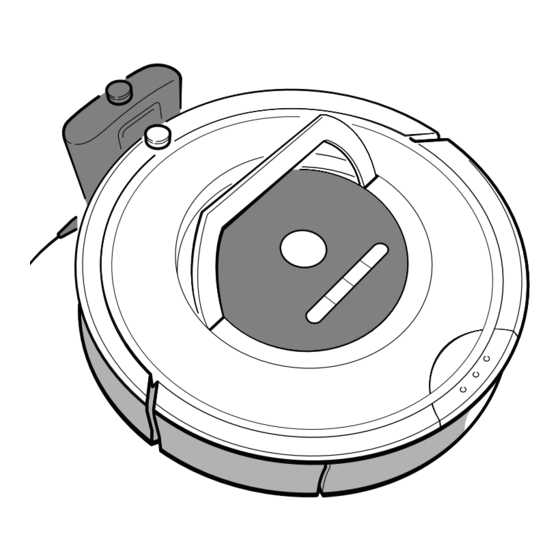
iRobot Roomba Owner's Manual
Hide thumbs
Also See for Roomba:
- User manual ,
- Owner's manual (50 pages) ,
- Customer support booklet (40 pages)
Table of Contents
Advertisement
Advertisement
Table of Contents

Summary of Contents for iRobot Roomba
- Page 1 O W N E R ’ S M A N U A L...
- Page 3 You’ve joined the millions of people who clean with robots — the smarter way to get it done. To get the best performance from your Roomba, please take a few moments to read this manual and get acquainted with it. If you have any questions, please visit www.irobot.com/support for more information.
-
Page 5: Table Of Contents
Cleaning Schedules ....................23 Remote Control ......................24 Wireless Command Center ..................25 Battery Storage and Charging ..................26 Maintenance ......................27 Problems While Cleaning ..................29 Problems While Charging ..................30 Frequently Asked Questions..................31 Declaration of Conformity ..................32 iRobot Customer Care ...................33 ® Roomba 700 Series Owner’s Manual... -
Page 7: Important Safety Information
• Refer all non-routine servicing to iRobot. Safety first: As your Roomba contains electrical parts, don’t submerge or spray it with water – clean with a dry cloth only. Before using your product for the first time please refer to the important safety instructions. - Page 8 Be aware that the robot moves on its own. Take care when walking in the area that the robot is operating in to avoid stepping on it. • Do not operate the robot in areas with exposed electrical outlets in the floor. Roomba 700 Series Owner’s Manual...
- Page 9 Before every use, check the battery pack for any sign of damage or leakage. Do not charge damaged or leaking battery packs. • If the battery pack is leaking, return it to your local authorized iRobot Service Center for disposal. •...
-
Page 10: Getting Started
Getting Started Before fi rst use, turn Roomba upside down and remove the battery and bin pull tabs. Setting the Clock You must set the clock before scheduling Roomba to clean. To set the time: CLOCK. RESS TUES THRS Use the DAY, HOUR and MINUTE buttons individually to set the correct time. -
Page 11: Home Base
Position the Home Base on a hard, level surface against a wall. Make sure it’s at least four feet (1.2 meters) from any stairs and that Roomba has a clear path to reach it. Do not place the Home Base within four feet (1.2 meters) of a stairwell. -
Page 12: Setting The Language
Roomba can provide troubleshooting messages in English, French, German, Spanish, Italian, Dutch, Danish, Swedish, Norwegian, Finnish, Polish, Russian, Portuguese, Japanese, Korean and Chinese. Roomba’s default language is English. To change the default language: 3 sec Take Roomba off the Home Base. -
Page 13: Important Tips
Important Tips Turning Roomba on and off • To turn Roomba on, press CLEAN once. You will hear a beep, and the CLEAN button will light up. • To start a cleaning cycle, press CLEAN again. Roomba will start a cleaning cycle. -
Page 14: How Roomba Cleans
Cleans ® Roomba cleans fl oors differently than the way most people do, using its robot intelligence to effi ciently clean the whole fl oor, under and around furniture and along walls. As it cleans, Roomba calculates the optimal cleaning path and determines when to... -
Page 15: Cleaning Modes
Scheduled Cleaning Mode When a future cleaning time is programmed, Roomba enters this mode. At the specifi ed time, Roomba leaves its Home Base, cleans and then returns to the Home Base to recharge when it’s done. Roomba 700 Series Owner’s Manual... -
Page 16: Irobot ® Roomba ® Anatomy
Roomba Anatomy ® ® Top View Trim Faceplate Infrared Sensor Bin Release Carry Button Handle Dust Bin Roomba 700 Series Owner’s Manual... - Page 17 Full Bin Light Icon What does it mean? The Anti-tangle Indicator turns on while Roomba is freeing itself from a tangle. The Dirt Detect Indicator fl ashes when dirt is detected and persistent pass cleaning pattern is initiated. The Troubleshooting Light blinks when there is an issue (see pages 29 and 30).
- Page 18 ® ® Bottom View Right Wheel Module Rubber Brush Spinning Side Brush Bristle Brush Home Base ® Contact Point Removable Caster Wheel Home Base ® Contact Point Battery Door Cliff Sensors (A-F) Left Wheel Module Roomba 700 Series Owner’s Manual...
- Page 19 Roomba Anatomy ® ® Cleaning Head Brush Guard Bin Sensors High-Capacity Sealed Bin High-Capacity Sealed Bin HEPA Filters Roomba 700 Series Owner’s Manual...
-
Page 20: Auto Virtual Wall
A Virtual Wall creates an invisible barrier that Roomba ® won’t cross. That makes it easy to confi ne Roomba to a particular room or area, and prevent it from getting too close to anything delicate or dangerous. Set a Virtual Wall to block openings of up to seven feet (approximately two meters). -
Page 21: Virtual Wall Lighthouse
Simply use the Mode Selector to make your choice. Either way, the Lighthouse turns on and off automatically as you turn Roomba on and off. When on, the light on top is lit. Each Lighthouse runs on two C alkaline batteries. A fl ashing power light means the batteries need replacing soon. -
Page 22: Virtual Wall Halo
Once you have installed batteries in the Virtual Wall, insert it all the way into the Halo. The circular lens of the Virtual Wall should be completely visible at the top. Place the Halo on the floor, level with Roomba and close to the bowls (as shown below). -
Page 23: Cleaning Schedules
Press DAY to cycle through the scheduled cleaning times. When Roomba displays the scheduled cleaning time you’d like to delete, press and hold DAY for five seconds. Roomba will beep to indicate the cleaning time has been deleted. Press OK. -
Page 24: Remote Control
(optional accessory for all models) The Remote Control lets you conveniently control Roomba’s functions. You can use it to turn Roomba on and off and steer it around your room without bending down. It also gives you remote access to these commands:... -
Page 25: Wireless Command Center
To schedule Roomba to clean, use the buttons on the Wireless Command Center as if they were on the robot itself. See page 10 for details on setting Roomba’s clock. See page 23 for viewing, changing and deleting the cleaning schedule. -
Page 26: Battery Storage And Charging
16-Hour Refresh Charge If Roomba has been left off the Home Base for an extended period, it will initiate a special 16-hour charge cycle. This extensive charge refreshes Roomba’s battery and extends battery life. Note: For best results, do not interrupt the refresh charge. -
Page 27: Maintenance
Emptying the bin You should do this after each use. Ensure the proper insertion of the bin each time as Roomba will not run without it. Cleaning the two fi lters Regular cleaning is important and you should replace the fi lters after two months of regular use. - Page 28 The troubleshooting light will also blink. To repeat an error message, just press CLEAN. A little maintenance goes a long way. To keep your Roomba working perfectly, it’s a good idea to do a little maintenance regularly. In particular, please note the following: •...
-
Page 29: Problems While Cleaning
Ensure Roomba’s wheels are firmly on the floor. If Error 1. Move Roomba to a stuck with a Roomba is stuck, start in a new location. If Roomba new location, then wheel hanging is not stuck, clean its side wheels of hair and debris. -
Page 30: Problems While Charging
& try charging again. How to Reset the Software Hold down CLEAN for ten seconds. This will clear the clock and may disrupt successful docking for the first few charge cycles. Roomba 700 Series Owner’s Manual... -
Page 31: Frequently Asked Questions
If it does this at other times, you should clean the brush. Why does Roomba occasionally make a thumping sound? When Roomba’s brushes encounter items such as carpet tassels or wires, the brushes will briefly reverse direction to get free. This makes a thumping sound. -
Page 32: Declaration Of Conformity
Low Voltage Directive 73/23/EEC as amended by 93/68/EEC and EMC Directive 89/336/EEC as amended by 92/31/EEC. It is further declared that the Roomba and Roomba SE Robotic Vacuum Cleaner and Accessories conform to the following harmonised European standards: Year of CE Marking: 2004... -
Page 33: Irobot ® Customer Care
• Saturday, 9AM – 6PM Eastern Time Your iRobot Roomba comes with a region approved power supply cord. Do not use any other power supply cord. For replacement cords, please call Customer Care at 877.855.8593 to ensure proper selection of country specific power supply cord. - Page 36 © 2013-2015 iRobot Corporation, 8 Crosby Drive, Bedford, MA 01730 USA. All rights reserved. iRobot, Roomba, Home Base and Virtual Wall are registered trademarks of iRobot Corporation. Dirt Detect, Lighthouse and Halo are trademarks of iRobot Corporation. U.S. Pat. Nos. www.irobot.com/patents | Other Patents Pending. WC: 4459002...
















Need help?
Do you have a question about the Roomba and is the answer not in the manual?
Questions and answers
wheel problem errow 10
Error 10 on the iRobot Roomba means that a side wheel is stuck or the bumper is not detecting obstacles. If the Roomba is circling in one place, clean the side wheels by pushing them in and out and ensuring they turn freely. If it's not circling, the Roomba may be in a very large room and not detecting obstacles; use a Virtual Wall to create a smaller cleaning area.
This answer is automatically generated
what manual for irobot roomba 104 and how to get it
What is Error 11?