Summary of Contents for Boston Scientific Vercise DBS Remote Control 3
- Page 1 Vercise™ DBS Remote Control 3 Handbook 92104391-01 Content: 92116334 REV C CAUTION: Federal law restricts this device to sale, distribution and use by or on the order of a physician.
- Page 2 Vercise™ DBS Remote Control 3 Handbook, 92104391-01 Product Model Numbers Model Description DB-5552-1 Vercise DBS Remote Control 3 Kit DB-5250-S Vercise DBS Remote Control 3 NM-6210 Remote Control Holster NM-6315, NM- USB Power Supply 6310 NM-6600 Patient Travel Case...
- Page 3 All trademarks are the property of their respective holders. Guarantees Boston Scientific Corporation reserves the right to modify, without prior notice, information relating to its products in order to improve their reliability or operating capacity. Drawings are for illustration purposes only.
-
Page 4: Table Of Contents
Vercise™ DBS Remote Control 3 Handbook, 92104391-01 Table of Contents Introduction Using the Remote Control How To Use Programs About System Settings Reminders and Messages Troubleshooting Page 4... - Page 5 Vercise™ DBS Remote Control 3 Handbook, 92104391-01 This manual has been color-coded to help you use the Remote Control while referencing the manual. Each section is labeled and color-coded INTRODUCTION Page 5...
-
Page 6: Introduction
Vercise™ DBS Remote Control 3 Handbook, 92104391-01 Introduction The Remote Control is a hand-held device CAUTIONS that allows you to communicate with your • Keep the Remote Control Stimulator. Typically, you will be using the dry. It should not be Remote Control to turn stimulation ON or Press exposed to moisture. - Page 7 Vercise™ DBS Remote Control 3 Handbook, 92104391-01 Remote Control Buttons Buttons are located on the front and sides of the Remote Control as shown in the picture. Lock / Home Unlock On the right side of the Remote Press Side Button Control, you will find the Lock/Unlock to Unlock Programs...
- Page 8 Vercise™ DBS Remote Control 3 Handbook, 92104391-01 Remote Control Screen The Remote Control screen displays menus, icons, status messages, error messages, and other information. When the Remote Control is not in use (for example, the buttons are not being pressed), the screen automatically darkens after approximately 1 minute to preserve the Remote Control’s battery.
- Page 9 Vercise™ DBS Remote Control 3 Handbook, 92104391-01 Home Screen Note The Home screen indicates whether stimulation is ON or OFF Pressing the Home . If you have a rechargeable Stimulator, the Home Screen button from almost will also display the current battery level of the Stimulator. all other screens will return you to the Home Icons at the top of the Home screen indicate the charge level of...
- Page 10 Vercise™ DBS Remote Control 3 Handbook, 92104391-01 This page intentionally left blank. Page 10...
-
Page 11: Using The Remote Control
Using the Remote Control Quick Start Guide .............12 Turn Stimulation ON/OFF ...........14 Recharging the Remote Control ........15 Accessories ...............16... -
Page 12: Quick Start Guide
Vercise™ DBS Remote Control 3 Handbook, 92104391-01 Quick Start Guide Release Side Button to Unlock To turn Stimulation ON To turn Stimulation OFF Unlock press press Page 12... - Page 13 Vercise™ DBS Remote Control 3 Handbook, 92104391-01 To access the Lock Main Menu press QUICK START Page 13...
-
Page 14: Turn Stimulation On/Off
Vercise™ DBS Remote Control 3 Handbook, 92104391-01 Turn Stimulation ON/OFF Stimulation can be turned ON and OFF by pressing the Stimulation Note ON/OFF button . To turn stimulation ON or OFF, you must unlock the Remote Control first; then, press the Stimulation ON/ Stimulation will OFF button. -
Page 15: Recharging The Remote Control
Vercise™ DBS Remote Control 3 Handbook, 92104391-01 Recharging the Remote Control Recharge the Remote Control battery The Remote Control displays messages by connecting the Remote Control reminding you to recharge the battery when to the USB Power Supply provided. the battery power is low. Connect the power plug end of the USB Power Supply to a power outlet. -
Page 16: Accessories
Vercise™ DBS Remote Control 3 Handbook, 92104391-01 Accessories The following accessories are provided with the Remote Control: CAUTION Always place the Silicone Case - The Silicone Case Holster - The Remote Control allows you to customize your holster allows you to carry the Remote Control in Remote Control. - Page 17 Vercise™ DBS Remote Control 3 Handbook, 92104391-01 USB Power Supply - The USB Power Supply is used to recharge the Remote Control battery. Connect the USB connector on the Power Supply to the Remote Control. Then, find a convenient electrical outlet that will not expose the Remote Control or Power Supply parts to water or direct heat.
- Page 18 Vercise™ DBS Remote Control 3 Handbook, 92104391-01 This page intentionally left blank. Page 18...
-
Page 19: How To Use Programs
How To Use Programs What Is a Program? ..........20 Changing Stimulation Level ........21 Accessing Programs ..........22 Overview of the Programs Menu .......23 Change to a Different Program .........24 Restore a Program ............26... -
Page 20: What Is A Program
Vercise™ DBS Remote Control 3 Handbook, 92104391-01 What Is a Program? A Stimulation Program is a group of configured settings that produce the stimulation to help you manage your symptoms. One or more Programs were configured by your physician. Whenever you are using your Stimulator, one of these Programs is active, and stimulation is delivered according to the configured settings. -
Page 21: Changing Stimulation Level
Vercise™ DBS Remote Control 3 Handbook, 92104391-01 Changing Stimulation Level Use the button to adjust Physicians may allow certain patients to stimulation. On the Amplitude screen, L change the stimulation level of individual corresponds to the left side of the body and areas of a program. -
Page 22: Accessing Programs
Vercise™ DBS Remote Control 3 Handbook, 92104391-01 Accessing Programs Note If your physician has configured Programs that can be changed, there are two ways to view the Programs menu: After entering the Main Menu Press the button can Programs button also be pressed to on the left make a selection. -
Page 23: Overview Of The Programs Menu
Vercise™ DBS Remote Control 3 Handbook, 92104391-01 Overview of the Programs Menu If your physician has configured Programs that can be changed, you can do any of the following operations: • Turn Stimulation ON/OFF and adjust stimulation level for the Program currently running •... -
Page 24: Change To A Different Program
Vercise™ DBS Remote Control 3 Handbook, 92104391-01 Change to a Different Program Press again to From the Home Screen, Press again to enter the Programs press to display the enter the menu menu Main Menu Page 24... - Page 25 Vercise™ DBS Remote Control 3 Handbook, 92104391-01 Press Press to activate select the desired the selected Program. Program. PROGRAMS Page 25...
-
Page 26: Restore A Program
Vercise™ DBS Remote Control 3 Handbook, 92104391-01 Restore a Program If you decide that you want to change the Program back to the way it was configured by your physician, you can do so by restoring the Program. From the Main Menu Press to highlight Restore to , press... - Page 27 Vercise™ DBS Remote Control 3 Handbook, 92104391-01 The Screen displays all Programs The Restore Select Yes configured by your physician. confirmation to restore the Navigate to the Program you screen displays. program or No wish to restore and press to cancel. PROGRAMS Page 27...
- Page 28 Vercise™ DBS Remote Control 3 Handbook, 92104391-01 This page intentionally left blank. Page 28...
-
Page 29: About System Settings
About System Settings Adjust Screen Brightness ............31 Adjust Volume ................ 32 View Information about Your Remote Control or Stimulator ..33... - Page 30 Vercise™ DBS Remote Control 3 Handbook, 92104391-01 About System Settings Using the System Settings , you can set or change a Remote Control interface settings, like Alert Volume , Screen Brightness , and the Language setting In addition, you can view information about the Remote Control and the Stimulator .
- Page 31 Vercise™ DBS Remote Control 3 Handbook, 92104391-01 Adjust Screen Brightness From the Main Select Remote Select Screen To decrease or Menu , select Settings Brightness increase Screen System Settings pressing pressing Brightness, press the or the button. SYSTEM SETTINGS Page 31...
- Page 32 Vercise™ DBS Remote Control 3 Handbook, 92104391-01 Adjust Volume The Remote Control emits a single, short “beep” whenever you press a button. The volume of the alert can be adjusted or turned off. From the Main Select Remote Select Alert To increase or decrease Menu , select...
- Page 33 Vercise™ DBS Remote Control 3 Handbook, 92104391-01 View Information about Your Remote Control or Stimulator You can view basic information about your Remote Control and Stimulator that may be helpful for your physician when troubleshooting an issue. From the Main Select System Select Remote Info Select Stimulator Info...
- Page 34 Vercise™ DBS Remote Control 3 Handbook, 92104391-01 This page intentionally left blank. Page 34 Page 34...
-
Page 35: Reminders And Messages
Reminders and Messages Stimulator Low Battery Messages - Rechargeable Stimulators Only ......36 Remote Control Low Battery Message ..............37 Charging Remote Screen ..................38 Charger Disconnect Screen ...................38 Remote Battery Full Screen ..................39 Button Stuck ......................39 End of Programmed Service - Non-Recharageable Stimulators Only .......40 ERI Screen - Non-Rechargeable Stimulators Only ...........41 End of Service (EOS) Screen - Non-Rechargeable Stimulators Only ......42... -
Page 36: Stimulator Low Battery Messages - Rechargeable Stimulators Only
Vercise™ DBS Remote Control 3 Handbook, 92104391-01 Stimulator Low Battery Messages - Rechargeable Stimulators Only For a rechargeable Stimulator, the Remote For instructions on charging your Control will provide on-screen messages to Rechargeable Stimulator, refer to the Vercise remind you when your Stimulator battery DBS Charging Handbook is low. -
Page 37: Remote Control Low Battery Message
Vercise™ DBS Remote Control 3 Handbook, 92104391-01 Remote Control Low Battery Message The Remote Control will provide on-screen Refer to Recharging the Remote Control messages to remind you when your Remote section for more information on charging Control battery is low. The following your Remote Control. -
Page 38: Charging Remote Screen
Vercise™ DBS Remote Control 3 Handbook, 92104391-01 Charging Remote Screen Charger Disconnect Screen This screen is displayed when the This screen is displayed when the Remote Control is being used and the Remote Control is being used and the USB power supply is plugged in. USB power supply is disconnected. -
Page 39: Remote Battery Full Screen
Remote Battery Full Refer to the instructions for cleaning the Remote Control in your Information for Patients Manual . If the button is still stuck, contact Boston Scientific. REMIND/MESSAGE Page 39... -
Page 40: End Of Programmed Service - Non-Recharageable Stimulators Only
Vercise™ DBS Remote Control 3 Handbook, 92104391-01 End of Programmed Service - Non-Recharageable Stimulators Only The software for non-rechargeable Press to clear the message. The message Stimulators has been programmed will re-appear approximately weekly until to end service after a defined period. the end of the non-rechargeable Stimulator’s If your non-rechargeable Stimulator programmed period is reached. -
Page 41: Eri Screen - Non-Rechargeable Stimulators Only
Vercise™ DBS Remote Control 3 Handbook, 92104391-01 ERI Screen - Non-Rechargeable Stimulators Only When the battery of a non-rechargeable Surgery is required to replace the Stimulator is nearing depletion, it will implanted non-rechargeable Stimulator. enter Elective Replacement Indicator (ERI) mode and will display the following Call your physician to report the ERI message: message screen. -
Page 42: End Of Service (Eos) Screen - Non-Rechargeable Stimulators Only
Vercise™ DBS Remote Control 3 Handbook, 92104391-01 End of Service (EOS) Screen - Non-Rechargeable Stimulators Only When the battery of an implanted non- The Home Screen will also display the EOS rechargeable stimulator is fully depleted, the indicator icon. Remote Control will display the following EOS message: “Stimulator at end of service. -
Page 43: Troubleshooting
Troubleshooting Telemetry Help ............44 Unlinked Remote Control ..........47 No Program to Run Screen ........48 Invalid Program Screen ..........48 Unsupported Stimulator Screen .........49 System Settings Reset Screen ........49 Stimulator Error Screen ..........50 Remote Error Screen ..........50... -
Page 44: Telemetry Help
Vercise™ DBS Remote Control 3 Handbook, 92104391-01 Telemetry Help The Remote Control has an average effective communication range. communication range of 22 inches (55.8 If you enter a command to change cm) with the non-rechargeable Stimulator your settings or programs while the and an average communication range of Remote Control is outside of its effective 36 inches (91.4 cm) with the rechargeable... - Page 45 Vercise™ DBS Remote Control 3 Handbook, 92104391-01 If the Remote Control is unable to To retry communication with the Stimulator communicate with the Stimulator, the select Retry . This resends the last Telemetry error message, ”Communication command. To cancel communication and Failed,”...
- Page 46 Vercise™ DBS Remote Control 3 Handbook, 92104391-01 Telemetry Help The Telemetry Help tool is also available The telemetry bars indicate the strength of to assist you in improving communication wireless communication. The number of between the Remote Control and the bars will change depending on the distance Stimulator.
-
Page 47: Unlinked Remote Control
Vercise™ DBS Remote Control 3 Handbook, 92104391-01 Unlinked Remote Control The Remote Control and Stimulator must establish a one-to-one link in order to communicate. This prevents a Remote Control from accidentally communicating with another Stimulator. If your Remote Control is not linked to your Stimulator (i.e., when you have a brand new Remote Control), the following screen will appear and will prompt you to link the Remote Control to the Stimulator: Please contact your physician if you see this message. -
Page 48: No Program To Run Screen
Vercise™ DBS Remote Control 3 Handbook, 92104391-01 No Program to Run Screen Invalid Program Screen This screen is displayed when the This screen is displayed when the Stimulator has no Programs to run. Stimulator attempts to run an invalid Program. No Program Invalid to Run... -
Page 49: Unsupported Stimulator Screen
Vercise™ DBS Remote Control 3 Handbook, 92104391-01 Unsupported Stimulator Screen System Settings Reset Screen This screen is displayed when the Remote This screen is displayed when the Remote Control detects an incompatible Stimulator. Control experiences an error and a reset of the Remote Control is required. -
Page 50: Stimulator Error Screen
This screen is displayed when there is a Press to acknowledge the message and critical error on the Remote Control which continue. makes the Remote Control unusable. Please contact Boston Scientific or your physician to order a replacement Remote Control. Stimulator Error Remote Error... - Page 51 Vercise™ DBS Remote Control 3 Handbook, 92104391-01 Index Alert Volume 30, 32 Language Setting 30 Main Menu 13, 21, 22, 24, 26, 31, 32, 33 Change Program 23, 24 Consult DFU 36, 37, 39 Navigation 7 No 27 Home 7, 9 Page 51...
- Page 52 Vercise™ DBS Remote Control 3 Handbook, 92104391-01 Program 20, 22, 24, 26 Screen Brightness 30, 31 Stimulation Level 21 Stimulation OFF 7, 9, 12, 14, 16, 23 Remote 30, 31, 32 Stimulation ON 7, 9, 12, 14, 16, 23 Remote Battery 9 Stimulator 30, Remote Information 33 Stimulator Battery 9...
- Page 53 Vercise™ DBS Remote Control 3 Handbook, 92104391-01 System Settings 30, 31, 32, 33 Yes 27 Page 53...
- Page 54 F: +33 (0) 1 39 30 97 99 +1 (866) 789-5899 US & Canada Australia +1 (866) 789-6364 TTY Free Phone 1800 676 133 +1 (661) 949-4000 International Free Fax 1800 836 666 www.bostonscientific.com © 2018 Boston Scientific Corporation or its affiliates. All rights reserved. 92104391-01 2018-07...
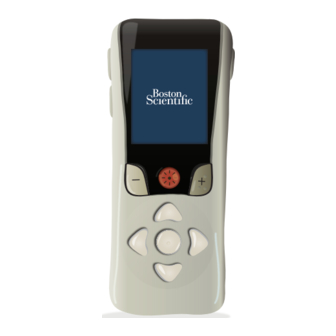













Need help?
Do you have a question about the Vercise DBS Remote Control 3 and is the answer not in the manual?
Questions and answers
Remote button is stuck
I need to reset my stimulator to my remote
Хочу приобрести пульт DB-5552-1A