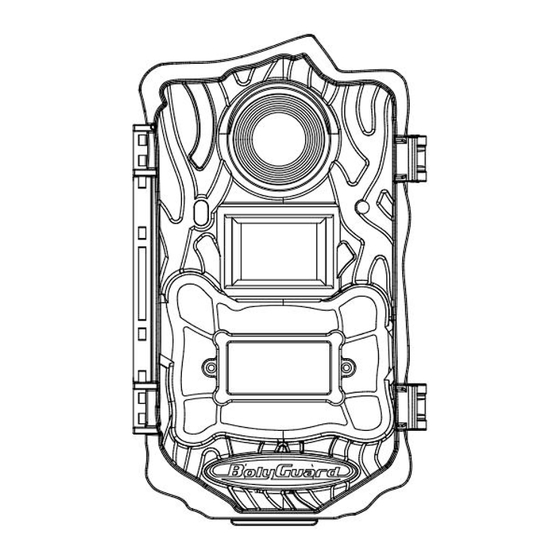
Table of Contents
Advertisement
Advertisement
Table of Contents

Summary of Contents for Boly BG962 Series
- Page 1 Hunting Camera BG962 Series/ BG960 Series...
-
Page 2: Table Of Contents
Contents 1.1 General Description............1 1.Basic..................1 1.2 Camera at a Glance............2 1.3 Shooting Information Display........4 1.4 Cautions................ 4 2.Quick Start Guide............. 6 2.1Power Supply..............6 2.2 Insert SD Card............. 6 2.3 Common Camera Operations........7 3.Advanced Operation............8 3.1 Work Mode..............8 3.2 Trigger Mode............... -
Page 3: Basic
1.Basic 1.Basic 1.1 General Description This automatic surveillance camera can be triggered by any human or animal movement by use of a highly sensitive Passive Infra-Red (PIR) motion sensor. The camera captures high quality pictures (up to 36 mega pixels) or video clips. It can take clear black and white pictures or videos in the night as well. -
Page 4: Camera At A Glance
1.Basic 1.2 Camera at a Glance ⑦ Fig. 1: Front view of BG962-X36W Fig. 2: Front view of BG962-K36W/BG960 Series ⑧ ⑨ ⑩ ○ Fig. 3: Inner panel view... - Page 5 1.Basic ○ ○ ○ ○ ○ ○ Fig. 4: Bottom view Lens Microphone Indication LED ① ② ③ Flash Lock ④ ⑤ ⑥ Speaker LCD display Battery bays ⑦ ⑧ ⑨ Operation panel Power Switch ○ DC 6V ○ ○ TV out USB port SD card slot...
-
Page 6: Shooting Information Display
1.Basic 1.3 Shooting Information Display When the camera is turned on (power switch is slid to SETUP position). The current settings will be displayed on the screen. Fig. 5: LCD Display 1.4 Cautions ★The camera is powered by 8 AA batteries or DC power adapter with output of 6V (recommended) between the ranges of 5-12V. - Page 7 1.Basic will shut down automatically after an indication beep. ★Please do not insert or take out the SD card when the power switch is in the ON position. ★It is recommended to format the SD card by using the camera when used for the first time. ★The camera will be in USB mode when connected to a USB port of a computer.
-
Page 8: Quick Start Guide
2.Quick Start Guide 2.Quick Start Guide What You Need To use camera, you need: An unlocked SD card; 4 or 8 AA batteries (high-density and high- performance alkaline batteries are recommended) A PC with a USB 2.0 port and internet access 2.1Power Supply ★1) Battery Power: Insert 4 or 8 AA batteries according to shown polarity. -
Page 9: Common Camera Operations
2.Quick Start Guide 2.3 Common Camera Operations Do This Preview state Move the power switch to SETUP to access the home screen. Setting state Move the power switch to SETUP. Press MENU to access settings page. Playback state Move the power switch to SETUP. Press to access playback state. -
Page 10: Advanced Operation
3.Advanced Operation 3.Advanced Operation 3.1 Work Mode SETUP mode: Switch the camera to the SETUP position to set camera, do a manual capture, play back photos and video clips, or send MMS manually. Hunting mode: Switch the camera to the ON position to capture photos or videos. -
Page 11: Item Settings
3.Advanced Operation will start to work at the preset interval. PIR & Timer Triggering: For both PIR triggering and Timer triggering, the user needs to go to PIR sensitivity to set “normal, high or low” sensitivities according to the external environments, and set the Timer interval to a desired non-zero value. - Page 12 3.Advanced Operation increase the value by 10 seconds. Set camera date and time. You can change the date and time of the device by setting this parameter when necessary, Set Clock e.g., after every battery change. The date format is month/day/year, the time format is hour: minute: second.
- Page 13 3.Advanced Operation the sensitivity of the PIR is strongly related to the temperature. Higher temperature leads to lower sensitivity. NOTE: if Time Lapse is set to Off, then PIR Trigger can’t be set to Off. This parameter indicates how long the PIR (Passive Infrared motion sensor) will be disabled after each triggering while in the ON mode.
- Page 14 An audio file of less than minutes recommended, otherwise it will consume much more power. (Only for BG962 Series) Language Choose the desired language Beep Sound Enable or disable the beeping sound Camera position can be set from A-Z to...
-
Page 15: Default Setting
3.Advanced Operation 3.4Default Setting Setting Items Default Options Camera Mode Photo Video, Pic+Video 25MP/14MP 36MP (BG962 Series) (BG962 Series) Photo Size 16(D)/12(N)MP 24(D)/18(N)MP 10(D)/8(N)MP (BG960 Series) (BG960 Series) Video Size 1920x1080 1280x720/640x480 1-5photos(BG962Series) Photo Burst 1 Photo 1-3photos(BG960Series) Video Length 10 Sec 5–180 sec... -
Page 16: Power Off
3.Advanced Operation Recycle Storage Format SD Enter Default Set Save Version Enter 3.5 Power Off Switch the camera to the OFF position to power off the camera. Please note that even in OFF mode, the camera still consumes certain power at μA levels. Therefore, please remove batteries from camera when not in use. -
Page 17: Mounting The Camera
4.Mounting The Camera 4.Mounting The Camera When using the camera in outdoor environments, such as hunting or monitoring the living habits of wild animals, properly mount the device on something stable. We recommend mounting the camera on a tree to get optimal picture quality. Recommended distance is 16ft from the tree to the target monitoring area, and recommended height from the ground is 4.9ft~6.5ft. -
Page 18: Pir Detection Zone
PIR detection Zone 5.PIR Detection Zone This camera has a new design of patented PIR. The patented PIR’s detection range can reach to 100ft in good environments. The following picture shows the compared detection zone between the normal PIR and new patented PIR. Fig. -
Page 19: Technical Specifications
PIR Sensitivity Adjustable (High/Normal/Low) <1s(962-K/X) Trigger Time <0.7s(960-K/I) Weight 0.35 kg(without battery) Operation/Storage -20 - +60°C Temperature 1-5photos (BG962 Series) Photo Burst 1-3photos (BG960 Series) Video Length 5–180s 8×AA or 4×AA Power Supply External DC 6V,2A Stand-by Current <300uA -17-... - Page 20 Technical Specifications Low Battery Alert LED Indicator Sound Recording Available Mounting Rope/Belt/Python lock Dimensions 160 x 90 x 75 mm Operation Humidity 5% - 90% Security FCC, CE, RoHS Authentication -18-...
-
Page 21: Parts List
Part List 7.Parts List Part Name Quantity Digital Camera USB Cable Belt Mounting Bracket User Manual Warranty Card For more detail about our product or software,please downlo https://bolyinc.com/updates/ ad from our website Version 2.4 -19-...













Need help?
Do you have a question about the BG962 Series and is the answer not in the manual?
Questions and answers