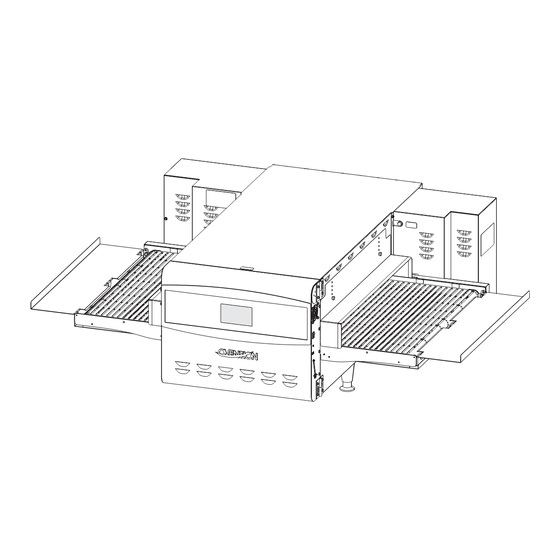
Table of Contents
Advertisement
Quick Links
Conveyor Oven
Models: C1400, C2000, C2600
Installation and Operating Manual
WARNING
Do not operate this equipment unless you
have read and understood the contents
of this manual! Failure to follow the
instructions contained in this manual
may result in serious injury or death.
This manual contains important safety
information concerning the maintenance,
use, and operation of this product. If
you're unable to understand the contents
of this manual, please bring it to the
attention of your supervisor. Keep this
manual in a safe location for future
reference.
PN 07.04.673.00
ADVERTENCIA
No opere este equipo al menos que haya
leído y comprendido el contenido de este
manual! Cualquier falla en el seguimiento
de las instrucciones contenidas en
este manual puede resultar en un serio
lesión o muerte. Este manual contiene
importante información sobre seguridad
concerniente al mantenimiento, uso y
operación de este producto. Si usted
no puede entender el contenido de
este manual por favor pregunte a su
supervisor. Almacenar este manual en
una localización segura para la referencia
futura.
AVERTISSEMENT
Ne pas utiliser cet équipement sans avoir
lu et compris le contenu de ce manuel ! Le
non-respect des instructions contenues
dans ce manuel peut entraîner de
graves blessures ou la mort. Ce manuel
contient des informations importantes
concernant l'entretien, l'utilisation et le
fonctionnement de ce produit. Si vous ne
comprenez pas le contenu de ce manuel,
veuillez le signaler à votre supérieur.
Conservez ce manuel dans un endroit
sûr pour pouvoir vous y référer plus tard.
© 2020 Ovention, Inc.
Advertisement
Table of Contents

Summary of Contents for Ovention C1400
- Page 1 Conveyor Oven Models: C1400, C2000, C2600 Installation and Operating Manual WARNING AVERTISSEMENT ADVERTENCIA Do not operate this equipment unless you No opere este equipo al menos que haya Ne pas utiliser cet équipement sans avoir have read and understood the contents leído y comprendido el contenido de este...
-
Page 2: Table Of Contents
These settings can be developed to include varying heat profiles, upper and lower air velocity settings, and timing. Ovention Conveyor Ovens are designed specifically for ease of operation and high throughput. CAUTION indicates a hazardous situation which, if not avoided, could result in minor or moderate injury. -
Page 3: Important Safety Information
This unit has no “user-serviceable” parts. If service is • DO NOT submerge or saturate with water. Unit is not required on this unit, contact an Authorized Ovention Service waterproof. Do not operate if unit has been submerged Agent or contact the Ovention Hotline at 855-298-6836. -
Page 4: Model Description
8″ Model C1400 (203 mm) conveyor belt. Model C1400 is a standard, single belt conveyor oven. It has a Each can be operated 14″ (356 mm) conveyor belt that can be set to cook from left- independently and can be to-right or right-to-left. -
Page 5: Model Designation
208/240 12.6/14.7 NEMA 15-50P 266 lbs. (121 kg) NOTE: Ovention Conveyor Ovens are designed to accept The shaded areas contain electrical information for either 208 VAC or 240 VAC. The oven will adjust International models only. automatically to the input voltage. -
Page 6: Dimensions
(673 mm) Front View Side View Oven Cavity Dimensions Power Cord Model C1400 14″ W x 14″ D x 3-1/4″ H (356 x 356 x 82 mm) Specification Label on left side of unit. Model C2000 20″ W x 20″ D x 3-1/4″ H... -
Page 7: Installation
Support Support immediately. CAUTION! Stop! Do not attempt to use oven if damaged. Contact Ovention for assistance. Installing a Crumb Tray 2. Cut and remove the shipping bands from around the oven 8. Install a conveyor end stop at each end of the conveyor packaging. -
Page 8: Operation
• After the Startup Screen, the Select Desired Item screen appears. The first four pre-set conveyor settings are Use the following information and procedures to operate an available on this screen. Ovention Conveyor Oven. ® WARNING Read all safety messages in the IMPORTANT SAFETY INFORMATION section before operating this equipment. -
Page 9: Cooking-Single Belt
OPERATION Cooking—Single Belt Cooking—Split Belt Use the following procedure to operate a single belt model and Use the following procedure to operate a split belt model and cook items continuously. cook items continuously. 1. Make sure the oven has reached setpoint temperature. 1. -
Page 10: Programming Conveyor Settings
OPERATION Programming Conveyor Settings 4. Edit or create a conveyor setting. • To edit an existing conveyor setting, touch the desired Use the following procedure to edit or create conveyor settings. setting. This procedure requires access to password-protected screens and should be performed by authorized personnel only. •... -
Page 11: Changing Temperature Unit Of Measure
OPERATION Changing Temperature Unit of Measure Uploading from a USB Drive Use the following procedure to change the temperature unit Use the following procedure to upload pre-programmed menu of measure between fahrenheit and celsius. This procedure items or firmware updates from an external USB drive. This requires access to password-protected screens and should be procedure requires access to password-protected screens and performed by authorized personnel only. -
Page 12: Maintenance
Improper cleaning of oven could damage catalyst and will void unit warranty. IMPORTANT NOTE: Use of cleaning chemicals not approved by Ovention when cleaning the oven chamber will void the warranty. Air Filter Air Filter Cleaning the Air Filters... - Page 13 Remove each plate by gripping the two tabs on each plate and pulling straight out of the oven. Drive Wheel c. Spray Ovention Oven Cleaner onto both sides of each Removing the Belt Guard and Drive Belt jet plate. Allow the cleaner to sit for 3–5 minutes.
- Page 14 Assembly Removing the Conveyor Belt Assembly—Split Belt Model 14. Clean the conveyor belt assembly. a. Spray Ovention Oven Cleaner onto both sides of the conveyor belt assembly. Allow the cleaner to sit for 3–5 minutes. Lift up until recessed area clears oven cavity, then b.
-
Page 15: Troubleshooting Guide
Agent or Ovention Hotline for assistance. Reset Button Reset Button NOTE: To locate an Authorized Ovention Service Agent, access the Ovention website at www.oventionovens.com and select the Service & Support tab, or call the Ovention Hotline at 855-298-OVEN(6836). OPTIONS AND ACCESSORIES Miscellaneous IMPORTANT NOTE OVNTN-FIL .. -
Page 16: Limited Warranty
Ovention in its sole discretion. Ovention reserves the right to accept or reject any such claim in whole or part. Ovention will not accept the return of any Product...













Need help?
Do you have a question about the C1400 and is the answer not in the manual?
Questions and answers