Summary of Contents for Thermo Scientific Orion Versa Star VSTAR-PH
- Page 1 Thermo Scientific Orion V ™ ersa pH with LogR Temperature Module ® Reference Guide...
- Page 2 Ross and the COIL trade dress are trademarks of Thermo Fisher Scientific, Inc. and its subsidiaries. AQUAfast, AQUASensors, BOD AutoEZ, ionplus, KNIpHE, LogR, No Cal, ORION, perpHect, PerpHecT, pHISA, pHuture, Pure Water, Sage, ROSS, ROSS Ultra, Sure-Flow, Titrator PLUS, and TURBO2 are registered trademarks of Thermo Fisher Scientific, Inc.
-
Page 3: Table Of Contents
Thermo Scientific Orion V ™ pH with LogR Temperature Module ersa Table of Contents Chapter 1 Introduction . . . . . . . . . . . . . . . . . . . . . . . . . . . . . . . . . . . . . . . . . . . . . . . . . . . . . . . . . . 1 Chapter 2 Module Overview . - Page 4 Appendix A Advanced Features Automatic pH Buffer Recognition Feature . . . . . . . . . . . . . . . . . . . . . . . . . . . . . . . 27 Testing a pH Electrode for Automatic Buffer Recognition .
-
Page 5: Introduction
Chapter 1 Introduction Thank you for your purchase of the Thermo Scientific Orion V ™ pH with LogR Temperature Module. ersa This module is for use with the Thermo Scientific Orion V Advanced Electrochemistry Benchtop Meter. ersa Some key features of this module include: • pH range from -2 to 20 with resolution options of 0.001, 0.01 and 0.1... - Page 6 This page intentionally left blank.
-
Page 7: Module Overview
3. Attach the BNC and ATC connectors to the meter module. If using the stirrer probe, attach probe to the meter and assign the probe to the channel in the setup menu for instrument settings. 4. Set up work area with calibration buffers, rinse water, sample & other supplies. 5. Connect the meter for data collection (Hyperterminal, LIMS, Star Printer, etc), if desired. 6. Power the Orion V meter, Orion Star stirrer, and data collection device(s). ersa pH with LogR Temperature Module 8 pin mini-DIN for ATC (for use when calibrating LogR temperature input with ATC probe or using ATC temperature input) Reference pin socket BNC connection with shorting cap Module Maintenance For routine maintenance, dust and wipe the module with a damp cloth. If necessary, warm water or mild water-based detergent can be used. Maintenance can be performed on a daily, weekly or monthly basis, as required by operating environment. Immediately remove any spilled substance using the proper cleaning procedure for that spill type. Thermo Scientific Orion V pH with LogR Temperature Module ersa... -
Page 8: Display Information From Module
4. Follow the onscreen prompts to choose what you would like to see on the measurement screen. Example Single Channel Display Screens for ORP, RmV & mV Modes ORP screen RmV screen mV screen Thermo Scientific Orion V pH with LogR Temperature Module ersa... -
Page 9: Setup Menus
(Default values are in bold in the table below) Electrode ID Input Sample ID Off, Manual, Auto Increment Resolution 1.0, 0 . 1 Stability Smart, Fast, Medium, Slow Averaging Off, Automatic Smart Read Type AutoRead, Timed, Single-Shot, Continuous Alarm** Limit, CalDue*, Set Point Note: Different modes (mV, RmV, ORP) in the pH module have setup options relevant to that mode. *Only for ORP and RmV modes. ** Limit and set point alarm default set to ‘off’. Cal due alarm set to 12 hours. 5. Press the f1 (Back) button to step back to the main screen. Thermo Scientific Orion V pH with LogR Temperature Module ersa... -
Page 10: Read Type Information
• Continuous – The meter will continuously measure and update the display. This read type is useful when performing an experiment that requires continuous measurements to be taken. Press the log/print/0 key to export the measurement to the data log, if the data log is enabled in the setup menu, and to a printer or computer, if a printer or computer is connected to the meter and enabled in the setup. Isopotential Value The slope of all electrodes changes with temperature, based on the Nerst equation. The slope curves at the different temperatures intersect at the isopotential point, which is the concentration at which the potential of the electrode does not vary with temperature. For glass pH electrodes, this value is 7.00. Linear Regression Information The default is off which uses the traditional, segmented approach. The segmented approach is the most accurate and precise. More information can be found in the appendix section of this reference guide under the Multipoint Calibration Curve Feature. Selecting “on” for this option results in the use of a single best fit line for the calibration curve, and can be beneficial if pH measurements vary greatly. Thermo Scientific Orion V pH with LogR Temperature Module ersa... -
Page 11: Selecting The Temperature Reading And Compensation Setting
2. Use the arrow keys to highlight the pH channel with LogR and press f3 (Select). 3. Press the right arrow key to highlight Temperature, and press f3 (Select). 4. Use the arrow keys to highlight the desired Temperature Input. The selection is automatically saved when highlighted. • LogR uses the resistance of the pH electrode’s glass bulb. • ATC uses the automatic-temperature compensation (ATC) probe. • MAN uses the temperature value entered in the “Temperature Cal MAN” input. Thermo Scientific Orion V pH with LogR Temperature Module ersa... - Page 12 This page intentionally left blank. Thermo Scientific Orion V pH with LogR Temperature Module ersa...
-
Page 13: Ph, Rmv And Orp Calibration
4. During calibration, points can be edited or retested prior to acceptance. 5. Information for the last calibration can be displayed on the main measurement screen. Refer to this reference guide, Chapter 2 Module Overview, Display Information section for more information. RmV Calibration One standard can be used for relative mV calibration. Always use fresh standard. Prepare the electrode according to the instructions in the electrode user guide. 1. Press f1 (Cal) to enter calibration mode. 2. Follow the screen prompts for calibration. 3. The calibration can be saved or printed when complete. 4. Information for the last calibration can be displayed on the main measurement screen. Refer to this reference guide, Chapter 2 Module Overview, Display Information section for more information. Thermo Scientific Orion V pH with LogR Temperature Module ersa... -
Page 14: Orp Calibration
ORP Calibration The mV reading of an ORP standard is dependent on the ORP electrode reference system, reference material, filling solution and ORP standard temperature. An ORP electrode can be automatically calibrated to read 420 mV relative to the Standard Hydrogen Electrode (E ) at 25 °C when the Orion ORP standard (cat. no. 967901 or 96791), Orion ORP electrode (cat. no. 9678BNWP, 9778BNWP, 9180BNMD or 9179BNMD) and Orion 4M KCl filling solution (cat. no. 900011) or 4M KCl gel (in electrode with cat. no. 9179BNMD) are used. The raw mV reading of an electrode with the same conditions is 220 mV at 25 °C. One standard can be used for ORP calibration. Always use fresh standard. Prepare the electrode according to the instructions in the electrode user guide. 1. Press f1 (Cal) to enter calibration mode. 2. Follow the screen prompts for calibration. 3. The calibration can be saved or printed when complete. 4. Information for the last calibration can be displayed on the main measurement screen. Refer to this reference guide, Chapter 2 Module Overview, Display Information section for more information. Thermo Scientific Orion V pH with LogR Temperature Module ersa... -
Page 15: Temperature Calibration
4. Temperature Input should be set to LogR. Use the arrow keys to highlight the appropriate LogR temperature channel if LogR is not already selected. Select the appropriate channel with LogR for Temperature Cal and press f3 (Select). Thermo Scientific Orion V pH with LogR Temperature Module ersa... -
Page 16: Atc Probe Calibration Technique
Since the temperature offset calculated during the calibration is applied to all future temperature measurements, recalibrate if a different ATC probe is used. For temperature calibration, the probe needs to be connected to the meter and the calibration solution should have a known, stable temperature. It is recommended that two NIST-traceable thermometers be used to measure and verify solution temperature. 1. Press f3 (setup) key. 2. Use the arrow keys to highlight the channel that the temperature probe is connected to. Press f3 (select). 3. Use the arrow keys to highlight Temperature and press f3 (select). 4. Use the arrow keys to highlight the appropriate Temperature Cal option and press f3 (select). 5. Follow the onscreen prompts. Thermo Scientific Orion V pH with LogR Temperature Module ersa... -
Page 17: Measurement
Chapter 6 Measurement After a successful calibration, the samples can be tested. 1. Rinse the electrode with deionized water. Blot dry with lint-free tissue. 2. Place electrode/ATC probe in first sample and stir gently. 3. If the meter is in AutoRead mode (meter default) or single-shot read mode, press measure (esc) (1) key. If the meter is in timed or continuous read modes, the meter will immediately start taking readings. 4. If in AutoRead mode and datalog is enabled (default), the reading will automatically be stored when the “AR” appears. If in continuous read mode and datalog is enabled, press log/print (0) key to store into the meter’s memory. If in timed read mode, the reading is automatically stored after each interval. If in single-shot read mode, the reading is stored automatically after the single-shot time has passed. Note: To enable or disable datalogging, press setup and select Inst. Settings. Thermo Scientific Orion V pH with LogR Temperature Module ersa... - Page 18 This page intentionally left blank. Thermo Scientific Orion V pH with LogR Temperature Module ersa...
-
Page 19: Methods
Chapter 7 Methods The meter stores up to ten methods per channel with the last calibration data stored for each method. Use the channel setup to access and modify methods. 1. Press f3 (setup) key. 2. Use the arrow keys to highlight the appropriate channel. Press f3 (select). 3. Use the arrow keys to highlight Method and press f3 (select). 4. The methods can be loaded, copied, saved and edited by following the onscreen prompts. Thermo Scientific Orion V pH with LogR Temperature Module ersa... - Page 20 This page intentionally left blank. Thermo Scientific Orion V pH with LogR Temperature Module ersa...
-
Page 21: Data Storage And Review
The datalog will reflect a screen capture of all the information at the time of datalogging. To review datalog information • Press log view (9) key • Press f3 (select) key • Follow prompts to review information Thermo Scientific Orion V pH with LogR Temperature Module ersa... -
Page 22: Calibration Review
1. Press log view (9) key. 2. Press right arrow (6) key to select CalLog information and down arrow (8) to highlight the desired parameter. 3. Press f3 (select) key and follow the prompts. Thermo Scientific Orion V pH with LogR Temperature Module ersa... -
Page 23: Customer Services
The meter does not Verify the correct buffer set was selected in the setup menu. The meter uses automatically recognize raw mV readings to recognize the buffer. As the electrode ages or becomes dirty, the pH buffer its mV readings will drift. Check buffers and clean electrode according to during calibration. electrode instructions. Assistance After troubleshooting all components of your measurement system, contact Technical Support. Within the United States call 1.800.225.1480 and outside the United States call 978.232.6000 or fax 978.232.6031. In Europe, the Middle East and Africa, contact your local authorized dealer. For the most current contact information, or the latest application and technical resources for Thermo Scientific Orion products, visit www.thermoscientific.com/water. Warranty and Registration To register your new meter and for the most current warranty information, visit www.thermoscientific.com/water. WEEE Compliance This product is required to comply with the European Union’s Waste Electrical & Electronic Equipment (WEEE) Directive 2002/96/EC. It is marked with the symbol above. Thermo Fisher Scientific has contracted with one or more recycling/disposal companies in each EU Member State and this product should be disposed of or recycled through them. Further information on compliance with these directives, the recyclers in your country, and information on Thermo Scientific Orion products that may assist the detection of substances subject to the RoHS Directive are available at www.thermoscientific.com. Thermo Scientific Orion V pH with LogR Temperature Module ersa... -
Page 24: Declaration Of Conformity
Conforms with the following directives and standards: EN61326-1:2006 Electromagnetic Compatibility (EMC Directive) Electrical equipment for measurement, control and laboratory use - EMC requirements EN61010-1:2001 Safety Standards UL61010-1:2004 Safety requirements for electrical equipment for measurement, CAN/CSA C22 .2 No . 61010-1-04 control and laboratory use - general requirements Cheow Kwang Chan Place and Date of Issue: QA/Regulatory Manager 12 December, 2011 Singapore Thermo Scientific Orion V pH with LogR Temperature Module ersa... -
Page 25: Ph With Logr Temperature Module Specifications
-5 to 105 °C, 23 to 221 ºF Resolution Relative Accuracy ±0.1 Offset Calibration 1 point LogR Range 0 to 100 °C (0 to 212 °F) Temperature Resolution Relative Accuracy ±0.5 Resistance Range 0 to 6000 MΩ Resistance Resolution 0.1 MΩ up to 1999.9 MΩ, 1 MΩ above 1999.9 MΩ Offset Calibration 3 points Calibration Options ATC probe, NIST reference Inputs pH: BNC, reference pin ATC: 8-pin mini-DIN NOTE: We reserve the right to make improvements. Specifications subject to change without notice. Thermo Scientific Orion V pH with LogR Temperature Module ersa... -
Page 26: Ordering Information
- Orion V meter ersa - Orion V dissolved oxygen/temperature module ersa - Electrode arm with redesigned holder - Universal power adapter VSTAR32 Orion V RDO/Dissolved Oxygen Benchtop Meter Kit ersa - Orion V meter ersa - Orion V dissolved oxygen/temperature module ersa - 083005MD Orion polarographic DO probe - 080017 calibration sleeve for DO probe - 080513 DO probe maintenance kit - 970802 BOD funnel/stirrer - 080360 BOD adapter - Electrode arm with redesigned holder - Universal power adapter Thermo Scientific Orion V pH with LogR Temperature Module ersa... - Page 27 - Orion V pH/temperature module ersa - Orion V conductivity/temperature module ersa - Electrode arm with redesigned holder - Universal power adapter VSTAR52 Orion V pH/Conductivity Benchtop Meter Kit ersa - Orion V meter with pH/temperature module ersa - Orion V conductivity/temperature module ersa - 8157BNUMD Orion ROSS Ultra Triode pH/ATC probe - 013005MD Orion DuraProbe conductivity cell, K=0.475 - 810199 ROSS solution kit (475 mL each of pH 4, 7 and 10 buffers; storage solution; cleaning solution; and pH electrode storage bottle) - 011007 conductivity standard, 1413 µS, 5x60 mL - Electrode arm with redesigned holder - Universal power adapter Thermo Scientific Orion V pH with LogR Temperature Module ersa...
- Page 28 - Electrode arm with redesigned holder - Universal power adapter VSTAR91 Orion V pH/ISE/Conductivity/RDO/Dissolved Oxygen ersa Ultimate Benchtop Multiparameter Meter Set - Orion V meter ersa - Two Orion V pH/ISE/temperature modules ersa - Orion V conductivity/temperature module ersa - Orion V dissolved oxygen/temperature module ersa - Two 096019 Orion Star stirrer probes - Two electrode arms with redesigned holders - Universal power adapter Thermo Scientific Orion V pH with LogR Temperature Module ersa...
- Page 29 Ultimate Benchtop Multiparameter Meter Kit - Orion V meter ersa - Two Orion V pH/ISE/temperature modules ersa - Orion V conductivity/temperature module ersa - Orion V dissolved oxygen/temperature module ersa - 8157BNUMD Orion ROSS Ultra Triode pH/ATC probe - 013005MD Orion DuraProbe conductivity cell, K=0.475 - 083005MD Orion polarographic DO probe - Two 096019 Orion Star stirrer probes - 080017 calibration sleeve for DO probe - 080513 DO probe maintenance kit - 970802 BOD funnel/stirrer - 080360 BOD adapter - 810199 ROSS solution kit (475 mL each of pH 4, 7 and 10 buffers; storage solution; cleaning solution; and pH electrode storage bottle) - 011007 conductivity standard, 1413 µS, 5x60 mL - Two electrode arms with redesigned holders - Universal power adapter Thermo Scientific Orion V pH with LogR Temperature Module ersa...
- Page 30 1010001 Orion conductivity calibration resistor kit 9512HPBNWP Orion high-performance ammonia ISE 9512BNWP Orion standard ammonia ISE 951007 Ammonia standard, 1000 ppm, 475 mL 951210 Low-level ammonia ISA 951211 Ammonia ISA, 475 mL 951209 Fill solution for Orion high-performance ammonia ISE, 60 mL 951202 Fill solution for standard ammonia ISE , 60 mL 951213 Ammonia ISE storage solution 9609BNWP Orion fluoride combination ISE 040906 Fluoride standard, 1 ppm with TISAB II, 475 mL 040907 Fluoride standard, 2 ppm with TISAB II, 475 mL 040908 Fluoride standard, 10 ppm with TISAB II, 475 mL 940909 TISAB II, 1 gallon 8611BNWP Orion ROSS sodium combination ISE Thermo Scientific Orion V pH with LogR Temperature Module ersa...
-
Page 31: Advanced Features
Testing a pH Electrode for Automatic Buffer Recognition To verify that the raw mV reading of the pH electrode in use is ± 30 mV from the theoretical mV reading of the buffer, and therefore verify that the pH electrode in use is capable of performing automatic buffer recognition, perform the following procedure. 1. Set the measurement mode to mV. Prepare the pH electrode according to the instructions in the pH electrode user guide. 2. Rinse the pH electrode with distilled water, blot it dry with a lint-free tissue and place the pH electrode into a pH 4.01 buffer at approximately 25 °C. 3. Wait for the measurement to stabilize and record the mV value of the pH 4.01 buffer when the meter indicates that the measurement is stable. The read type selected in the setup menu will determine how the mV measurements are displayed by the meter. 4. Remove the pH electrode from the pH 4.01 buffer. 5. Rinse the pH electrode with distilled water, blot it dry with a lint-free tissue and place the pH electrode into a pH 7.00 buffer at approximately 25 °C. 6. Wait for the measurement to stabilize and record the mV value of the pH 7.00 buffer when the meter indicates that the measurement is stable. 7. The mV reading of the pH electrode in pH 4.01 buffer should be in the range of +207 to +147 mV and the mV reading of the pH electrode in pH 7.00 buffer should be in the range of -30 to +30 mV. If the mV readings of the pH electrode are in the correct ranges, the pH electrode is capable of performing automatic buffer recognition. If the mV readings of the pH electrode are not in the correct ranges, the values of the pH buffers will need to be manually entered during a pH calibration. Thermo Scientific Orion V pH with LogR Temperature Module ersa... -
Page 32: Electrode Condition Icon
Those above or below the range of calibration are calculated by extrapolation from the top or bottom most segment. The displayed slope is an average slope of the separate segments. The slope may be outside the range normally expected for an electrode. For example, if the slope of one segment is low, then the average will be lower than theoretical, even though the response may be Nernstian over most of the range. The figure below is an example of a typical calibration curve using this method. Thermo Scientific Orion V pH with LogR Temperature Module ersa... -
Page 33: About Logr Technology
Appendix B About LogR Technology LogR Temperature Measurements Orion V Meter and pH with LogR Technology Module systems allow for direct temperature measurement ersa and temperature compensation from your pH electrode. With simultaneous measurement of pH and temperature, the patented digital LogR technology makes this possible using most standard glass pH electrodes. The system is based on using the electrical resistance of the glass sensing bulb as the temperature probe. The logarithm of the resistance of the bulb varies almost linearly with the reciprocal of the absolute temperature (see Figure 1). Almost all common pH glasses show a similar decrease in resistance with increasing temperature, and can be used with other meters. To maximize system performance and accuracy, use a ROSS pH electrode. Figure 1 – LogR Resistance vs. Temperature Graph LogR™ Temperature Accuracy Tables Thermo Scientific Orion V pH with LogR Temperature Module ersa... - Page 34 0.03 0.06 0.000 0.001 9203BN 0.06 0.05 0.001 0.001 9206BN 0.02 0.02 0.000 0.000 9207BN 0.07 0.07 0.001 0.001 9256BN 0.02 0.00 0.001 0.000 9272BN 0.22 0.06 0.003 0.001 * For 20 ºC temperature compensation spans. Thermo Scientific Orion V pH with LogR Temperature Module ersa...
-
Page 35: Appendix C Advanced Orion V
Meter and pH with LogR Module’s ersa Electrode Diagnostics Electrode Trouble-Shooting Using LogR Technology Many factors affect the performance of your pH combination electrode. While the majority of problems seen in electrode performance relate to reference issues, changes over time in the sensing glass can negatively impact performance. Thermo Scientific Orion V Meter and pH with LogR Module system allows you to monitor these ersa effects. This can save time, helping to identify cases where cleaning and maintenance will not be able to rejuvenate your electrode. Viewing Electrode Resistance The pH electrode bulb resistance value can be found right on the measurement screen when LogR is selected for the temperature input. -
Page 36: Initial Electrode Check
By keeping track of the change in resistance (delta, as listed in the log example below), this information may be used to determine when to replace your electrode, before failure occurs, eliminating down time. Large Decreases in Resistance – When the glass pH membrane resistance is more than ten times lower than the expected resistance value (at a given temperature), it is often an indication of membrane crack in the bulb or shorting, leading to a total failure in function. If you see this type of change in the resistance reading, no further testing or care will resolve the problem. A new electrode will be needed at this point. Increases in Resistance – As the electrode ages, the resistance of the electrode’s glass bulb increases. Eventually, the aging of the electrode, and visible increase in resistance, manifests in a slower response rate, low slope, and reduced immunity to noise. At some point the resistance becomes “super high”. The Orion V Meter and ersa pH with LogR Module system’s diagnostics help you pinpoint the causes of your reduced performance and quickly show you the effectiveness of your cleaning and care processes. Thermo Scientific Orion V pH with LogR Temperature Module ersa... -
Page 37: Electrode Diagnostics Log
Electrode Diagnostics Log Electrode SN Date Temperature Resistance Delta* Notes SN 1234 1/1/10 – Initial test (example) Significantly low SN 1234 1/8/10 resistance indicates (example) electrode failure. * Change in resistance value from prior reading. Thermo Scientific Orion V pH with LogR Temperature Module ersa... - Page 38 Notes Thermo Scientific Orion V pH with LogR Temperature Module ersa...
- Page 39 This page intentionally left blank.
- Page 40 Water Analysis Instruments North America 9 0 0 1 : 2 0 0 8 166 Cummings Center Beverly, MA 01915 USA Toll Free: 1-800-225-1480 Tel: 1-978-232-6000 info.water@thermo.com Netherlands Tel: (31) 033-2463887 info.water.uk@thermo.com India Tel: (91) 22-4157-8800 wai.asia@thermofisher.com Japan Tel: (81) 045-453-9175 wai.asia@thermofisher.com China Tel: (86) 21-68654588...
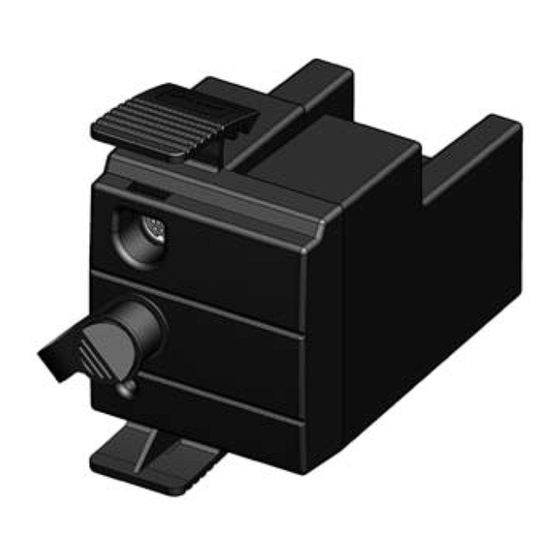













Need help?
Do you have a question about the Orion Versa Star VSTAR-PH and is the answer not in the manual?
Questions and answers