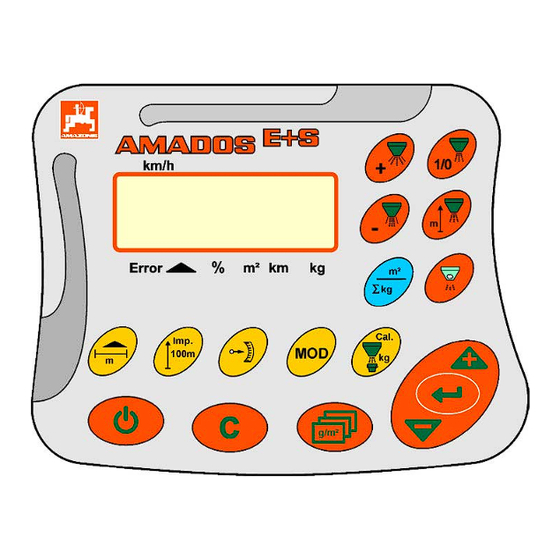
Summary of Contents for Amazone AMADOS E+S
- Page 1 Operating Manual AMADOS On-board computer Please read this operating manual before first MG3523 commissioning. BAG0083.2 11.17 Keep it in a safe place Printed in Germany for future use.
- Page 2 Reading the instruction Manual and following it should seem to be in- convenient and superfluous as it is not enough to hear from others and to realize that a machine is good, to buy it and to believe that now everything should work by itself.
-
Page 3: Table Of Contents
Function ........................... 7 Display ............................. 7 Keys ............................8 Commissioning ..................10 Connect AMADOS E+S ....................10 Making basic setting (mode 1 to mode 9) ................11 Determine impulses per 100m ....................14 Enter working width ........................ 16 Entering the spread rate and starting a job ................17 5.5.1... -
Page 4: User Information
User Information User Information The User Information section supplies information on use of the oper- ating manual. Purpose of the document This operating manual • Describes the operation and maintenance of the machine. • Provides important information on safe and efficient handling of the machine. -
Page 5: General Safety Instructions
General Safety Instructions General Safety Instructions This section contains important information on safe operation of the machine. Obligations and liability Comply with the instructions in the operating manual Knowledge of the basic safety information and safety regulations is a basic requirement for safe handling and fault-free machine operation. Representation of safety symbols Safety instructions are indicated by the triangular safety symbol and the highlighted signal word. -
Page 6: Product Description
Compliance with all the instructions in this operating manual. • Execution of inspection and maintenance work. • Exclusive use of original AMAZONE spare parts. Other uses to those specified above are forbidden and shall be con- sidered as improper. For any damage resulting from improper use: •... -
Page 7: Structure And Function
Structure and function The following section provides information on the machine structure and the functions of the individual components. Function The AMADOS E+S can be used on the E+S spreader as an automatic control unit. Functions: • Ground speed-related regulation of the spread rate. -
Page 8: Keys
Structure and function Keys Orange keys for operation: • Switch on and off • Confirm • Set 100% spread rate • Increase spread rate • Reduce spread rate • Return to job display. • Return to work display. • Select job •... - Page 9 Structure and function Yellow keys for the basic setting: • Enter working width • Enter or determine impulses per 100 m • Display spread rate as scale value • Select mode • Enter/determine calibration factor. Key combinations Display of the total worked area Start calibration run for impulses per 100 m Allow change of modes Calibrate product...
-
Page 10: Commissioning
Commissioning Commissioning This section provides information on putting your machine into opera- tion. CAUTION • Before operating the fertilise spreader for the first time the opera- tor must have read and understood the operating manual. • See also the operating manual for the fertiliser spreader! Connect AMADOS 1. -
Page 11: Making Basic Setting (Mode 1 To Mode 9)
Commissioning Making basic setting (mode 1 to mode 9) As soon as the work display appears after switching on, the modes 1 to 9 can be entered. Display of modes 1-9 • Actuate the → Display of mode 2 • Actuate the key several times →... - Page 12 Commissioning Mode 1 Select machine type. 1 = E+S 300, E+S 750 (Setting after a reset) 2 = E+S 301, E+S 751 (factory setting) Mode 2 Select product. 1 = Grit 2 = Sand (not for E+S 01) 3 = Salt (factory setting) 4 = Gravel (not for E+S 01) 5 = Fertiliser (not for E+S 01) Mode 3...
- Page 13 Commissioning (57,600 baud / factory setting 19,200 baud) AMADOS BAG0083.2 11.17...
-
Page 14: Determine Impulses Per 100M
"Impulses per 100 m" calibration run. The "Impulses per 100 m" calibration value can be manually entered into the AMADOS E+S , if the precise value is known. Establish the precise calibration value for "Impulses per 100 m" by way of a calibration run: •... - Page 15 Commissioning 5. After 100m, accept the determined value with the key. 6. Confirm with the key. 7. Back to work menu ο automatically after 10 seconds ο with the Enter the impulses per 100m: 1. With the vehicle at standstill, press 2.
-
Page 16: Enter Working Width
Commissioning Enter working width Display of working width 1. Actuate the key. → Current value is displayed. 2. Enter the value with the keys. 3. Confirm with the key. 4. Set the position of the spread deflector with the key according to the table below. Adjustable working widths [m] Salt 1,5 - 4... -
Page 17: Entering The Spread Rate And Starting A Job
Commissioning Entering the spread rate and starting a job • The spread rate is entered for a selected job. • A job is started by selecting a job and entering the spread rate or actuating the key. • During the spreading, ο... - Page 18 Commissioning Up to 20 jobs can be created as standard. If this is insufficient, the number of jobs to be created can be in- creased to 99. To do so: 1. Actuate the keys simultaneously. Select mode 6. 3. Use the keys to enter the number of jobs to be created.
-
Page 19: Display Of Job Data
Commissioning 5.5.1 Display of job data To display the job data for a required job: Actuate the key (several times if necessary). → Select job. Job data for the current job: 1. Actuate the key. → The worked area in m is displayed for the job. -
Page 20: Deleting Job Data
Commissioning 5.5.2 Deleting job data Delete the data stored for a job as follows. 1. Actuate the key (several times if necessary). → Select the job to be deleted. 2. Actuate the keys simultaneously. → Job data are deleted. 3. Actuate the key. -
Page 21: Carrying Out Spread Rate Check
Commissioning Carrying out spread rate check • During the spread rate check, the calibration factor for the prod- uct is determined with ο the machine coupled with the tractor, ο the driven PTO shaft, ο the tractor at standstill. • The calibration factor can also be entered directly, if known. - Page 22 Commissioning Determine the calibration factor for the product during standstill See also the machine operating manual. The spread quantity for the quantity control must be completely caught. 1. Check the following entries and correct if necessary: • Desired spread rate (job). •...
- Page 23 Commissioning 7. Operate the PTO shaft at the speed as per setting chart. 8. Press the key. → Shutter opens. → On the display, the shutter opening time is indicated. 9. After approx. one minute, press the key. → Shutter closes. →...
-
Page 24: Use
DANGER When using the machine, refer to the operating manual for the spreader. Before use, enter: • Desired spread rate (job). • Desired working width • Product (mode 2) • Intended average speed (mode 7). • Calibration factor or determine the calibration factor by means of a spread rate check. -
Page 25: Predosing
After use, switch off the automatic quantity regulation. AMADOS 6. Switch off the Information on the display during use: (1) The current travel speed in [km/h] (2) The current spread rate in [g/m (3) Automatic quantity regulation switched on (4) Reception of impulses for determining distance travelled (5) Shutter open Work display Predosing... -
Page 26: Setting The Working Width Via The Border Spread Deflector
Setting the working width via the border spread deflector The set working width can be adjusted during operation. • Raise spread deflector. → Larger working width. • Lower spread deflector. → Smaller working width. • Hold down the key or press longer until the desired working width is reached. -
Page 27: Changing The Spread Rate During Spreading
Changing the spread rate during spreading The preselected spread rate setting can be altered during spreading. 1 Actuate the key. With each press of the key, the set spread rate is changed by the entered increment. Display of spread rate - 10 % 2. -
Page 28: Residue Draining / Cleaning
Residue draining / cleaning Open the shutter to drain the residue and clean the hopper! 1. Actuate the key with the machine at standstill. 2. Actuate the key. → The shutter opens fully. 3. Actuate the key. → Shutter closes. Display of current shutter position 0-55 AMADOS BAG0083.2 11.17... -
Page 29: Faults
Faults Faults Alarm messages 7.1.1 Alarm message Cause Remedy The spread rate cannot be main- Reduce travel speed. tained. No specified value (start of cali- Start job and enter specified bration) value. No working width (start of calibra- Enter working width tion). -
Page 30: The True Working Width And The Set Spreading Width Are Not Identical
Faults 7.1.2 The true working width and the set spreading width are not identical When the true working width and the set spreading width are not identical, an offset of the spread deflector setting can be made. 1. To select offset: Press the keys simulta- neously. -
Page 31: Cleaning, Maintenance And Repairs
Cleaning, maintenance and repairs Cleaning, maintenance and repairs Cleaning CAUTION Take great care when cleaning the E+S with a high-pressure cleaner. Never clean the setting motor with a high-pressure cleaner, as this could damage the setting motor! Storage Store the board computer in a dry environment when removing it from the tractor cab.










Need help?
Do you have a question about the AMADOS E+S and is the answer not in the manual?
Questions and answers