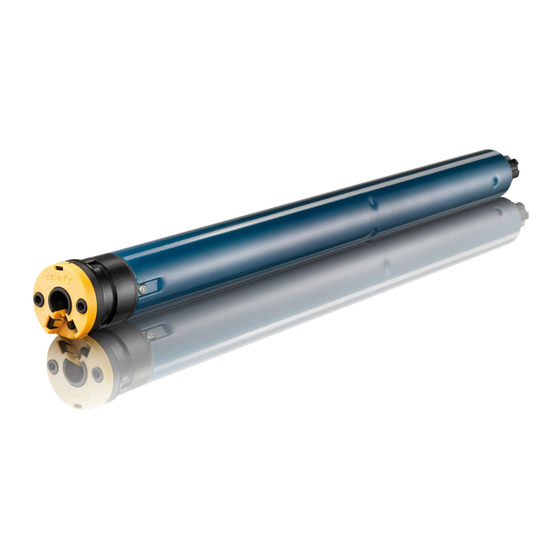
SOMFY Altus RTS Programming And Limit Setting Instructions
Hide thumbs
Also See for Altus RTS:
- Installation manual (24 pages) ,
- Short installation manual (2 pages) ,
- Manual (2 pages)
Table of Contents
Advertisement
Quick Links
1
UP
STOP
DOWN
3)
Adjust the end product to the up position. This is necessary to establish a reference starting point.
Read the complete limit setting procedure before proceeding with setting the UP and DOWN limits.
4)
Setting of the END LIMITS (always start at the upper reference point (UP limit).
Note: an extension of 4
Orea motors only
1
3
Altus RTS and Orea RTS Motor
Programming and Limit Setting Instructions
(Note: Orea RTS motor was designed for cassette awnings only)
is required as a starting point for the Orea RTS (cassette awning motor) only.
"
A
To set the DOWN limit, press the STOP and DOWN buttons for more than 2
.
seconds, until the product begins moving down (Fig. 1) . Release the buttons
once the product begins to move, and be prepared to stop it at its DOWN limit.
4"
B
Press the STOP button to stop the motor when it
.
reaches the desired down position (Fig. 2) . The
DOWN limit is now set.
If necessary, adjust the correct down position using the
UP and DOWN buttons. Remember at this point the
motor moves for only as long as you keep your
> 2 seconds
finger on the button (momentary operation).
C
To set the UP limit, press and hold the STOP and UP buttons for more than 2
.
seconds, until the product begins to move up (Fig. 3) . Release the buttons once
the product begins to move. It will stop at its upper limit automatically. Adjust if
necessary using the UP or DOWN buttons.
NOTE: It is not necessary to adjust the UP limit on
an OREA RTS motor since it is automatically set
once the cassette awning is completely closed.
D
To confirm these limit positions, press and hold the
.
STOP button for more than 2 seconds, until the
> 2 seconds
application jogs briefly UP/DOWN (Fig. 4) , indicating
the limits have been memorized by the motor. The
setting of the end limits is now complete.
1)
To assign the transmitter to communicate with the
motor's receiver , push the UP and DOWN buttons on the
transmitter SIMULTANEOUSLY and release the buttons after
the end product jogs briefly UP and DOWN indicating the
transmitter can now operate the motor for programming.
The motor will now operate in a momentary fashion.
2)
Check direction of operation . The DOWN button must
correspond to DOWN on the motor. In the case of an
awning, It will open or extend the awning. If the direction is
wrong, press the STOP button on the transmitter until the
motor jogs briefly UP and DOWN (approx. 5 seconds) and
then release. Verify that the direction has changed and now
corresponds to the transmitters UP and DOWN buttons.
67
2
STOP
4
> 2 seconds
Advertisement
Table of Contents

Summary of Contents for SOMFY Altus RTS
- Page 1 Altus RTS and Orea RTS Motor Programming and Limit Setting Instructions (Note: Orea RTS motor was designed for cassette awnings only) To assign the transmitter to communicate with the motor's receiver , push the UP and DOWN buttons on the...
- Page 2 Altus RTS and Orea RTS Motor Programming and Limit Setting Instructions Provide power to the motor. Press the UP, STOP or DOWN button (independently) on any RTS transmitter in order to take control of the motor. Check that the motor is in INSTALLER MODE. (Motor responds to transmitter...
- Page 3 Altus RTS and Orea RTS Motor Programming and Limit Setting Instructions Recording the Intermediate Position (IP) Using the UP or DOWN button on your transmitter bring the product to the desired >5 Seconds intermediate position and press STOP. Now press the STOP button again for 5...
- Page 4 This indicates the ALTUS/OREA RTS motor has been completely cleared. MODE. Back to the factory configuration (to completely reset the ALTUS RTS motor memory) .Perform a power cut in the following sequence: PREVIOUSLY RECORDED TRANSMITTER 1. Power-off - 2 sec. minimum 2.
- Page 5 CONNECTED TO BOX Note: Only RTS and ILT motors can be wired in parallel. LT50 ALTUS RTS GROUND NEUTRAL Power LT50 ALTUS RTS AND LT50 RTS CMO LINE MOTOR WIRING COLOR CODE 120V AC CODE LT50 RTS CMO BLACK (H) HOT...
- Page 6 The operator is connected to a 120V-60HZ power source through a single pole (or double pole), double throw, center off switch. 1. Do Not Wire SOMFY Operators in Parallel (Does not apply to RTS or ILT motors). Parallel Wiring Means: Several Operators are Wired to Only One Electrical Contact Per Direction of Rotation.















Need help?
Do you have a question about the Altus RTS and is the answer not in the manual?
Questions and answers