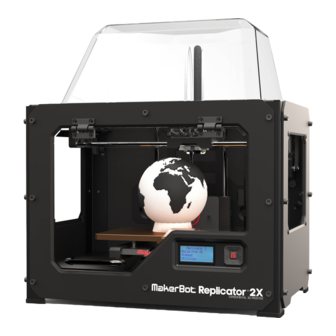
MakerBot Replicator 2X How To Replace
Xyz endstop cable
Hide thumbs
Also See for Replicator 2X:
- User manual (116 pages) ,
- Troubleshooting and maintenance (40 pages) ,
- Replacement manual (5 pages)
Table of Contents
Advertisement
Quick Links
How to Replace a Replicator 2X XYZ Endstop Cable
These are instructions for replacing the XYZ endstop cable on the Replicator 2X. They will
require the use of the 2.5mm hex wrench that came with your bot, several zip ties, and a
wirecutter or strong pair of scissors.
Note: Your new endstop cable should ship with the jumper cable already attached. If they are
not already connected, simply attach the larger end of the jumper cable to the Xaxis motor
cable. You will also receive a jumper cable for the XYZ motor cable, which you should also
attach.
Before you start, do the following:
• Unload and remove any filament.
• Turn off the Replicator 2X.
• Remove the filament guide tube and spool holder.
• Unplug power and USB cables.
• Remove the right side panel of the Replicator 2X.
The XYZ endstop cable connects to the Mightyboard with a single connector, but from there
branches off in three directions, one section going to each of the three endstops.
1. Disconnect the cable from all three endstops, as well as the motor cable from the
Xaxis motor .
Unplug the black plastic cable connector from each endstop. The Yaxis endstop is located at
the upper back left corner of the Replicator 2X's interior. The Zaxis endstop is located behind
the top section of the threaded Zaxis rod. The Xaxis endstop is located on top of the Xaxis
motor, at the right side of the gantry. Also unplug the motor cable from the Xaxis motor.
2. Detach the Xaxis section of the endstop and motor cables from the gantry.
The Xaxis sections of the endstop and motor cables route through a hole and into a slot on the
side of the gantry. Pull the cable connectors free of the hole. Then pry the metal dowel out of
the slot at the side of the gantry and set it aside. Slide the endstop and motor cables out of the
slot.
3. Detach all three endstop cable sections from their cable clips.
There are two kinds of clips holding these cable sections to the interior of the Replicator 2X: a
curved metal flap and a plastic piece with a hole for a zip tie. Remove the cables from the zip tie
clip using a strong scissor or wirecutter to clip the zip tie, being very careful not to damage the
Advertisement
Table of Contents

Summary of Contents for MakerBot Replicator 2X
- Page 1 How to Replace a Replicator 2X XYZ Endstop Cable These are instructions for replacing the XYZ endstop cable on the Replicator 2X. They will require the use of the 2.5mm hex wrench that came with your bot, several zip ties, and a wirecutter or strong pair of scissors. Note: Your new endstop cable should ship with the jumper cable already attached. If they are not already connected, simply attach the larger end of the jumper cable to the Xaxis motor cable. You will also receive a jumper cable for the XYZ motor cable, which you should also attach. Before you start, do the following: • Unload and remove any filament. • Turn off the Replicator 2X. • Remove the filament guide tube and spool holder. • Unplug power and USB cables. • Remove the right side panel of the Replicator 2X. The XYZ endstop cable connects to the Mightyboard with a single connector, but from there branches off in three directions, one section going to each of the three endstops. 1. Disconnect the cable from all three endstops, as well as the motor cable from the Xaxis motor . Unplug the black plastic cable connector from each endstop. The Yaxis endstop is located at the upper back left corner of the Replicator 2X’s interior. The Zaxis endstop is located behind the top section of the threaded Zaxis rod. The Xaxis endstop is located on top of the Xaxis motor, at the right side of the gantry. Also unplug the motor cable from the Xaxis motor. 2. Detach the Xaxis section of the endstop and motor cables from the gantry. The Xaxis sections of the endstop and motor cables route through a hole and into a slot on the side of the gantry. Pull the cable connectors free of the hole. Then pry the metal dowel out of the slot at the side of the gantry and set it aside. Slide the endstop and motor cables out of the slot. 3. Detach all three endstop cable sections from their cable clips. ...
- Page 2 cables themselves. Remove just the endstop cable sections from the metal clips, sliding them out from under the clip, bending the clip out of the way no more than is absolutely necessary. Metal clips can be broken if bent back too far. Remove all three sections of the endstop cable from the clips. Leave the Xaxis motor cable as is, unclipped from the zip tie but still in place in the metal clips. 4. Flip the Replicator 2X onto its left side and remove the electronics bay cover. The cover is secured with four bolts . Remove them with your 2.5 mm hex wrench. Set the bolts and cover aside. 5. Unplug the XYZ endstop cable connector. With the Replicator 2X resting on its left side, the XYZ enstop cable connector will be left of center on the motherboard, directly to the right of the wide gray ribbon cable leading to the LCD interface. Remove the connector from the motherboard. 6. Unclip the X, Y and Zaxis sections of the cable from the underside of the Replicator 2X. Slide the Xaxis section of the cable out from under the clip at the front right corner of the underside of the bot. Slide the Y and Zaxis sections of the cable out from under the clip at the back right corner of the underside of the bot. 7. Pull all three sections of the cable through to the underside of the bot. Pull the Xaxis section of the cable through the hole at the front right corner of the underside of the bot. Pull the Y and Zaxis sections of the cable through the hole at the back right corner of the underside of the bot. The XYZ endstop cable is no longer attached to any part of the Replicator 2X. Discard it. 8. Plug the new XYZ endstop cable into the motherboard. 9. Route the Xaxis section of the endstop cable to the front right corner of the bot. ...
- Page 3 bot. Push the cable connectors into the body of the bot through the hole in the corner of the bottom panel. Slide the cables underneath the nearby metal clip. 11. Turn the Replicator 2X upright again. 12. Attach the jumper cable to the Xaxis motor cable. Your motor cable should be hanging from a metal clip. Attach the male end of the jumper cable to the motor cable. 13. Attach the jumper cable ends of the new XAxis endstop and motor cable sections to the frame and gantry. Find the Xaxis sections of both cables, with the jumper cables attached, inside the front right corner of the Replicator 2X. Route the cables up through the cable clips. Slide the cables into the slot at the side of the gantry so that it routes from back to front. P lug in the jumper cable end of the Xaxis section of the endstop cable. 14. Push the cable connector on the jumper cable through the rectangular hole in the side of the gantry and plug it into the endstop. 15. Plug in the jumper cable end of the Xaxis motor cable to the Xaxis motor. Push the cable connector on the jumper cable through the rectangular hole in the side of the gantry and plug it into the bottom of the Xaxis motor. 16. Maximize slack on the Xaxis sections of the cables. Gently tug on the Xaxis sections of the cables where they exits the gantry slot toward the back of your box. Make sure there is no excess cable between the gantry slot and the endstop/motor. Then return the metal dowel to the gantry slot. Make sure the slit in the side of the dowel faces out, away from the cables in the slot, and push the dowel into place with a hex wrench. 17. Route the Y and Zaxis sections of the cable through their cable clips. Find the Y and Zaxis sections of the cable at the back right corner of the Replicator 2X. Route ...
- Page 4 The Zaxis endstop is the one located directly behind the threaded Zaxis rod behind you build platform. 19. Plug the Yaxis endstop cable connector into the YAxis endstop. The Yaxis endstop is the one located in the back left corner of your Replicator 2X. To get the cable connector there, route it behind the three Zaxis rods and under the metal cable clip next to the endstop. 20. Add new zip ties to the plastic clips. There are three zip tie holder clips in the top of the the Replicator 2X’s frame. To attach cables to a zip tie holder clip, do the following: Take a thin zip tie and bend a centimeter or two of the end into a sharp, fishhook shape. Poke the end of the hook through the hole in the zip tie holder. Tighten the zip tie around the cable or cables enough that it holds them still, but not so much that it could harm the cables. The zip tie holder clip at the upper right side should hold the Xaxis sections of both the motor and endstop cables. The zip tie holder clip at the back towards the right side should hold the Y and Zaxis sections of the endstop cables. The zip tie holder clip at the back by the left corner should hold only the Yaxis section of the endstop cable. This part replacement is now complete! Return the right side panel to the Replicator 2X, plug in your bot, and try out your new endstop cable. ...








Need help?
Do you have a question about the Replicator 2X and is the answer not in the manual?
Questions and answers