Advertisement
Quick Links
USB Device Type
USB HID Keyboard*
USB CDC Host
Reading Mode
Trigger (Level) *
A trigger press activates decode processing.
Decode processing continues until the bar code
decodes, you release the trigger.
Auto Aim
The engine projects the aiming pattern when
it senses motion. A trigger press activates decode
processing. After two seconds of inactivity the
aiming pattern shuts o .
* :Default Option
For more detailed scanner setting, please go to www.ute.com to download the user manual and the
scanner configuration manager utility.
MS282
Connecting the Scanner
Connect USB cable to the USB port of a host PC.
SNAPI for SCM Setting
Presentation (Blink)
The engine activates decode processing when
it detects a bar code in its eld of view. After a
period of non-use, the LEDs turn o until the
engine senses motion.
Auto Aim with IIIumination
The engine turns on the aiming pattern and
internal illumination LEDs when it senses motion.
A trigger press activates decode processing. After
two seconds of inactivity the aiming pattern and
internal illumination LEDs automatically shut o .
2D Imager Barcode Scanner
Quick Start Guide
Factory Default
Display F/W Version
Version 1.0
401366G
Advertisement

Summary of Contents for Unitech MS282
- Page 1 MS282 2D Imager Barcode Scanner Quick Start Guide Connecting the Scanner Connect USB cable to the USB port of a host PC. USB Device Type Factory Default USB HID Keyboard* SNAPI for SCM Setting Display F/W Version USB CDC Host...
- Page 2 MS282 2D Imager Barcode Scanner Quick Start Guide Beep After Good Decode Enable Beep After Good Decode* Disable Beep After Good Decode Beeper Volume High Volume* Low Volume Medium Volume Beeper Tone Medium Tone* High Tone Low Tone LED on Good Decode...
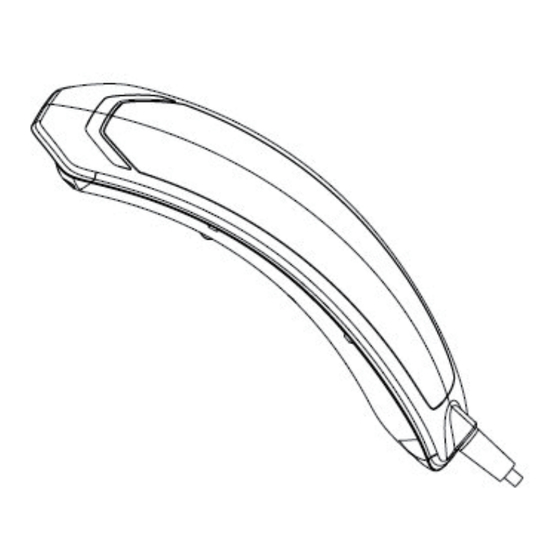













Need help?
Do you have a question about the MS282 and is the answer not in the manual?
Questions and answers