Table of Contents
Advertisement
Quick Links
Quick Hardware Setup Guide
LSI Logic MegaRAID
High Performance, Low Cost, PCI Ultra2
LVD SCSI RAID Controller
Thank you for purchasing the MegaRAID Express 300 PCI RAID
controller. Please take a few minutes to review this quick guide
before beginning the installation process. If you require a further
explanation of any item covered in this guide, please refer to the
complete hardware manual.
Contents for the MegaRAID Express 300
You should have received: MegaRAID Express 300 RAID controller.
MegaRAID Driver and Documentation CD, which includes:
•
MegaRAID Express 300 Hardware Guide
•
MegaRAID Express 300 Configuration Software Guide
•
MegaRAID Operating System Drivers Guide
•
Software License Agreement
•
Warranty Registration Card
Technical Support
If you need help installing, configuring, or running the MegaRAID
SCSI 320-0 Controller, contact LSI Logic Technical Support:
Phone Support: 678-728-1250
Web Site: http://megaraid.lsilogic.com/support/index.html
Mail:
MegaRAIDsupport@lsil.com
Universal Operating System Software Drivers
All MegaRAID controllers include configuration utilities and drivers
for:
•
Novell
NetWare
3.1x, 4.x and 5.x
®
®
•
HAM
•
Windows NT
3.5x/4.0/5.0
™
•
Miniport Driver
•
SCO
OpenServer 5.0
®
®
®
Express 300
•
MSCSI Driver
•
UnixWare
2.x and 7.0
®
•
PDI Driver
•
Linux Redhat 5.x and 6.x
•
x86 Solaris 2.6 and 7.0
•
OS/2 Warp 4.x and E-Business
•
DOS 5.0 and Above
•
ASPI driver
Note:
The DOS drivers for the MegaRAID Express are
contained in the firmware, except the DOS ASPI and
CD-ROM drivers.
Hardware Installation Requirements
You must have the following items before installing the MegaRAID
Express 300 PCI RAID controller in a server:
Express 300 controller, Host computer with an available 3.3v, 64-bit
PCI expansion slot, Express 300 installation CD, necessary SCSI
cables and terminators. An Uninterruptible Power Supply (UPS) for
the entire system is recommended
Installation Steps
If you need only the basic MegaRAID features and your computer
does not use other adapter cards with resource settings that may
conflict with the MegaRAID Express 300 settings, the following
steps will make your installation quick and easy. For all other
configurations, please refer to the hard-ware manual.
Check
Step
Action
1
Unpack the controller and inspect for damage.
2
Turn the computer off and remove the cover.
3
Make sure the motherboard jumper set-
tings/BIOS settings are correct.
4
Install cache memory on the MegaRAID
Express 300 controller. A minimum of 16 MB of
cache is required.
5
Check the jumper settings on the MegaRAID
Express 300 controller. See Step 5 in the hard-
ware installation manual for more details.
6
Set SCSI termination.
7
Set SCSI terminator power (TermPWR).
8
Install the MegaRAID Express 300 card.
9
Connect the SCSI cables to the SCSI devices.
10
Set target IDs for the SCSI devices.
11
Replace the computer cover and turn the power
on.
12
Run MegaRAID Express 300 configuration utility
(optional).
13
Install OS and MegaRAID software drivers for
the desired operating systems.
Step 1: Unpack
Unpack and install the hardware in a static-free environment. The
MegaRAID Express 300 controller card is packed inside an anti-
static bag between two sponge sheets. Remove the controller card
Copyright © 2002 by LSI Logic Corporation. All rights reserved.
DB11-000038-00
January 2002
Advertisement
Table of Contents

Summary of Contents for LSI MegaRAID Express 300
- Page 1 MegaRAID Express 300 settings, the following steps will make your installation quick and easy. For all other Thank you for purchasing the MegaRAID Express 300 PCI RAID configurations, please refer to the hard-ware manual. controller. Please take a few minutes to review this quick guide before beginning the installation process.
- Page 2 DIMM. The memory socket is mounted flush Type of SCSI Termination J1 Setting with the MegaRAID Express 300 card, so the DIMM will stand at a Software control of SCSI termination via drive Short Pins 1-2 right angle to the MegaRAID card when properly installed.
- Page 3 LSI Logic; nor does the purchase, lease, or You can find a list of LSI Logic Corporation’s U.S. distributors, international distributors, use of a product or service from LSI Logic convey a license under any patent rights, sales offices, and design resource centers on the LSI Logic web site at:...
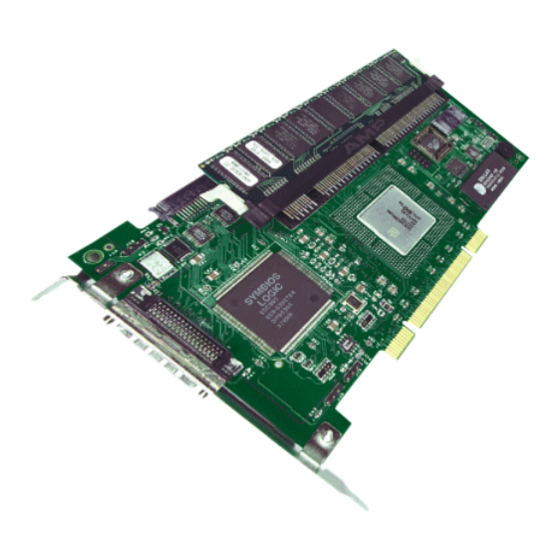















Need help?
Do you have a question about the MegaRAID Express 300 and is the answer not in the manual?
Questions and answers