Summary of Contents for LSI MegaRAID SAS 9271-4i
- Page 1 MegaRAID SAS 9271-4i and SAS 9271-8i RAID Controllers Quick Installation Guide June 2012 53822-00, Rev. A 53822-00A...
-
Page 2: Revision History
LSI Corporation reserves the right to make changes to the product(s) or information disclosed herein at any time without notice. LSI Corporation does not assume any responsibility or liability arising out of the application or use of any product or service described herein, except as expressly agreed to in writing by LSI Corporation; nor does the purchase, lease, or use of a product or service from LSI Corporation convey a license under any patent rights, copyrights, trademark rights, or any other of the intellectual property rights of LSI Corporation or of third parties. -
Page 3: Product Overview
It controls eight internal SAS+SATA ports through two SFF-8087 mini SAS 4i internal connectors. The MegaRAID SAS 9271-4i RAID controller is a PCI Express 3.0, low-profile RAID controller that offers a 6-Gb/s transfer rate. It controls four internal SAS+SATA ports through one SFF-8087 mini SAS 4i internal connectors. - Page 4 The following figure shows the MegaRAID SAS 9271-8i RAID controller. Figure 1 MegaRAID SAS 9271-8i RAID Controller NOTE Record your controller serial number in a safe location in case you need to contact your LSI® Technical Support representative. NOTE This RAID controller supports SATA I, SATA II, and SATA III.
-
Page 5: Installing The Raid Controller
MegaRAID SAS 9271-4i and SAS 9271-8i RAID Controllers Quick Installation Guide MegaRAID SAS 9271-4i and MegaRAID SAS 9271-8i RAID Controllers June 2012 Installing the RAID Controller CAUTION Back up your data before changing your system configuration. Otherwise, you might lose data. - Page 6 MegaRAID SAS 9271-4i and SAS 9271-8i RAID Controllers Quick Installation Guide MegaRAID SAS 9271-4i and MegaRAID SAS 9271-8i RAID Controllers June 2012 The following table describes the jumpers and the connectors on your MegaRAID SAS 9271 RAID controller. Table 1 Jumpers and Connectors...
- Page 7 MegaRAID SAS 9271-4i and SAS 9271-8i RAID Controllers Quick Installation Guide MegaRAID SAS 9271-4i and MegaRAID SAS 9271-8i RAID Controllers June 2012 Table 1 Jumpers and Connectors (Continued) Jumper/ Type Description Connector J6B4 On-board Serial Universal 4-pin connector Asynchronous Receiver/Transmitter Reserved for LSI use.
- Page 8 MegaRAID SAS 9271-4i and SAS 9271-8i RAID Controllers Quick Installation Guide MegaRAID SAS 9271-4i and MegaRAID SAS 9271-8i RAID Controllers June 2012 Figure 3 Installing the MegaRAID SAS 9271 RAID Controller Bracket Screw Press Here Press Here PCI Express Edge of...
-
Page 9: Supported Raid Levels
MegaRAID SAS 9271-4i and SAS 9271-8i RAID Controllers Quick Installation Guide MegaRAID SAS 9271-4i and MegaRAID SAS 9271-8i RAID Controllers June 2012 Run the WebBIOS Configuration Utility. Run the WebBIOS Configuration Utility to configure the groups and the virtual drives. When the message Press <Ctrl><H>... - Page 10 Figure 4 Top View and Bottom View of the CVFM02 Module J3L1 Connector J2B1 Connector Top View J3L1 Connector J2B1 Connector Bottom View 3_00892-01 NOTE Record your controller serial number in a safe location, in case you need to contact your LSI Technical Support representative. LSI Corporation - 10 -...
- Page 11 MegaRAID SAS 9271-4i and SAS 9271-8i RAID Controllers Quick Installation Guide MegaRAID SAS 9271-4i and MegaRAID SAS 9271-8i RAID Controllers June 2012 Attaching the CVFM02 Module Directly to the MegaRAID SAS 9271 RAID Controller Perform the following tasks to attach the CVFM02 module directly to your MegaRAID SAS 9271 RAID controller.
- Page 12 MegaRAID SAS 9271-4i and SAS 9271-8i RAID Controllers Quick Installation Guide MegaRAID SAS 9271-4i and MegaRAID SAS 9271-8i RAID Controllers June 2012 Carefully press the CVFM02 module onto the RAID controller so that the two connectors are firmly joined. Secure the CVFM02 module to the RAID controller with the screws and the standoffs in the three screw holes.
- Page 13 MegaRAID SAS 9271-4i and SAS 9271-8i RAID Controllers Quick Installation Guide MegaRAID SAS 9271-4i and MegaRAID SAS 9271-8i RAID Controllers June 2012 Attaching the CVPM02 Module to the Clip on the Remote Mount Board Follow these steps to attach the CVPM02 module to the clip on the remote mount board.
- Page 14 MegaRAID SAS 9271-4i and SAS 9271-8i RAID Controllers Quick Installation Guide MegaRAID SAS 9271-4i and MegaRAID SAS 9271-8i RAID Controllers June 2012 Figure 8 Connecting the CVFM02 Module on the RAID Controller to the Remote CVPM02 Module J2B1 3_00894-00 Reinstalling the RAID Controller on the Motherboard Follow these steps to reinstall your MegaRAID 9271 RAID controller on the motherboard.
- Page 15 MegaRAID SAS 9271-4i and SAS 9271-8i RAID Controllers Quick Installation Guide MegaRAID SAS 9271-4i and MegaRAID SAS 9271-8i RAID Controllers June 2012 Figure 9 Reinstalling the RAID Controller Bracket Screw Press Here Press Here 3_00899-00 PCI Express Edge of Motherboard Installing the Remote Mount Board in the System Follow these steps to install the remote mount board in the system.
- Page 16 MegaRAID SAS 9271-4i and SAS 9271-8i RAID Controllers Quick Installation Guide MegaRAID SAS 9271-4i and MegaRAID SAS 9271-8i RAID Controllers June 2012 Figure 10 Installing the Remote Mount Board Bracket Screw Press Here Press Here 3_00895-00 Reinstall the computer cover, and reattach the power cords.
- Page 17 MegaRAID SAS 9271-4i and SAS 9271-8i RAID Controllers Quick Installation Guide MegaRAID SAS 9271-4i and MegaRAID SAS 9271-8i RAID Controllers June 2012 Mode 2 – The LSIiBBU09 unit is mounted remotely on the system chassis and then connected by cable to the ...
- Page 18 MegaRAID SAS 9271-4i and SAS 9271-8i RAID Controllers Quick Installation Guide MegaRAID SAS 9271-4i and MegaRAID SAS 9271-8i RAID Controllers June 2012 Reinstall the RAID controller on the motherboard. See Reinstalling the RAID Controller on the Motherboard page 19. CAUTION Electrostatic discharge (ESD) can damage the LSIiBBU09 unit and the RAID controller. Make sure that you install the LSIiBBU09 unit at an ESD-safe workstation that meets the EIA-625 standard.
- Page 19 MegaRAID SAS 9271-4i and SAS 9271-8i RAID Controllers Quick Installation Guide MegaRAID SAS 9271-4i and MegaRAID SAS 9271-8i RAID Controllers June 2012 Figure 12 Attaching the LSIiBBU09 Unit to the RAID Controller LSIiBBU09 J1A3 3_00896-00 Carefully press the LSIiBBU09 unit onto the RAID controller so that the two connectors are firmly joined.
- Page 20 MegaRAID SAS 9271-4i and SAS 9271-8i RAID Controllers Quick Installation Guide MegaRAID SAS 9271-4i and MegaRAID SAS 9271-8i RAID Controllers June 2012 Figure 13 Reinstalling the RAID Controller Bracket Screw Press Here Press Here 3_00891a-00 PCI Express Edge of Motherboard Replace the computer cover, and reattach the power cords.
- Page 21 MegaRAID SAS 9271-4i and SAS 9271-8i RAID Controllers Quick Installation Guide MegaRAID SAS 9271-4i and MegaRAID SAS 9271-8i RAID Controllers June 2012 5.3.1 Removing the RAID Controller from the Computer Follow these steps to remove the RAID controller from the computer.
- Page 22 MegaRAID SAS 9271-4i and SAS 9271-8i RAID Controllers Quick Installation Guide MegaRAID SAS 9271-4i and MegaRAID SAS 9271-8i RAID Controllers June 2012 5.3.3 Reinstalling the RAID Controller in the Computer Follow these steps to reinstall the RAID controller in the computer.
- Page 23 MegaRAID SAS 9271-4i and SAS 9271-8i RAID Controllers Quick Installation Guide MegaRAID SAS 9271-4i and MegaRAID SAS 9271-8i RAID Controllers June 2012 Figure 15 Reinstalling the RAID Controller Bracket Screw / N : - 2 5 7 - 0 v ic...
-
Page 24: Technical Support
June 2012 Technical Support For assistance in installing, configuring, or running the MegaRAID SAS 9271-4i and SAS 9271-8i RAID controllers, contact an LSI Technical Support representative. Click the following link to access the LSI Technical Support page for storage and board support: http://www.lsi.com/support/storage/tech_support/index.html...
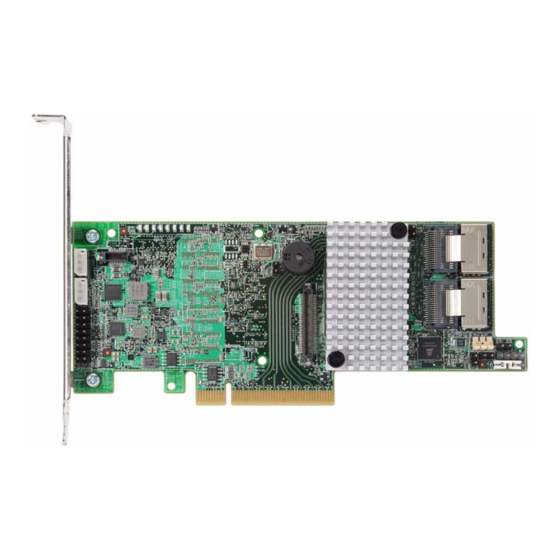

















Need help?
Do you have a question about the MegaRAID SAS 9271-4i and is the answer not in the manual?
Questions and answers