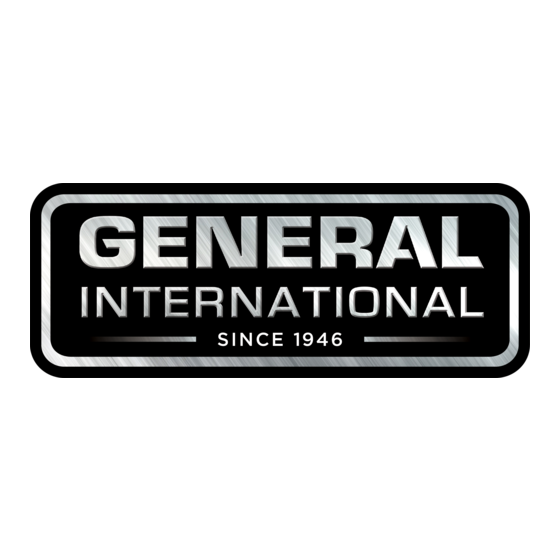
Advertisement
Quick Links
Electronically controlled heat element
offers infinitely variable heat from 100 to
200° C to accommodate a wide range of
edge banding material up to 2" thick.
On / Off rocker switch and heat control
dial are conveniently located for ease of
use.
Built-in cut-off knife with palm-strike knob
produces consistently accurate cuts.
26 3/4" x 7 1/2" laminate covered table
supports large work pieces.
Ajustable non-slip rubber feet.
TABLE SIZE
26
" x 7
" (679 x 191 mm)
3 ⁄
1 ⁄
4
2
FENCE HEIGHT
2
3 ⁄
" (56 mm)
16
BANDING MATERIAL MAXIMUM WIDTH
2
" (57 mm)
1 ⁄
4
OPERATING TEMPERATURE
100 TO 200° C
HOT AIR GUN
(DOUBLE INSULATED)
1500 W, 120 V
OVERALL DIMENSIONS
(L x W x H)
26
" x 26" x 9
" (679 x 660 x 238 mm)
3 ⁄
3 ⁄
4
8
WEIGHT
26.4 LBS (12 kg)
REVISION 1 MAR 13/06
Advertisement

Summary of Contents for General International 45-100
- Page 1 Electronically controlled heat element offers infinitely variable heat from 100 to 200° C to accommodate a wide range of edge banding material up to 2” thick. On / Off rocker switch and heat control dial are conveniently located for ease of use.
- Page 2 Telephone (514) 326-1161 • Fax (514) 326-5555 • www.general.ca THANK YOU for choosing this General International model 45-100 edge bander. This edge bander has been carefully tested and inspected before shipment and if properly used and maintained, will provide you with years of reliable service. To ensure optimum per- formance and trouble-free operation, and to get the most from your investment, please take the time to read this manual before assembling, installing and operating the unit.
- Page 3 The use of parts or accessories that are not recommended Do not wear loose clothing, gloves, bra- by General International will void any war- celets, necklaces or other jewelry while ranty claims and may result in injury.
-
Page 4: Unpacking And Setup
Carefully unpack and remove the unit and its components from its box and check for missing or damaged items as per the list of contents below. Note: Please report any damaged or missing items to your General International distributor immediately. LIST OF CONTENTS EDGE BANDER STUD, HEX HEAD BOLT &... -
Page 5: Grounding Instructions
6. Adjust the bolt until the head is in contact with the surface of your table or bench allowing the bolt to serve as a support for the table. 7. Secure the height of the bolt by tightening the hex nut up against the underside of the support table. Fig. -
Page 6: Operating Controls
NOTE: To adjust the infeed fence, you must first remove the hot air gun from the table as follows: The hot air gun should be disconnected from the power source. If the hot air gun has just been used in an edge banding operation, allow it to cool sufficiently before attempting to remove it. - Page 7 NOTE: The banding material must move freely through the guides. 4. Position the leading end of the banding material in front of the nozzle of the hot air gun,(Fig.13) 5. Choose the desired heat setting on the temperature dial. Plug the Edge Bander into the power source and turn on the switch.
- Page 8 15. Trim the excess banding material from the workpiece. This can be done easily with the Double Edge Trimmer provided with your Edge Bander. (Fig.18) 16. The Double Edge Trimmer will work on materials 1/2" to 1" thick. Simply place the Trimmer over the banded edge of the workpiece and squeeze the Trimmer firmly to clamp it against the workpiece edge.
- Page 9 TROUBLESHOOTING THE 45-100 BANDER PROBLEM PROBABLE CAUSE SOLUTION 1. Not connected to power 1. Check plug connection. source. 2. Fuse blown, or circuit breaker 2. Replace fuse, or reset circuit EDGE BANDER tripped. breaker. WILL NOT TURN ON. 3. Cord damaged.
- Page 11 PARTS LIST 45-100 PART N0. DESCRIPTION SPECIFICATION 45100-01 SUPPORT TABLE 45100-02 STUD 45100-03 CAP SCREW M6X10 45100-04 FLAT WASHER M6X20 45100-05 UPPER EDGE GUIDE 45100-06 ROLLER 45100-07 BALL BEARING 45100-08 CAP SCREW M10X80 45100-09 PHILLIPS PAN HEAD MACHINE SCREW M5X16...
- Page 12 45-100 8360, Champ-d’Eau, Montreal (Quebec) Canada H1P 1Y3 Tel.: (514) 326-1161 Fax : (514) 326-5565 Parts & Service Fax : (514) 326-5555 Order Desk orderdesk@general.ca www.general.ca IMPORTANT: When ordering replacement parts, always give the model number, serial number of the machine and part number. Also a brief description of each item and quantity...










Need help?
Do you have a question about the 45-100 and is the answer not in the manual?
Questions and answers