Advertisement
Table of Contents
- 1 Updating YSI Datamanager
- 2 Installation of USB Drivers for Use with Windows 10
- 3 Updating YSI Datamanager Software
- 4 Steps to Download Data Manager
- 5 Attaching Proplus or Proodo to Computer
- 6 Using Device Manager
- 7 Driver Installation Confirmation
- 8 Error Handling in Data Manager
- Download this manual
Advertisement
Table of Contents

Summary of Contents for Xylem YSI ProPlus
- Page 1 Updating YSI DataManager INSTALLATION OF USB DRIVERS FOR USE WITH WINDOWS 10 For the ProPlus and ProODO instruments.
- Page 2 Updating YSI DataManager Software INSTALLATION OF USB DRIVERS FOR USE WITH WINDOWS 10 YSI Water Quality Systems Tech Support Guide https://www.ysi.com/customer-support/ Start by downloading the most recent version of Data Manager from YSI.com: software-firmware-downloads On your desktop, search for the zipped (compressed) Data Manager file using the “start”...
- Page 3 At this point, attach your ProPlus or ProODO unit to the computer with the ProCom II saddle and USB cable. You may see your computer attempting to load the drivers in the status bar of your system. Open Device Manager in Control Panel. You can access the Control Panel through the Start menu under the “search”...
- Page 4 If you do not see your YSI handheld upon restarting Data Manager, attempt to physically reconnect the handheld by unplugging and plugging back in your device. Questions? info@ysi.com Yellow Springs Instruments Inc. 1725 Brannum Lane, Yellow Springs OH 45387 +1.937.767.7241 | info@ysi.com © 2016 Xylem, Inc. All rights reserved.
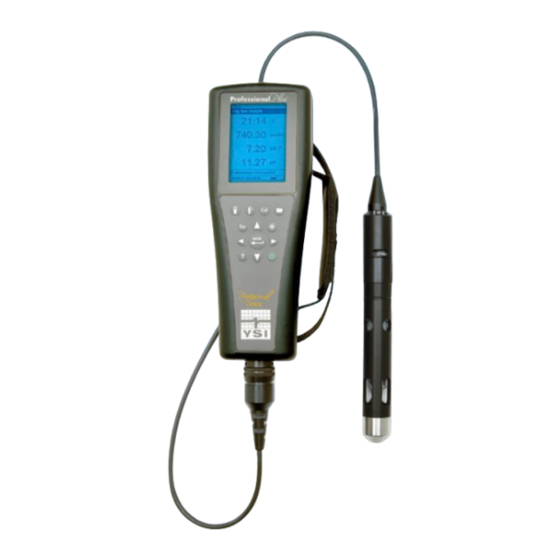















Need help?
Do you have a question about the YSI ProPlus and is the answer not in the manual?
Questions and answers