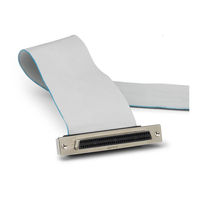User Manuals: National Instruments 653 Series Module
Manuals and User Guides for National Instruments 653 Series Module. We have 3 National Instruments 653 Series Module manuals available for free PDF download: User Manual
National Instruments 653 Series User Manual (152 pages)
Traditional NI-DAQ High-Speed Digital I/O Devices for PCI, PXI, CompactPCI, AT, EISA, and PCMCIA Bus Systems
Brand: National Instruments
|
Category: I/O Systems
|
Size: 2 MB
Table of Contents
Advertisement
National Instruments 653 Series User Manual (150 pages)
for Traditional NI-DAQ. High-Speed Digital I/O Devices for PCI, PXI, CompactPCI, AT, EISA, and PCMCIA Bus Systems
Brand: National Instruments
|
Category: I/O Systems
|
Size: 1 MB
Table of Contents
National Instruments 653 Series User Manual (16 pages)
Cable Adapter
Brand: National Instruments
|
Category: Adapter
|
Size: 0 MB
Table of Contents
Advertisement