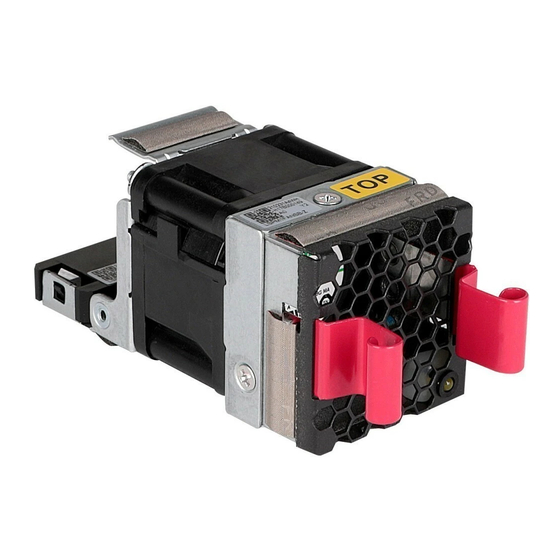
Summary of Contents for H3C LSPM1FAN
- Page 1 H3C LSPM1FAN and LSPM1FANB Installation Manual Hangzhou H3C Technologies Co., Ltd. http://www.h3c.com Document version: 6W100-20111031...
- Page 2 SecPro, SecPoint, SecEngine, SecPath, Comware, Secware, Storware, NQA, VVG, V G, V G, PSPT, XGbus, N-Bus, TiGem, InnoVision and HUASAN are trademarks of Hangzhou H3C Technologies Co., Ltd. All other trademarks that may be mentioned in this manual are the property of their respective owners Notice The information in this document is subject to change without notice.
- Page 3 NOTE An alert that provides helpful information. Obtaining documentation You can access the most up-to-date H3C product documentation on the World Wide Web at http://www.h3c.com. Click the links on the top navigation bar to obtain different categories of product documentation: [Technical Support &...
-
Page 4: Table Of Contents
Contents Fan trays overview ······················································································································································· 1 LSPM1FAN fan tray ··························································································································································1 Overview···································································································································································1 Specifications····························································································································································1 LSPM1FANB fan tray························································································································································2 Overview···································································································································································2 Specifications····························································································································································2 Installing and removing a fan tray······························································································································ 4 Safety guidelines ·······························································································································································4 Tools required····································································································································································4 Installing a fan tray ···························································································································································4 Removing a fan tray ·························································································································································5... -
Page 5: Fan Trays Overview
LSPM1FAN fan tray Overview The LSPM1FAN fan tray blows cool air from the power module side to the network port side. It comprises two separate fans. The LSPM1FAN features small size, fast heat dissipation, and hot swapping. It can automatically adjust the fan speed, providing powerful heat dissipation for the device. -
Page 6: Lspm1Fanb Fan Tray
Item Specifications Operating temperature –10°C to 70°C (14°F to 158°F) Relative humidity 5% to 95% (non condensing) Storage temperature –40°C to 75°C (–40°F to 167°F) Relative humidity 5% to 95% (non condensing) LSPM1FANB fan tray Overview The LSPM1FANB fan tray draws in hot air from the network port side to the power module side. It comprises two separate fans. - Page 7 Item Specifications Max power consumption 19.5 W Voltage 12 V Operating temperature –10°C to 70°C (14°F to 158°F) Relative humidity 5% to 95% (non condensing) Storage temperature –40°C to 75°C (–40°F to 167°F) Relative humidity 5% to 95% (non condensing)
-
Page 8: Installing And Removing A Fan Tray
Installing and removing a fan tray The installation and removal procedures for the LSPM1FAN and LSPM1FANB are similar. For more information, see “Installing a fan tray” and “Removing a fan tray.” Safety guidelines To avoid fan tray and device damage, and bodily injury, note the following guidelines when installing or removing a fan tray: Wear an ESD-preventive wrist strap, and make sure the wrist strap makes good skin contact. -
Page 9: Removing A Fan Tray
Figure 3 Install a fan tray (1) Slide the fan tray into the slot (2) Fasten the captive screws CAUTION: To prevent damage to the fan tray or the connector on the backplane, insert the fan tray gently. If you •... - Page 10 CAUTION: When removing a fan tray, take out the fan tray after the fans stop rotating. • Do not touch the fans even if the fans stop rotating to avoid affecting the fan balance, which can cause • greater fan operation noise. To ensure normal operation of the device, install a new fan tray within two minutes after the fan tray is •...







Need help?
Do you have a question about the LSPM1FAN and is the answer not in the manual?
Questions and answers