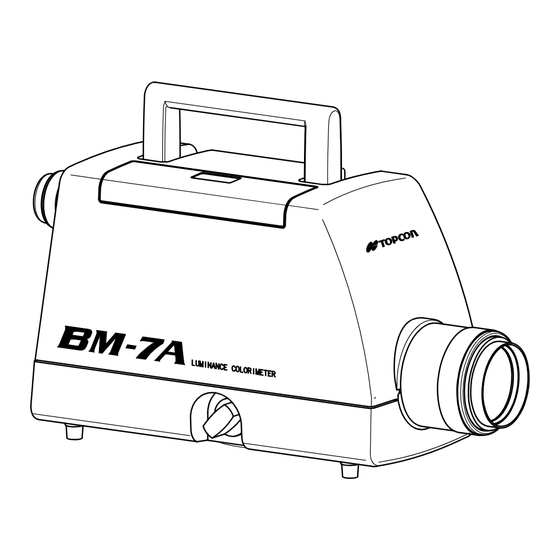
Table of Contents
Advertisement
Quick Links
Advertisement
Table of Contents

Subscribe to Our Youtube Channel
Summary of Contents for Topcon BM-7A
- Page 1 INSTRUCTION MANUAL LUMINANCE COLORIMETER...
-
Page 3: Introduction
CRT, LCD, LCD backlight, LED or the like, or reflected light from a painted surface or printed material. Read this manual carefully before using the BM-7A in work applications. Precautions for Use ・ Be sure to only use the AC adapter supplied with this instrument, or a separately sold authorized AC adapter. -
Page 4: Display For Safe Use
Display for safe use In order to prevent unforeseeable injury to users and others, prevent damage to property or the like, and in order that the instrument is used safely, important items are indicated on the instrument and in the instruction manual. -
Page 5: Safety Precautions
OFF the power to the device and unplug the AC adapter from the power outlet. Continuing to use the device as is could cause fire. Mandatory Contact the dealer or Topcon Technohouse Corporation. Caution Do not look directly into the sun or at the light bulb filament. - Page 6 Escape Clause ・ This company bears no liability for damage to the instrument resulting fire, earthquake, behavior of a third party, other accidents occurring due to negligence of the user, unauthorized use, or other abnormal conditions ・ This company does not bear any liability due to collateral damage (loss in business profit, interruption of work, etc.) from the use of or inoperability of the instrument.
-
Page 7: Table Of Contents
Table of Contents Introduction ....................................1 Display for safe use ..................................2 Safety Precautions ..................................3 Notation Rules Used in This Manual ........................... 8 1. Before Use ................................9 Checking the Unit and Supplied Parts ......................... 9 Part Names and Function ............................10 Preparation ..................................18 1.3.1 Connecting the AC Adapter .................................. - Page 8 3.13 Average Measure ................................. 58 3.14 Maintenance Recommended Display ........................59 4. Communication With a PC ..........................60 Communication Commands ............................. 60 BM-7A Mode Communication Commands ......................60 4.2.1 ST Command ........................................62 4.2.2 CA Command ........................................63 4.2.3 TF Command ........................................63 4.2.4...
- Page 9 4.2.16 CGL Command ....................................... 67 4.2.17 FGR Command ....................................... 67 4.2.18 RG K Command ......................................68 4.2.19 RG L Command ......................................68 4.2.20 WG K Command ......................................68 4.2.21 WG L Command ......................................69 4.2.22 WHO/VER/SRL Command ..................................69 4.2.23 UT Command ........................................
-
Page 10: Notation Rules Used In This Manual
Notation Rules Used in This Manual The following notation rules are used in this manual. Notation Explanation [MODE], [UP] Indicates buttons, or title of the screen displayed on the LCD display. ☞ 「」 Indicates a reference location in the manual. ☞... -
Page 11: Before Use
1.1 Checking the Unit and Supplied Parts Make sure that the main unit and all of the following supplied parts are in proper order. If there are any missing parts, contact the dealer or Topcon Technohouse Corporation. ・ Main unit ・... -
Page 12: Part Names And Function
1. Before Use 1.2 Part Names and Function ■Main Body Inner switches/buttons Handle Diopter adjustment ring Objective lens Eyepiece Panel switches USB connector RS-232C connector Analog output connector (X , Y, Z) DC input connector Power switch * Analog output model only Name Function Inner switches/buttons... - Page 13 1. Before Use Name Function Analog output connector Connected when using analog output. Analog output is a function only There are three connectors corresponding to used for analog output model. tristimulus value X Y, Z. Memo ・ Use the manual range when using this output. ・...
- Page 14 5mm long or more slotted set screw, or hexagonal socket head set screw. Tool attachment screws Used when assembling a system, and are screws for attaching the BM-7A. M4×0.7 (Dia: 4 ㎜, Pitch: 0.7 ㎜) screws ☞ Details 「Appendix: External Dimensions」...
- Page 15 1. Before Use ■Panel Switches FAST/SLOW switch AUTO/MANU RUN/HOLD switch switch LIGHT switch CAL switch MODE switch The function of each of the switches is as described below. AUTO/MANU Switch This switche is used to select AUTO or MANUAL measurement ranges. The range is set to AUTO when the power is ON.
- Page 16 CAL Switch This switch is used to perform zero-adjustment. Internal shutter of BM-7A make a shaded state and perform measurement in the shaded state, and saves the value. The saved value in the shaded state is subtracted from the measurement value and the result is displayed.
- Page 17 1. Before Use ROTATION This button is used to select a parameter to be inputted. Each time the button is pressed, the selection candidate is displayed in order. The displayed contents differ according to the parameter type. Example : ・ → 0 → 1→ 2 → ……… → 8 → 9 → + → - → E → ・ → ……… 2400 →...
- Page 18 1. Before Use 5 FACTOR A/B FACTOR A Select when setting a single correction factor. The correction is set in the function mode. FACTOR B Select when setting the direct correction function, using other instrument BM- 7A, SC-777 or SR-3. The correction is set in the function mode. ☞...
- Page 19 1. Before Use ■ LCD Measurement results are displayed on the LCD as follows. Absolute value Correction factor group Measurement measurement:ABS 00_0 : No correction factor group angle /Difference xx_y : Correction factor group 2.0/1.0/0.2/0.1 measurement:DIF xx : 01 – 10 y : 1 - 5 F2.0...
-
Page 20: Preparation
1. Before Use 1.3 Preparation 1.3.1 Connecting the AC Adapter Be sure to use the supplied AC adapter or a separately sold authorized AC adapter. AC Adapter failure may result in fire or electric shock. Mandatory Remove dust or moisture from the AC adapter plug. Failure to do so could cause fire. - Page 21 1. Before Use Plug in the AC adapter plug into the power outlet.
-
Page 22: Connecting A Pc
1.3.2 Connecting a PC When connecting a PC, use a RS-232C cable or USB cable to connect the BM-7A and PC. When using a RS-232C cable, use a straight cable supporting for a DOS/V PC. It is possible to connect up to a maximum of 16 instruments to one PC by USB, also parallel use with an RS- 232C cable is possible. - Page 23 1. Before Use RS-232C specification for this unit is as shown below. ・ Cable Straight cable supporting for a DOS/V PC ・ Communication method Full duplex ・ Synchronous system Start stop synchronization ・ Baud rate 2400/4800/9600/19200/38400 BPS (Bits Per Second) ・...
-
Page 24: Collimation Of The Measured Object
1. Before Use 1.3.3 Collimation of the Measured Object Do not look directly at a bright light such as the sun or a bulb filament. Doing so could damage the eyes. Prohibited Set the instrument on a tripod or the like. Remove the objective lens cap. -
Page 25: Turning On/Off The Power
To finish measurement, press the RUN/HOLD switch. The final measurement results of continuous measurement will be displayed. Memo ・ If it has been 1 year or more since calibration has been performed by Topcon factory, a screen recommending maintenance will be displayed before zero-adjustment. ☞... -
Page 26: Switching The Response Speed Of The Photo-Receiver Circuit
1. Before Use Canceling the warm up To cancel the warm up, press the CAL switch during warm up. The following screen is displayed, and when the CAL switch is pressed again, zero-adjustment begins. DARK MEASURE Push CAL Key. ・ When turning the power ON again after a short time has elapsed after the power Request is turned OFF, do not cancel the warm up. -
Page 27: Maintenance Recommended Display
After purchasing the instrument, or after 1 year has elapsed since calibration was last performed by Topcon factory, the following message will be displayed when the power is turned ON to indicate that it is time to perform calibration. -
Page 28: Error Display
Displayed when the model name of reference instrument which is set to the BM-7A differ from the model name of the instrument that is the actual Different Instrument reference during setting the direct correction function. Check the model name of reference instrument setting to the BM-7A. -
Page 29: Measurement Operation
☞ BM-7A Measurement Diameter 「Appendix: Specifications」 The attachment lens is mounted using the screw on the tip end of the BM-7A objective lens. Also, when using the attachment lens, a correction factor must be set for the BM-7A unit. ☞... -
Page 30: Using The Unit In A Other Device
Using the Unit in a other device It is possible to use the BM-7A in a system. A system is presumed to be an apparatus in which the BM-7A is mounted on an XY stage, and measurement is performed while moving. - Page 31 Next, place the BM-7A to be corrected in the location where the reference instrument placed, and measure the same light. Source BM-7A A correction factor is calculated for the BM-7A to be corrected based on the data of the reference instrument, and the data of the BM-7A to be corrected.
- Page 32 Interlink FACTOR B RS-232C Set dip switch 5 of the BM-7A to be corrected to the FACTOR B side, and turn ON the power. Turn on the power to the reference luminance colorimeter. The BM-7A to be corrected changes to the function mode, and the [*Direct-Correction Factor*] screen is displayed.
- Page 33 Check whether setting has been performed properly according to the Error display. ☞ Meaning of Error Displays 「1.5 Error Display」 Switch dip switch 8 of the BM-7A to be corrected to the WRITE side to write data.
- Page 34 *Direct-Conn Factor* *Measure Factor Exit Specify a number to write the data for the BM-7A to be corrected. Select the number where the data for the reference luminance colorimeter is written, then press the RUN/HOLD switch to start measurement. Memo ・...
-
Page 35: Absolute Value Measurement
2. Measurement Operation 2.2 Absolute Value Measurement The procedure for absolute value measurement is described below. Set dip switch 4 to the ABS side. Press the RUN/HOLD switch. The panel switch [RUN] blinks and continuous measurement starts. To end measurement, press the RUN/HOLD switch. The panel switch [HOLD] blinks, and the measurement result is displayed. -
Page 36: Difference Measurement
2. Measurement Operation 2.3 Difference Measurement With this device it is possible to measure the difference from reference data. The procedure for measuring the difference is as described below. Set dip switch 4 to the DIF side. When DIF is set for the first time after the instrument was turned ON, the following screen will be displayed. -
Page 37: Measuring The Light Source Color
2. Measurement Operation 2.4 Measuring the Light Source Color The procedure for measuring the light source color is described below. Make sure the power to the instrument has been turned OFF. If the power is ON, turn it OFF. Set dip switch 3 to the SOURCE side. ・... -
Page 38: Measuring The Object Color
If the proper luminance factor is not set, an incorrect measurement value will be displayed. ・ For the white board, use a Topcon standard white board WS-3. After measurement, the measurement result will be displayed for about 3 seconds, then measurement of the object color will start automatically in continuous measurement. -
Page 39: Measurement Value Display Mode
2. Measurement Operation 2.6 Measurement Value Display Mode When the display is in the HOLD state ([HOLD] of the RUN/HOLD switch is blinking), it is possible to change the measurement value display mode by pressing the MODE switch. Each time the switch is pressed, the display changes as shown below. ―... - Page 40 2. Measurement Operation ― Object Color ― Chromaticity xy Luminance Lv F2.0 ABS K00 x= 0.2907 y= 0.2281 L= 5.350E+02 cd/m^2 CIELAB F2.0 ABS K00 a*= 0.2 b*= 0.0 L*=100.5 CIELUV F2.0 ABS K00 u*= 0.4 v*= 0.0 L*=100.5...
-
Page 41: Using The Analog Output Connector
2. Measurement Operation 2.7 Using the Analog Output Connector It is possible to obtain analog output from the internal photo-detectors X Y, Z using this connector. Memo ・ The analog output connector is a function that can only be used for analog output model. -
Page 42: Analog Output Response Speed
2. Measurement Operation 2.7.2 Analog Output Response Speed The analog output response speed differs depending on the range used. ☞ Response Speed 「Appendix: Response Speed」 When checking the build up characteristics when a light is on, set the FAST/SLOW switch to FAST. -
Page 43: Various Settings
3. Various Settings 3. Various Settings 3.1 Function Mode The function mode is a mode for checking or changing various data or settings that are store in the internal memory of the instrument. 3.1.1 Entering /Returning from the Function Mode Entering /returning from the function mode is performed using the [FUNCTION] button. -
Page 44: Data/Setting Item Display
3. Various Settings 3.1.2 Data/Setting Item Display After moving to the function mode, each time the [ENTER] button is pressed, the type of data/setting items changes. Press the [ENTER] button until the data/setting item to be checked or changed is displayed. The displayed data/setting items are as shown below. -
Page 45: Numerical Value Setting
3. Various Settings 3.1.3 Numerical Value Setting Numerical values are set when setting the luminance factor of the white board or the like. The procedure for setting numerical values in the function mode is the same for all setting items. Here, an example of setting the luminance factor of the white board is used to explain the procedure for setting numerical values in the function mode. -
Page 46: Standard Sample
3. Various Settings After setting has been completed, press the [ENTER] button. Memo ・ If a mistake is made during input of the numerical value, complete the procedure to step 4 then start over again from step 1. 3.2 Standard sample After the power has been turned ON, first the measurement value of the standard sample from when difference measurement was performed is displayed. -
Page 47: White Board Luminance Factor
3. Various Settings 3.4 White Board Luminance Factor The white board luminance factor is displayed. ☞ Display Method 「3.1.2 Data/Setting Item Display」 * White board * Luminance factor 100.0 % ☞ Change Procedure 「3.1.3 Numerical Value Setting」 3.5 White Board Correction Factor The white board correction factor is displayed. -
Page 48: Correction Factor
3. Various Settings 3.6 Correction Factor The number of the currently set correction factor is displayed. ☞ Display Method 「3.1.2 Data/Setting Item Display」 * FACTOR NUMBER * SET FACTOR 01 The correction factor is a factor for correcting the measurement value by using it to multiply the measurement value. -
Page 49: Checking/Setting The Correction Factor
3. Various Settings 3.6.1 Checking/Setting the Correction Factor The values of the registered correction factors are displayed. If there are no factors registered, "NO DATA" is displayed. "SET" is displayed underneath the number of the correction factor currently being used. K01... -
Page 50: Inputting The Correction Factor
3. Various Settings 3.6.2 Inputting the Correction Factor The correction factor for No. 01 is displayed. K01 KX= 1.000E+00 SET KY= 1.000E+00 KZ= 1.000E+00 R=NEXT S=PAGE The procedure for inputting the correction factor is as described below. Press the [ROTATION] button to display the data for the number of the correction factor to be input [ROTATION] : The correction factor for the next number is displayed. - Page 51 3. Various Settings Direct Input The correction factor input screen is displayed. K01 DIRECT INPUT KX= 1.000E+00 KY= 1.000E+00 KZ= 1.000E+00 The procedure for inputting the correction factor directly is as described below. Press the [CHANGE] button. The KX value can be input and, set the value. ☞...
- Page 52 3. Various Settings Set the sample data and press the RUN/HOLD switch. After measurement, the measurement result is displayed for about 10 seconds, then, the correction factor is calculated using the input reference data and measured sample data is displayed. K01...
-
Page 53: Clearing The Correction Factor
3. Various Settings 3.6.3 Clearing the Correction Factor The following screen is displayed. FACTOR CLEAR ALL CLEAR SELECT CLEAR *BACK Press the [ROTATION] button, and select the process to perform (indicated by "*"). ALL CLEAR : Selected when clearing all correction factors. SELECT CLEAR : Selected when clearing individual correction factors. -
Page 54: Area Correction Factor
「4. Communication with a PC」 Area correction factors can be registered for a total of 10 groups to the BM-7A. Groups 1 to 5 are assigned to area correction factors for the xy chromaticity diagram, and groups 6 to 10 are assigned to area corrections factors for the u'v' chromaticity diagram. - Page 55 3. Various Settings The area correction function enable measurement data to activate the correction factor automatically at preset area in chromaticity diagram when measured chromaticity value enter the preset area. The area can be specified up to 5 areas at once. For example, when you intend to measure the luminance and chromaticity of R (red), G (green), B (blue), and W (white) color with each correction factor applied, once you preset correction factor and area data for each of colors, it is not necessary to change the setting of correction factor at each color measurement.
-
Page 56: Setting An Area Correction Factor
3. Various Settings 3.7.1 Setting an Area Correction Factor The procedure for changing the setting for an area correction factor group is as described below. Press the [CHANGE] button. The currently set area correction group is displayed. GROUP SET GROUP *OFF... -
Page 57: Measurement Range
3. Various Settings 3.8 Measurement Range When using the manual range, the measurement range for X , Y, and Z is displayed. ☞ Display Method 「3.1.2 Data/Setting Item Display」 * Measuring range * X2:Range1 Y :Range3 Z :Range3 The procedure for making changes is as described below. Press the [CHANGE] button. -
Page 58: Rs-232C Parameters
3.9 RS-232C Parameters The RS-232C interface parameters are displayed. ☞ Display Method 「3.1.2 Data/Setting Item Display」 This setting is a necessary to set when BM-7A connect with a PC through a RS-232C cable. *RS-232C Parameters* Baud rate=38400 Length=7 Parity=ODD Stop bit= 1... -
Page 59: Buzzer Sound
3. Various Settings 3.10 Buzzer Sound The setting for whether or not to set a buzzer sound is displayed. ☞ Display Method 「3.1.2 Data/Setting Item Display」 * SET BUZZER * BUZZER OFF The procedure for setting the buzzer is as described below. Press the [CHANGE] button. -
Page 60: Communication Format
・ BM-7FAST is a communication format for the purpose of using communication software for old model BM-7 and BM-7fast. The commands for BM-7A is increased than the BM-7 and BM-7fast, so when creating new communication software, the BM-7A mode is recommended. -
Page 61: Maintenance Recommended Display
3. Various Settings 3.14 Maintenance Recommended Display The maintenance recommended display is displayed after buying the BM-7A or after one year has elapsed since calibration conducted by Topcon factory. ☞ Display Method 「3.1.2 Data/Setting Item Display」 Maintenance Display *ON A buzzer will sound and the display will not advance to the next screen until any button is pressed. -
Page 62: Communication With A Pc
4. Communication With a PC 4. Communication With a PC 4.1 Communication Commands This instrument can communicate with a PC. The communication format is either the BM-7A mode and the former BM-7fast mode. ☞ Changing the Communication Format 「3.12 Communication Format」... - Page 63 Reads the amount of time elapsed since calibration. "_" indicates a space. "####" indicates a number. When a communication command is sent from the PC, the BM-7A returns "OK" as a reception check command. When the BM-7a received an improper command, it returns "NO".
-
Page 64: St Command
"ST" (ASCII code 53H 54H), and then the PC transmits Cr (0Dh), Lf (0Ah). Check of reception in the BM-7A After the BM-7A receives "ST" + (Cr・Lf), it returns “OK” + (Cr・Lf) as a check command and starts measurement. Communication of measurement data After measurement, the BM-7A transmits the measurement conditions and measurement data. -
Page 65: Ca Command
4. Communication With a PC 4.2.2 CA Command The Zero-adjustment is performed. Command BM-7A CA + (Cr・Lf) OK + (Cr・Lf) END + (Cr・Lf) 4.2.3 TF Command The response speed of the photo-receiver circuit of the instrument is changed to the FAST mode. -
Page 66: Mm Command
1 to 5 n is the measurement range for Z 1 to 5 "‗" indicates a space. Command BM-7A MM‗X3‗Y3‗Z3 + (Cr・Lf) OK + (Cr・Lf) 4.2.7 FR Command The correction factor currently being used by the instrument are read out. -
Page 67: R Command
R Command The Correction factor in the instrument is read out. R [n] n is the number of the correction factor to be read. 1 to 15 Command BM-7A R15 + (Cr・Lf) OK + (Cr・Lf) Correction Factor END + (Cr・Lf) 4.2.10 W Command... -
Page 68: Fk Command
4. Communication With a PC 4.2.12 FK Command Normal correction/direct correction can be selected by this command. FK[n]:n is 1 or 2. 1: Normal correction 2: Direct correction Command BM-7A FK1 + (Cr・Lf) OK + (Cr・Lf) ☞ When Error code E012 is displayed 「4.5 Error Codes」... -
Page 69: Fo Command
4. Communication With a PC 4.2.15 FO Command The area correction can be deactivated by this command. Command BM-7A FO + (Cr・Lf) OK + (Cr・Lf) 4.2.16 CGL Command The chromaticity area data in the area correction function per group units can be cleared by this command. -
Page 70: Rg K Command
The area correction factor data can be read out by this command. RG[m]K[n] m is the area correction factor group number 1 to 10 n is the area number 1 to 5 Command BM-7A RG1K3 + (Cr・Lf) OK + (Cr・Lf) Area correction factor + (Cr・Lf) END + (Cr・Lf) 4.2.19 RG L Command... -
Page 71: Wg L Command
WG[m]L[n] m is the number of the area correction factor group. 1 to 10 n is the area number. 1 to 5 Command BM-7A WG1L3‗####‗####‗####‗####‗#### + (Cr・Lf) OK + (Cr・Lf) ####‗####‗####‗####‗#### + (Cr・Lf) END + (Cr・Lf) The minimum value of the chromaticity x, the minimum value of the chromaticity y, the maximum value of the chromaticity x, the maximum value of the chromaticity y and the luminance are input in order in ####‗####‗####‗####‗####. -
Page 72: Ct Command
4. Communication With a PC 4.2.24 CT Command The amount of elapsed time since the last calibration of the instrument can be read out by this command. Command BM-7A CT + (Cr・Lf) OK + (Cr・Lf) Time [minutes] + (Cr・Lf) END + (Cr・Lf) 4.2.25 AM/SM Command... -
Page 73: Remote Measurement Output Format
4. Communication With a PC 4.3 Remote Measurement Output Format During remote measurement (ST command), the output format of data from the instrument is as shown below. ■BM-7A Mode Output data Data Contents number example Level of luminance of the measured object with respect to the... - Page 74 4. Communication With a PC ■ BM-7fast Mode Output data are three kinds of data; measurement conditions, color coordinates/correlated color temperature and tristimulus values. -M0 Command- T*R*XnYnZnUCFn_ x=_#.####_y=_#.####_ X=_#.###E±##_Y=_#.###E±##_Z=_#.###E±##CR -M1 Command - T*R*XnYnZnUCFn_ u’=_#.####_v’=_#.####_ X=_#.###E±##_Y=_#.###E±##_Z=_#.###E±##CR -M2 Command - T*R*XnYnZnUCFn_ Tc=_#.####_duv=_#.###_ X=_#.###E±##_Y=_#.###E±##_Z=_#.###E±##CR T* : Response speed TF:FAST TS:SLOW...
-
Page 75: Communication Commands For The Bm-7Fast Mode
4. Communication With a PC 4.4 Communication Commands for the BM-7fast Mode A list of communication commands for the BM-7fast mode is given below. Communication Function Command Sets the instrument in the measurement status. After measurement, returns measurement data from the device. Performs calibration. -
Page 76: Error Code
Displayed when the internal shutter is abnormal. There is a possibility that it E014 is broken, so contact the dealer or Topcon Technohouse. Displayed when average measurement is abnormal. There is a possibility that the number of times that the instrument perform measurement are less than E015 necessary in average measurement mode, due to over range. -
Page 77: Excel Sample Program
5. Excel Sample Program 5. Excel Sample Program An Excel sample program (macro) is supplied with the BM-7A. It is possible to use this sample program to control the BM-7A from a PC. 5.1 Installation Sample program and USB driver must be installed. - Page 78 5. Excel Sample Program If another program is running, the following screen is displayed. Close another program and click on the [OK] button. The following screen is displayed. Click on the button, and start setup. Memo ・ To change the installation destination, click on the [Change Directory] button, and select an installation destination.
-
Page 79: Usb Driver
5.1.2 USB Driver The procedure for installing the USB driver is as described below. Connect the BM-7A with the PC using a USB cable, and turn ON the power to the BM-7A. ☞ Connecting the BM-7A and a PC 「1.3.2 Connecting a PC」... - Page 80 5. Excel Sample Program When selecting the installation method, select the option button [Install from a list or specified location], and click on the [Next] button. The following screen is displayed. Select the option button [Search for the most suitable driver from the next location], and check ON the check box [Include the next location].
-
Page 81: Remote Control From A Pc
After driver installation is finished, the following screen is displayed. Click on the [End] button. 5.2 Remote Control From a PC The procedure for using the sample program to remotely control the BM-7A is as described below. Select [Start] - [Program] - [BM-7ASampleProgram] - [BM-7ASampleProgram]. - Page 82 Select either USB or RD-232C. Set the save file name. Data is saved in CSV format. When RS-232C was selected in step 1, set the parameters so that they match the settings on the BM-7A side. ☞ Setting the device 「3.9 RS-232C Parameters」...
-
Page 83: Appendix
Appendix Appendix Specifications Measurement angle 2°/1°/0.2°/0.1°Switch type Optical system Finder visual field : 5° Objective lens : f = 80 ㎜ F2.5 Spectral sensitivity characteristics Similar to color matching function CIE 1931 * Satisfies router conditions JIS Z 8724-1997. Photo-detector Silicon photodiode 3-element type (X , Y, Z) 2... - Page 84 Appendix Response Speed Display interval: About 0.5 seconds for both FAST and SLOW. Analog Output (Unit: ms) Range1 Range2 Range3 Range4 Range5 FAST The response speed in the table above means the time that it takes analog output from the instrument to reach 90% of the peak value, when measuring an LED driven by a square wave from a function generator.
- Page 85 Appendix Chromaticity accuracy Guaranteed accuracy range Measurement Luminance (cd/㎡) Angle 2° 10 ~ 30,000 1° 40 ~ 120,000 0.2° 1,000 ~ 3,000,000 0.1° 4,000 ~ 12,000,000 * Operation in the AUTO range * Chromaticity is displayed even at a luminance less than that given above. Chromaticity 1 ⊿x, ⊿y ±0.002 or less...
- Page 86 ±3% or less (23℃ is regarded as standard in the range of 0℃ to 40℃) Humidity Characteristics ±3% or less (60%RH is regarded as standard in the range of 60%RH or less) Calibration Reference Topcon calibration reference (Standard sources A, 23℃±3℃) User calibration reference Switchable Display...
- Page 87 Appendix Operating Conditions Temperature : 0℃ to 40℃ Humidity : 85%RH or less Storage Conditions Temperature : -20℃ to 60℃ Humidity : 85%RH or less(No condensation) External Dimensions Approximately 325 ㎜ (Length) × 120 ㎜ (Width) × 162 ㎜ (Height) Weight Approximately 3kg...
-
Page 88: Appended Tables
Appendix Appended Tables Color Correction Factor Standard Light A ·································································································· 1.000 D65 ····························································································· 0.995 Filter (under standard sources A) R-61 ··························································································· 1.009 O-55 ·························································································· 1.011 Y-48 ··························································································· 0.999 G-52 ··························································································· 0.986 B-46 ··························································································· 0.967 Fluorescent Lamp Three band fluorescent light ············································ 1.007 White light (FL-W) ································································... -
Page 89: System Diagram
Aperture mirror photo diode Router filter Condenser lens Measured object Measurement angle sensor Fixed Objective Personal aperture lens Interface Computer Control switch Spectral Sensitivity Curves BM-7A z(λ) CIE z(λ) CIE y(λ) BM-7A y(λ) CIE x(λ) BM-7A x(λ) 400nm 500nm 600nm 700nm... -
Page 90: External Dimensions
Appendix External Dimensions Tripod seat reference surface (For tooling) 1/4-20 UNC (Depth 6) Camera tripod screw Rubber leg Tripod seat surface Installation surface Normal: Cross recessed pan-head screw Install M4 x 0.7 lengths 6 A-A Cross section (enlarged view) -
Page 91: Internal Calculation Processing
Appendix Internal Calculation Processing In this device, the following calculation processing is performed for data. Chromaticity Coordinates xy chromaticity coordinates of XYZ color coordinate system u'v' chromaticity coordinates of UCS color coordinate system u´ v´ Lightness Index ⎛ ⎞ > ⎜... - Page 92 Appendix ⎛ ⎞ ⎜ ⎟ 7.787 ⎝ ⎠ ⎛ ⎞ ⎜ ⎟ 7.787 ⎝ ⎠ ⎛ ⎞ ⎜ ⎟ 7.787 ⎝ ⎠ CIE 1976 L color coordinate system − − u' , v' : u'v' color coordinates ', v : u' and v' values according to standard light on perfect reflecting diffuser. Color Difference CIE 1976 L color difference...
-
Page 93: Terminology
Appendix Terminology Correction Factor : This means three factors, KX, KY and KZ to correct tristimulus values. Area Correction Factor : When an arbitrary area is specified on the xy chromaticity diagram and u'v' chromaticity diagram, these factors are for correcting values that enter that area. Correction Reference Sample : This is a sample to determine a correction factors. - Page 95 The repairable period is this period that parts are kept in stock. Even after the storage period has elapsed, there are cases in which repair may be possible, so contact the dealer or Topcon Technohouse Corporation. (*1) Maintenance and repair parts are parts that are necessary to maintain the function of the product.
- Page 96 Fax +813 (3558) 4661 ◆ Inquiries regarding repairs and maintenance Tel +813 (3558) 2710 Fax +813 (3558) 301 Luminance Colorimeter BM-7A Instruction Manual 2008 Edition Date of issue of third edition Oct. 1, 2008 75-1 Hasunuma-cho, Itabashi-ku, Tokyo 174-8580 Japan ©2008 TOPCON CORPORATION...
















Need help?
Do you have a question about the BM-7A and is the answer not in the manual?
Questions and answers