Table of Contents

Summary of Contents for Cypress CY8CKIT-042-BLE
- Page 1 CY8CKIT-042-BLE ® Bluetooth Low Energy (BLE) Pioneer Kit Guide Doc. # 001-93731 Rev. *G Cypress Semiconductor 198 Champion Court San Jose, CA 95134-1709 Phone (USA): 800.858.1810 Phone (Intnl): +1.408.943.2600 www.cypress.com...
- Page 2 Cypress Source Code and derivative works for the sole purpose of creating custom software and or firmware in support of licensee product to be used only in conjunction with a Cypress integrated circuit as specified in the applicable agreement.
-
Page 3: Table Of Contents
USB-UART Bridge .....................34 USB-I2C Bridge ......................35 Updating the KitProg Firmware..................36 4. Example Projects Using Example Projects.....................37 CapSense Slider and LED..................41 4.2.1 Project Description ..................41 4.2.2 Hardware Connections...................45 CY8CKIT-042-BLE Bluetooth® Low Energy (BLE) Pioneer Kit Guide, Doc. # 001-93731 Rev. *G... - Page 4 5.2.1 PSoC 4 BLE or PRoC BLE Device ..............126 5.2.2 Module Power Connections .................127 5.2.3 Module Headers (20-Pin and 24-Pin Headers) ..........127 5.2.4 Wiggle Antenna....................129 5.2.5 Antenna Matching Network ................130 CY8CKIT-042-BLE Bluetooth® Low Energy (BLE) Pioneer Kit Guide, Doc. # 001-93731 Rev. *G...
- Page 5 Programming BLE Modules via MiniProg3 ..............148 BLE Modules and BLE Dongles Compatible with the BLE Pioneer Kit ....149 Migrating Projects Across Different Pioneer Series Kits ..........155 Revision History CY8CKIT-042-BLE Bluetooth® Low Energy (BLE) Pioneer Kit Guide, Doc. # 001-93731 Rev. *G...
-
Page 6: Safety Information
Also, this board should not be used near any medical equipment or critical RF devices. The kit is not intended for general consumer use. Cypress recommends that the kit only be used in a shielded room. - Page 7 Handling Boards CY8CKIT-042-BLE boards are sensitive to ESD. Hold the board only by its edges. After removing the board from its box, place it on a grounded, static-free surface. Use a conductive foam pad if available.
- Page 8 Regulatory Compliance Information The CY8CKIT-042-BLE kit contains devices that transmit and receive radio signals in accordance with the spectrum regulations for the 2.4-GHz unlicensed frequency range. Cypress Semiconductor Corporation has obtained regulatory approvals for this kit to be used in specific countries.
- Page 9 Canada pour un environnement non contrôlé. Cet équipement doit être installé et utilisé avec un minimum de 20cm de distance entre le dispositif et l'utilisateur ou des tiers. Contains IC: 7922A-CY8CKIT142 and 7922A-CY5671 Japan (TELEC) CY8CKIT-042-BLE Bluetooth® Low Energy (BLE) Pioneer Kit Guide, Doc. # 001-93731 Rev. *G...
-
Page 10: Introduction
BLE. The Cypress BLE solution, which includes the device, the BLE Component, and the BLE firmware stack will take care of it for you. The Cypress BLE firmware stack is royalty free. You will use two software tools, PSoC Creator™ and CySmart™ Central Emulation Tool, to develop and debug your BLE project. -
Page 11: Kit Contents
BLE Modules and BLE Dongles Compatible with the BLE Pioneer Kit on page 149. If any part of the BLE Pioneer Kit is missing, contact your nearest Cypress sales office for help: www.cypress.com/go/support. CY8CKIT-042-BLE Bluetooth® Low Energy (BLE) Pioneer Kit Guide, Doc. # 001-93731 Rev. *G... -
Page 12: Ble Pioneer Baseboard Details
15.System power supply jumper (J16) - LDO 1.9 V~5 V 16.BLE power supply jumper / current measurement (J15) 17.BLE module headers (J10/J11) Figure 1-2. BLE Pioneer Baseboard CY8CKIT-042-BLE Bluetooth® Low Energy (BLE) Pioneer Kit Guide, Doc. # 001-93731 Rev. *G... - Page 13 BLE Dongle board blocks. Figure 1-3. BLE Module Markup 32.768-kHz crystal 32.768-kHz crystal Figure 1-4. BLE Dongle Markup Feature List and Pinout Description for CySmart USB Dongle CY8CKIT-042-BLE Bluetooth® Low Energy (BLE) Pioneer Kit Guide, Doc. # 001-93731 Rev. *G...
-
Page 14: Psoc Creator
PSoC Creator also enables you to tap into an entire tool ecosystem with integrated compiler chains and production programming programmers for PSoC devices. For more information, visit www.cypress.com/psoccreator. Visit PSoC Creator training page for video tutorials on learning and using PSoC Creator. CY8CKIT-042-BLE Bluetooth® Low Energy (BLE) Pioneer Kit Guide, Doc. # 001-93731 Rev. *G... -
Page 15: Psoc Creator Code Examples
You can then adapt that design to your application. Figure 1-6. Code Examples in PSoC Creator CY8CKIT-042-BLE Bluetooth® Low Energy (BLE) Pioneer Kit Guide, Doc. # 001-93731 Rev. *G... -
Page 16: Kit Code Examples
Document Manager: PSoC Creator provides a document manager to help you to easily find and ■ review document resources. To open the document manager, choose the menu item Help > Document Manager. CY8CKIT-042-BLE Bluetooth® Low Energy (BLE) Pioneer Kit Guide, Doc. # 001-93731 Rev. *G... -
Page 17: Component Datasheets
PSoC 3/4/5 Code Examples webpage for a list of all available PSoC Creator code examples. To access code examples from within PSoC Creator, see PSoC Creator Code Examples on page CY8CKIT-042-BLE Bluetooth® Low Energy (BLE) Pioneer Kit Guide, Doc. # 001-93731 Rev. *G... -
Page 18: Bluetooth Learning Resources
+1-800-541-4736. Select option 2 at the prompt. You can also use the following support resources if you need quick assistance. ■ Self-help. Local Sales Office Locations. ■ CY8CKIT-042-BLE Bluetooth® Low Energy (BLE) Pioneer Kit Guide, Doc. # 001-93731 Rev. *G... -
Page 19: Documentation Conventions
GPIO general-purpose input/output inter-integrated circuit immediate alert service IDAC current output digital-to-analog converter integrated development environment low drop out (voltage regulator) low energy light-emitting diode CY8CKIT-042-BLE Bluetooth® Low Energy (BLE) Pioneer Kit Guide, Doc. # 001-93731 Rev. *G... - Page 20 UART universal asynchronous receiver transmitter universal identifier uniform resource identifier uniform resource locator Universal Serial Bus UUID universal unique identifier CY8CKIT-042-BLE Bluetooth® Low Energy (BLE) Pioneer Kit Guide, Doc. # 001-93731 Rev. *G...
-
Page 21: Software Installation
(listed in step 5) are installed on your computer. c. CY8CKIT-042-BLE DVD ISO: This file is a complete package, stored in a DVD-ROM image format, that you can use to create a DVD or extract using an ISO extraction program such as WinZip or WinRAR. - Page 22 Figure 2-1. Figure 2-1. Installer Screen 4. Select the folder in which you want to install the CY8CKIT-042-BLE kit-related files. Choose the directory and click Next. 5. When you click Next, the CY8CKIT-042-BLE Kit installer automatically installs the required software, if it is not present on your computer. The following software packages are required: Note: For the Kit Only Package, download and install the following prerequisites.
- Page 23 The BLE Pioneer Kit installer also installs the CySmart Central Emulation Tool on your computer. This software, along with the BLE Dongle, allows the computer to emulate as a BLE Central device. CY8CKIT-042-BLE Bluetooth® Low Energy (BLE) Pioneer Kit Guide, Doc. # 001-93731 Rev. *G...
-
Page 24: Windows 8.1 Usb Selective Suspend Setting
Under Advanced settings, expand USB Settings > USB selective suspend setting. e. Select the Disabled option for Plugged in and On battery operation. f. Click OK. CY8CKIT-042-BLE Bluetooth® Low Energy (BLE) Pioneer Kit Guide, Doc. # 001-93731 Rev. *G... -
Page 25: Kit Operation
RGB LED, a five-segment CapSense slider, a proximity header, a user switch, and a reset switch for the PSoC 4 BLE and PRoC BLE devices on the module. The Pioneer board supports three voltage levels: 1.9 V, 3.3 V, and 5 V. CY8CKIT-042-BLE Bluetooth® Low Energy (BLE) Pioneer Kit Guide, Doc. # 001-93731 Rev. *G... - Page 26 D+ / D- Communication XRES Plug User SW (Push Button) User LED Blue Status LED Power LED Reset SW 10 pin Programming Protection Green header (Push Button) Power Signal CY8CKIT-042-BLE Bluetooth® Low Energy (BLE) Pioneer Kit Guide, Doc. # 001-93731 Rev. *G...
-
Page 27: Kitprog
C bridge, programmer, and debugger KitProg USB-UART USB-UART bridge, which appears as a COM# port Figure 3-4. KitProg Driver Installation (appearance may differ depending on Windows version) CY8CKIT-042-BLE Bluetooth® Low Energy (BLE) Pioneer Kit Guide, Doc. # 001-93731 Rev. *G... -
Page 28: Placing Modules On Baseboard
To remove the modules from the BLE Pioneer Kit, hold the BLE Pioneer Kit in one hand and the module in the other, as shown in Figure 3-6, and pull it out using a rocking motion. Figure 3-6. Remove Module Connected on BLE Pioneer Kit CY8CKIT-042-BLE Bluetooth® Low Energy (BLE) Pioneer Kit Guide, Doc. # 001-93731 Rev. *G... -
Page 29: Programming And Debugging Ble Device
[Ctrl] [F5], as shown in Figure 3-9. This will program the device on the BLE Pioneer Kit/BLE Dongle and it will be ready for use. CY8CKIT-042-BLE Bluetooth® Low Energy (BLE) Pioneer Kit Guide, Doc. # 001-93731 Rev. *G... -
Page 30: Debugging Using Psoc Creator
Kit or BLE Dongle. To do this, follow these steps. 1. Connect the BLE Pioneer Kit or BLE Dongle to a computer and open PSoC Programmer from Start > All Programs > Cypress > PSoC Programmer <version> > PSoC Programmer <ver- sion>. - Page 31 4. When the programming is finished successfully, indicated by a PASS message on the status bar, the BLE Pioneer Kit/BLE Dongle is ready for use. Close PSoC Programmer. CY8CKIT-042-BLE Bluetooth® Low Energy (BLE) Pioneer Kit Guide, Doc. # 001-93731 Rev. *G...
-
Page 32: Updating Ble Dongle For Cysmart Central Emulation Tool
KitProg. To do this, follow these steps: 1. Connect the BLE Dongle to the USB port on the computer. 2. Open PSoC Programmer by going to Start > All Programs > Cypress > PSoC Programmer <version> > PSoC Programmer <version>. - Page 33 Figure 3-15. Update BLE Dongle Firmware with Hex from Web Choose the .hex file from the respective location and update the BLE Dongle firmware. Figure 3-16. Open Hex File CY8CKIT-042-BLE Bluetooth® Low Energy (BLE) Pioneer Kit Guide, Doc. # 001-93731 Rev. *G...
-
Page 34: Usb-Uart Bridge
1200, 2400, 4800, 9600, 19200, 38400, 57600, and 115200 Data Bits Parity None Stop Bits Flow Control None File Transfer Protocols Xmodem, 1K Xmodem, Ymodem, Kermit, and Zmodem (only supported speeds greater than 2400 baud) CY8CKIT-042-BLE Bluetooth® Low Energy (BLE) Pioneer Kit Guide, Doc. # 001-93731 Rev. *G... -
Page 35: Usb-I2C Bridge
C speed of 50 kHz, 100 kHz, 400 kHz and 1 MHz. BCP is installed as part of the PSoC Programmer installation and can be accessed from Start > All Programs > Cypress > Bridge Control Panel. Refer to the Advanced section in the CY8CKIT-042 ®... -
Page 36: Updating The Kitprog Firmware
To update the KitProg, go to the Utilities tab on PSoC Programmer and click Upgrade Firmware, as shown in Figure 3-20. Figure 3-20. Update KitProg from PSoC Programmer CY8CKIT-042-BLE Bluetooth® Low Energy (BLE) Pioneer Kit Guide, Doc. # 001-93731 Rev. *G... -
Page 37: Example Projects
Using Example Projects Follow these steps to open and use the example projects: 1. Launch PSoC Creator from Start > All Programs > Cypress > PSoC Creator 3.3 > PSoC Creator 3.3. 2. On the Start Page, under the Examples and Kits section, choose Kits > CY8CKIT-042-BLE. A... - Page 38 6. Build the example project by choosing Build > Build <Project Name>, as shown in Figure 4-3. A hex file will be generated. Figure 4-3. Build Project from PSoC Creator CY8CKIT-042-BLE Bluetooth® Low Energy (BLE) Pioneer Kit Guide, Doc. # 001-93731 Rev. *G...
- Page 39 10.After the device is acquired, it is shown in a structure below the KitProg. Click the Connect but- ton and then OK to exit the window and start programming, as shown in Figure 4-6. CY8CKIT-042-BLE Bluetooth® Low Energy (BLE) Pioneer Kit Guide, Doc. # 001-93731 Rev. *G...
- Page 40 Example Projects Figure 4-6. Connect Device From PSoC Creator and Program Note: As stated previously, the BLE Pioneer Kit supports both Cypress BLE devices: PSoC 4 BLE and PRoC BLE. The description, hardware configurations, and verification method of the example projects explained in the following sections are valid for both these devices.
-
Page 41: Capsense Slider And Led
RGB LED. The properties for the custom service/characteristics are configured in the BLE Component under the Profiles tab, as shown in Figure 4-7. CY8CKIT-042-BLE Bluetooth® Low Energy (BLE) Pioneer Kit Guide, Doc. # 001-93731 Rev. *G... - Page 42 PrISM method; it also drives the color and intensity on the RGB LED. This is the default firmware that comes in the modules shipped with the kit. CY8CKIT-042-BLE Bluetooth® Low Energy (BLE) Pioneer Kit Guide, Doc. # 001-93731 Rev. *G...
- Page 43 The PSoC 4 BLE project implements RGB color and intensity control using the PrISM component whereas the PRoC BLE uses the software implementation of the PrISM mode. Figure 4-8. TopDesign for PSoC_4_BLE_CapSense_Slider_LED Project CY8CKIT-042-BLE Bluetooth® Low Energy (BLE) Pioneer Kit Guide, Doc. # 001-93731 Rev. *G...
- Page 44 Example Projects Figure 4-9. TopDesign for PRoC_BLE_CapSense_Slider_LED Project CY8CKIT-042-BLE Bluetooth® Low Energy (BLE) Pioneer Kit Guide, Doc. # 001-93731 Rev. *G...
-
Page 45: Hardware Connections
The pin assignment for this project is in PSoC_4_BLE_CapSense_Slider_LED.cydwr/ PRoC_BLE_CapSense_Slider_LED.cydwr in the Workspace Explorer, as shown in Figure 4-10. Figure 4-10. Pin Selection for CapSense Slider and LED Project CY8CKIT-042-BLE Bluetooth® Low Energy (BLE) Pioneer Kit Guide, Doc. # 001-93731 Rev. *G... -
Page 46: Flow Chart
Received RGB brightness on LED. LED Data? Keep LED ON for set time BLE Connection Still Present? System in Deep Sleep and waiting for User button press CY8CKIT-042-BLE Bluetooth® Low Energy (BLE) Pioneer Kit Guide, Doc. # 001-93731 Rev. *G... -
Page 47: Verify Output
2. Start the CySmart Central Emulation Tool on the computer by going to Start > All Programs > Cypress > CySmart <version> > CySmart <version>. You will see a list of BLE Dongles connected to it. If no dongle is found, click Refresh. Select the BLE Dongle and click Connect. - Page 48 Note: If you select No, the project will still work. However, the current consumption will be higher due to faster connection interval. 10.Click Discover All Attributes to find all attributes supported. Figure 4-15. Discover All Attributes CY8CKIT-042-BLE Bluetooth® Low Energy (BLE) Pioneer Kit Guide, Doc. # 001-93731 Rev. *G...
- Page 49 12.Modify the Value field of CCCD to '01:00' and click Write Value. This enables the notifications on the CapSense slider characteristic. Figure 4-17. Write CCCD to Enable Notifications CY8CKIT-042-BLE Bluetooth® Low Energy (BLE) Pioneer Kit Guide, Doc. # 001-93731 Rev. *G...
- Page 50 00805F9B0131). Click Read Value to read the existing 4-byte onboard RGB LED color informa- tion, as shown in Figure 4-21. The four bytes indicate red, green, blue, and the overall brightness, respectively. CY8CKIT-042-BLE Bluetooth® Low Energy (BLE) Pioneer Kit Guide, Doc. # 001-93731 Rev. *G...
- Page 51 This is because the coin cell provides a lower driving voltage for RGB LEDs. Figure 4-22. Write RGB LED Control Characteristic Value Figure 4-23. RGB LED Control with PSoC 4 BLE Module and PRoC BLE Module CY8CKIT-042-BLE Bluetooth® Low Energy (BLE) Pioneer Kit Guide, Doc. # 001-93731 Rev. *G...
- Page 52 6. After Bluetooth is enabled, the CySmart mobile application will automatically search for available peripherals and list them. Select the Slider LED peripheral as shown in Figure 4-25. CY8CKIT-042-BLE Bluetooth® Low Energy (BLE) Pioneer Kit Guide, Doc. # 001-93731 Rev. *G...
- Page 53 8. Swipe your finger on the CapSense slider on the BLE Pioneer Kit and see a similar response on the CapSense page in the CySmart application (Figure 4-27). CY8CKIT-042-BLE Bluetooth® Low Energy (BLE) Pioneer Kit Guide, Doc. # 001-93731 Rev. *G...
- Page 54 12.To reconnect to the Peripheral, press the user button (SW2) on the BLE Pioneer Kit again and then scan for devices using CySmart mobile application. CY8CKIT-042-BLE Bluetooth® Low Energy (BLE) Pioneer Kit Guide, Doc. # 001-93731 Rev. *G...
-
Page 55: Capsense Proximity
The properties for the custom attributes are configured in the BLE component under the Profiles tab, as shown in Figure 4-29. Figure 4-29. Attributes Configuration in BLE Component for CapSense Proximity CY8CKIT-042-BLE Bluetooth® Low Energy (BLE) Pioneer Kit Guide, Doc. # 001-93731 Rev. *G... - Page 56 A blinking red LED indicates advertising state. Two projects demonstrate this functionality on two different devices: PSoC_4_BLE_CapSense_Proximity works with the PSoC 4 BLE Module. ■ PRoC_BLE_CapSense_Proximity works with the PRoC BLE Module. ■ CY8CKIT-042-BLE Bluetooth® Low Energy (BLE) Pioneer Kit Guide, Doc. # 001-93731 Rev. *G...
- Page 57 Example Projects Figure 4-30. Top Design for PSoC_4_BLE_CapSense_Proximity Project Figure 4-31. Top Design for PRoC_BLE_CapSense_Proximity Project CY8CKIT-042-BLE Bluetooth® Low Energy (BLE) Pioneer Kit Guide, Doc. # 001-93731 Rev. *G...
-
Page 58: Hardware Connections
Figure 4-33. Proximity Sensor Connection on BLE Pioneer Kit with PRoC BLE Module assignment this project PSoC_4_BLE_CapSense_Proximity.cydwr/ PRoC_BLE_CapSense_Proximity.cydwr in the Workspace Explorer, as shown in Figure 4-34. Figure 4-34. Pin Selection for CapSense Proximity Project CY8CKIT-042-BLE Bluetooth® Low Energy (BLE) Pioneer Kit Guide, Doc. # 001-93731 Rev. *G... -
Page 59: Flow Chart
Proximity value Notification Changed? enabled? Send the proximity data to Central device BLE connection still exists? System is put in Sleep and waits for User Button press CY8CKIT-042-BLE Bluetooth® Low Energy (BLE) Pioneer Kit Guide, Doc. # 001-93731 Rev. *G... -
Page 60: Verify Output
2. Start the CySmart Central Emulation Tool on the computer by going to Start > All Programs > Cypress > CySmart <version> > CySmart <version>. You will see a list of dongles connected to it. If no dongle is found, click Refresh. Select the BLE Dongle and click Connect. - Page 61 Figure 4-39. Update Connection Parameter Option Note: If you select No, the project will still work. However, the current consumption will be higher due to faster connection interval. CY8CKIT-042-BLE Bluetooth® Low Energy (BLE) Pioneer Kit Guide, Doc. # 001-93731 Rev. *G...
- Page 62 Figure 4-41. Figure 4-41. Read CapSense Proximity CCCD 12.Modify the Value field to '01:00' and click Write Value. This enables the notifications on the CapSense proximity characteristic. CY8CKIT-042-BLE Bluetooth® Low Energy (BLE) Pioneer Kit Guide, Doc. # 001-93731 Rev. *G...
- Page 63 14.Modify the Value field of the Client Characteristic Configuration descriptor to '00:00' to disable notifications. 15.To disconnect from the device, click Disconnect, as shown in Figure 4-45. CY8CKIT-042-BLE Bluetooth® Low Energy (BLE) Pioneer Kit Guide, Doc. # 001-93731 Rev. *G...
- Page 64 7. The app will automatically search for available peripherals and list them. Select the CapSense Proximity peripheral, as shown in Figure 4-46. Figure 4-46. Connect to CapSense Proximity Peripheral CY8CKIT-042-BLE Bluetooth® Low Energy (BLE) Pioneer Kit Guide, Doc. # 001-93731 Rev. *G...
-
Page 65: Ble Central Mode
30 seconds. If a particular Peripheral device is found advertising before timeout, a connection is made (blue LED always ON). If no such device is found, then the CY8CKIT-042-BLE Bluetooth® Low Energy (BLE) Pioneer Kit Guide, Doc. # 001-93731 Rev. *G... - Page 66 CySmart PC utility. Reprogram the BLE Dongle with the CySmart firmware according Updating BLE Dongle for CySmart Central Emulation Tool on page 32 to use the CySmart Central Emulation Tool. Figure 4-48. PSoC_4_BLE_Central_IAS TopDesign CY8CKIT-042-BLE Bluetooth® Low Energy (BLE) Pioneer Kit Guide, Doc. # 001-93731 Rev. *G...
- Page 67 Example Projects Figure 4-49. PRoC_BLE_Central_IAS TopDesign Figure 4-50. BLE_Dongle_Peripheral_IAS TopDesign CY8CKIT-042-BLE Bluetooth® Low Energy (BLE) Pioneer Kit Guide, Doc. # 001-93731 Rev. *G...
-
Page 68: Hardware Connections
Figure 4-51. Pin Selection for BLE IAS Central Example Project Similarly, assignment Dongle Peripheral project BLE_Dongle_Peripheral_IAS.cydwr in the Workspace Explorer as shown in Figure 4-52. Figure 4-52. Pin Selection for BLE IAS Peripheral Example Project CY8CKIT-042-BLE Bluetooth® Low Energy (BLE) Pioneer Kit Guide, Doc. # 001-93731 Rev. *G... -
Page 69: Flow Chart
Dongle Peripheral found? Connect to the Peripheral and turn on Blue LED User switch Disconnected? pressed? Send the next alert level to the Peripheral Process BLE Events CY8CKIT-042-BLE Bluetooth® Low Energy (BLE) Pioneer Kit Guide, Doc. # 001-93731 Rev. *G... -
Page 70: Verify Output
High Turn on LED Process incoming BLE events 4.4.4 Verify Output 1. Connect the BLE Dongle to one of the USB ports on the computer. CY8CKIT-042-BLE Bluetooth® Low Energy (BLE) Pioneer Kit Guide, Doc. # 001-93731 Rev. *G... - Page 71 Note: Do not update the public device address (inside the BLE component) for the BLE_Dongle_Peripheral_IAS example project. Changing the BLE_Dongle_Peripheral_IAS example project public address will lead to no connection with the BLE Central device on the BLE Pioneer kit. CY8CKIT-042-BLE Bluetooth® Low Energy (BLE) Pioneer Kit Guide, Doc. # 001-93731 Rev. *G...
- Page 72 9. Press the SW2 button on the BLE Pioneer Kit to send the next alert level to the BLE Dongle. The alert level will rotate from No Alert to Mid Alert to High Alert. CY8CKIT-042-BLE Bluetooth® Low Energy (BLE) Pioneer Kit Guide, Doc. # 001-93731 Rev. *G...
-
Page 73: Eddystone
Eddystone parlance, the advertisement data is called a frame and the advertisement data format is called a frame type. The protocol supports multiple frame types that may be used individually or in combinations to create beacons for a variety of applications. CY8CKIT-042-BLE Bluetooth® Low Energy (BLE) Pioneer Kit Guide, Doc. # 001-93731 Rev. *G... - Page 74 Beacon Period – The period in milliseconds that an Eddystone-URL packet is transmitted. ■ Reset – Resets to default values. ■ More details on the Eddystone Configuration service can be found here. CY8CKIT-042-BLE Bluetooth® Low Energy (BLE) Pioneer Kit Guide, Doc. # 001-93731 Rev. *G...
- Page 75 Two projects demonstrate this functionality on two different devices: PSoC_4_BLE_ Eddystone works with the PSoC 4 BLE Module ■ PRoC_BLE_Eddystone works with the PRoC BLE Module ■ CY8CKIT-042-BLE Bluetooth® Low Energy (BLE) Pioneer Kit Guide, Doc. # 001-93731 Rev. *G...
-
Page 76: Hardware Connection
Figure 4-61. VREF (J3) and P3.0 (J2) Connectors on BLE Pioneer Kit with PSoC 4 BLE Module assignment this project PSoC_4_BLE_Eddystone.cydwr PRoC_BLE_Eddystone.cydwr in the Workspace Explorer, as shown in Figure 4-62. CY8CKIT-042-BLE Bluetooth® Low Energy (BLE) Pioneer Kit Guide, Doc. # 001-93731 Rev. *G... -
Page 77: Flow Chart
Chrome browser for iOS) and the CySmart app are installed on the smart phone/device. Also make sure that Bluetooth is turned on in the device, and you have a working internet connection. CY8CKIT-042-BLE Bluetooth® Low Energy (BLE) Pioneer Kit Guide, Doc. # 001-93731 Rev. *G... - Page 78 URL and TLM packets. Advertisement of UID/URL packets is indicated by the green LED and TLM packets is indicated by blue LED on the baseboard. 5. Launch the Locate application on the smart phone/device. CY8CKIT-042-BLE Bluetooth® Low Energy (BLE) Pioneer Kit Guide, Doc. # 001-93731 Rev. *G...
- Page 79 7. In the next screen a list of Visible Beacons will be displayed. Click the desired beacon (see Figure 4-66) to display its status and information (see Figure 4-67). Figure 4-66. Locate Beacon App Showing Discovered Beacons CY8CKIT-042-BLE Bluetooth® Low Energy (BLE) Pioneer Kit Guide, Doc. # 001-93731 Rev. *G...
- Page 80 2. Launch the CySmart app on your Android smart phone/device. 3. Connect to the CY Eddystone device from the list by clicking on it (see Figure 4-68). CY8CKIT-042-BLE Bluetooth® Low Energy (BLE) Pioneer Kit Guide, Doc. # 001-93731 Rev. *G...
- Page 81 Figure 4-68. CySmart App Showing the CY Eddystone Beacon 4. Click the GATT DB menu option (see Figure 4-69). Figure 4-69. CySmart Showing GATT DB Option for CY Eddystone Device CY8CKIT-042-BLE Bluetooth® Low Energy (BLE) Pioneer Kit Guide, Doc. # 001-93731 Rev. *G...
-
Page 82: Over-The-Air (Ota) Device Firmware Upgrade And Bluetooth 4.2 Features
4.6.1 Project Description This project showcases some of the advanced features of the Cypress BLE solution, using the BLE Pioneer Kit (acting as a Peripheral and GATT Server device) and the CySmart Central Emulation Tool (acting as a Central and GATT Client device). - Page 83 Link Layer to 251 bytes. Until Bluetooth 4.1, this was limited to 27 bytes. Due to this upgrade, the Link Layer can send larger packets in one transmission; this reduces the overhead of sending packet headers and switching the radio between transmit and receive states. CY8CKIT-042-BLE Bluetooth® Low Energy (BLE) Pioneer Kit Guide, Doc. # 001-93731 Rev. *G...
-
Page 84: Project Details
Both the application projects implement a custom service (called Data Transfer), which includes a custom characteristic (called Data). Figure 4-71 shows the GATT configuration for the application projects. Figure 4-71. GATT Configuration for the application projects CY8CKIT-042-BLE Bluetooth® Low Energy (BLE) Pioneer Kit Guide, Doc. # 001-93731 Rev. *G... - Page 85 RX payload size (bytes). If these values are more than 27, the DLE feature is enabled. Figure 4-73 shows the BLE component customizer for DLE. CY8CKIT-042-BLE Bluetooth® Low Energy (BLE) Pioneer Kit Guide, Doc. # 001-93731 Rev. *G...
- Page 86 Figure 4-75 show the security implementation of the original application and the new application, respectively. The stack project also implements Authenticated LE Secure Connec- tions pairing with Encryption. CY8CKIT-042-BLE Bluetooth® Low Energy (BLE) Pioneer Kit Guide, Doc. # 001-93731 Rev. *G...
- Page 87 The linker scripts are used in the Build Settings for these projects. To open Build Settings, click the application project name in the Workspace Explorer and then go to Project > Build Settings. CY8CKIT-042-BLE Bluetooth® Low Energy (BLE) Pioneer Kit Guide, Doc. # 001-93731 Rev. *G...
- Page 88 The schematic for the Launcher, Stack, Original Application, and New Application projects are shown in the following figures. Figure 4-76. TopDesign for PSoC_4_BLE_OTA_Launcher Project Figure 4-77. TopDesign for PRoC_BLE_OTA_Launcher Project CY8CKIT-042-BLE Bluetooth® Low Energy (BLE) Pioneer Kit Guide, Doc. # 001-93731 Rev. *G...
- Page 89 Example Projects Figure 4-78. TopDesign for PSoC_4_BLE_OTA_Stack Project Figure 4-79. TopDesign for PRoC_BLE_OTA_Stack Project CY8CKIT-042-BLE Bluetooth® Low Energy (BLE) Pioneer Kit Guide, Doc. # 001-93731 Rev. *G...
- Page 90 Example Projects Figure 4-80. TopDesign for PSoC 4 BLE Original and New Application Projects Figure 4-81. TopDesign for PRoC BLE Original and New Application Projects CY8CKIT-042-BLE Bluetooth® Low Energy (BLE) Pioneer Kit Guide, Doc. # 001-93731 Rev. *G...
-
Page 91: Hardware Connection
Figure 4-82. Pin Selection for BLE OTA Launcher Project Figure 4-83. Pin Selection for BLE OTA Stack Project Figure 4-84. Pin Selection for BLE OTA Original Application Project CY8CKIT-042-BLE Bluetooth® Low Energy (BLE) Pioneer Kit Guide, Doc. # 001-93731 Rev. *G... -
Page 92: Flow Chart
Example Projects Figure 4-85. Pin Selection for BLE OTA New Application Project 4.6.4 Flow Chart Figure 4-86 shows the flow chart of the Application projects. Figure 4-86. Flowchart CY8CKIT-042-BLE Bluetooth® Low Energy (BLE) Pioneer Kit Guide, Doc. # 001-93731 Rev. *G... -
Page 93: Verify Output
Active Project. Build the projects in the following order. To build a project, click Build > Build <Project Name>. a. PSoC_4_BLE_OTA_Launcher b. PSoC_4_BLE_OTA_Stack c. PSoC_4_BLE_OTA_Application_Original d. PSoC_4_BLE_OTA_Application_New CY8CKIT-042-BLE Bluetooth® Low Energy (BLE) Pioneer Kit Guide, Doc. # 001-93731 Rev. *G... - Page 94 3. Start the CySmart Central Emulation Tool on the computer by going to Start > All Programs > Cypress > CySmart <version> > CySmart <version>. You will see a list of BLE Dongles con- nected to it. If no dongle is found, click Refresh. Select the BLE Dongle and click Connect.
- Page 95 CySmart tool, asking you to enter a passkey, as shown in Figure 4-90. This passkey is displayed on the console output, in Figure 4-91. Enter this passkey and click OK. CY8CKIT-042-BLE Bluetooth® Low Energy (BLE) Pioneer Kit Guide, Doc. # 001-93731 Rev. *G...
- Page 96 10.Press the SW2 button on the BLE Pioneer Kit to switch to the Stack project. The existing connec- tion is disconnected and the device resets. The green LED starts blinking now, and the console output shows that the Stack project is started. CY8CKIT-042-BLE Bluetooth® Low Energy (BLE) Pioneer Kit Guide, Doc. # 001-93731 Rev. *G...
- Page 97 15.Before the OTA upgrade happens, the connection is authenticated. The stack project displays a passkey (similar to the application project), which you will need to enter in a dialog box in CySmart. Enter the same and click OK. CY8CKIT-042-BLE Bluetooth® Low Energy (BLE) Pioneer Kit Guide, Doc. # 001-93731 Rev. *G...
-
Page 98: Ble Dongle And Led Control
This firmware supports the CySmart debug tool (refer CySmart Central Emulation Tool) by acting as the BLE host emulator. This is the default firmware that comes in the BLE Dongle shipped with the kit. CY8CKIT-042-BLE Bluetooth® Low Energy (BLE) Pioneer Kit Guide, Doc. # 001-93731 Rev. *G... -
Page 99: Hardware Connections
No specific hardware connections are required for this project because all connections are hardwired on the BLE Dongle. The pin assignment for this project is in BLE_Dongle_CySmart.cydwr in the Workspace Explorer, as shown in Figure 4-96. CY8CKIT-042-BLE Bluetooth® Low Energy (BLE) Pioneer Kit Guide, Doc. # 001-93731 Rev. *G... - Page 100 Example Projects Figure 4-96. Pin Selection for BLE Dongle Project CY8CKIT-042-BLE Bluetooth® Low Energy (BLE) Pioneer Kit Guide, Doc. # 001-93731 Rev. *G...
-
Page 101: Flow Chart
Enable notifications for CapSense slider Update LED USB suspend brightness as per triggered ? slider position Notification occurs with valid position value ? Wait for slider position change notifications CY8CKIT-042-BLE Bluetooth® Low Energy (BLE) Pioneer Kit Guide, Doc. # 001-93731 Rev. *G... -
Page 102: Verify Output
BLE protocol stack and does not involve separate application handling. The only task required are to start the BLE Component and call the API to process the events. CY8CKIT-042-BLE Bluetooth® Low Energy (BLE) Pioneer Kit Guide, Doc. # 001-93731 Rev. *G... - Page 103 RS232 port on the tester. The UART pins of the BLE device can be assigned to P0_0 and P0_1 and header J5 can be used to connect to the RS232 translator. CY8CKIT-042-BLE Bluetooth® Low Energy (BLE) Pioneer Kit Guide, Doc. # 001-93731 Rev. *G...
-
Page 104: Hardware Connection
If the tester is an external hardware tester (CBT), then connect any of the RS232 voltage translators to header J5 on the BLE Pioneer Kit. The UART pins should be assigned as follows. CY8CKIT-042-BLE Bluetooth® Low Energy (BLE) Pioneer Kit Guide, Doc. # 001-93731 Rev. *G... -
Page 105: Verify Output
Pioneer Kit, along with the device that should be used for 256KB flash versions. The modules and dongles corresponding to these devices are listed in BLE Modules and BLE Dongles Compatible with the BLE Pioneer Kit chapter on page 149. CY8CKIT-042-BLE Bluetooth® Low Energy (BLE) Pioneer Kit Guide, Doc. # 001-93731 Rev. *G... - Page 106 1. Open the project in PSoC Creator, and navigate to the Workspace Explorer. Right-click the proj- ect name and choose Device Selector. Figure 4-101. Migration Device Selection 2. The Select Device dialog appears. Select the required device and click OK. CY8CKIT-042-BLE Bluetooth® Low Energy (BLE) Pioneer Kit Guide, Doc. # 001-93731 Rev. *G...
- Page 107 3. The project now supports the CY8C4248LQI-BL583 device. Build and program the project to the new device using the steps in the section Programming using PSoC Creator on page CY8CKIT-042-BLE Bluetooth® Low Energy (BLE) Pioneer Kit Guide, Doc. # 001-93731 Rev. *G...
-
Page 108: Hardware
5-V power from the onboard USB connector ■ 5-V to 12-V VIN power from the Arduino power header (J1) ■ 3-V from the CR2032 coin cell ■ CY8CKIT-042-BLE Bluetooth® Low Energy (BLE) Pioneer Kit Guide, Doc. # 001-93731 Rev. *G... - Page 109 4.6 V from the input voltage of 5 V from the VBUS. This drop also considers the voltage drop across the Schottky diode connected at the output of the LDO to protect against voltage applied at the output terminal of the regulator. CY8CKIT-042-BLE Bluetooth® Low Energy (BLE) Pioneer Kit Guide, Doc. # 001-93731 Rev. *G...
- Page 110 ORing diodes prevent damage to components when the BLE Pioneer Baseboard is powered ■ from different voltage sources at the same time. ESD protection is provided for the USB Mini-B connector. ■ CY8CKIT-042-BLE Bluetooth® Low Energy (BLE) Pioneer Kit Guide, Doc. # 001-93731 Rev. *G...
- Page 111 3.3-V rail from J1.5, as shown in Figure 5-4. Figure 5-4. Schematics and Board Highlight of MOSFET Protection Circuit for 3.3-V Rail from J1.5 R7 ZERO NO LOAD V3.3 PMOS( NTR4171PT1G) PMOS(PMV48XP,215) CY8CKIT-042-BLE Bluetooth® Low Energy (BLE) Pioneer Kit Guide, Doc. # 001-93731 Rev. *G...
- Page 112 BLE Pioneer Base- board, as shown in Figure 5-5. Figure 5-5. Schematics and Board Highlight of Current Measurement Jumper HDR2 BLE_VDD ZERO NO LOAD VTARG 0603 ZERO CY8CKIT-042-BLE Bluetooth® Low Energy (BLE) Pioneer Kit Guide, Doc. # 001-93731 Rev. *G...
- Page 113 When the BLE Pioneer Baseboard is powered through the USB port (J13), remove jumper J15 ■ and connect an ammeter, as shown in Figure 5-6. Figure 5-6. Current Measurement when Powered from USB Port CY8CKIT-042-BLE Bluetooth® Low Energy (BLE) Pioneer Kit Guide, Doc. # 001-93731 Rev. *G...
- Page 114 BLE Pioneer Baseboard will also include the power consumed by these additional circuits. Connect the positive terminal of the coin cell to pin J2.2 and negative terminal to pin J2.4 using wires. CY8CKIT-042-BLE Bluetooth® Low Energy (BLE) Pioneer Kit Guide, Doc. # 001-93731 Rev. *G...
-
Page 115: Programming Interface
Arduino ICSP-compatible header for the SPI interface and is not populated. Refer to the “No Load Components” section of Bill of Materials (BOM) on page 137 for the header part number. CY8CKIT-042-BLE Bluetooth® Low Energy (BLE) Pioneer Kit Guide, Doc. # 001-93731 Rev. *G... - Page 116 Bill of Materials (BOM) on page 137 for the header part number. Figure 5-10. Schematics and Board Highlight of Pmod Connector Digilent Pmod- compatible I/O header (J5) CY8CKIT-042-BLE Bluetooth® Low Energy (BLE) Pioneer Kit Guide, Doc. # 001-93731 Rev. *G...
- Page 117 P5LP12_6 ------------- UART RX P5LP12_7 ------------- UART TX P5LP12_0 ------------- SPI SCLK / I2C SCL P5LP12_1 ------------- SPI MISO / I2C SDA P5LP12_5 ------------- SPI MOSI P5LP2_5 ------------- SPI SSEL CY8CKIT-042-BLE Bluetooth® Low Energy (BLE) Pioneer Kit Guide, Doc. # 001-93731 Rev. *G...
-
Page 118: Usb Mini-B Connector
Figure 5-12. Schematics and Board Highlight of USB Mini-B Connector NO LOAD TP2 RED VBUS PTC Resettable Fuse VBUS P5LP_DM P5LP_DP USB MINI B 100K 0.01 uF CY8CKIT-042-BLE Bluetooth® Low Energy (BLE) Pioneer Kit Guide, Doc. # 001-93731 Rev. *G... -
Page 119: Capsense Circuit
Figure 5-13. Schematics and Board Highlight of CapSense Slider and Shield Setting 5.1.6.2 Proximity Header The BLE Pioneer Baseboard contains a header (J14) for CapSense proximity wire connection (see Figure 5-14). CY8CKIT-042-BLE Bluetooth® Low Energy (BLE) Pioneer Kit Guide, Doc. # 001-93731 Rev. *G... -
Page 120: Ble Pioneer Baseboard Leds
Figure 5-15. Schematics of Status and Power LED LED2 P5LP3_1 0805 820 ohm Status LED Green Status LED TP1 RED NO LOAD VADJ LED1 0805 560 ohm Power LED CY8CKIT-042-BLE Bluetooth® Low Energy (BLE) Pioneer Kit Guide, Doc. # 001-93731 Rev. *G... - Page 121 Hardware Figure 5-16. Schematics and Board Highlight of RGB LED LED3 2.2K 1.5K P2_6 P3_6 BLE_VDD 1.5K P3_7 RGB LED CY8CKIT-042-BLE Bluetooth® Low Energy (BLE) Pioneer Kit Guide, Doc. # 001-93731 Rev. *G...
-
Page 122: Push-Buttons
Figure 5-17. Schematics and Board Highlight of Reset Button and User Button /XRES P2_7 /XRES 0.1 uF EVQ-PE105K EVQ-PE105K 0402 RESET USER SWITCH RESET (SW User Button (SW2) CY8CKIT-042-BLE Bluetooth® Low Energy (BLE) Pioneer Kit Guide, Doc. # 001-93731 Rev. *G... -
Page 123: Cypress Ferroelectric Ram (F-Ram)
VDD pin of the F-RAM. The protection circuit cuts off the power to the F-RAM when the output of the regulator is greater than 3.6 V. Figure 5-18. Schematics and Board Highlight of F-RAM CY8CKIT-042-BLE Bluetooth® Low Energy (BLE) Pioneer Kit Guide, Doc. # 001-93731 Rev. *G... -
Page 124: Serial Interconnection Between Kitprog And Module
NO LOAD P0_7 ZERO SWDCLK P0_0 ZERO SPI_MOSI NO LOAD P0_6 ZERO SWDIO ZERO P0_2 SPI_SSEL NO LOAD USB-SPI USB-SWD PSoC 5LP and PSoC 4 BLE/PRoC BLE Connections CY8CKIT-042-BLE Bluetooth® Low Energy (BLE) Pioneer Kit Guide, Doc. # 001-93731 Rev. *G... -
Page 125: Module Headers
Digital Pins Analog Pins For information on how to add these on your own board, refer to Adding BLE Module-Compatible Headers on Your Baseboard on page 147. CY8CKIT-042-BLE Bluetooth® Low Energy (BLE) Pioneer Kit Guide, Doc. # 001-93731 Rev. *G... -
Page 126: Module Board
P1.5 VDDR P1.5 P1.4 GANT1 P1.4 P1.3 P1.3 P1.2 GANT2 P1.2 P1.1 1.5 pF VDDR P1.1 1.2 pF 6.8nH No Load VDDR VDDD PCA: 121-60159-01 PCB: 600-60195-01 CY8CKIT-042-BLE Bluetooth® Low Energy (BLE) Pioneer Kit Guide, Doc. # 001-93731 Rev. *G... -
Page 127: Module Power Connections
(Figure 5-23). All GPIOs and power domains are brought out to these headers. These headers are the counterparts of the connectors in Expansion Connectors on page 115. CY8CKIT-042-BLE Bluetooth® Low Energy (BLE) Pioneer Kit Guide, Doc. # 001-93731 Rev. *G... - Page 128 HEADER 12x2 Analog Pins VDDD P1.6 BLACK P1.7 P1.5 /XRES P1.3 P0.7 VREF P1.4 P0.6 P1.1 P1.2 P1.0 P0.4 P0.5 P0.2 P0.3 P0.0 P0.1 HEADER 10x2 Digital Pins CY8CKIT-042-BLE Bluetooth® Low Energy (BLE) Pioneer Kit Guide, Doc. # 001-93731 Rev. *G...
-
Page 129: Wiggle Antenna
Hardware 5.2.4 Wiggle Antenna Both the modules use the wiggle antenna. Refer to the Antenna Design Guide (AN91445) for details. Figure 5-24. Board Highlight of Wiggle Antenna CY8CKIT-042-BLE Bluetooth® Low Energy (BLE) Pioneer Kit Guide, Doc. # 001-93731 Rev. *G... -
Page 130: Antenna Matching Network
Suppress harmonics to a level below the regulations level in TX mode. ■ Suppress the local oscillator (LO) leakage in RX mode. ■ Figure 5-25. Schematics and Board Highlight of Antenna Matching Network and Antenna CY8CKIT-042-BLE Bluetooth® Low Energy (BLE) Pioneer Kit Guide, Doc. # 001-93731 Rev. *G... -
Page 131: Ble Passives
1.0 uF 0.1 uF 1.0 uF 0402 0603 0402 0603 Zero Ohm No Load P4.0 P4.1 No Load Zero Ohm 2200 pF 10000 pF Shunt CMOD C_Tank Resistor CY8CKIT-042-BLE Bluetooth® Low Energy (BLE) Pioneer Kit Guide, Doc. # 001-93731 Rev. *G... -
Page 132: Test Points
BLE Pioneer Baseboard LEDs on page 120 for schematics of power and status LED. Push-Buttons on page 122 for schematics of push-buttons. Figure 5-27. Board Highlight CY8CKIT-042-BLE Bluetooth® Low Energy (BLE) Pioneer Kit Guide, Doc. # 001-93731 Rev. *G... -
Page 133: Power System
VBUS, D+, and D– lines from the USB connector are also protected against ESD events using TVS diodes. Figure 5-29. Schematics and Board Highlight of USB Type-A Plug CY8CKIT-042-BLE Bluetooth® Low Energy (BLE) Pioneer Kit Guide, Doc. # 001-93731 Rev. *G... -
Page 134: User Led
5-30). It is also used to show the bind status. Figure 5-30. Schematics and Board Highlight of User LED LED1 BLE_STATUS 0805 820 ohm Status LED Blue CY8CKIT-042-BLE Bluetooth® Low Energy (BLE) Pioneer Kit Guide, Doc. # 001-93731 Rev. *G... -
Page 135: Advanced Topics
Figure 6-1. F-RAM I C Address Byte Structure CY8CKIT-042-BLE Bluetooth® Low Energy (BLE) Pioneer Kit Guide, Doc. # 001-93731 Rev. *G... -
Page 136: Write/Read Operation
For read operations, after receiving the complete slave address and memory address, the memory begins shifting data from the current address on the next clock. CY8CKIT-042-BLE Bluetooth® Low Energy (BLE) Pioneer Kit Guide, Doc. # 001-93731 Rev. *G... -
Page 137: Appendix
8POS .1" GOLD mech CONN HEADER FMAL Protectron Electro- 6x2 RECP P9403-12-21 12PS.1" DL GOLD mech CONN HEADER FMALE Protectron Electro- 10x1 RECP P9401-10-21 10POS .1" GOLD mech CY8CKIT-042-BLE Bluetooth® Low Energy (BLE) Pioneer Kit Guide, Doc. # 001-93731 Rev. *G... - Page 138 Panasonic - ECG ERJ-3GEYJ103V 0603 SMD RES 820 OHM 1/8W 5% 820 ohm Panasonic - ECG ERJ-6GEYJ821V 0805 SMD RES 0.0 OHM 1/8W 0805 R13,R14 ZERO Panasonic-ECG ERJ-6GEY0R00V CY8CKIT-042-BLE Bluetooth® Low Energy (BLE) Pioneer Kit Guide, Doc. # 001-93731 Rev. *G...
- Page 139 X5R 0603 10% R7,R59,R32,R33, RES 0.0 OHM 1/10W JUMP R34,R48,R49,R5 Zero Ohm TE Connectivity 1623094-1 0603 0,R51 RES 4.7K OHM 1/10W 5% 4.7K Panasonic - ECG ERJ-3GEYJ472V 0603 SMD CY8CKIT-042-BLE Bluetooth® Low Energy (BLE) Pioneer Kit Guide, Doc. # 001-93731 Rev. *G...
- Page 140 ERJ-6GEY0R00V CONN HEADER FMAL 6PS Sullins Connector 3x2 RECPT PPPC032LFBN-RC .1" DL GOLD Solutions CONN FEMALE 6POS .100" Sullins Connector 6X1 RECP RA PPPC061LGBN-RC R/A GOLD Solutions CY8CKIT-042-BLE Bluetooth® Low Energy (BLE) Pioneer Kit Guide, Doc. # 001-93731 Rev. *G...
- Page 141 1.2 pF 500R07S1R2BV4T 0402 CAP CER 100PF 50V 10% 100pF Kemet C0603C101K5RACTU X7R 0603 Zero Ohm RES 0.0 OHM 1/8W 0605 SMD TE Connectivity 1623094-1 Rbleed No Load CY8CKIT-042-BLE Bluetooth® Low Energy (BLE) Pioneer Kit Guide, Doc. # 001-93731 Rev. *G...
- Page 142 Code, Datecode, Serial Num- Cypress qualified ber 121-60159-01 Rev 04 vendor (YYWWVVXXXXX) No Load components CAP CER 1.2PF 50V NP0 Johanson Technol- 1.2 pF 500R07S1R2BV4T 0402 ogy Inc CY8CKIT-042-BLE Bluetooth® Low Energy (BLE) Pioneer Kit Guide, Doc. # 001-93731 Rev. *G...
- Page 143 4 HEADER 68016-204HLF R/A 15AU TEST POINT 43 HOLE 65 TP1,TP2,TP3,TP4 RED Keystone Electronics 5000 PLATED RED TEST POINT 43 HOLE 65 BLACK Keystone Electronics 5001 PLATED BLACK CY8CKIT-042-BLE Bluetooth® Low Energy (BLE) Pioneer Kit Guide, Doc. # 001-93731 Rev. *G...
- Page 144 0805 SMD RES 2.2K OHM 1/10W R9,R10 2.2K Panasonic - ECG ERJ-3GEYJ222V 5% 0603 SMD R1,R2,R3,R4,R12,R RES 0.0 OHM 1/10W ZERO Panasonic - ECG ERJ-3GEY0R00V 13,R14,R15,R26 0603 SMD CY8CKIT-042-BLE Bluetooth® Low Energy (BLE) Pioneer Kit Guide, Doc. # 001-93731 Rev. *G...
- Page 145 RES 0.0 OHM 1/10W TE Connectivity 1623094-1 JUMP 0603 RES 4.7K OHM 1/10W R6,R16 4.7K Panasonic - ECG ERJ-3GEYJ472V 5% 0603 SMD TP1,TP2,TP3,TP4,T P5,TP6,TP7,TP8,TP No load No load 9,TP10,TP11,TP12,T P13,TP14,TP15 CY8CKIT-042-BLE Bluetooth® Low Energy (BLE) Pioneer Kit Guide, Doc. # 001-93731 Rev. *G...
-
Page 146: Kitprog Status Led States
Power LED is ON. not connected to the USB host through the USB cable. Verify the USB cable and check if PSoC Programmer is installed on the PC. CY8CKIT-042-BLE Bluetooth® Low Energy (BLE) Pioneer Kit Guide, Doc. # 001-93731 Rev. *G... -
Page 147: Adding Ble Module-Compatible Headers On Your Baseboard
Manufacturer Part Description Manufacturer Digikey Part Number Number CONN HEADER 2.54MM Sullins Connector SBH11-PBPC-D12-ST-BK- SBH11-PBPC-D12-ST-BK 24POS GOLD Solutions CONN HEADER 2.54MM Sullins Connector SBH11-PBPC-D10-ST-BK S9172-ND 20POS GOLD Solutions CY8CKIT-042-BLE Bluetooth® Low Energy (BLE) Pioneer Kit Guide, Doc. # 001-93731 Rev. *G... -
Page 148: Programming Ble Modules Via Miniprog3
1. Connect the MiniProg3 to the J2 connector, with the VDD of the MiniProg3 aligned to the VDDD on the module. 2. Click Start > All Programs > Cypress > PSoC Programmer <version> > PSoC Programmer <version>. 3. Open the desired .hex file in PSoC Programmer. -
Page 149: Ble Modules And Ble Dongles Compatible With The Ble Pioneer Kit
This is the default PSoC 4 BLE Module shipped as part of the BLE Pioneer Kit (it can also be ordered separately). This module has the CY8C4247LQI-BL483 silicon, with 128KB flash and 16KB RAM. Figure A-3. CY8CKIT-142 PSoC 4 BLE Module CY8CKIT-042-BLE Bluetooth® Low Energy (BLE) Pioneer Kit Guide, Doc. # 001-93731 Rev. *G... - Page 150 This is the higher flash equivalent of the PSoC 4 BLE Module. It has the CY8C4248LQI-BL483 sili- con, with 256KB flash and 32KB RAM. It can be ordered separately. Figure A-5. CY8CKIT-143 PSoC 4 BLE 256KB Module CY8CKIT-042-BLE Bluetooth® Low Energy (BLE) Pioneer Kit Guide, Doc. # 001-93731 Rev. *G...
- Page 151 This is the default PRoC BLE Module shipped as part of the BLE Pioneer Kit (it can also be ordered separately). This module has the CYBL10563-56LQXI silicon, with 128KB flash and 16KB RAM. Figure A-7. CY5671 PRoC BLE Module CY8CKIT-042-BLE Bluetooth® Low Energy (BLE) Pioneer Kit Guide, Doc. # 001-93731 Rev. *G...
- Page 152 This is the higher flash equivalent of the PRoC BLE Module. It has the CYBL10573-56LQXI silicon, with 256KB flash and 32KB RAM. It can be ordered separately. Figure A-9. CY5676 PRoC BLE 256KB Module CY8CKIT-042-BLE Bluetooth® Low Energy (BLE) Pioneer Kit Guide, Doc. # 001-93731 Rev. *G...
- Page 153 This is the BLE Dongle shipped as part of the BLE Pioneer Kit (it can also be ordered separately). It has the CYBL10162-56LQXI silicon, with 128KB flash and 16KB RAM. Figure A-11. CY5670 CySmart USB Dongle (BLE Dongle) CY8CKIT-042-BLE Bluetooth® Low Energy (BLE) Pioneer Kit Guide, Doc. # 001-93731 Rev. *G...
- Page 154 256KB flash and 32KB RAM, and supports Bluetooth 4.2 and DMA. It can be ordered sepa- rately. Figure A-12. CY5677 CySmart BLE 4.2 USB Dongle (BLE Dongle) CY8CKIT-042-BLE Bluetooth® Low Energy (BLE) Pioneer Kit Guide, Doc. # 001-93731 Rev. *G...
-
Page 155: Migrating Projects Across Different Pioneer Series Kits
Figure A-13. Pioneer Series Kits Pin Map Pioneer series kits Arduino compatible I/O headers CY8CKIT-040 Arduino compatible 6x1 header power header CY8CKIT-042-BLE 6x2 header CY8CKIT-042 & CY8CKIT-044 9x2 header CY8CKIT-042-BLE Bluetooth® Low Energy (BLE) Pioneer Kit Guide, Doc. # 001-93731 Rev. *G... - Page 156 – P0[7] – – – P1[1] P3[5] * These pins are also used for onboard peripherals. See the tables in “Onboard Peripherals” on page 158 connection details. CY8CKIT-042-BLE Bluetooth® Low Energy (BLE) Pioneer Kit Guide, Doc. # 001-93731 Rev. *G...
- Page 157 P1[0] P1[1] P5[3] P2[7] P1[0] P5[5] P2[0] * These pins are also used for onboard peripherals. See the tables in “Onboard Peripherals” on page 158 connection details. CY8CKIT-042-BLE Bluetooth® Low Energy (BLE) Pioneer Kit Guide, Doc. # 001-93731 Rev. *G...
- Page 158 P0[2] P1[1] P3[6] P2[6] Blue P0[3] P0[2] P3[7] P6[5] User Switch Pin Map Pioneer Series Kits Pin # Description CY8CKIT-042 CY8CKIT-040 CY8CKIT-042-BLE CY8CKIT-044 P0[7] – P2[7] P0[7] CY8CKIT-042-BLE Bluetooth® Low Energy (BLE) Pioneer Kit Guide, Doc. # 001-93731 Rev. *G...
-
Page 159: Revision History
Updated “Programming and Debugging BLE Device” on page Added “Programming using PSoC Creator” on page Added “Programming using PSoC Programmer” on page Removed “Measure Coin-cell Power Consumption”. CY8CKIT-042-BLE Bluetooth® Low Energy (BLE) Pioneer Kit Guide, Doc. # 001-93731 Rev. *G... - Page 160 “BLE Dongle Board” on page 132: Added Figure 5-27. Removed the following section: “PRoC BLE”, “Wiggle Antenna”, “Antenna Matching Network”, “System Status LED and Power LED”, and “Push Buttons”. CY8CKIT-042-BLE Bluetooth® Low Energy (BLE) Pioneer Kit Guide, Doc. # 001-93731 Rev. *G...
- Page 161 Removed schematics and layout sections from the Appendix. 06/04/2015 UDYG Updated images for KitProg version. Added a reference to PSoC 4 CapSense Design Guide in the Introduction chapter. CY8CKIT-042-BLE Bluetooth® Low Energy (BLE) Pioneer Kit Guide, Doc. # 001-93731 Rev. *G...
- Page 162 “CY8CKIT-143A PSoC 4 BLE 256KB Module” on page 151. Added “CY5676A PRoC BLE 256KB Module” on page 153. Added “CY5677 CySmart BLE 4.2 USB Dongle (BLE Dongle)” on page 154. CY8CKIT-042-BLE Bluetooth® Low Energy (BLE) Pioneer Kit Guide, Doc. # 001-93731 Rev. *G...
- Page 163 Mouser Electronics Authorized Distributor Click to View Pricing, Inventory, Delivery & Lifecycle Information: Cypress Semiconductor CY8CKIT-042-BLE-A CY8CKIT-062-BLE...
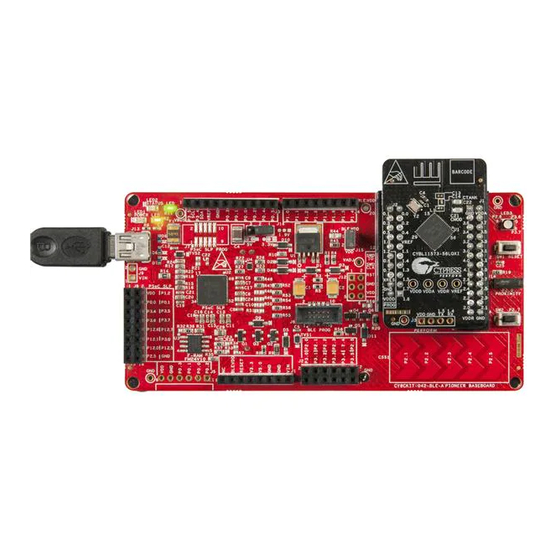













Need help?
Do you have a question about the CY8CKIT-042-BLE and is the answer not in the manual?
Questions and answers