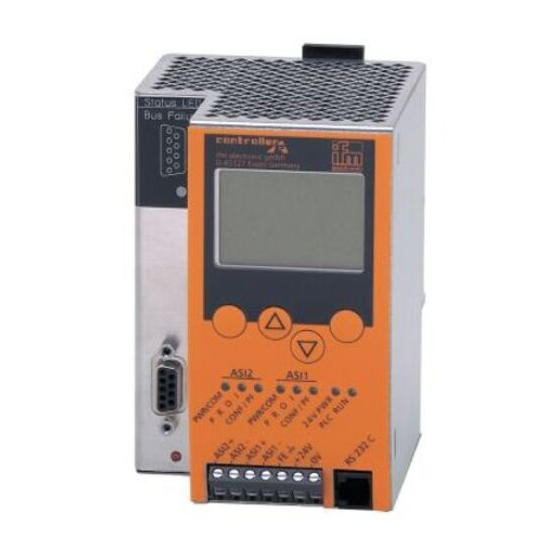
Summary of Contents for IFM Electronic AS interforce AC1303
- Page 1 Montageanleitung Installation instructions Notice de montage AS-i CONTROLLER CONTRÔLEUR AS-i AC1303/AC1304...
-
Page 2: Bestimmungsgemäße Verwendung
Bestimmungsgemäße Verwendung • Der Controller integriert einen oder zwei AS-i Master (AC1303/ AC1304, beide nach AS-i-Version 2.1), eine Kleinsteuerung und (optional) eine Feldbus-Schnittstelle • Er steuert den Datenaustausch zur Sensor- /Aktuator-Ebene • verarbeitet die Peripheriedaten im integrierten Prozessor (Signalvor- verarbeitung) •... -
Page 3: Elektrischer Anschluß
Elektrischer Anschluß Schalten Sie die Anlage spannungsfrei. Schließen Sie das Gerät entsprechend der Klemmenbeschriftung an. Verbinden Sie nie- mals die Minuspotentiale untereinander oder Minuspotentiale und FE-Anschluß. Stellen Sie eine elektrisch sichere Erdverbindung zwischen AS-i Controller (Klemme FE) und Gerät-Erdanschluß her. Versorgen Sie den Controller mit einer Spannung von 24V DC (20 ... - Page 4 LED-Anzeigen und Anschlußbelegung Display Tasten ASI2 ASI1 nur AC1304 RS232C SEITE...
-
Page 5: Betrieb
Kontrasteinstellung Sie können den Kontrast direkt durch gleichzeitiges Drücken der rech- ten Taste mit der ∆-Taste (Darstellung ist zu hell) bzw. der ∇-Taste (...zu dunkel) verstellen. ifm electronic ifm electronic Controller E Controller E MENU USER MENU USER ∆ ∆... -
Page 6: Menü-Übersicht
Sie im Startdisplay die Menüpunktes, indem Sie die Tasten ∆ oder ∇ drücken. linke Taste „MENU“ drücken. Drücken Sie die Tasten gleichzei- tig, um zwischen deutschem und englischem Menü zu wechseln. ifm electronic ifm electronic Controller E Controller E MENU USER MENU USER ∆... - Page 7 O System Setup (Einstellung des Controller Gerätes) ∇ Baudrate der seriellen Programmierschnittstelle ∇ IP Adresse der Ethernet Programmierschnittstelle (optional) ∇ Eingabe des Passwortes zur Freigabe von Ände- rungen in der Systemkonfiguration ∇ Update der Firmware des Controller (spezielle Programmiersoftware erforderlich) O System Info (Geräte Informationen) ∇...
- Page 8 O Slave Setup (Detaillierte Informationen über die angeschlossenen AS-i Slaves) ∇ Digitale bzw. analoge Ein-/Ausgänge der ange- schlossenen AS-i Slaves ∇ Aktuelle und projektierte Parameter der ange- schlossenen AS-i Slaves ∇ Aktuelle und projektierte I/O- ind ID-Codes der angeschlossenen AS-i Slaves ∇...
-
Page 9: Function And Features
Function and features • The controller integrates one or two AS-i masters (AC1303/AC1304, both in accordance with the AS-i version 2.1), a mini controller and a fieldbus interface (optional) • It controls the exchange of data to the sensor/actuator level •... -
Page 10: Electrical Connection
(terminal FE) and ground connection of the unit. Supply the controller with a 24V DC voltage (20 ... 30V PELV), e.g. from the 24V power supply DN2011 of ifm electronic. The connection is made to the terminals +24V and 0V. Operating and indicating elements... - Page 11 LED indicators and pin connection display pushbuttons ASI2 ASI1 only AC1304 RS232C PAGE...
-
Page 12: Contrast Setting
Contrast setting The contrast can be directly changed by simultaneously pressing the right button and the ∆-button (too bright) or the ∇-button (too dark). ifm electronic ifm electronic Controller E Controller E MENU USER MENU USER ∆ ∆ decrease contrast... -
Page 13: Menu Overview
To navigate within a menu point press the button ∆ or ∇. the left button "MENU" in the start display. Press the buttons simultaneously to switch between the German and English menu. ifm electronic ifm electronic Controller E Controller E MENU USER MENU USER ∆... - Page 14 O System setup (Setting of the controller device) ∇ Baud rate of the serial programming interface ∇ IP address of the Ethernet programming interface (optional) ∇ Input of the password to enable changes in the system configuration ∇ Update of the controller firmware (special pro gramming software required) O System info...
- Page 15 O Slave setup (Details about the connected AS-i slaves) ∇ Digital or analogue inputs/outputs of the connec ted AS-i slaves ∇ Current and projected parameters of the connec- ted AS-i slaves ∇ Current and projected I/O and ID codes of the connected AS-i slaves ∇...
-
Page 16: Fonctionnement Et Caractéristiques
Fonctionnement et caractéristiques • Le contrôleur intègre un ou deux maîtres AS-i (AC1303/AC1304, les deux selon la version AS-i 2.1), une unité de prétraitement et une interface bus de terrain (option) • Il contrôle l'échange de données avec le niveau capteurs / action- neurs, •... -
Page 17: Raccordement Électrique
AS-i (borne FE) et la terre de l'appareil. Alimenter le contrôleur en 24V DC (20 ... 30V TBTP), par ex. via l'ali- mentation 24V DN2011 d'ifm electronic. Le raccordement se fait aux bornes +24V et 0V. Eléments de service et d'indication L'état du maître (AC1303) / des maîtres (AC1304) et du système rac-... - Page 18 Voyants LED et raccordement des bornes affichage boutons ASI2 ASI1 seulement AC1304 RS232C PAGE...
-
Page 19: Réglage Du Contraste
Réglage du contraste Le contraste peut être modifié directement en appuyant simultané- ment sur le bouton droit et le bouton ∆ (trop clair) ou le bouton ∇ (trop foncé). ifm electronic ifm electronic Controller E Controller E MENU USER MENU USER ∆... -
Page 20: Aperçu Du Menu
"MENU" dans l'écran de départ. point de menu. Appuyez sur les boutons-poussoirs simultané- ment pour changer entre le menu allemand et anglais. ifm electronic ifm electronic Controller E Controller E MENU USER MENU USER ∆... - Page 21 O System Setup (Réglage du contrôleur ∇ Débit de transmission de l'interface de program- mation série ∇ Adresse IP de l'interface de programmation Ethernet (option) ∇ Saisie du mot de passe permettant de modifier la configuration du système ∇ Mise à jour du firmware du contrôleur (logiciel de programmation spécifique nécessaire) O System Info...
- Page 22 ∇ Mise à zéro du compteur config-error ∇ Affichage du taux de défaut en pour cent du système AS-i raccordé O Slave Setup (Informations détaillées sur les esclaves AS-i raccordés) ∇ Entrées /sorties TOR ou analogiques des esclaves AS-i raccordés ∇...
- Page 23 Maßzeichnung Scale drawing Schéma d’encombrement PAGE...















Need help?
Do you have a question about the AS interforce AC1303 and is the answer not in the manual?
Questions and answers