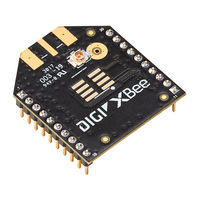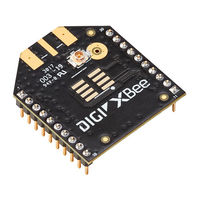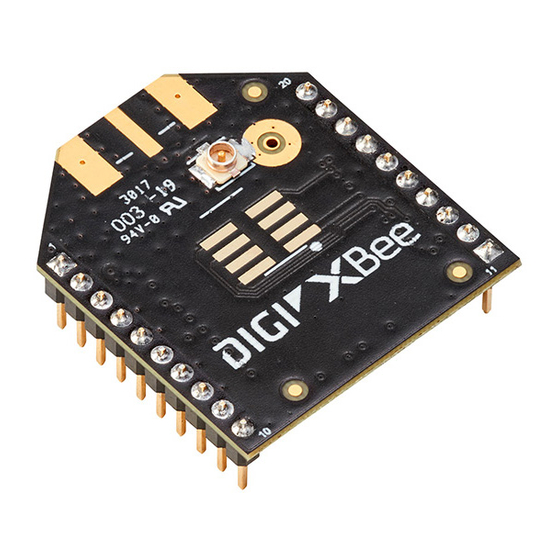
User Manuals: Digi XBee 3 USB Adapter
Manuals and User Guides for Digi XBee 3 USB Adapter. We have 3 Digi XBee 3 USB Adapter manuals available for free PDF download: User Manual, Hardware Reference Manual
Digi XBee 3 User Manual (293 pages)
Cellular LTE Cat 1 AT&T Smart Modem
Table of Contents
-
-
-
-
-
Examples55
-
-
-
Hardware
106 -
-
Keepout Area120
-
-
Clean Shutdown127
-
Sleep Feature128
-
Airplane Mode128
-
Modes
132-
USB Direct Mode135
-
Command Mode139
-
Micropython Mode141
-
Sleep Modes
142-
Normal Mode143
-
Pin Sleep Mode143
-
The Sleep Timer143
-
-
Airplane Mode146
-
-
-
Serial Interface148
-
Serial Data148
-
UART Data Flow148
-
Serial Buffers148
-
CTS Flow Control149
-
RTS Flow Control149
-
-
SPI Operation
150-
Data Format154
-
File System
155-
-
Paths156
-
Secure Files156
-
XCTU Interface157
-
Encrypt Files157
-
-
SMS Behaviors
158-
SMS Encoding158
-
-
Socket Behavior
159-
Socket Timeouts160
-
-
Examples165
-
-
-
Close the Socket174
-
-
-
API Mode and TLS181
-
Key Formats181
-
Cipher Suites181
-
Atcommands
185-
Special Commands185
-
Force Reset)185
-
RE Command185
-
SD (Shutdown)186
-
WR (Write)186
-
-
S# (ICCID)187
-
IM (Imei)187
-
MN (Operator)187
-
Pn (Sim Pin)191
-
Pk (Sim Puk)191
-
Network Commands193
-
-
BD (Baud Rate)199
-
NB (Parity)199
-
SB (Stop Bits)200
-
AP (API Enable)201
-
-
-
D0 (Dio0/Ad0)203
-
D1 (Dio1/Ad1)203
-
D2 (Dio2/Ad2)204
-
D3 (Dio3/Ad3)204
-
D4 (Dio4)204
-
D6 (Dio6/Rts)205
-
D7 (Dio7/Cts)206
-
P3 (Dio13/Dout)208
-
P4 (Dio14/Din)209
-
M1 Command211
-
-
-
TP (Temperature)212
-
-
Sleep Commands214
-
SM (Sleep Mode)214
-
ST (Wake Time)214
-
-
-
R (Modem Reset)227
-
-
Error Responses228
-
Atfs Pwd228
-
Atfs Info229
-
-
BLE Commands231
-
-
System Commands236
-
Socket Commands237
-
Socket Info)237
-
-
-
API Frames
244 -
Troubleshooting
282
Advertisement
Digi XBee 3 Hardware Reference Manual (73 pages)
RF Module
Brand: Digi
|
Category: Control Unit
|
Size: 1 MB
Table of Contents
-
-
Pin Signals
22 -
Design Notes
32-
Board Layout32
-
-
Europe (CE)51
-
-
For Xbee 353
-
RF Exposure53
-
South Korea55
Advertisement
Advertisement