Summary of Contents for Williams Sound Digi-Wave DLT 400
- Page 1 Digi-Wave 400 Series ™ Digital Transceiver and Receiver USER MANUAL DLR 400 DLT 400 MAN 241B...
-
Page 2: Table Of Contents
Digi-Wave 400 Series Digi-Wave™ 400 Series DLT 400 Digital Transceiver and DLR 400 Digital Receiver Contents Safety Warnings and Recycling Instructions ..............................3 System Overview ........................................4 DLR 400 ALK Differences .......................................4 DLT 400 Controls and Connectors ..................................5 DLR 400 RCH Controls and Connectors ................................5 General Operation........................................ -
Page 3: Safety Warnings And Recycling Instructions
Digi-Wave 400 Series Safety Warnings and Recycling Instructions HEARING SAFETY CAUTION! This product is designed to amplify sounds to a high volume level which could potentially cause hearing damage if used improperly. To protect your hearing and the hearing of others: 1. -
Page 4: System Overview
Digi-Wave 400 Series System Overview The Digi-Wave communication system allows users to listen and talk to one another wirelessly in a variety of scenarios. A Digi- Wave system consists of at least one transceiver (DLT 400) and various combinations of transceivers and receivers (DLR 400). The DLT 400 is a two-way transceiver, meaning that it can transmit and receive audio simultaneously. -
Page 5: Dlt 400 Controls And Connectors
Digi-Wave 400 Series DLT 400 Controls and Connectors Headphone and Microphone Jack Charging LED Volume Adjust Up and Down Buttons Talk Button Power Button Menu/Select Internal Charging Contacts Microphone (For CHG 412) USB-C Charging Port DLR 400 RCH Controls and Connectors Headphone Jack Volume Adjust... -
Page 6: General Operation
Use the USB-C located on the bottom of DLT transceiver or the DLR 400 RCH Receiver, to charge the battery. Charge by either using a USB-C cable or using an approved, compatible Williams Sound charging station. Full charging time is approximately 5 hours. The Red LED flashes while charging. The Green LED will be on steady when the battery is charged. -
Page 7: Before Programming The Digi-Wave™ System
Digi-Wave 400 Series Before Programming the Digi-Wave™ System Depending upon the mode chosen, up to six people can talk in a group at any given time. The Master 1 will have first priority, Master 2 has second priority and Guest units have third priority. When two or more people are talking in a group, the participants can hear their voices with the DLT transceivers or DLR receivers, but only those with a DLT transceiver have a microphone and can speak. - Page 8 Digi-Wave 400 Series The Master 1 and Master 2 have the ability to lock out other talkers by holding down the Talk button for three seconds. All system Talk LEDs will continuously flash while other participants are locked out of the Talk feature. The Master 1 can override anyone else talking within the group.
-
Page 9: The Main Screen
Digi-Wave 400 Series The Main Screen Display Settings The mode will be displayed at the top of the screen, between the signal strength indicator and the battery level indicator. Depending on your setting selections, the clock, the channel or the group will be displayed in the center of the screen. Channel or Group is determined by your mode. -
Page 10: Changing Settings
Digi-Wave 400 Series Load Profile To load an existing profile on the device, select this option and then select the profile to load. You may either load a profile as it is, or adjust the settings once it is loaded (see “Basic Settings” on page 10). Join Group If a Master 1 is already leading a Group or Channel, Digi-Wave 400 transceivers and receivers can automatically search for the group and join it. - Page 11 Digi-Wave 400 Series Advanced Settings Advanced Settings are usually available regardless of the mode selected, but some Advanced Settings may be missing from certain modes, or with certain configurations. Number of Microphones (DLT 400 only) In modes where multiple speakers are available, the number of speakers at one time can be limited. The maximum number of speakers is 6, the minimum is 2 when this option is available.
- Page 12 Digi-Wave 400 Series Example - Intercom One DLT transceiver is set up as a Master 1 unit. All other DLT transceivers are programmed as a Guest unit. Up to six people can have open microphones and be talking at the same time. When a 7th person desires to speak, they push their talk button. This deactivates the talk button of the first Guest that turned their mic on.
- Page 13 Digi-Wave 400 Series Side Tone Adjustment This gives the user the ability to change the volume of their own voice as heard in the headset (side tone). This feature is only available on the DLT transceiver. Use the up and down arrow buttons to choose between off (0 dB), low (-12 dB), or high (-6 dB). Microphone Gain and Line Gain Gain can be used to increase the volume of the microphone or line input sound.
-
Page 14: Interpretation Mode Features
Digi-Wave 400 Series Allow Join Group The Master 1 can prevent other devices from seeing the group as available to join. Disabling Join Group will prevent available groups from being listed under the Join Group menu. Devices will have to be manually set to the correct group or channel. See “Join Group”... -
Page 15: Standard Interpretation Mode
Digi-Wave 400 Series Standard Interpretation Mode Standard interpretation mode allows for each DLT transceiver to listen to the floor (the main speaker) on channel 0 and broadcast out in one interpreted language on a channel (1-14). Each additional channel or language requires their own DLT transceiver and interpreter. -
Page 16: Bilingual Mode
Digi-Wave 400 Series Bilingual Mode Bilingual mode allows the interpreter to quickly switch their output channel between Ch. 1 or Ch. 2, depending on which language the audience needs to hear. This mode eliminates the need for the interpreter to physically switch between 2 DLT transceivers programmed to fixed channels. -
Page 17: Relay Mode
Digi-Wave 400 Series Relay Mode Relay Mode allows the interpreter to quickly switch Presenter between listening to the Floor on Channel 0 or the (Floor) Relay on Channel 1. Ch 0 Japanese For example, the floor is speaking Japanese. The Audience Japanese Japanese audience can listen to the Floor on Ch. -
Page 18: Differences Between Dlt 400, Dlt 300, Dlt 100 2.0 & Dlt 100
Digi-Wave 400 Series Differences between DLT 400, DLT 300, DLT 100 2.0 & DLT 100 Function/ DLT 400 DLT 300 DLT 100 2.0 DLT 100 Description With settings locked, can Most settings unavailable With settings locked, With settings locked, can ONLY adjust Power, Volume, Lock Mode when lock set. -
Page 19: Microphone/Headset Jack Difference
Digi-Wave 400 Series Microphone/Headset Jack Difference Microphone Ground The jack on the Digi-Wave 400 series is different than older devices. The wiring Audio (right) diagram in this section explains the internal wiring. Audio (left) Differences Between Historical Digi-Wave DLTs This chart covers feature differences only, not features common to all DLTs, based off the most common firmware versions. The features available are shown in the chart below. -
Page 20: Troubleshooting
Digi-Wave 400 Series 5. After a few seconds, Download Mode... should appear on the device’s screen. 6. Release the menu/select button. 7. Open the Downloader. 8. Select the COM port the device is connected to. 9. Press the Find File button and select the firmware file. 10. -
Page 21: Specifications - Dlt 400 Transceiver
Digi-Wave 400 Series Problem Cause What to Do More than 2 units with same address exist in a Error in attendee checking Set different address group Can’t select receiving channel Transmitting channel is overlapping Set different transmitting channel Can’t select group/channel on Receiver is locked See “DLT Lock”... -
Page 22: Specifications - Dlr 400 Rch Receiver
Digi-Wave 400 Series Range Up to 900 ft (274 m) (depending upon environmental conditions) Modulation RF Output 19 dBm Typical Security 87 bit encryption (300 Series Compatiable), 87+128 bit Encryption, Encrpytion PIN, Lock for settings Side tone -6 dB below volume, tone variation (Off, Low and High settings available) Indicators OLED LEDs... -
Page 23: Specifications - Dlr 400 Alk Receiver
Digi-Wave 400 Series Specifications - DLR 400 ALK Receiver Dimensions: 2.36” W x 3.54” H x 0.63” D (60 mm x 90 mm x 16 mm) Weight: 1.7 oz. (47 g) without batteries. Frequency Band: 2.4 GHz (ISM band) Modulation: Case Material: Black ABS Plastic Battery Type:... -
Page 24: Regulatory Statements
Digi-Wave 400 Series Regulatory Statements FCC ID: CNMDLT400 FCC Compliance Statement This equipment has been tested and found to comply with the limits for a Class B digital device, pursuant to Part 15 of the FCC Rules. These limits are designed to provide reasonable protection against harmful interference in a residential installation. This equipment generates, uses and can radiate radio frequency energy and, if not installed and used in accordance with the instructions, may cause harmful interference to radio communications. - Page 25 Digi-Wave 400 Series SAR Requirement This product meets the applicable national or international RF exposure guidance (SAR guideline) when used normally against your head or, when worn or carried, at a distance of 0.5 cm from the body. The SAR guideline includes a considerable safety margin designed to assure the safety of all persons, regardless of age and health.
-
Page 26: 2-Year Warranty
Digi-Wave 400 Series 2-Year Warranty Williams AV products are engineered, designed, and manufactured under carefully controlled conditions to provide you with many years of reliable service. Williams AV warrants the Digi-Wave system against defects in materials and workmanship under normal use and conditions for 2-years from the product’s date of purchase. - Page 27 Digi-Wave 400 Series This page is intentionally blank.
- Page 28 info@williamsav.com / www.williamsav.com 800-843-3544 / INTL: +1-952-943-2252 © 2019, Williams AV, LLC MAN 241B...
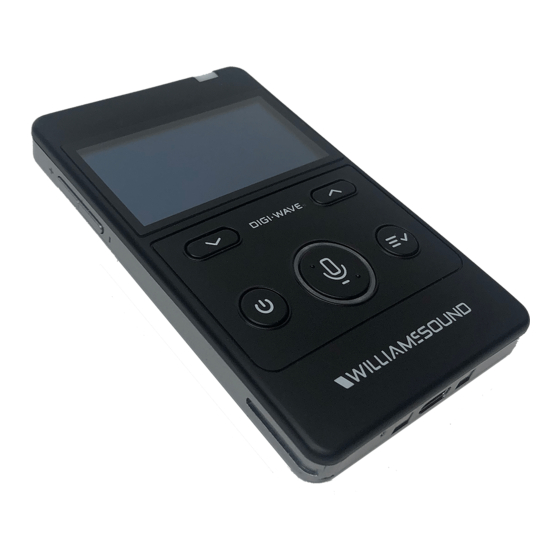















Need help?
Do you have a question about the Digi-Wave DLT 400 and is the answer not in the manual?
Questions and answers