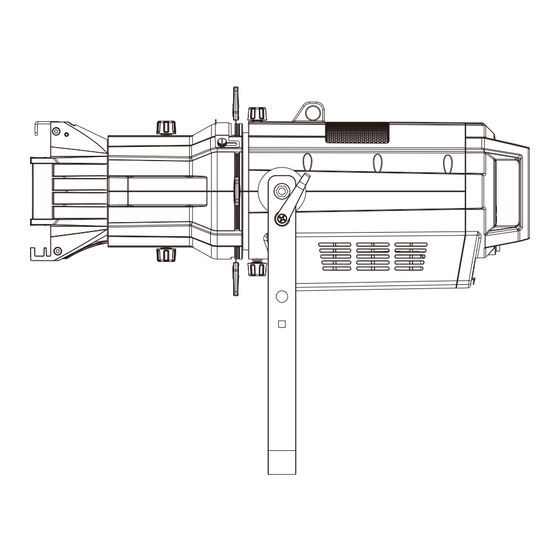
Table of Contents
Advertisement
Quick Links
Advertisement
Table of Contents

Subscribe to Our Youtube Channel
Summary of Contents for EK SHOWPRO eprofile hp
- Page 1 LED PROFILE SPOT - HIGH POWER...
-
Page 2: Warnings And Installation Precautions
WARNING! Before carrying out any operations with the unit, carefully read this instruction manual and keep it with cure for future reference. It contains important information about the installation, usage and maintenance of the unit. SAFETY General instruction • The products referred to in this manual conform to the European Community Directives and are there- fore marked with . -
Page 3: Table Of Contents
TABLE OF CONTENTS Safety General instructions Warnings and installation precautions General information Introduction Features Speci cations Maintenance Cleaning the unit Fuse replacement Trouble shooting Overview Dimensions Operation Display menu functions DMX functions DMX pin diagram Menu Function Chart Photometrics DMX Function Chart Packing content EPROFILE HP •... -
Page 4: Introduction
INTRODUCTION The EPROFILE HP is a high-output LED pro le. FEATURES - Crisp gobo image projection, even at close range - Extremely at eld projection - Higher output than traditional 750W ellipsoidal re ector spotlights - 200W LED with extremely high light output - Flawless dimming with consistent color temperature throughout the dimming curve - Flicker-free output with selectable PWM frequencies for worry-free video - Quiet operation suitable for studio use... -
Page 5: Maintenance Cleaning The Unit
MAINTENANCE MAINTENANCE AND CLEANING THE UNIT • Make sure the area below the installation place is free from unwanted persons during setup. • All screws used for installing the device and any of its parts should be tightly fastened and should not be corroded. -
Page 6: Overview
OVERVIEW Gobo Barrel holder Focus rotation slot knob knob Handle Accessory Lens tube holder (sold separately) slot Framing shutter (x 4) Menu display Menu navigation buttons Bracket tightening knob PowerCon In & Out DMX In & Out Mounting bracket... -
Page 7: Dimensions
DIMENSIONS... -
Page 8: Operation
OPERATION DISPLAY MENU FUNCTIONS - DMX Address: Assign DMX starting address to the EPROFILE HP - DMX Mode: Select either 2-, 3- or 6-channel mode - Static: Manually set dimming level and strobe rate - Auto Show: Select one of four preprogrammed shows - Master/Slave: Set the EPROFILE HP to function either as a master or slave when linking multiple units - Dimmer Mode: Select the preferred dimming curve (1 = fast, 2 = medium, 3 = slow) - LED Frequency: Select the preferred frequency (for achieving icker-free video playback) - Page 9 MENU FUNCTIONS MENU ENTER DOWN MENU DOWN ENTER Used to access the menu or Navigates downwards through Navigates upwards through Used to select and store the to return a previous menu the menu list and increases the menu list and decreases option the numeric value when in a the numeric value when in...
- Page 10 PHOTOMETRICS Beam Angle: 19° Full Distance (m) 187650 20850 7550 3830 1877 Luminance (lux) Beam Angle: 26° Full Distance (m) 148500 16500 5940 3031 1485 Luminance (lux) Beam Angle: 36° Full Distance (m) 72450 8050 2950 1479 Luminance (lux) Beam Angle: 50° Full Distance (m) 35460...
- Page 11 DMX CHARTS 2-CHANNEL MODE Channel Function Value Description Dimmer 000-255 0 100% LED Frequency See chart below 3-CHANNEL MODE Dimmer 000-255 0 100% 000-010 No Function Strobe 011-255 Slow to Fast LED Frequency See chart below 6-CHANNEL MODE Channel Function Value Description Dimmer...




Need help?
Do you have a question about the SHOWPRO eprofile hp and is the answer not in the manual?
Questions and answers