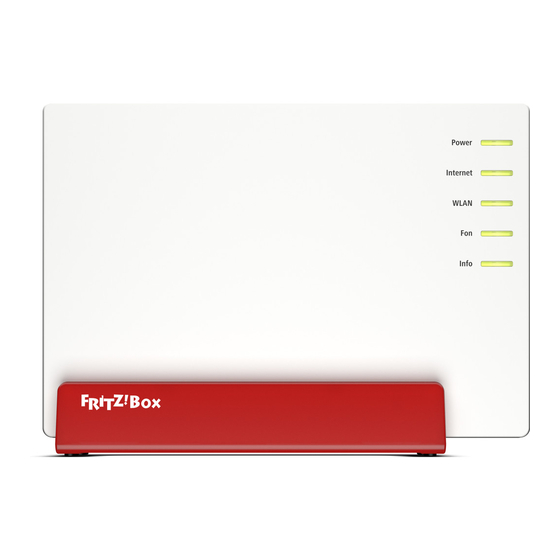
Advertisement
Available languages
Available languages
Quick Links
Fragen? Questions? Questions?
https://www.init7.net/de/support/faq/
https://www.init7.net/en/support/faq/
https://www.init7.net/fr/support/faq/
Lieferumfang. Delivery summary. Composition de la livraison.
FRITZ!box 7582.
Anleitung.
Manual.
Instruction.
RJ11-Kabel.
RJ11 cable.
Câble RJ11.
Ethernetkabel.
Ethernet cable.
Câble ethernet.
Netzteil.
Power supply.
Bloc d'alimentation.
Init7 (Schweiz) AG
info@init7.net
Technoparkstrasse 5
www.init7.net
CH-8406 Winterthur
+41 44 315 44 00
Anleitung
Manual
Instruction
Copper7
FRITZ!box 7582
Advertisement

Summary of Contents for Fritz! FRITZ!box 7582
- Page 1 Anleitung Fragen? Questions? Questions? https://www.init7.net/de/support/faq/ Manual https://www.init7.net/en/support/faq/ https://www.init7.net/fr/support/faq/ Instruction Lieferumfang. Delivery summary. Composition de la livraison. Copper7 FRITZ!box 7582. RJ11-Kabel. RJ11 cable. Anleitung. Câble RJ11. Manual. FRITZ!box 7582 Instruction. Ethernetkabel. Ethernet cable. Câble ethernet. Netzteil. Power supply. Bloc d’alimentation. Init7 (Schweiz) AG info@init7.net...
- Page 2 Adresszeile ein. 2. Es erscheint ein Sprachwahl-Dialog. Wählen Sie die gewünschte Sprache aus. 3. Sie werden nun aufgefordert das Passwort Ihrer FRITZ!Box einzugeben. Dieses finden Sie auf der Rückseite des Routers. 4. Nun wählen Sie bitte «Schweiz» als Land aus.
- Page 3 1. Now open a web browser and type «http://fritz.box» into the address bar. 2. A language selection dialogue appears. Select the desired language. 3. You are then prompted to enter the password for your FRITZ!Box. This is found on the back of the router.
- Page 4 3. Activez l’IPv6 conformément à l’illustration suivante. 2. Branchez maintenant la FRITZ!Box sur le courant électrique. 3. Reliez votre ordinateur à la FRITZ!Box à l’aide du câble Ethernet fourni. Configuration de base de la FRITZ!Box 1. Ouvrez un navigateur Internet et saisissez «http://fritz.box» dans la barre d’adresse.
















Need help?
Do you have a question about the FRITZ!box 7582 and is the answer not in the manual?
Questions and answers