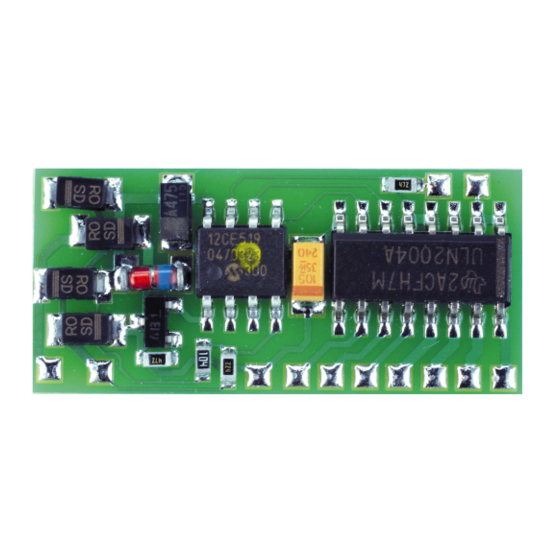
Table of Contents
Advertisement
Quick Links
Advertisement
Table of Contents

Summary of Contents for tams elektronik FD-4
- Page 1 FD-4 Funktionsdecoder Motorola-II-Format Function decoder Motorola-II-Format Anleitung Décodeur de fonctions Format-Motorola II Manual Mode d´emploi Functiedecoder Motorola-II-format Handleiding Art.-Nr. 22-01-038...
- Page 2 © 01/2007 Tams Elektronik GmbH Alle Rechte, insbesondere das Recht der Vervielfältigung und Verbreitung sowie der Übersetzung vorbehalten. Vervielfältigungen und Reproduktionen jeglicher Form bedürfen schriftlichen Genehmigung durch die Tams Elektronik GmbH. Deutsch Technische Änderungen vorbehalten. English © 01/2007 Tams Elektronik GmbH All rights reserved.
-
Page 3: Table Of Contents
FD-4 English Table of contents How to use this manual Intended use Safety instructions EMC declaration Operation overview Technical specifications Checking the package contents Required tools and consumables Safe and correct soldering Mounting the function decoder Programming the function decoder... -
Page 4: How To Use This Manual
English FD-4 How to use this manual If you have no specialist technical training, this manual gives step-by- step instructions for safe and correct fitting of the module, and operation. Before you start, we advise you to read the whole manual, particularly the chapter on safety instructions and the FAQ chapter. -
Page 5: Safety Instructions
FD-4 English Safety instructions Mechanical hazards Cut wires can have sharp ends and can cause serious injuries. Watch out for sharp edges when you pick up the PCB. Visibly damaged parts can cause unpredictable danger. Do not use damaged parts: recycle and replace them with new ones. - Page 6 English FD-4 Fire risk Touching flammable material with a hot soldering iron can cause life- threatening fire, burns and toxic smoke. Connect your soldering iron or soldering station only when actually needed. Always keep the soldering iron away from inflammable materials. Use a suitable soldering iron stand.
-
Page 7: Emc Declaration
FD-4 English EMC declaration This product is developed in accordance with the European standards EN 55014 and EN 50082-1, tested corresponding to the EC - directive 89/336/EWG (EMVG of 09/11/1992, electromagnetic tolerance) and meets legal requirements. To guarantee the electromagnetic tolerance you must take the following precautions: §... - Page 8 English FD-4 Assignment: You can assign the function keys to the function outputs X6, X9 and X10 freely. It is possible to assign several function keys to one function output. Function outputs that are assigned to the function key „function“ can be switched according to the direction of travel.
-
Page 9: Technical Specifications
FD-4 English Restrictions in Motorola I format In Motorola I format it is possible to set the address and to assign the function outputs to the function key „function“. It is not possible to perform a reset and to query the address. The functions F1 to F4 cannot be switched. -
Page 10: Required Tools And Consumables
English FD-4 Required tools and consumables Make sure you have the following tools, equipment and materials ready for use: § an electronic soldering iron (max. 30 Watt) with a fine tip, § a soldering iron stand, § a tip-cleaning sponge, §... -
Page 11: Mounting The Function Decoder
FD-4 English § The joint should be held still for about 5 seconds after soldering. § To make a good soldering joint you must use a clean and unoxidised soldering tip. Clean the soldering tip with a damp piece of cloth, a damp sponge or a piece of silicon cloth. - Page 12 English FD-4 If you want to connect an accessoriy with a current consumption of more than 500 mA you must connect the two outputs in parallel (fig. 1a and 1b, connection to X4 and X5). Caution: The current consumption of all connected accessories may not exceed 1.500 mA!
- Page 13 FD-4 English Connecting the LEDs The function outputs of the function decoder switch against decoder ground. For that reason you must connect the cathode (-) of the LED to the output of the relevant function. Caution: If you use light-emitting diodes (LEDs) you must always operate them via a series resistor.
-
Page 14: Programming The Function Decoder
English FD-4 Programming the function decoder You can make the following adjustments from the central unit without intervention at the vehicle: Decoder address Assignment of the function outputs to the function keys Dimming the function outputs Accessing the programming mode Put the vehicle on the layout and reset the central unit (by simultaneously pushing the buttons "stop"... - Page 15 FD-4 English Starting from this menu level you can: Without any further inputs: Set the address and the functions. After pushing the function key F1: Query the address. After pushing the function key F2: Perform a decoder reset. You can finish the programming mode at any time by disconnecting the vehicle (pushing the button „stop“...
- Page 16 English FD-4 Advice: On the Märklin* Central Unit 6021 the speed levels 1,2 and 3 correspond to the settings 20, 40 and 60. Confirm your settings by switching the function key „function“ on and off once. Setting the dimming function: The dimming function is set via the speed knob.
- Page 17 FD-4 English Starting the programming mode Switch on the central unit or perform a reset at the central unit. Set address 78. For address 78: Intellibox? Set Motorola I format. Push button „stop“ à Switch off the track voltage. Operate the direction switch and hold it in that position.
- Page 18 English FD-4 Top menu level Top menu level Setting the address and the functions. Disconnet the vehicle. Querying the decoder address. Disconnet the vehicle. Performing a decoder reset. Page 38...
- Page 19 FD-4 English Assign the function keys: Setting the decoder Switch on the function keys address and the functions F1, F2, F3 and / or F4. Assign „function“: Enter the desired level 1: backward direction decoder address. level 2: forward direction level 3: independent function „on/off“...
-
Page 20: Faq
English FD-4 § Parts are getting too hot and/or start to smoke. Disconnect the system from the mains immediately! Possible cause: one or more connections are soldered incorrectly. à Check the connections. § A lamp flickers (this is not a defect). - Page 21 FD-4 English specifications of the circuit when assembled and connected according to the manual. Other claims are excluded. By law, we are not responsible for damages or secondary damages in connection with this product. We retain the right to repair, make improvements, supply spare parts or return the purchase price.
-
Page 22: Appendix: Check Back Of The Address
FD-4 Tabelle: Rückmeldung der Decoderadresse Appendix: Check back of the address Tableau : Indiquation de l´adresse du décodeur Tabel: Terugmelding van het decoderadres Flash 1 * Flash 2 * Ad. ** Flash 1 * Flash 2 * Ad. ** Seite - Page - Page - Pagina 80... - Page 23 FD-4 Flash 1 * Flash 2 * Ad. ** Flash 1 * Flash 2 * Ad. ** Seite - Page - Page - Pagina 81...
- Page 24 FD-4 Flash 1 * Flash 2 * Ad. ** Flash 1 * Flash 2 * Ad. ** Seite - Page - Page - Pagina 82...
- Page 25 FD-4 Flash 1 * Flash 2 * Ad. ** Flash 1 * Flash 2 * Ad. ** Anzahl der Blinkzeichen / Number of flashing signals Flash 1: vor der kurzen Pause / before the short stop Flash 2: nach der kurzen Pause / after the short stop...
- Page 26 FD-4 FD-4 Fig. 1: Anschlußplan - Connection Diagram - Plan de connexion - Aansluitplan Seite - Page - Page - Pagina I Seite - Page - Page - Pagina I...
- Page 27 FD-4 FD-4 Fig. 2: Schaltplan - Circuit Diagram - Schéma de principe - Schakelplan Seite - Page - Page - Pagina II Seite - Page - Page - Pagina II...
- Page 28 Actuele informatie en tips: http://www.tams-online.de Garantie und Service: Warranty and service: Garantie et service: Garantie en service: Tams Elektronik GmbH Rupsteinstraße 10 D-30625 Hannover fon: +49 (0)511 / 55 60 60 fax: +49 (0)511 / 55 61 61 e-mail: modellbahn@tams-online.de...













Need help?
Do you have a question about the FD-4 and is the answer not in the manual?
Questions and answers