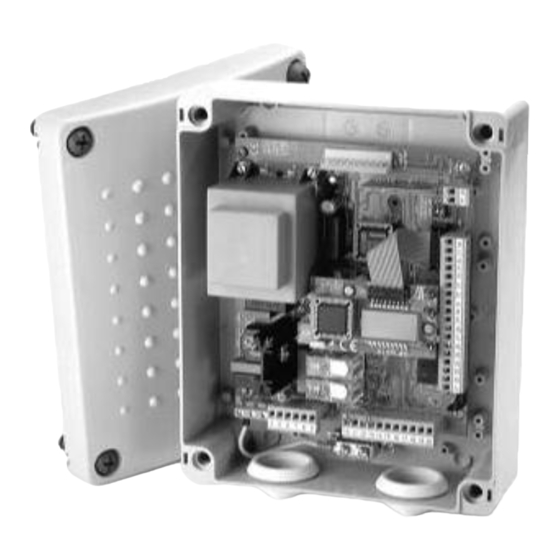
Advertisement
Advertisement
Table of Contents

Summary of Contents for BFT LEO
- Page 1 D80000 00-00-99 Vers. 00 CONTROL UNIT FOR ICARO...
-
Page 2: General Safety
TX1 serial output TX2 serial output 2) GENERAL OUTLINE RX1 serial imput The LEO control panel is supplied by the manufacturer with standard RX2 serial input setting. Any alteration must be set by means of the incorporated display 38-39 Antenna input for snap-in radio receiver board (38 signal - 39 programmer or by means of UNIPRO. - Page 3 6) CONFIGURATION The Start impulse has no effect during the TCA dwell period. The display programmer is used to set all the LEO control panel functions. OFF The Start impulse becomes effective during the TCA dwell period. The programmer is provided with three pushbuttons for menu scrolling and - Pre alarm (pre-alarM) [ OFF ] function parameter configurations (Fig.
- Page 4 6.6) Self-diagnosis Menu (selftest) Following the diagram in Fig. 5, proceed to connecting all the LEO control Allows you to carry out control unit self-diagnosis. panels, exclusively using a telephone-type line. If, at the end of the diagnosis, the answer is OK, it means that the control Should a telephone cable with more than one pair be needed, it is unit and connected devices operate correctly.
-
Page 5: Access To Menus
The modifications made are only confirmed if Display software version the OK key is subsequently pressed. Preset value Disp 1. 0 Control unit software version LEO 1. 0 Parameter increment/reduction OK! message (confirms modification made) No. total manoeuvres 0000 (in thousands) - Page 6 Fig. B FIG. 1A FIG. 2A T2 T1 PRECEDING MENUS FIG. A TRC 4 TRC 1-2 MITTO 2-4 TRC 4 TRC 1-2 Press P1 (pushbutton) on radio Release P1 on radio RADIO hidden button release control device Ð see Fig. 1A control device Press the required T (key) on desired button...
- Page 7 Fig. 1 Fig. 2 6,3 AF 21 22 23 24 25 26 27 28 29 30 31 34 35 36 37 38 39 40 41 8888 8888 Enter Fig. 3 10 11 12 13 21 22 23 24 25 26 27 28 29 30 31 34 35 36 37 38 39 40 41 Fig.
- Page 8 Fig. 4 UNIPRO UNIFLAT Fig. 5 34 35 36 37 38 39 40 41 21 22 23 24 25 26 27 28 29 30 31 34 35 36 37 38 39 40 41 21 22 23 24 25 26 27 28 29 30 31 Max.
- Page 9 Fig. 6 SLAVE MASTER FIG. 6a 5 AF 5 AF M2 (SLAVE) M1 (MASTER) TCA OFF 21 22 23 24 25 26 27 28 29 30 31 34 35 36 37 38 39 40 41 21 22 23 24 25 26 27 28 29 30 31 34 35 36 37 38 39 40 41 FIG.











Need help?
Do you have a question about the LEO and is the answer not in the manual?
Questions and answers