Advertisement
Quick Links
Download this manual
See also:
User Manual
1266052001
888.STEELCASE
Ology
No children
Crush Hazard - Keep Clear
Sin hijos
Peligro de aplastamiento – Manténgase alejado
Pas d'enfants
Risque d'écrasement - Demeurer à l'écart
Proibidas crianças
Perigo de esmagamento - Afaste-se
RISK OF DEATH OR SERIOUS INJURY.
CRUSH HAZARD – DO NOT PLACE FEET OR OTHER BODY PARTS UNDER MODESTY SCREENS,
ON CROSSBAR OR ON OBJECTS PLACED UNDER TABLE TOP.
DO NOT OPERATE THIS EQUIPMENT
DO NOT ALLOW USE BY CHILDREN
Maintain > 1" (25mm) gap above objects on desk at max. height and between the desk and adjacent objects.
RIESGO DE MUERTE O DE LESIÓN GRAVE.
PELIGRO DE APLASTAMIENTO - NO COLOQUE LOS PIES U OTRAS PARTES DEL CUERPO DEBAJO DE LAS
PANTALLAS MODESTY, EN LA BARRA TRANSVERSAL O EN OBJETOS COLOCADOS BAJO LA TABLA SUPERIOR.
NO OPERE ESTE EQUIPO
NO DEBEN USARLO NIÑOS
Mantenga > 1 pulgada (25 mm) de distancia alrededor de todo el escritorio,
RISQUE DE DÉCÈS OU DE GRAVE BLESSURE.
RISQUE D'ÉCRASEMENT - NE PLACEZ PAS LES PIEDS OU AUTRES PIÈCES DU CORPS SOUS LES ÉCRANS DE
MODESSE, SUR LA BARRE TRANSVERSALE OU SUR LES OBJETS PLACÉS SOUS LE DESSUS DE TABLE.
NE PAS FAIRE FONCTIONNER CET ÉQUIPEMENT
ÉVITEZ DE CONFIER LE RÉGLAGE DE LA HAUTEUR DU BUREAU Á UN ENFANT
Conserver un dégagement d'au moins 25 mm (1 po) tout autour du bureau,
RISCO DE MORTE OU DE FERIMENTOS GRAVES.
PERIGO DE CRUSH - NÃO COLOQUE OS PÉS OU OUTRAS PARTES DO CORPO DEBAIXO DO PAINEL
CENTRAL, NO CROSSBAR OU OBJETOS COLOCADOS DEBAIXO DA MESA.
NÃO UTILIZE ESTE EQUIPAMENTO
NÃO PERMITA O USO POR CRIANÇAS
Mantenha um espaço livre de 1 polegada (25mm) em volta da escrivaninha,
Single Sided Bench
™
X
Read Directions and Manual first
Lea primero las instrucciones y el manual
Lisez d'abord les directives et le guide
Leia as Instruções e o Manual primeiro
?
#2
Page 1 of 33
1266052001 Rev D
Advertisement

Subscribe to Our Youtube Channel
Summary of Contents for Steelcase Ology
- Page 1 Ology Single Sided Bench ™ No children Crush Hazard - Keep Clear Read Directions and Manual first Sin hijos Peligro de aplastamiento – Manténgase alejado Lea primero las instrucciones y el manual Pas d'enfants Risque d'écrasement - Demeurer à l'écart Lisez d'abord les directives et le guide Proibidas crianças...
-
Page 2: Important Safety Instructions
IMPORTANT SAFETY INSTRUCTIONS DANGER WARNING SAVE THESE INSTRUCTIONS The power socket/outlet shall be installed near the equipment and shall be easily accessible. OPERATING INSTRUCTIONS USER-MAINTENANCE INSTRUCTIONS POLARIZED PLUG INSTRUCTIONS No adapter should be used with this product. SERVICING OF DOUBLE-INSULATED PRODUCTS DANGER GROUNDING INSTRUCTIONS Page 2 of 33... -
Page 3: Importantes Directives De Sécurité
IMPORTANTES DIRECTIVES DE SÉCURITÉ DANGER ATTENTION CONSERVEZ CES DIRECTIVES La prise de courant doit être située près du mobilier et doit être facilement accessible. MODE D'EMPLOI DIRECTIVES D'ENTRETIEN À L'INTENTION DE L'UTILISATEUR DIRECTIVES RELATIVES À LA FICHE POLARISÉE Aucun adaptateur ne doit être utilisé avec ce produit. ENTRETIEN DES PRODUITS À... -
Page 4: Instrucciones Importantes De Seguridad
INSTRUCCIONES IMPORTANTES DE SEGURIDAD PELIGRO ADVERTENCIA GUARDE ESTAS INSTRUCCIONES El enchufe de alimentación/tomacorriente debe estar instalado cerca del equipo y debe ser fácilmente accesible. INSTRUCCIONES DE USO INSTRUCCIONES DE MANTENIMIENTO PARA EL USUARIO INSTRUCCIONES PARA EL ENCHUFE POLARIZADO No se debe utilizar un adaptador con este producto. PRESTACIÓN DE SERVICIOS A LOS PRODUCTOS CON DOBLE AISLAMIENTO - PELIGRO INSTRUCCIONES DE CONEXIÓN A TIERRA... -
Page 5: Importantes Instruções De Segurança
IMPORTANTES INSTRUÇÕES DE SEGURANÇA PERIGO ATENÇÃO GUARDE ESTAS INSTRUÇÕES A tomada/saída de alimentação deverá ser instalada perto do equipamento e estar facilmente acessível. INSTRUÇÕES DE OPERAÇÃO INSTRUÇÕES DE MANUTENÇÃO PARA O USUÁRIO INSTRUÇÕES SOBRE O PLUGUE POLARIZADO Nenhum adaptador deve ser usado com este produto. MANUTENÇÃO DE PRODUTOS COM ISOLAMENTO DUPLO PERIGO INSTRUÇÕES DE ATERRAMENTO... - Page 6 ® 35” 23” 29” Page 6 of 33 1266052001 Rev D...
- Page 7 ® Optional Grommets NOTE: Attach one leg only .905" (23mm) Page 7 of 33 NOTE: Thicker edgeband is front of worksurface. 1266052001 Rev D...
- Page 8 NOTE: Steps 4a, 4b, and 6 not required for fixed height legs. Loosen Bolts Longer cable - 2 M Tube Orientation: Hole on tube can be placed on the Left or Right Hand side depending on User Preference. Hole on tube can face front or back. Place towards back if there is no Cable Tray or Basket.
- Page 9 NOTE: If stabilizer is required and installing at an end of run or on a standalone bench, follow steps on page for assembly prior to step 9. 25 Nm (221 in-lbs) Page 9 of 33 1266052001 Rev D...
- Page 10 Placement of Control Box ______________________ If you have a Cable Basket or Power Access Door in the Back, place Control Box in the Front of the Frame Tube. Otherwise, place the Control Box behind the Frame Tube for best knee clearance. Place Control Box on the same side as the desired User Switch location (Left or Right).
- Page 11 To Strain Relief Power Cord NOTE: Not required for fixed height legs. Page 11 of 33 1266052001 Rev D...
- Page 12 NOTE: Steps 13 - 15 not required for fixed height legs. NOTE: Gasket for Simple Touch Only. Page 12 of 33 See Arrow for correct orientation. 1266052001 Rev D...
- Page 13 NOTE: Steps 16 - 20 not required for fixed height legs. 22.6" For Active Touch Only: Tap the Switch. Each time it is 27.3" pressed, it will toggle between 22.6" and 27.3", the 2 different starting heights. 22.6" = Extended Legs Basic Leg Extended Leg 27.3"...
- Page 14 NOTE: Step 20 not required for fixed height legs. Page 14 of 33 1266052001 Rev D...
-
Page 15: Usb Receptacle
Only required if 'High Capacity' Power Block Assembly: has been ordered. Modular Power Standard Capacity = 1 block NOTE: This equipment has been tested and found to comply with the High Capacity = 2 blocks limits for a Class A digital device, pursuant to part 15 of the FCC rules. These limits are designed to provide reasonable protection against harmful interface when the equipment is operated in a commercial environment. - Page 16 Two power blocks shown. Single power Modular Version block installs in left or right position. Only on 34" size will it be centered. NOTE: If receptacles are not required inside a power block, make sure to apply a receptacle cover to ALL open ports. NOTE: Steps 3a through 3c are also required on all Power-In feeds.
- Page 17 Hardwire Option Two hardwire boxes shown. Single power block installs in left or right position. Only on 34" size will it be centered. WARNING: All electrical installations should be done by a qualified NOTE: Steps 3a through 3c are also person in accordance with codes and regulations applicable at the required on all Power-In feeds.
- Page 18 If stabilizer post is and installing with a bench-to-bench connector, complete step then follow steps on page for assembly prior to step Bench-to-Bench Attachment Used on connector. Used for trim pieces. Page 18 of 33 1266052001 Rev D...
- Page 19 Bench-to-Bench Power Page 19 of 33 1266052001 Rev D...
- Page 20 New York Power In-Feed Page 20 of 33 1266052001 Rev D...
- Page 21 Optional Data Management Page 21 of 33 1266052001 Rev D...
- Page 22 WARNING Risk of Fire or Electric Shock Page 22 of 33 1266052001 Rev D...
- Page 23 Optional Data Box Bottom View Page 23 of 33 1266052001 Rev D...
- Page 24 Page 24 of 33 1266052001 Rev D...
- Page 25 Page 25 of 33 1266052001 Rev D...
- Page 26 Page 26 of 33 1266052001 Rev D...
- Page 27 Optional Integrated Rail (If Applicable) Page 27 of 33 1266052001 Rev D...
- Page 28 Optional Power & Data Access Door (If Applicable) Page 28 of 33 1266052001 Rev D...
- Page 29 Optional Power & Data Access Door (cont.) Page 29 of 33 1266052001 Rev D...
- Page 30 When installing at end of run: Stabilizer Post Weld When installing at an inline connection: 2-3X Depending on post location Page 30 of 33 1266052001 Rev D...
- Page 31 Center Screen (required for Active Touch Controller) Note: Only if glass screens are ordered. See Assembly Direction #1222669 Glass Screen AD NOTE: Page 31 of 33 1266052001 Rev D...
- Page 32 Page 32 of 33 1266052001 Rev D...
- Page 33 Page 33 of 33 1266052001 Rev D...
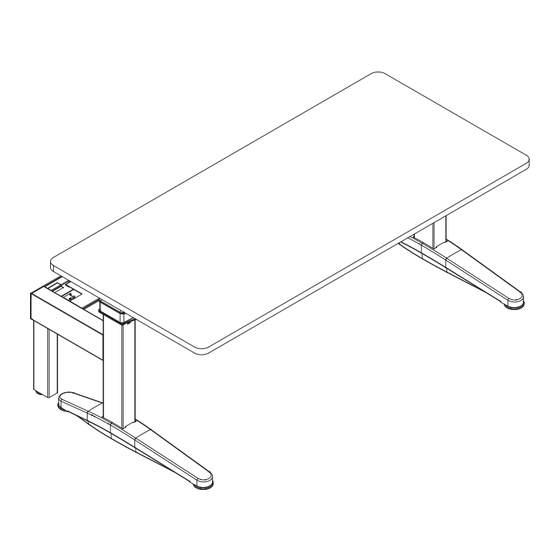












Need help?
Do you have a question about the Ology and is the answer not in the manual?
Questions and answers