Summary of Contents for Acces I/O products 104-AIO16A
- Page 1 10623 Roselle Street, San Diego, CA 92121 (858) 550-9559 Fax (858) 550-7322 contactus@accesio.com www.accesio.com 104-AIO16A and 104-AIO16E PC/104 HIGH-PERFORMANCE ANALOG I/O BOARDs USER MANUAL M104-AIO16A.A1k...
- Page 2 ACCES, nor the rights of others. IBM PC, PC/XT, and PC/AT are registered trademarks of the International Business Machines Corporation. Printed in USA. Copyright 2008 by ACCES I/O Products, Inc. 10623 Roselle Street, San Diego, CA 92121. All rights reserved. WARNING!! ALWAYS CONNECT AND DISCONNECT YOUR FIELD CABLING WITH THE COMPUTER POWER OFF.
-
Page 3: Ordering Guide
Other than the above, no other warranty, expressed or implied, shall apply to any and all such equipment furnished or sold by ACCES. Ordering Guide • 104-AIO16A - Full featured version with 16-Bit 500kHz A/D • 104-AIO16E - Economy version with 16-Bit 250kHz A/D Optional accessories •... -
Page 4: Table Of Contents
Appendix B: Calibration .................. 32 Breakdown: Calibrating the DACs ..................33 Step-By-Step: Calibrating the DACs..................34 Breakdown: Calibrating the A/D..................... 35 Step-By-Step: Calibrating the A/D..................36 Table B-1: Factory EEPROM Calibration Locations............. 38 Customer Comments ..................39 Manual 104-AIO16A and 104-AIO16E... -
Page 5: Chapter 1: Introduction
Two 12-bit DAC outputs are provided. Output ranges of 0-5V and 0-10V are field selectable with jumpers, per output. Also provided are 16 Digital I/O lines in 2 groups of 8 lines. Both Digital I/O bytes are individually software selectable as input or output. Manual 104-AIO16A and 104-AIO16E... -
Page 6: Analog Inputs
0-1V, 0-2V, 0-5V, and 0-10V. The bipolar ranges are ±0.5V, ±1, ±2V, ±2.5V, ±5V, and ±10V. Refer to the option selection map for jumper range settings. Each channel input has an over-voltage protection of -40V to +55V. Manual 104-AIO16A and 104-AIO16E... -
Page 7: A/D Start
Therefore, for maximum accuracy, appropriate constants should be loaded each time the board is powered. Refer to Chapter 5: Programming and Appendix B: Calibration for information on how to determine and load appropriate constants. Manual 104-AIO16A and 104-AIO16E... -
Page 8: A/D Fifo
24mA or sinking 24mA. Counter/Timer 0’s clock is pulled up with a 10KΩ resistor to 5V. Counter/Timer 0’s clock input is software selectable between an internal 10MHz clock and the external Counter/Timer 0 clock on the P2 connector. The maximum allowed frequency for the clock is 10MHz. Manual 104-AIO16A and 104-AIO16E... -
Page 9: Model Options
The following items are included with your shipment. Please take time now to ensure that no items are damaged or missing. 1. PC/104 Analog and Digital I/O Module 2. Software Master CD (PDF user manual installed with product package) 3. Printed I/O Quick-Start Guide Manual 104-AIO16A and 104-AIO16E... -
Page 10: Chapter 2: Installation
Caution! * ESD A single static discharge can damage your card and cause premature failure! Please follow all reasonable precautions to prevent a static discharge such as grounding yourself by touching any grounded surface prior to touching the card. Manual 104-AIO16A and 104-AIO16E... -
Page 11: To Install The Board
Check that all connections in your system are correct and secure then power up the system. Run one of the provided sample programs appropriate for your operating system that was installed from the CD to test and validate your installation. Figure 2-1: PC/104 Key Information Manual 104-AIO16A and 104-AIO16E... -
Page 12: Chapter 3: Option Selection
If no DC/DC converter is present, the jumpers should be installed in their right positions to take ±12V power from the PC/104 bus, or the left positions (toward the edge of the board) to take ±12V power from an external source, provided via P3. Manual 104-AIO16A and 104-AIO16E... -
Page 13: Setting The Base Address
2C0h - 2DBh 2E0h - 2FBh 300h - 31Bh 320h - 33Bh 340h - 35Bh 360h - 37Bh 380h - 39Bh 3A0h - 3BBh 3C0h - 3DBh 3E0h - 3FBh Table 3-1: Base Address Jumper Configuration Manual 104-AIO16A and 104-AIO16E... -
Page 14: Chapter 4: Base Address Selection
Some embedded CPU boards mask out legacy I/O space and IRQ availability in CMOS. If you are having difficulty accessing this hardware using one of the installed sample programs, enter the CMOS to verify peripheral and I/O settings. Manual 104-AIO16A and 104-AIO16E... -
Page 15: Chapter 5: Programming
IRQ Status Port A DIO (8255) Port A DIO (8255) Port B DIO (8255) Port B DIO (8255) DIO Configuration (8255) EEPROM access EEPROM access Calibration access Reset Register 1C-1E Board Model Table 5-1: Register Definitions Manual 104-AIO16A and 104-AIO16E... - Page 16 Bit 3 Bit 2 Bit 1 Bit 0 Ch15 SoftwareGain Ch14 SoftwareGain Ch13 SoftwareGain Ch12 SoftwareGain softwareGain = "00" = 0 softwareGain = "01" = 1 softwareGain = "10" = 2 softwareGain = "11" = 3 Manual 104-AIO16A and 104-AIO16E...
- Page 17 Writing a 12-bit value to this address will output the corresponding voltage on DAC 0 (refer the Option Selection map for output voltage range). If the DAC simultaneous bit (Base Address + 10, bit 1) is set, then DAC 0’s output will update after writing to DAC 1. Manual 104-AIO16A and 104-AIO16E...
- Page 18 Single Channel startType = ‘0’ • Scan startType = ‘1’ A/D Start Edge • Rising startEdge = ‘0’ • Falling startEdge = ‘1’ Counter/Timer0 Clock • Internal 10MHz clkSrc = ‘0’ • External Pin clkSrc = ‘1’ Manual 104-AIO16A and 104-AIO16E...
- Page 19 ‘1’ = A/D FIFO is at least half full IRQ occurred half full IRQ occurred fullIrq ‘0’ = no FIFO full IRQ occurred ‘1’ = FIFO full IRQ occurred Reading this address also clears any of the IRQ flags that are set. Manual 104-AIO16A and 104-AIO16E...
- Page 20 Although the EEPROM is intended to contain calibration data, it is unlikely your program will need to keep calibration data for the ranges you are not going to use. In this case you can use those locations in the EEPROM for your own purposes. Manual 104-AIO16A and 104-AIO16E...
-
Page 21: Writing To The Eeprom
Once the EWREN sequence has been written it is possible to write to the EEPROM as desired. If you wish to subsequently disable writes to the EEPROM, a disable sequence of bytes may be written to Base + A as follows: 81, 01, 01, 01, 01, 01, 01, 01, 01, 00. Manual 104-AIO16A and 104-AIO16E... -
Page 22: Reading From The Eeprom
“driverlet” is as simple as passing the address and data in the EEPROM you wish to write, or the address from which to read, to our functions. It is highly recommended that you use the provided source code as a basis for your own programs. Manual 104-AIO16A and 104-AIO16E... - Page 23 ‘1’ = reset the 8255 Port A and Port B dacReset ‘0’ = N/A ‘1’ = reset the DACs back to zero masterReset ‘0’ = N/A ‘1’ = reset all of the above + all configuration addresses Manual 104-AIO16A and 104-AIO16E...
- Page 24 Reading from this address will indicate the presence and model number, or absence of the board. 104A ‘0’ = N/A ‘1’ = “104A” model detected Byte value = “01” 104E ‘0’ = N/A ‘1’ = “104E” model detected Byte value = “02” No card detected Byte value = “FF” Manual 104-AIO16A and 104-AIO16E...
-
Page 25: Chapter 6: Connector Pin Assignments
Channel 7 Singled-ended or Ch7(SE)/Ch7+(DIFF) AGND Analog Ground Channel 7 differential non-inverting input DAC 0 Digital to Analog Output Channel 0 DAC 1 Digital to Analog Output Channel 1 Table 6-1: P1, 26-pin Right-Angle Header, Analog Inputs, Analog Outputs Manual 104-AIO16A and 104-AIO16E... -
Page 26: Table 6-2: P2, 44-Pin Right-Angle Header, Digital I/O & Counter/Timers
Table 6-2: P2, 44-pin Right-Angle Header, Digital I/O & Counter/Timers Signal Signal Ground Ground Ground +12V Ground -12V Ground Ground Table 6-3: P3, 8-pin Right-Angle Header, External Power See Chapter 3: Option Selection for jumper configuration information for power options. Manual 104-AIO16A and 104-AIO16E... -
Page 27: Chapter 7: Specifications
5% to 90% RH, without condensation Power required Bus powered: +5V at 40mA typical w/ no external I/O connections +12V at 24mA “” -12V at 23mA “” DC/DC option: +5V at 180mA typical w/ no ext. I/O connections Manual 104-AIO16A and 104-AIO16E... -
Page 28: Appendix A: 82C54 Counter Timer Operation
Note that in this mode, to achieve the square wave, the counter decrements by two for the total loaded count, then reloads and decrements by two for the second part of the wave form. Manual 104-AIO16A and 104-AIO16E... -
Page 29: Programming
These bits select the read/write mode of the selected counter. Counter Read/Write Function Counter Latch Command Read/Write LS Byte Read/Write MS Byte Read/Write LS Byte, then MS Byte M0-M2: These bits set the operational mode of the selected counter. Manual 104-AIO16A and 104-AIO16E... -
Page 30: Reading And Loading The Counters
C0 through C2 are latched simultaneously. When STA=0, the counter status byte is read when the counter I/O location is accessed. The counter status byte provides information about the current output state of the selected counter and its configuration. The status byte returned if STA=0 is: Manual 104-AIO16A and 104-AIO16E... - Page 31 After any latching operation of a counter, the contents of its hold register must be read before any subsequent latches of that counter will have any effect. If a status latch command is issued before the hold register is read, then the first read will read the status, not the latched value. Manual 104-AIO16A and 104-AIO16E...
-
Page 32: Appendix B: Calibration
Step 2, writing the calibration constants into the digital calibration potentiometers, must occur each time the board is powered-up (or reset). Typically, each time your program executes you’ll write these values, even if the program was run before. Manual 104-AIO16A and 104-AIO16E... -
Page 33: Breakdown: Calibrating The Dacs
(see note 1). Please note, you could use any location in the EEPROM you want, as long as you always use the same location. We recommend you use the same locations as our provided Calibration program, drivers, and samples, as shown in Table B-1, following. Manual 104-AIO16A and 104-AIO16E... -
Page 34: Step-By-Step: Calibrating The Dacs
In brief, this involves reading the value out of the correct EEPROM location and writing it to the calibration potentiometer. The details of Step 2 are described near the end of this appendix, following. Manual 104-AIO16A and 104-AIO16E... -
Page 35: Breakdown: Calibrating The A/D
Table B-1, below. Note 3: The known voltage to use varies with the jumper selected A/D input range. For best results apply a voltage within 5% of the full scale voltage for your selected range. Manual 104-AIO16A and 104-AIO16E... -
Page 36: Step-By-Step: Calibrating The A/D
Write the value using the procedure outlined in the description of Base + 19 in Chapter 5. For example, if calibrating the Offset of the 0-10 Volts Single-Ended setting of the board, we recommend you write the calibration Potentiometer value into the “5" location of the EEPROM. Manual 104-AIO16A and 104-AIO16E... - Page 37 Write the value using the procedure outlined in the description of Base + 19 in Chapter 5. For example, if calibrating the Gain of the 0-10 Volts Single-Ended setting of the board, we recommend you write the calibration potentiometer value into the “D" location of the EEPROM. Manual 104-AIO16A and 104-AIO16E...
-
Page 38: Table B-1: Factory Eeprom Calibration Locations
Remember that all of these steps are already encapsulated in a “C” language DOS compatible Calibration program that ships free with the board. For the fastest way to write your own calibration program, consider referring to the source code of the Calibration program. Manual 104-AIO16A and 104-AIO16E... -
Page 39: Customer Comments
Please detail any errors you find and include your mailing address so that we can send you any manual updates. 10623 Roselle Street, San Diego CA 92121 Tel. (858)550-9559 FAX (858)550-7322 www.accesio.com Manual 104-AIO16A and 104-AIO16E...
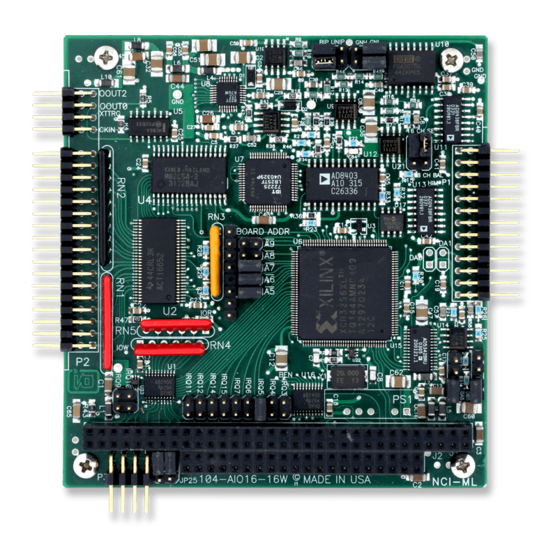












Need help?
Do you have a question about the 104-AIO16A and is the answer not in the manual?
Questions and answers