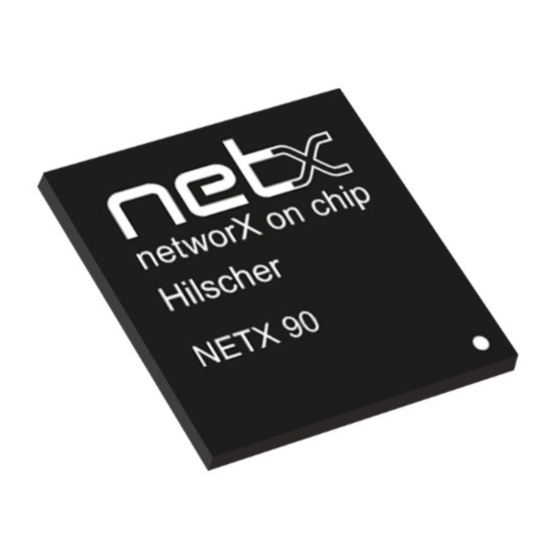
hilscher netX 90 Production Manual
Hide thumbs
Also See for netX 90:
- Technical reference manual (227 pages) ,
- Design-in manual (66 pages)
Subscribe to Our Youtube Channel
Summary of Contents for hilscher netX 90
- Page 1 Production guide netX 90 Hilscher Gesellschaft für Systemautomation mbH www.hilscher.com DOC190101PG03EN | Revision 3 | English | 2019-07 | Released | Public...
-
Page 2: Table Of Contents
How to use the Command line flasher ................ 57 End-of-line testing ......................... 67 List of figures ......................... 68 List of Tables.......................... 69 Contacts.......................... 70 netX 90 | Production guide © Hilscher 2019 DOC190101PG03EN | Revision 3 | English | 2019-07 | Released | Public... -
Page 3: Introduction
1 Introduction About this document 1.1.1 Description of the contents This production guide describes the software architecture of the netX 90 SoC and explains how to program necessary software components into your device during end-of-line production. 1.1.2 List of revisions... -
Page 4: Legal Notes
The manual delivered with the product shall apply. Under no circumstances shall Hilscher Gesellschaft für Systemautomation mbH be liable for direct, indirect, ancillary or subsequent damage, or for any loss of income, which may arise after use of the information contained herein. - Page 5 Introduction 5/70 Liability disclaimer The hardware and/or software was created and tested by Hilscher Gesellschaft für Systemautomation mbH with utmost care and is made available as is. No warranty can be assumed for the performance or flawlessness of the hardware and/or software under all application conditions and scenarios and the work results achieved by the user when using the hardware and/or software.
- Page 6 Additional guarantees Although the hardware and software was developed and tested in-depth with greatest care, Hilscher Gesellschaft für Systemautomation mbH shall not assume any guarantee for the suitability thereof for any purpose that was not confirmed in writing. No guarantee can be granted whereby the...
- Page 7 The customer hereby expressly acknowledges that this document contains trade secrets, information protected by copyright and other patent and ownership privileges as well as any related rights of Hilscher Gesellschaft für Systemautomation mbH. The customer agrees to treat as confidential all of the information made available to customer by Hilscher Gesellschaft für...
-
Page 8: Abbreviations
ROM code Hard-coded software residing in the Read-only memory of the netX. Handles the netX 90 boot process and “loads” firmware into RAM (if not executed in flash). Cannot be changed. Serial Dual-Port Memory of the netX 90 (host interface) Table 3: Abbreviations... -
Page 9: Software Architecture
9/70 2 Software architecture Basics Key feature of the netX 90 SoC is the logical separation of communication tasks (i.e. industrial Ethernet protocol processing) and application tasks (i.e. IO data/application processing), which are handled by two separate ARM Cortex-M4 CPUs, i.e. the “COM CPU” and the “APP CPU”. -
Page 10: Figure 2: Software For Communication And Application Cpus (Stand-Alone-Chip Solution)
(recommended for end-of-line mass production). The software components that need to be flashed to the netX 90 are described in full detail in section Files [} page 20] of this document. Figure 2: Software for communication and application CPUs (stand-alone-chip solution) netX 90 | Production guide ©... -
Page 11: Flash Layout
(like e.g. the firmware) or dedicated space for storing non-file-based data (see sub-section below). The correct definition of these areas depend on your netX 90’s firmware use case. The following sections explain the flash layout use cases in detail. - Page 12 Important: If you are not programming a “blank” netX 90 device (i.e. if a *.nxi firmware ran on the netX before, thus using the management area and the remanent area for data storage), make sure that these areas are empty by erasing them with the Flasher tool.
-
Page 13: Firmware Use Cases
Application CPU can use external SQI Flash and external SDRAM (if · implemented) exclusively (as defined in hardware configuration) Figure 3: Use case A: Small footprint flash layout example netX 90 | Production guide © Hilscher 2019 DOC190101PG03EN | Revision 3 | English | 2019-07 | Released | Public... -
Page 14: Table 4: Flash Area Definition Values Of Use Case A
HIL_PRODUCT_DATA_FL 0x2000 Management O_RDWR data area ASH_LAYOUT_CONTENT_ 0x7E000 TYPE_MANAGEMENT Absolute: 0x001FE000 Table 4: Flash area definition values of Use Case A netX 90 | Production guide © Hilscher 2019 DOC190101PG03EN | Revision 3 | English | 2019-07 | Released | Public... - Page 15 – new firmware can be installed with the help of the maintenance firmware · APP CPU may use external SQI Flash and external SDRAM exclusively (as defined in hardware configuration) netX 90 | Production guide © Hilscher 2019 DOC190101PG03EN | Revision 3 | English | 2019-07 | Released | Public...
-
Page 16: Figure 4: Use Case B: Small Footprint Flash Layout Example With Firmware Update Area In
Responsibility tag, the Remanent Data stored by Host option must be enabled. (For information about the Tag List Editor, see section How to...Use the Tag List Editor in the document Getting started: netX Studio CDT – netX 90 development, DOC170504GSxxEN.) netX 90 | Production guide ©... -
Page 17: Table 5: Flash Area Definition Values Of Use Case B
FW Update Relative: HIL_PRODUCT_DATA_ 0x5F000 FWUpdate O_RDONLY Area FLASH_LAYOUT_CONT ENT_TYPE_FWUPDATE Absolute: 0x64000000 Table 5: Flash area definition values of Use Case B netX 90 | Production guide © Hilscher 2019 DOC190101PG03EN | Revision 3 | English | 2019-07 | Released | Public... -
Page 18: Figure 5: Use Case C: Full Featured Loadable Firmware With Sdram And External Sqi Flash
It uses SDRAM and external SQI Flash and works with a fail-safe flash file system in the SQI Flash. Therefore handling of multiple files/configurations and functions on embedded systems as well as working with Hilscher tools like Communication Studio are possible. ·... -
Page 19: Table 6: Flash Area Definition Values Of Use Case C
Relative: HIL_PRODUCT_DATA_F 0x2000 Management O_RDWR Area 0x2FE000 LASH_LAYOUT_CONTEN T_TYPE_MANAGEMENT Absolute: 0x642FE000 Table 6: Flash area definition values of Use Case C netX 90 | Production guide © Hilscher 2019 DOC190101PG03EN | Revision 3 | English | 2019-07 | Released | Public... -
Page 20: Files
Overview The following table provides an overview of mandatory and optional files (depending on use case) that must or can be downloaded to the flash memory of the netX 90 by the OEM during end-of-line production. File Description Sources/tools for handling... -
Page 21: Hardware Configuration File (*.Hwc)
How to ... Configure the netX 90 hardware. Flashing/downloading The HW config binary can be flashed to the netX 90 by the Flasher tool of netX Studio CDT. The GUI-integrated Flasher tool of netX Studio CDT will automatically write the file to the right location within the flash memory of the device. -
Page 22: Table 8: Flash Area Definition Of Hw Config In Fdl
“Area 0”. Note: The pre-configured FDL templates provided by Hilscher and the FDLs that can be created in the New Flash Device Label wizard of netX Studio CDT already contain the required flash area definitions of all files for the netX. -
Page 23: Flash Device Label (*.Fdl)
Flashing/downloading The FDL can be flashed to the netX 90 by the Flasher tool of netX Studio CDT. The GUI-integrated Flasher tool of netX Studio CDT will automatically write the file to the right location within the flash memory of the device. For more information about the Flasher tool, please refer to the How to ... -
Page 24: Table 9: Flash Area Definition Of Fdl In Fdl
“Area 1”. Note: The pre-configured FDL templates provided by Hilscher and the FDLs that can be created in the New Flash Device Label wizard of netX Studio CDT already contain the required flash area definitions of all files for the netX. -
Page 25: Figure 6: Position And Structure Of Fdl In Intflash
The size of the Header and the Footer is exactly 32 bytes (16 bytes Header and 16 bytes Footer). Table 10: FDL Header netX 90 | Production guide © Hilscher 2019 DOC190101PG03EN | Revision 3 | English | 2019-07 | Released | Public... -
Page 26: Table 11: Fdl Content: Basic Device Data
File header (a.k.a. “device header”) of the *.nxi communication firmware before downloading the firmware to the device. If these IDs do not match, the Hilscher tool will refuse to download the COM firmware. The same applies to the *.mxf maintenance firmware, which manages firmware updates on the netX: It also checks these IDs and refuses to update the COM firmware if these IDs do not match. -
Page 27: Table 12: Fdl Content: Mac Addresses For Communication Side
CPU. These MAC addresses have to be set individually for each device during production. Note: If your netX 90 device is intended for Real-Time Ethernet communication, use the MAC address 1 ... 4 fields to define four different MAC addresses. This ensures that you can easily switch between different RTE protocols (e.g. -
Page 28: Table 13: Fdl Content: Mac Addresses For Application Side
The following table shows the section of the FDL that holds the Product identification; i.e. various IDs that could be assigned to “built-in interfaces” (like e.g. USB), which are not assigned by Hilscher. Note that the netX 90 has no internal USB interface, therefore all values must be set to zero. Offset... -
Page 29: Table 15: Fdl Content: Oem Identification
OEM. If used, OEM has to define content, structure, values and their meaning. Table 15: FDL Content: OEM identification netX 90 | Production guide © Hilscher 2019 DOC190101PG03EN | Revision 3 | English | 2019-07 | Released | Public... - Page 30 The following table shows the section of the FDL that holds the Flash Layout Table; i.e. the definition of the layout of the integrated flash memory of the netX 90. It must be configured according to use case (see section Firmware use cases [} page 13]).
-
Page 31: Table 16: Fdl Content: Flash Layout Table
Definition of area 8, same structure as area 0 (see above for details) Definition of area 9, same structure as area 0 (see above for details) Table 16: FDL Content: Flash Layout Table netX 90 | Production guide © Hilscher 2019 DOC190101PG03EN | Revision 3 | English | 2019-07 | Released | Public... -
Page 32: Table 17: Fdl Content: Flash Chip Table
The following table shows the section of the FDL that holds the Flash Chip Table; i.e. information about the flash memory chips (INTFLASH and external SQI flash devices) of the netX 90 and their underlying driver. The table allows the definition of up to four flash chips/devices. In the depiction below, details are provided for the description of chip 0;... -
Page 33: Communication Firmware (*.Nxi)
Hilscher. Flashing/downloading The COM firmware can be flashed to the netX 90 by the Flasher tool of netX Studio CDT. The GUI-integrated Flasher tool of netX Studio CDT will automatically write the file to the right location within the flash memory of the device. -
Page 34: Table 19: Flash Area Definition Of Com Firmware In Fdl
“Area 2”. Note: The pre-configured FDL templates provided by Hilscher and the FDLs that can be created in the New Flash Device Label wizard of netX Studio CDT already contain the required flash area definitions of all files for the netX. -
Page 35: Application Firmware (*.Nai)
– netX 90 development (DOC170504GSxxEN). Flashing/downloading The APP firmware can be flashed to the netX 90 by the Flasher tool of netX Studio CDT. The GUI-integrated Flasher tool of netX Studio CDT will automatically write the firmware to the right location within the flash memory of the device. -
Page 36: Maintenance Firmware (*.Mxf)
Maintenance firmware (*.mxf) Brief description The maintenance firmware is a dedicated/standalone firmware for handling the update of “regular” firmware on the netX 90. Its size depends on the use case (see also section Firmware use cases [} page 13]): Use case A: 84 KByte... - Page 37 37/70 Flashing/downloading The maintenance firmware can be flashed to the netX 90 by the Flasher tool of netX Studio CDT. The GUI-integrated Flasher tool of netX Studio CDT will automatically write the file to the right location within the flash memory of the device.
-
Page 38: Table 20: Flash Area 4 Definition In Fdl For Maintenance Firmware
*.mwc configuration file is required to provide necessary hardware information like boot mode and flash parameters for the maintenance firmware (see subsequent section). netX 90 | Production guide © Hilscher 2019 DOC190101PG03EN | Revision 3 | English | 2019-07 | Released | Public... -
Page 39: Hardware Configuration File For Maintenance Firmware (*.Mwc)
The OEM can create and edit the hardware configuration for maintenance firmware in netX Studio CDT according to use case. For more information on this, please refer to the document Getting started: netX Studio CDT – netX 90 development (DOC170504GSxxEN), section How to ... Configure the netX 90 hardware. Flashing/downloading The HW config binary for maintenance firmware can be flashed to the netX 90 by the Flasher tool of netX Studio CDT. -
Page 40: Table 22: Flash Area 3 Definition In Fdl For Maintenance Hw Config
In use cases B and C, we recommend you to define it as “Area 3”. Note: The pre-configured FDL templates provided by Hilscher and the FDLs that can be created in the New Flash Device Label wizard of netX Studio CDT already contain the required flash area definitions of all files for the netX. - Page 41 Software architecture 41/70 See also FDL Content: Flash Layout Table [} page 30] and section Flash layout [} page 11]. netX 90 | Production guide © Hilscher 2019 DOC190101PG03EN | Revision 3 | English | 2019-07 | Released | Public...
-
Page 42: Boot Process
(see figure Pin configuration for operating modes [} page 44]) After a hardware reset cycle if no valid firmware image (*.nxi or · *.mxf) can be found netX 90 | Production guide © Hilscher 2019 DOC190101PG03EN | Revision 3 | English | 2019-07 | Released | Public... -
Page 43: Figure 7: Boot Mode Flow Chart
Software architecture 43/70 The following flow chart shows the boot sequence: Figure 7: Boot mode flow chart netX 90 | Production guide © Hilscher 2019 DOC190101PG03EN | Revision 3 | English | 2019-07 | Released | Public... -
Page 44: Figure 8: Pin Configuration For Operating Modes
Software architecture 44/70 The following picture shows the pins of netX 90 that are involved in the boot mode configuration: Figure 8: Pin configuration for operating modes Note: Only valid firmware images pass the verification sequence of the ROM code. If an image, for whatever reason, is incomplete or defect, the ROM code follows the sequence depicted in the Boot mode flow chart above. -
Page 45: Console Mode
After a hardware reset if neither (valid) communication firmware nor · maintenance firmware can be found The console mode allows access to the netX 90 via UART, Ethernet or host interface. This “console mode interface” is determined by the configuration settings of... -
Page 46: Alternative Boot Mode
Multiple firmware versions: · The netX 90 has the maintenance firmware stored in INTFLASH1 and holds multiple firmware versions for different Real-Time Ethernet protocols in an externally connected SQI Flash. The maintenance firmware installs the firmware selected by the system integrator, e.g. via a rotary DIP-switch or by a parameter in the software reset command. -
Page 47: End-Of-Line Programming
End-of-line programming 47/70 3 End-of-line programming Programming interface options 3.1.1 Overview The following table provides an overview of the firmware programming options for the netX 90. Interface Processed on Physical connection Programming/flasher See section netX by tool Serial ROM code in Using console mode and ·... -
Page 48: Using Console Mode And Serial/Uart Interface
(see also section Console mode [} page 45]). Note: If the netX 90 is not in its “blank” state because a valid communication firmware is already residing in the flash, you can “force” the ROM code into console mode by pulling the RDY pin of the netX 90 to GND (i.e. -
Page 49: Using Console Mode And "Standard" Ethernet
SQI_SIO pins, see section Console mode [} page 45]). Note: If the netX 90 is not in its “blank” state because a valid communication firmware is already residing in the flash, you can “force” the ROM code into console mode by pulling the RDY pin of the netX 90 to GND (i.e. -
Page 50: Using Console Mode And Integrated Web Server
The web server supports only the programming of entire flash images. It does not support flashing individual files to certain offsets in the flash. Requirements Your netX 90 device is equipped with an Ethernet interface (RJ45 jack) · The Ethernet interface is connected to your programming PC/laptop via ·... -
Page 51: Figure 9: Netx 90 Rom Code In Windows Explorer
Ê If the flash is “blank”, the ROM code automatically enters the “default” console mode, thus enabling access via UART or Ethernet. Ø If the flash is not blank, force the netX 90 into default console mode (see note above). -
Page 52: Figure 10: Start Page Of Rom Code Web Server
End-of-line programming 52/70 Ê The start page of the netX 90 ROM code web server opens in your standard web browser: Figure 10: Start page of ROM code web server 2. Flash binary image. Note: If you have more than one netX 90 device connected to your local network at the same time, you can identify your currently connected device by clicking the Identify button. -
Page 53: Figure 11: Write Page
GND, disconnect RDY from GND again, thus allowing the netX to boot in “standard boot mode” and to start its newly received firmware. netX 90 | Production guide © Hilscher 2019 DOC190101PG03EN | Revision 3 | English | 2019-07 | Released | Public... -
Page 54: Using Debug Interface (Jtag/Swd)
JTAG/SWD interface pins (i.e. if the pins are accessible. Consult the hardware documentation of your netX 90 device for information on this). Requirements Your netX 90 device is equipped with a JTAG interface (either “on- · board” or external): – JTAG-to-USB adapter (FTDI bridge) –... -
Page 55: Using Console Mode And Host Interface
The netX is used as “companion chip”, i.e. it is connected to a host CPU · via DPM or SPI · Your host application is capable of flashing software to the netX 90 via host interface; i.e. the corresponding “flasher” functions have been implemented by the host application developer ·... - Page 56 End-of-line programming 56/70 Note: If the netX 90 is not in its “blank” state because a valid communication firmware is already residing in the flash, you can “force” the ROM code into console mode by pulling the RDY pin of the netX 90 to GND (i.e.
-
Page 57: How To Use The Command Line Flasher
The Command line flasher is also available as a separate tool from Hilscher, independent from the netX Studio CDT installation (please ask Hilscher netX support for the download link of the Flasher Command Line Interface). If you intend to use this separate tool, make sure that you also download the required drivers from Hilscher and install them on your programming PC/laptop. -
Page 58: Figure 12: Prompt In Flasher Script Location
If you omit the offset parameter, the flasher tool will automatically use the default offset 0x0 (start of the flash unit). netX 90 | Production guide © Hilscher 2019 DOC190101PG03EN | Revision 3 | English | 2019-07 | Released | Public... -
Page 59: Table 28: Flasher Parameters And Values
<end of flash device> Note: If not otherwise specified, the default offset is 0x0 (start of the flash unit) netX 90 | Production guide © Hilscher 2019 DOC190101PG03EN | Revision 3 | English | 2019-07 | Released | Public... - Page 60 Note: The file will be automatically created or, if it already exists, overwritten. Table 28: Flasher parameters and values netX 90 | Production guide © Hilscher 2019 DOC190101PG03EN | Revision 3 | English | 2019-07 | Released | Public...
-
Page 61: Figure 13: Show Interfaces
JTAG interface from the list in the example shown above, you would have to enter 4 at the prompt. netX 90 | Production guide © Hilscher 2019 DOC190101PG03EN | Revision 3 | English | 2019-07 | Released | Public... -
Page 62: Figure 15: Board Info
Ø Press Enter on your keyboard. Ê The flasher sets up the interface and shows the busses and units that are available: Figure 15: Board info netX 90 | Production guide © Hilscher 2019 DOC190101PG03EN | Revision 3 | English | 2019-07 | Released | Public... -
Page 63: Figure 16: Example Of Entering Flash Parameters
Figure 17: Select interface prompt Ø Enter the number of the interface you want to use, then press Enter on your keyboard. netX 90 | Production guide © Hilscher 2019 DOC190101PG03EN | Revision 3 | English | 2019-07 | Released | Public... -
Page 64: Figure 18: Image Flashed
The flasher writes the file to the device. The end of the action is indicated by the Image flashed message. netX 90 | Production guide © Hilscher 2019 DOC190101PG03EN | Revision 3 | English | 2019-07 | Released | Public... -
Page 65: Figure 20: Example Of Read Command
COM CPU), starting from offset 0x5F000, enter the following command: lua5.1.exe cli_flash.lua erase -b 2 -u 1 -cs 0 -s 0x5F000 -l 0x1F40 Figure 21: Example of erase command netX 90 | Production guide © Hilscher 2019 DOC190101PG03EN | Revision 3 | English | 2019-07 | Released | Public... - Page 66 Ê The flasher erases the indicated flash area. The end of the action is indicated by the Area erased message. netX 90 | Production guide © Hilscher 2019 DOC190101PG03EN | Revision 3 | English | 2019-07 | Released | Public...
-
Page 67: End-Of-Line Testing
End-of-line testing 67/70 4 End-of-line testing For information about end-of-line production tests for netX 90-based devices, please go to our netX 90 FAQ page: https://kb.hilscher.com/x/5oCDB netX 90 | Production guide © Hilscher 2019 DOC190101PG03EN | Revision 3 | English | 2019-07 | Released | Public... -
Page 68: List Of Figures
Boot mode flow chart.................... 43 Figure 8: Pin configuration for operating modes..............44 Figure 9: netX 90 ROM code in Windows Explorer ............. 51 Figure 10: Start page of ROM code web server ..............52 Figure 11: Write page ......................53 Figure 12: Prompt in flasher script location ................ - Page 69 Table 26: Configuration of console mode interfaces .............. Table 27: Flasher commands ....................Table 28: Flasher parameters and values ................netX 90 | Production guide © Hilscher 2019 DOC190101PG03EN | Revision 3 | English | 2019-07 | Released | Public...
-
Page 70: Contacts
Phone: +1 630-505-5301 E-mail: info@hilscher.it E-mail: info@hilscher.us Support Support Phone: +39 02 25007068 Phone: +1 630-505-5301 E-mail: it.support@hilscher.com E-mail: us.support@hilscher.com netX 90 | Production guide © Hilscher 2019 DOC190101PG03EN | Revision 3 | English | 2019-07 | Released | Public...






Need help?
Do you have a question about the netX 90 and is the answer not in the manual?
Questions and answers