Table of Contents
Advertisement
Quick Links
Download this manual
See also:
User Manual
Advertisement
Table of Contents

Summary of Contents for StarTech.com PCISOUND5CH
- Page 1 5.1 Channel PCI Sound Card PCISOUND5CH Instruction Manual...
-
Page 2: Fcc Compliance Statement
StarTech.com. Where they occur these references are for illustrative purposes only and do not represent an endorsement of a product or service by StarTech.com, or an endorsement of the product(s) to which this manual applies by the third-party company in question. -
Page 3: Table Of Contents
Troubleshooting ..........5 Accessory Products from StarTech.com ......6 Technical Support . -
Page 4: Introduction
Introduction Thank you for purchasing a StarTech.com Sound Card. This product allows you to add sound capabilities (5.1 channel) to your computer system as well as the ability to use a microphone/other auxiliary device. Features • Compliant to PCI Version 2.1 Bus Master and Advanced Power Management (PPMI) specification •... -
Page 5: Installation
Installation Connecting the PCI Multi Channel Sound Card to your computer motherboard: 1. Shut down all power connected to the computer, as well as all devices connected to the computer peripherally (i.e. Printers, Monitors, Scanners etc.). As an added step to ensure safe installation, unplug the power supply from the computer. -
Page 6: Installing The Sound Card Drivers
5. Open the WIN2K-ME folder, followed by the DRV folder. 6. Click OK. Once Windows has located the driver, click the Next button. Following this, the installation is automated. Follow the Windows prompts to finish installation. For Windows 98/95 Users: 1. -
Page 7: Installing The Audio Rack Software
Instruction Manual Using the Sound Card Overview The PCISOUND5CH has 6 ports. 3 input (to be used with microphones, musical equipment, stereo equipment), and 3 output ports for your speakers. All are 3.5mm audio jacks, with the exception of the midi/game port. -
Page 8: Troubleshooting
Specifications General Specifications Bus Type Chipset CMI8738/PCI 6CH-LX Certification FCC, CE OS Compatibility Windows 95/98/NT/2000/XP Ports/Connections Input Port Line In External 3.5mm (Blue) MIC In External 3.5mm (Pink) Game/MIDI External 15-pin Midi/Game Output Front Out External 3.5mm (Green) Rear Out External 3.5mm (Orange) Centre/Subwoofer External 3.5mm (Black) Troubleshooting... -
Page 9: Accessory Products From Startech.com
Instruction Manual Accessory Products from StarTech.com Contact your local StarTech.com dealer or visit www.startech.com for cables or other accessories that will help you get the best performance out of your new product. MU6MF 6 ft. Stereo Extension Cable 3.5mm Male to 3.5mm Female MU12MF 12 ft. -
Page 10: Technical Support
Limitation of Liability In no event shall the liability of StarTech.com Ltd. and StarTech.com USA LLP (or their officers, directors, employees or agents) for any damages (whether direct or indirect,...
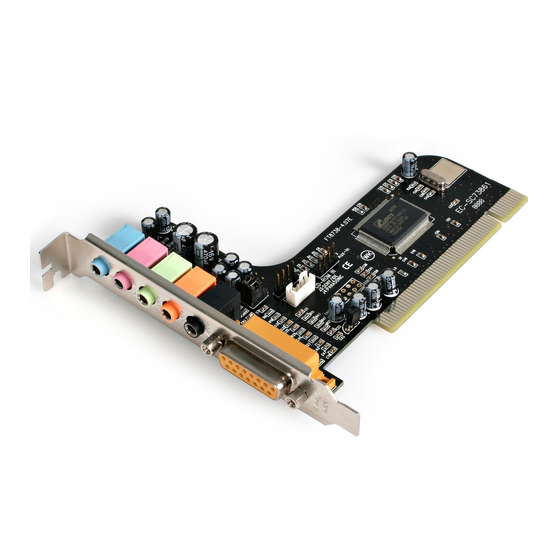













Need help?
Do you have a question about the PCISOUND5CH and is the answer not in the manual?
Questions and answers