Summary of Contents for 3M Dynatel 965AMS
- Page 1 Dynatel .Advanced.Modular.System. ™ 965AMS.VDSL2.Service.Module. User’s.Guide Future-Proof Testing Platform October 2007 78-8135-7673-9...
-
Page 3: Table Of Contents
3M™ Dynatel™ Advanced Modular System 965AMS VDSL2 Service Module User’s Guide Contents VDSL2 Service Module ..............5 Introduction....................5 Module.Installation..................6 RJ-45.Adapter.Installation.................8 Network Setups ................9 ATM.Transport.Setup.................9 WAN.Setup....................12 LAN.Setup....................17 Ping.Setup....................20 xDSL Functions ................23 Details.(xDSL)..................23 RJ-45 Functions ................31 Details.(RJ-45)..................31 Tests ....................35 Ping......................37... - Page 4 3M™ Dynatel™ Advanced Modular System 965AMS VDSL2 Service Module User’s Guide...
-
Page 5: Vdsl2 Service Module
3M™ Dynatel™ Advanced Modular System 965AMS VDSL2 Service Module User’s Guide VDSL2 Service Module Introduction The.VDSL2.Service.Module.is.used.with.the..3M™.Dynatel™. Advanced.Modular.System.965AMS.to.test.and.troubleshoot. both.xDSL.circuits.and.ethernet.networks. DSLAM Test Leads or RJ-11 Adapter Modem Computer RJ-45 Adapter When.testing.xDSL.circuits,.the.tester.can.be.connected.using. SAVE either.the.regular.test.leads,.or.with.the.RJ-11.adapter.. USER MOD. Ω Ethernet.networks.are.only.connected.through.the.RJ-45.adapter. TOOLS OPEN TONE pqrs wxyz... -
Page 6: Module.installation
3M™ Dynatel™ Advanced Modular System 965AMS VDSL2 Service Module User’s Guide Introduction The.VDSL+.module.includes.web.browser.and.ping.functions. which.can.be.used.with.either.a.DSL.or.ethernet.connection. The.tester.can.also.be.used.in.place.of.a.DSL.modem.to.connect. a.computer.to.the.internet.(Thru.Mode). DSLAM Computer Module Installation 1.. The.3M .Dynatel .Advanced.Modular.System.965AMS. ™ ™ VDSL2.Service.Module.is.designed.to.be.installed.in.the. .Dynatel .Advanced.Modular.System.965AMS.base. ™ ™ unit. 2.. Press.and.hold.the.red. .key.for.10.seconds,.then.release. to.power.down.the.unit. 3.. Place.the.tester.face.down.on.a.soft.surface. - Page 7 3M™ Dynatel™ Advanced Modular System 965AMS VDSL2 Service Module User’s Guide Module Installation 4.. Loosen.the.captured.screws.on.the.blank.module.or.other. service.module. 5.. Remove.the.blank.module.or.other.service.module.
-
Page 8: Rj-45.Adapter.installation
3M™ Dynatel™ Advanced Modular System 965AMS VDSL2 Service Module User’s Guide Module Installation 6.. Position.the.new.module.over.the.screw.holes.and.hand-tighten. the.screws..(The.VDSL2.module.uses.only.2.screws.) Due.to.the.high.power.dissipation.of.the.modem.in.the.VDSL2. module,.the.internal.temperature.of.the.module.is.monitored.. When.the.internal.temperature.reaches.a.value.that.is.near.the. upper.temperature.limit.of.the.components.in.the.module,.the. module.is.shut.down.and.a.warning.message.is.displayed.to.the. user..At.that.point.the.user.should.let.the.unit.cool.down.for.15. to.30.minutes.before.retrying.the.measurement..The.following. approximate.operating.times.apply: •.. A t.less.than.45°C.(113°F).the.module.should.operate.indefinitely. •.. A t.50°C.(122°F),.the.temperature.limit.may.be.reached.after. the.module.is.on.and.connected.for.approximately.75.minutes. •.. A t.60°C.(140°F),.the.temperature.limit.may.be.reached.after. the.module.is.on.and.connected.for.approximately.25.minutes. RJ-45 Adapter Installation 1.. Connect.the.RJ-45.adapter.cable.to.the.connector.on.the. -
Page 9: Network Setups
3M™ Dynatel™ Advanced Modular System 965AMS VDSL2 Service Module User’s Guide Network Setups To.access.all.the.functions.of.the.3M .Dynatel .Advanced. ™ ™ Modular.System.965AMS.VDSL2.Service.Module,.you.must. complete.4.network.setups:,.LAN Setup, WAN Setup, Ping Setup and.ATM Transport Setup. ATM Transport Setup Note: The xDSL and RJ-45 Details functions only require the ATM Transport Setup. - Page 10 3M™ Dynatel™ Advanced Modular System 965AMS VDSL2 Service Module User’s Guide ATM Transport Setup 3.. Press. .to.return.to.the. previous.screen. 4.. Press. .to.view.the. Setup Network.Setups.screen. 5.. Use.the.up.and.down. arrows.to.select.ATM Transport Setup,.then. press. Edit...
- Page 11 3M™ Dynatel™ Advanced Modular System 965AMS VDSL2 Service Module User’s Guide ATM Transport Setup 6.. Use.the.up.and.down.arrow. keys.to.select.LLCSNAP (Logical.Link.Control/Sub- Network.Access.Protocol). or.VCMUX.(Virtual. Channel.Multiplexing). 7.. Press. .to.highlight. Select the.VPI.(Virtual.Path. Identifier). 8.. Use.the.blue.keys.to.enter. the.VPI. 9.. Press. to.highlight. Select the.VCI.(Virtual.Channel. Identifier).
-
Page 12: Wan.setup
3M™ Dynatel™ Advanced Modular System 965AMS VDSL2 Service Module User’s Guide ATM Transport Setup 10.. Use.the.blue.keys.to.enter. the.VCI. 11.. Press. .or. .to.see. previous.screens..Multiple. presses.will.take.you.to.the. Network.Setup.screen. WAN Setup The.VDSL2.Service.Module.can.be.configured.for.four.different. transport.types:.EoA.(Ethernet over ATM),.IPoA.(Internet Protocol over ATM),.PPPoE.(Point to Point Protocol over Ethernet).and.PPPoA.(Point to Point Protocol over ATM).. - Page 13 3M™ Dynatel™ Advanced Modular System 965AMS VDSL2 Service Module User’s Guide WAN Setup>Transport Type 1.. Use.the.up.and.down.arrow. keys.to.select.WAN Setup,. then.press. Edit 2.. Use.the.up.and.down. arrow.keys.to.choose. the.Transport.Type..The. choices.include: EoA. PPPoE. IPoA. PPPoA 3.. If.you.choose.EoA.or.IPoA,. press. .and.go.to.WAN Select Setup>Address Mode.on. page.15. 4.. If.you.choose.PPPoE.or. PPPoA,.press.
- Page 14 3M™ Dynatel™ Advanced Modular System 965AMS VDSL2 Service Module User’s Guide WAN Setup>Transport Type 5.. Use.the.blue.keys.to.enter. the.complete.Username.. The.Username.can. be.a.maximum.of.63. alphanumeric.characters.. Use.the.blue. .key.to. enter.the.characters.star,. period,or.comma...Use.the. blue. .key.to.use.the.keys. #,.@.or.$. 6.. Press. .to.highlight. Select the.Password. 7.. Use.the.blue.keys.to.enter. the.Password The.Password.can. be.a.maximum.of.63. alphanumeric.characters. 8.. Press.
- Page 15 3M™ Dynatel™ Advanced Modular System 965AMS VDSL2 Service Module User’s Guide WAN Setup>Transport Type 9.. Use.the.up.and.down.arrow. keys.to.select.a.protocol. The.choices.are.PAP.or. CHAP. 10.. Press. .or. .to.return. to.the.WAN.Setup.screen... WAN Setup>Address Mode 1.. Press. .to.highlight. Select Address.Mode.. 2.. Use.the.up.and.down.arrow. keys.to.select.DHCP.or. Static.IP. 3.. If.you.choose.Static.IP,. press. ,.otherwise.
- Page 16 3M™ Dynatel™ Advanced Modular System 965AMS VDSL2 Service Module User’s Guide WAN Setup>Address Mode 4.. Use.the.blue.keys.to.enter. the.local.IP. Note: The “ . ” character is located under the Dial key. 5.. Press. to highlight. Select the.Subnet.Mask.. 6.. Use.the.blue.keys.to.enter. the.Subnet.Mask. 7.. Press.
-
Page 17: Lan.setup
3M™ Dynatel™ Advanced Modular System 965AMS VDSL2 Service Module User’s Guide WAN Setup>Address Mode 8.. Use.the.blue.keys.to.enter. the.Default.Gateway. 9.. Press. .or. .to.return. to.the.WAN.Setup.screen. 10.. Press. .or. .to.return. to.the.Network.Setups. screen. LAN Setup 1.. Use.the.up.and.down.arrow. keys.to.select.LAN Setup,. then.press. Edit Note: The LAN setup is required if you want to use Thru-Mode. - Page 18 3M™ Dynatel™ Advanced Modular System 965AMS VDSL2 Service Module User’s Guide LAN Setup 2.. Use.the.up.and.down.arrow. keys.to.highlight.Modem.or. Ethernet,.then.press. Select 3.. Use.the.up.and.down.arrow. keys.to.highlight.DHCP.or. Static. If.you.choose.Static,.press. .to.enter.the. Static Setups LAN.IP. Otherwise,.press. .or. .to.see.previous.screens.. Multiple.presses.will.take. you.to.the.Network.Setups. screen.
- Page 19 3M™ Dynatel™ Advanced Modular System 965AMS VDSL2 Service Module User’s Guide LAN Setup 4.. Use.the.blue.keys.to.enter. the.local.IP,.or.use.the. default.IP.. 5.. Press. .to.enter.your. Select Subnet.Mask. 6.. Use.the.blue.keys.to.enter. the.Subnet.Mask,.or.use.the. default.Subnet.Mask. 7.. Press. .to.enter.your. Select DNS.Server.
-
Page 20: Ping.setup
3M™ Dynatel™ Advanced Modular System 965AMS VDSL2 Service Module User’s Guide LAN Setup 8.. Use.the.blue.keys.to.enter. the.DNS.Server.address,.or. use.the.default.address.. 7.. Press. .or. .to.see. previous.screens..Multiple. presses.will.take.you.to.the. Network.Setups.screen. Ping Setup Note: Ping setup is only required to use the Ping function. 1.. Use.the.up.and.down.arrow. keys.to.select.Ping Setup,. - Page 21 3M™ Dynatel™ Advanced Modular System 965AMS VDSL2 Service Module User’s Guide Ping Setup 2.. Use.the.blue.keys.to. enter.the.IP.address.you. want.to.ping,.or.press. Use Default Address Note: You will need to enter the destination IP instead of entering a domain name. 3.. Press. Select 4.. Use.the.blue.keys.to.enter.
- Page 22 3M™ Dynatel™ Advanced Modular System 965AMS VDSL2 Service Module User’s Guide Ping Setup 6.. Use.the.blue.keys.to.enter. the.packet.size.or.use.the. default.value.. 7.. Press. .or. .to.see. previous.screens..Multiple. presses.will.take.you.to.the. DataLink.screen.
-
Page 23: Xdsl Functions
3M™ Dynatel™ Advanced Modular System 965AMS VDSL2 Service Module User’s Guide xDSL Functions Use.xDSL.functions.to.access.the.modem.for.testing..Functions. available.under.the.xDSL.key.include.Details and.Tests. Details (xDSL) Use.Details.to.obtain.information.about.an.xDSL.circuit..Details. include.Link Metrics, Transport Metrics, Bin Graph, SNR Graph and.xDSL Configuration..Only.the.ATM.Transport.Setup.is. required. Details (xDSL)>Hook-Up RJ-11 Adapter RJ-11 Adapter Ring 1 Ring 1... - Page 24 3M™ Dynatel™ Advanced Modular System 965AMS VDSL2 Service Module User’s Guide Details (xDSL)>Setup Note: The xDSL and RJ-45 Details functions only require the ATM Transport Setup. 1.. Press.the.red. .key.to. power.up.the.tester. 2.. Complete.the.ATM. Transport.Setup.(page.9).if. necessary. 3.. Press. .to.view.the. xDSL DSL.DataLink.screen. 4.. Press.
- Page 25 3M™ Dynatel™ Advanced Modular System 965AMS VDSL2 Service Module User’s Guide Details (xDSL)>Setup 5.. Use.the.up.and.down.arrow. keys.to.highlight.the.type.of. service..The.choices.are: VDSLAuto. ADSLAuto. VDSLCNXT. VDSLIKANOS Press. ..Use.the.up. Select and.down.arrow.keys.to. select.the.connection.to.the. tester..Select.“TestLeads”. when.using.the.red. and.black.leads..Select. “External”.when.using.the. RJ-11.adapter. 6.. Press. .to.edit. MAC Setup the.Media.Access.Control. address.(MAC.address). 7.. If.necessary,.the.Media.
- Page 26 3M™ Dynatel™ Advanced Modular System 965AMS VDSL2 Service Module User’s Guide Details (xDSL)>Operation 1.. The.DSL.DataLink.screen. shows.the.type.of.service. selected,.the.type.of. transport.selected.and.the. modem.status.. 2.. The. .key.will. Start Link appear.when.the.module.is. ready.for.service..Press.the. .key.to.connect.to. Start Link the.DLSAM. 3.. When.the.DLSAM. connects.with.the.tester,. the.Up.Stream.and.Down. Stream.speeds.will.be. displayed The.green.LED.will. blink.during.the. connecting.process,.and. light.continuously.once.
- Page 27 3M™ Dynatel™ Advanced Modular System 965AMS VDSL2 Service Module User’s Guide Details (xDSL)>Operation 5.. The.Link.Metrics.screens. show.details.about.this. circuit. Press. .to.see.the. More second.Link.Metrics.screen. 6.. Press. .to.see.the.third. More Link.Metrics.screen. 7.. Press. .to.see.the. Bin Graph Bin.data.
- Page 28 3M™ Dynatel™ Advanced Modular System 965AMS VDSL2 Service Module User’s Guide Details (xDSL)>Operation 8.. Use.the.left.and.right.arrow. keys.to.see.each.bin.and.the. quantity.of.bits.per.bin. Press. .to.see.the. SNR Graph signal-to-noise.ratio.data. 9.. Use.the.left.and.right.arrow. keys.to.see.each.bin.and.the. quantity.of.bits.per.bin. Press. .to.see. previous.screen.
- Page 29 3M™ Dynatel™ Advanced Modular System 965AMS VDSL2 Service Module User’s Guide Details (xDSL)>Operation 10.. Press. .to. Transport Metrics see.the.Transport.Metrics. 11.. The.Transport.Metrics. screen.shows.details.about. the.connection. Press. .to.see.the. About Me ADSL.configuration. 12.. Use.the.up.and.down.arrow.. keys.to.scroll.through.the. configuration.details. Press. .to.see.previous. screens..Multiple.presses. will.take.you.to.the. DataLink.screen.
- Page 30 3M™ Dynatel™ Advanced Modular System 965AMS VDSL2 Service Module User’s Guide Details (xDSL)>Operation 13. Press. .to.power. Stop Link down.the.modem...
-
Page 31: Rj-45 Functions
3M™ Dynatel™ Advanced Modular System 965AMS VDSL2 Service Module User’s Guide RJ-45 Functions Use.RJ-45.functions.to.test.ethernet.connectivity. Details (RJ-45) Use.Details.to.obtain.information.about.an.ethernet.circuit.. Details.include.Link Metrics, Transport Metrics and.RJ-45 Configuration. Details (RJ-45)>Hook-Up RJ-45 Adapter RJ-45 Adapter Details (RJ-45)>Setup 1.. Press.the.red. .key.to. power.up.the.tester. 2.. Complete.the.ATM. Transport.Setup.(page.9).if. necessary. 3.. Press. - Page 32 3M™ Dynatel™ Advanced Modular System 965AMS VDSL2 Service Module User’s Guide Details (RJ-45)>Setup 4.. Press. .to.view.the. Setup RJ-45.Setup.screen. 5.. Use.the.up.and.down.arrow. keys.to.highlight.the.Link. Mode..The.choices.are: Auto. 10.Mbps.Half. 10.Mbps.Full. 100.Mbps.Half. 100.Mbps.Full 6.. Press. .to.edit. MAC Setup the.Media.Access.Control. address.(MAC.address).
- Page 33 3M™ Dynatel™ Advanced Modular System 965AMS VDSL2 Service Module User’s Guide Details (RJ-45)>Setup 7.. If.necessary,.the.Media. Access.Control.address. can.be.changed.using.the. blue.keys. Press. . to. Restore Original reset.the.unit.to.the.default. MAC.address.(12-34-56- 78-90-AB). 8.. Press. .or. .to.see. previous.screens..Multiple. presses.will.take.you.to.the. Ethernet.screen. Details (RJ-45)>Operation 1.. Press. .to.see the.first. Details...
- Page 34 3M™ Dynatel™ Advanced Modular System 965AMS VDSL2 Service Module User’s Guide Details (RJ-45)>Operation 5.. The.Link.Metrics.screens. show.details.about.this. circuit. Press. .to. Transport Metrics see.the.Transport.Metrics. 6.. The.Transport.Metrics. screen.shows.details.about. the.connection. Press. .to.see.the. About Me ADSL.configuration. 7.. Use.the.up.and.down.arrow.. keys.to.scroll.through.the. configuration.details. Press. .to.see.previous. screens..Multiple.presses. will.take.you.to.the. Ethernet.screen.
-
Page 35: Tests
3M™ Dynatel™ Advanced Modular System 965AMS VDSL2 Service Module User’s Guide Tests Test.functions.include.Ping.and.Browse..These.operations. require.entering.the.VDSL2.Service.Module’s.Wide.Area. Network.(WAN).and.Local.Area.Network.(LAN).information. and.Ping.settings. The.Tests.menu.is.available.from.the.Tests.button.on.the.DSL. DataLink.screen,.or.the.Tests.button.on.the.Ethernet.screen. Tests>Hook-Up RJ-45 Adapter RJ-45 Adapter Ring 1 Ring 1 Tip 1 Tip 1 Tests>Setup 1.. Press.the.red. .key.to. power.up.the.tester. 2.. Complete.the.network. setups.(page.9).if.necessary. 3.. Press. - Page 36 3M™ Dynatel™ Advanced Modular System 965AMS VDSL2 Service Module User’s Guide Tests>Setup 4.. Press. .to.view.the. Tests Tests.screen. 5.. Use.the.up.and.down.arrow. keys.to.select.the.test.
-
Page 37: Ping
3M™ Dynatel™ Advanced Modular System 965AMS VDSL2 Service Module User’s Guide Ping Ping.is.used.to.send.request.packets.to.a.target.host..The.test. will.then.count.the.response.packets.and.the.time.delay.of.the. packets..The.default.target.is.Yahoo.com. Ping.settings.are.entered.in.the.the.ping.setup.(page.20). PING>Operation 1.. From.the.Tests.screen,.use. the.up.and.down.arrow.keys. to.select.Ping..Press. .to. start.the.test. 2.. Results.screen. Press. .to.return.to.the. Tests.screen. -
Page 38: Browser
3M™ Dynatel™ Advanced Modular System 965AMS VDSL2 Service Module User’s Guide Browser Browser allows.you.to.view.a.web.site.using.the.tester.. Browser>Operation 1.. Press.the.red. .key. to.power.up.the.tester.. Press. .to.start.the. Browse browser, From.the.Tests.screen,.use. the.up.and.down.arrow.keys. to.select.Browser..Press. .to.start.the.browser. - Page 39 3M™ Dynatel™ Advanced Modular System 965AMS VDSL2 Service Module User’s Guide Browser>Operation 2.. The.browser.is.configured. to.automatically.connect.to. the.Google.web.site. Press. .to.toggle.between. the.address.bar.and.the.web. page. Press. .to.go.to.the. previous.web.page.(back). Press. .to.go.to.the.next. web.page.(forward). Press. .to.toggle.between. stop.and.refresh.on.the.web. page. Press. .for.“Enter.” The.arrow.keys.and. .key. function.normally. 3.. You.can.view.a.complete. list.of.function.keys. by.pressing. .while.
-
Page 40: Thru Mode
3M™ Dynatel™ Advanced Modular System 965AMS VDSL2 Service Module User’s Guide Thru Mode Thru Mode allows.you.to.use.the.modem.in.the.tester.to. connect.a.PC.or.laptop.to.the.internet.service.provider.. Notice: You must complete the WAN & LAN Setups before you can use Thru Mode. Thru Mode>Hook-Up Connect.the.ethernet.port.of.your.computer.to.the.RJ-45.adapter.. Connect.the.tester.to.the.local.loop. RJ-45 Adapter RJ-45 Adapter... - Page 41 3M™ Dynatel™ Advanced Modular System 965AMS VDSL2 Service Module User’s Guide Thru Mode>Operation 4.. The. .key.will. Start Link appear.when.the.module.is. ready.for.service..Press.the. .key.to.connect.to. Start Link the.DLSAM. 5.. When.the.DLSAM. connects.with.the.tester. the.Up.Stream.and.Down. Stream.speeds.will.be. displayed The.green.LED.will. blink.during.the. connecting.process,.and. light.continuously.once. connected. 5.. Press. .to.activate. Thru On...
- Page 42 3M™ Dynatel™ Advanced Modular System 965AMS VDSL2 Service Module User’s Guide Thru Mode>Operation 5.. If.the.Thru.Mode.does.not.connect,.use.the.ping.command. on.your.computer.to.verify.that.the.is.circuit.working: 5.1.From.the.Start.menu,.select.“Run.”...
- Page 43 3M™ Dynatel™ Advanced Modular System 965AMS VDSL2 Service Module User’s Guide Thru Mode>Operation 5.2.Enter.ping <IP address>.. If.you.selected.DHCP.in.the.LAN.setup,.the.IP.address.of. the.modem.is.192.168.1.1.. If.you.selected.Static.IP.in.the.LAN.setup,.use.the.address. entered.in.step.4.on.page.19. 6.. If.the.ping.command.on.the.PC.is.not.successful,. troubleshoot.the.cable.pair.using.normal.POTS. troubleshooting.techniques.
-
Page 44: Contact 3M
3M™ Dynatel™ Advanced Modular System 965AMS VDSL2 Service Module User’s Guide Contact 3M Contact.3M.Technical.Support.at.1-800-426-8688,.option.3. - Page 45 3M™ Dynatel™ Advanced Modular System 965AMS VDSL2 Service Module User’s Guide...
- Page 48 3M’s option, to replace or repair the 3M product or refund the purchase price of the 3M product. Except where prohibited by law, 3M will...
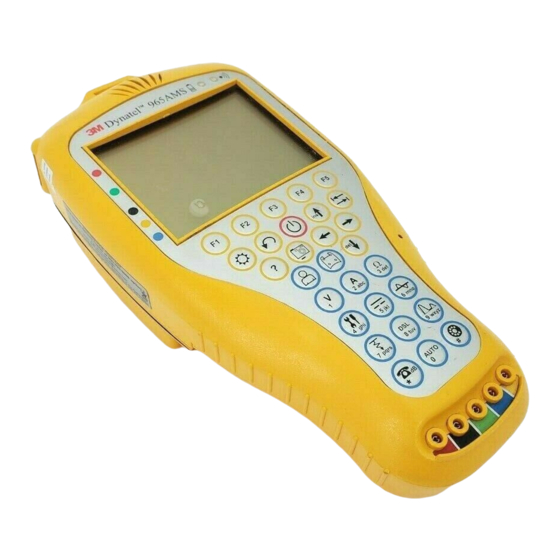















Need help?
Do you have a question about the Dynatel 965AMS and is the answer not in the manual?
Questions and answers