Table of Contents
Advertisement
Measurement Functions
3M™ Dynatel™ Advanced Modular System 965AMS
POTS
Tests available with the POTS key
include Loss, Noise,
Longitudinal Balance, Load Coil Counter, Caller ID, Ringers,
and Level Trace.
POTS>Loss
Use Loss to measure the loss from the far-end of a circuit to the
near-end using a precision tone between 200 Hz and 20kHz.
Note: You must use a device at the far end to generate the tone.
This could be the milliwatt number in the central office or an
965AMS set to the tone mode.
POTS>Loss>Hook-Up
121
Dynatel 965AMS-BT.indd 121
6/21/06 10:48:56 AM
Advertisement
Table of Contents

Subscribe to Our Youtube Channel
Summary of Contents for 3M Dynatel 965AMS
- Page 1 Measurement Functions 3M™ Dynatel™ Advanced Modular System 965AMS POTS Tests available with the POTS key include Loss, Noise, Longitudinal Balance, Load Coil Counter, Caller ID, Ringers, and Level Trace. POTS>Loss Use Loss to measure the loss from the far-end of a circuit to the near-end using a precision tone between 200 Hz and 20kHz.
- Page 2 Measurement Functions 3M™ Dynatel™ Advanced Modular System 965AMS POTS>Loss>Operation 1. Press the blue key to enter POTS menu. Use the up and down arrow keys to select Loss. 2. Press to start the test. 3. Dial a milliwatt number. There are 2 ways to enter the milliwatt numbers: 1.
- Page 3 Measurement Functions 3M™ Dynatel™ Advanced Modular System 965AMS POTS>Loss>Operation 2. Or, use the memory mode. The 965AMS can store up to 10 numbers in the quiet line memory list. Press to select Setup or edit numbers from memory. a. Use the up and down arrow keys to find the...
- Page 4 Measurement Functions 3M™ Dynatel™ Advanced Modular System 965AMS POTS>Loss>Operation c. Press Select move to the DTMF or Pulse dialing section. Use the Up and Down arrow keys to select a dialing method. DTMF pulsing is the default value. d. Press...
-
Page 5: Results Screen
Measurement Functions 3M™ Dynatel™ Advanced Modular System 965AMS POTS>Loss>Operation e. Press to begin Dial the test. 4. Point to Point Measurements 1. Use a 965AMS tester or a 965DSP tester set to the tone mode. 2. Verify that both ends of the circuit are on the same frequency. - Page 6 Measurement Functions 3M™ Dynatel™ Advanced Modular System 965AMS Parameter Marginal Not OK Balance > 60 p 50-60 < 50 dBm Loss > 8.5 — < 8.5 dBm Noise < 80 20-30 < 30 dBmC POTS>Noise Use Noise to measure the Noise, Power Influence, and the calculated Balance of a pair.
- Page 7 Measurement Functions 3M™ Dynatel™ Advanced Modular System 965AMS POTS>Noise>Operation 3. Enter the quiet line number for the central office you are calling. There are 2 ways to enter the quiet line numbers: 1. Use the blue keys to enter the number just like you were dialing a standard telephone.
- Page 8 Measurement Functions 3M™ Dynatel™ Advanced Modular System 965AMS POTS>Noise>Operation a. Use the up and down arrow keys to find the quiet line number for the central office you want to measure. b. Use Edit Number add new numbers or to edit existing numbers using the blue keys.
- Page 9 Measurement Functions 3M™ Dynatel™ Advanced Modular System 965AMS POTS>Noise>Operation d. Press Select move to the loop start-ground start section. Use the Up and Down arrow keys to select a method. The default is loop start. Press to return to the main Dial Noise screen.
- Page 10 Measurement Functions 3M™ Dynatel™ Advanced Modular System 965AMS POTS Noise Normal Range Parameter Marginal Not OK Balance > 60 50–60 < 50dBm Loss > 8.5 — < 8.5dBm Noise < 80 20–30 < 30dBmC POTS>Longitudinal Balance Use Longitudinal Balance to measure the active Longitudinal Balance on the pair.
- Page 11 Measurement Functions 3M™ Dynatel™ Advanced Modular System 965AMS POTS>Longitudinal Balance>Operation 1. Press the blue key to enter the POTS menu. Use the up and down arrow keys to select Longitudinal Balance. 2. Press to start the measurement. 3. The results are displayed on the screen.
- Page 12 Measurement Functions 3M™ Dynatel™ Advanced Modular System 965AMS POTS>Load Coils>Hook-Up POTS>Load Coils>Operation 1. Press the blue key to enter POTS menu. Use the up and down arrow keys select Load Coils. 2. Press to see the Load Coil screen. 3. Press...
- Page 13 Measurement Functions 3M™ Dynatel™ Advanced Modular System 965AMS POTS>Load Coils>Operation 4. Use the up and down arrow keys to select the correct wire gauge. Press to return to Load Coil screen. 5. Press to start the test. Test 6. The results show 3 load coils and the first load coil...
- Page 14 Measurement Functions 3M™ Dynatel™ Advanced Modular System 965AMS POTS>Load Coils>Operation 7. It is not necessary to have any particular length of cable before the first load coil, but you must have at least 3,000 feet of cable after each load coil for the Load Coil function to count properly.
- Page 15 Measurement Functions 3M™ Dynatel™ Advanced Modular System 965AMS POTS>Caller ID>Operation 1. Press the blue key to enter the POTS menu. Use the up and down arrow keys to select Caller ID. 2. Press to start the test. 3. The results of the test will be displayed on this screen.
- Page 16 Measurement Functions 3M™ Dynatel™ Advanced Modular System 965AMS POTS>Ringers The Ringers function measures the capacitance associated with one or more ringer circuits on the line. One old style mechanical ringer has a capacitance of 0.47 µF. Newer phones have electronic ringers that have much lower capacitance than 0.47 µF POTS>Ringers>Hook-Up...
- Page 17 Measurement Functions 3M™ Dynatel™ Advanced Modular System 965AMS POTS>Ringers>Operation 3. During the measurement an hour glass will be visible at the bottom of the display. When the measurement is complete, the Ring- Ground, Tip-Ring and Tip- Ground capacitance will be displayed.
- Page 18 Measurement Functions 3M™ Dynatel™ Advanced Modular System 965AMS POTS>Level Trace>Hook-Up: POTS>Level Trace>Operation 1. Press the blue key to enter POTS menu. Use the up and down arrow keys to select Level Trace. Press to start the test. 2. The result is displayed...
- Page 19 Measurement Functions 3M™ Dynatel™ Advanced Modular System 965AMS POTS>Level Trace>Operation A dip in the graph indicates the presence of a load coil. This graph shows one load coil. Note: Level trace cannot calculate the distance to the load coil. 4. Use the left and right soft keys to move the cursor across the graph.
- Page 20 Measurement Functions 3M™ Dynatel™ Advanced Modular System 965AMS Auto Test Use Auto Test to automatically perform the following tests: Active POTS, Vacant POTS, Vacant WideBand and Smart Auto Test. Auto Test>Active POTS Use Active POTS to perform an automatic sequence of tests on Active POTS lines.
- Page 21 Measurement Functions 3M™ Dynatel™ Advanced Modular System 965AMS Auto Test>Active POTS>Operation 1. Press the blue to enter the Auto Test function. Use the up and down arrow to select Active POTS. 2. Press to set Loss Setup up the telephone numbers for the milliwatt line in the central office.
- Page 22 Measurement Functions 3M™ Dynatel™ Advanced Modular System 965AMS Auto Test>Active POTS>Operation 3. If you have entered telephone numbers in the Dial Loss function or the Talk Set function, they will be shown in the telephone number section. If you have not entered...
- Page 23 Measurement Functions 3M™ Dynatel™ Advanced Modular System 965AMS Auto Test>Active POTS>Operation 5. Press to move to Select the loop start-ground start section. Use the Up and Down arrow keys to select a method. The default is loop start. Press to return to the main Auto Test screen.
- Page 24 Measurement Functions 3M™ Dynatel™ Advanced Modular System 965AMS Auto Test>Active POTS>Operation 7. Central Office with a combination milliwatt and quiet line termination: Press and enter Edit Number a digit that is a valid first digit for the central office. This will break dialtone and...
- Page 25 Measurement Functions 3M™ Dynatel™ Advanced Modular System 965AMS Auto Test>Active POTS>Operation 9. Press to move to Select the DTMF or Pulse dialing section. Use the Up and Down arrow keys to select a dialing method. DTMF is the default value.
- Page 26 Measurement Functions 3M™ Dynatel™ Advanced Modular System 965AMS Auto Test>Active POTS>Operation 11. Press to start the Test Pair 1 Active POTS tests. 12. Certain auto test results are compared against pass/fail limits to provide a quick- look at the pair condition.
- Page 27 Pass/Fail only the OK, Yield, or Fail symbols. Auto Test>Vacant POTS Use Vacant POTS to perform an automatic sequence of tests on Vacant POTS lines. When you use the 3M ™ Dynatel ™ 1342 or 1343 Far End Device II, the tests include: DC Voltage, AC Voltage, DC Resistance, Opens, % Capacitance Balance, Load Coil, Voice Band Loss, Voice Band Noise, Power Influence,...
- Page 28 Measurement Functions 3M™ Dynatel™ Advanced Modular System 965AMS Auto Test>Vacant POTS>Operation 1. Press the blue to enter the Auto Test function. Use the up and down arrow keys to select Vacant Pots. Press to choose the Setup measurement parameters. 2. Press...
- Page 29 Measurement Functions 3M™ Dynatel™ Advanced Modular System 965AMS Auto Test>Vacant POTS>Operation 3. Press to move to Select the type of cable. Use the up and down arrow keys to select your type of cable. 4. Press to return to the main Auto Test screen.
- Page 30 Measurement Functions 3M™ Dynatel™ Advanced Modular System 965AMS Auto Test>Vacant POTS>Operation 8. Certain auto test results are compared against pass/fail limits to provide a quick- look at the pair condition. The pass/fail status is indicated in the results box by an “OK” for pass, a “Yield”...
- Page 31 Balance, Load Coil, Voice Band Loss, Voice Band Noise, Power Influence, Longitudinal Balance, Slope, Resistance Balance (loop) and Resistance Balance (% diff). Note: You must use a 3M FED to use the Vacant WideBand function. Insertion Loss Frequencies and Sweep Frequencies by Service Type...
- Page 32 Measurement Functions 3M™ Dynatel™ Advanced Modular System 965AMS Auto Test>Vacant Wideband>Hook-Up Auto Test>Vacant Wideband>Setup 1. Press the blue to enter the Auto Test function. Use the up and down arrow keys to select Vacant Wideband. Press to choose the Setup measurement parameters.
- Page 33 Measurement Functions 3M™ Dynatel™ Advanced Modular System 965AMS Auto Test>Vacant Wideband>Setup 2. Press to select the Select gauge of your cable. Use the up and down arrow keys to select the gauge. 3. Press to move to Select the type of cable. Use the up and down arrow keys to select your type of cable.
- Page 34 Measurement Functions 3M™ Dynatel™ Advanced Modular System 965AMS Auto Test>Vacant Wideband>Setup 4. Press to move to the Select service type. Use the up and down arrow keys to choose the type of service. 5. Press to move to the Select termination type.
- Page 35 Measurement Functions 3M™ Dynatel™ Advanced Modular System 965AMS Auto Test>Vacant Wideband>Setup 6. Press to start the Test Pair 1 test. 7. Certain auto test results are compared against pass/fail limits to provide a quick- look at the pair condition. The pass/fail status is indicated in the results box by an “OK”...
- Page 36 Measurement Functions 3M™ Dynatel™ Advanced Modular System 965AMS Auto Test>Vacant Wideband>Setup 9. Press to see Pass/Fail only the OK, Yield, or Fail symbols. 10. Press to see the WB Slope graph of the slope. 11. Press to return to the main Test Results screen.
- Page 37 Measurement Functions 3M™ Dynatel™ Advanced Modular System 965AMS Auto Test>Expert Pair Test Use the Expert Pair Test to detect, identify and locate the most common pair faults without having to change test leads. In most ™ situations, the 3M Dynatel Far End Device II 1342 or 1343 is required to provide the most complete information.
- Page 38 Measurement Functions 3M™ Dynatel™ Advanced Modular System 965AMS Auto Test>Expert Pair Test>Hook-Up Auto Test>Expert Pair Test>Operation 1. Press the blue to enter the Auto Test function. Use the up and down arrow keys to select Expert Pair Test. Press to choose the Setup measurement parameters.
- Page 39 Measurement Functions 3M™ Dynatel™ Advanced Modular System 965AMS Auto Test>Expert Pair Test>Operation 2. Use the up and down keys to select the wire gauge. Press Select 3. Use the up and down keys to select the type of cable. Press Dynatel 965AMS-BT.indd 159...
-
Page 40: Test Results
Measurement Functions 3M™ Dynatel™ Advanced Modular System 965AMS Auto Test>Expert Pair Test>Operation 4. Press Test Pair 1 5. Review the screen for the correct setup information. Press to start the test. Test 6. Test results. Dynatel 965AMS-BT.indd 160 6/21/06 10:49:20 AM... - Page 41 Measurement Functions 3M™ Dynatel™ Advanced Modular System 965AMS Auto Test>Expert Pair Test>Operation 7. Use to exit this screen. Wait for the FED to reset before you choose another screen. Talk Set The Talk Set function allows you to use the 965AMS tester as a talk set on an active line to send DTMF or pulse dialing.
- Page 42 Measurement Functions 3M™ Dynatel™ Advanced Modular System 965AMS Talk Set>Setup 1. Press the blue key to start this function. 2. Press Setup 3. Use the up and down arrow keys to choose one of the 10 memory locations. These locations are not numbered.
- Page 43 Measurement Functions 3M™ Dynatel™ Advanced Modular System 965AMS Talk Set>Setup 5. Use the blue keys to enter the phone numbers. Use the left and right arrow keys to position the number as needed. 6. Use the up and down arrows to insert or delete numbers.
- Page 44 Measurement Functions 3M™ Dynatel™ Advanced Modular System 965AMS Talk Set>Setup 9. Press to choose the Select type of pulsing. 10. Use the up and down arrow keys to choose DTMF or Dial Pulse. DTMF is the most common. 11. Press...
- Page 45 Measurement Functions 3M™ Dynatel™ Advanced Modular System 965AMS Talk Set>Operation 1. This screen shows the last number dialed, the DC voltage on the line and the signal format for dialing. You can use the previously dialed number, enter a new...
- Page 46 Measurement Functions 3M™ Dynatel™ Advanced Modular System 965AMS Talk Set>Operation 4. The speaker and microphone are located on the front of the unit. 5. The up and down arrow keys adjust the receiver volume. 6. Press to mute the Mute microphone.
- Page 47 Care & Maintenance 3M™ Dynatel™ Advanced Modular System 965AMS Talk Set>Applications 1. This function can be used as a butt set to dial out or to receive incoming ringing tone. 2. You can also use this function as a talk circuit on an inactive pair.
-
Page 48: Care And Maintenance
Care & Maintenance 3M™ Dynatel™ Advanced Modular System 965AMS Care & Maintenance Charging 1. The battery pack must be charged on a regular basis. You can typically use the 965AMS tester for up to 12 hours between charges. 2. The time between charges may be reduced if you use the backlight frequently, use the optional /SA or /ADSL features heavily, or if you work in very cold weather. -
Page 49: Battery Pack
Care & Maintenance 3M™ Dynatel™ Advanced Modular System 965AMS DC Charger Use the Cigarette Lighter Adapter to charge the NiMH battery pack from a vehicle’s battery. This adapter is meant for charging the NiHM battery pack only and should not be used to power the 965AMS tester during normal operations. - Page 50 Care & Maintenance 3M™ Dynatel™ Advanced Modular System 965AMS Battery Pack 2. Place the unit upside down on a soft surface. Loosen the 5 screws. 3. Remove the battery cover. 4. Unplug the battery connector. Dynatel 965AMS-BT.indd 170 6/21/06 10:49:24 AM...
- Page 51 Care & Maintenance 3M™ Dynatel™ Advanced Modular System 965AMS Battery Pack 5. Plug in the new battery connector. 6. Place the battery in the compartment. 7. Replace the cover. 8. Tighten the screws. Caution: Battery may explode, leak or catch fire if exposed to high temperatures or fire.
-
Page 52: Battery Holder
Care & Maintenance 3M™ Dynatel™ Advanced Modular System 965AMS Battery Holder The plastic battery holder that comes with the unit uses six “AA” alkaline batteries (alkaline batteries are not included). Use alkaline batteries only when the NiMH battery pack is discharged and the AC adapter is not available. -
Page 53: Test Leads
Specifications 3M™ Dynatel™ Advanced Modular System 965AMS Test Leads The 965AMS tester comes with a Red/Black test lead pair, a Blue/Yellow test lead pair, and a separate Green test lead. The Red/Black and Green test leads are used for most measurements. - Page 54 Specifications 3M™ Dynatel™ Advanced Modular System 965AMS Specifications Electrical Specifications Functions Range Resolution Accuracy Voltage (DC) 0 to 99.9 V 0.1 V 1% ± 0.5 V 100 to 300 V Voltage (AC) 0 to 99.9 V 0.1 V 1% ± 0.5 V...
-
Page 55: Electrical Specifications
Specifications 3M™ Dynatel™ Advanced Modular System 965AMS Electrical Specifications Functions Range Resolution Accuracy Tone output ID tone 200 to 1000 Hz, 8 volt peak to peak +1 Hz fixed level Precision tone- 200 to 9999 Hz, 1 Hz, 0.1 dB 1% Hz, 0.2 dB... - Page 56 Specifications 3M™ Dynatel™ Advanced Modular System 965AMS Electrical Specifications Functions Range Resolution Accuracy Noise metallic 0 to 50 dBrnc (-90 to 1 dB ±2 dB 600 Zin C and –40 dBm0p) psophometric Noise to ground 40 to 100 dBrnc 1 dB ±2 dB...
-
Page 58: Replacement Items
Troubleshooting 3M™ Dynatel™ Advanced Modular System 965AMS Replacement Items You may order replacement items from 3M. Contact 3M Communication Markets Division customer service at 1-800-426-8688 for more information. Accessory 3M Part Number NiMH Battery Pack 80-6108-6473-0 Red/Black Test Lead* 80-6108-6435-9... -
Page 59: Troubleshooting
Please make a note of the conditions when any failure occurred and record any error messages that may have appeared on the screen, then call 3M Telecom Repair Service at 1-800-426-8688 and select option 2 (in the US or Canada), or call your local 3M representative in other countries for further details on repair service. - Page 60 MERCHANTABILITY OR FITNESS FOR A PARTICULAR PURPOSE. If this product is defective within the warranty period stated above, your exclusive remedy shall be, at 3M’s option, to replace or repair the 3M product or refund the purchase price of the 3M product. Except where...
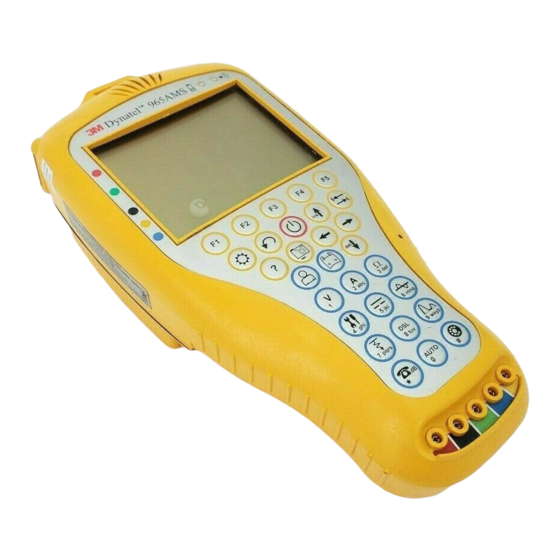












Need help?
Do you have a question about the Dynatel 965AMS and is the answer not in the manual?
Questions and answers