Summary of Contents for 3M Dynatel 965AMS
- Page 1 Dynatel Advanced Modular System 965AMS ™ 30-Megahertz Spectrum Analyzer DSL User’s Guide Future-Proof Testing Platform February 2009 78-8140-2658-5-A...
- Page 2 Dynatel Advanced Modular System 965AMS 30-MHz Spectrum Analyzer ™ ™...
-
Page 3: Table Of Contents
Dynatel Advanced Modular System 965AMS 30-MHz Spectrum Analyzer ™ ™ Contents DSL (Digital Subscriber Line) ............5 DSL Loss ....................5 DSL Noise ....................9 DSL Spectrum Analyzer .................13 Resistance Balance ..................17 DSL Impulse Noise .................19... - Page 4 Dynatel Advanced Modular System 965AMS 30-MHz Spectrum Analyzer ™ ™...
-
Page 5: Dsl (Digital Subscriber Line)
Spectrum Analyzer, Resistive Balance, and DSL Impulse Noise. DSL>DSL Loss Use DSL Loss function to measure the amount of loss in a circuit at a specific frequency. This is typically accomplished by sending tone with another 965AMS, a 3M Dynatel ™ ™... - Page 6 Dynatel Advanced Modular System 965AMS 30-MHz Spectrum Analyzer ™ ™ DSL>DSL Loss>Operation 1. Press the blue DSL to enter the DSL function. Use the up and down arrow keys to select DSL Loss. Use a tone source at the far end that is capable of sending a known output level such as a 965AMS.
- Page 7 –dBm level at a specific frequency. DSL>DSL Loss>Application Notes DSL Loss measures the signal lost from a tone transmitter (965AMS, 3M Dynatel Far End Device (FED) or other ™ ™ capable device) to the measuring 965AMS.
- Page 8 Dynatel Advanced Modular System 965AMS 30-MHz Spectrum Analyzer ™ ™ below is a sweep that was performed with a 965AMS, a 3M ™ Dynatel Far End Device FED II and the selected service was ™ ADSL2. Look at the before and after for these two readings. When the bridge tap is removed then the slope no longer displays frequency dips.
-
Page 9: Dsl Noise
Dynatel Advanced Modular System 965AMS 30-MHz Spectrum Analyzer ™ ™ DSL>DSL Noise Use DSL Noise function to measure the Longitudinal or Metallic Noise on a DSL line. DSL>DSL Noise>Hook-Up DSL>DSL Noise>Operation 1. Press the blue DSL to enter the DSL function. Use the up and down arrow keys to select DSL Noise. - Page 10 Dynatel Advanced Modular System 965AMS 30-MHz Spectrum Analyzer ™ ™ DSL>DSL Noise>Operation 3. Use the up and down arrow keys to select the type of service that you are measuring. 4. Press when finished. 5. Press to start the measurement for DSL noise.
- Page 11 Dynatel Advanced Modular System 965AMS 30-MHz Spectrum Analyzer ™ ™ DSL>DSL Noise>Operation 7. Press Select Metallic measure metallic noise. DSL>DSL Noise>Application Notes Noise can affect wideband services by taking up valuable bandwidth and reducing speed. Symptoms of high noise can be data errors and loss of connection.
- Page 12 Dynatel Advanced Modular System 965AMS 30-MHz Spectrum Analyzer ™ ™ Metallic Noise is a measured between Tip [A] and Ring [B]. Metallic Noise measures the active noise on a pair. Both tests are performed through filters based on the service that is selected in Setup.
-
Page 13: Dsl Spectrum Analyzer
Dynatel Advanced Modular System 965AMS 30-MHz Spectrum Analyzer ™ ™ DSL>DSL Spectrum Analyzer Use DSL Spectrum Analyzer (SA) to display a graph of useful signals and interference/noise at specific frequencies up to 30 MHz. DSL>DSL Spectrum Analyzer>Hook-Up DSL>DSL Spectrum Analyzer>Operation 1. - Page 14 Dynatel Advanced Modular System 965AMS 30-MHz Spectrum Analyzer ™ ™ DSL>DSL Spectrum Analyzer>Operation 3. Press to change the Span frequency range. 4. Use the left and right arrow keys to move the cursor. The cursor position will display the frequency and the signal level.
- Page 15 Dynatel Advanced Modular System 965AMS 30-MHz Spectrum Analyzer ™ ™ DSL>DSL Spectrum Analyzer>Operation ADSL Upstream HDSL ISDN...
-
Page 16: Frequency Range
Dynatel Advanced Modular System 965AMS 30-MHz Spectrum Analyzer ™ ™ DSL>DSL Spectrum Analyzer>Application Notes Spectrum analysis allows you to visually see a disturbing signal’s shape by reading and displaying the level of noise in a frequency range. The shape can be caused by ADSL, ISDN, HDSL, T1 or VDSL. This chart shows the ADSL2+ spectrum with common disturbers and chart 2 shows the VDSL spectrum with potential disturbers. -
Page 17: Resistance Balance
Dynatel Advanced Modular System 965AMS 30-MHz Spectrum Analyzer ™ ™ DSL>Resistance Balance Use Resistance Balance to measure the: • Loop resistance between the Red and Green test leads. • Resistance of each conductor connected to the Red and Green test leads. •... - Page 18 Dynatel Advanced Modular System 965AMS 30-MHz Spectrum Analyzer ™ ™ DSL>Resistance Balance>Operation 3. Press to start the Test test. DSL>Resistance Balance>Normal Values Service % Ohms Difference POTS Wideband DSL>Resistance Balance>Application Notes The resistance balance test is used to identify a high resistance open or a bad splice.
-
Page 19: Dsl Impulse Noise
Dynatel Advanced Modular System 965AMS 30-MHz Spectrum Analyzer ™ ™ DSL>DSL Impulse Noise Use Impulse Noise to measure short spikes of random amplitude and random frequency. These short bursts can damage data transmission if the amplitude and frequency are spiking into used transmission paths. - Page 20 Dynatel Advanced Modular System 965AMS 30-MHz Spectrum Analyzer ™ ™ DSL>DSL Impulse Noise>Operation 3. Use the up and down arrow keys to select the type of service that you are measuring. 4. Press when finished. 5. Press to start the Impulse Noise test.
- Page 21 Dynatel Advanced Modular System 965AMS 30-MHz Spectrum Analyzer ™ ™ DSL>DSL Impulse Noise>Operation 8. Press to begin a Restart new test. 9. Press to return to the Setup setup screen.
- Page 22 Dynatel Advanced Modular System 965AMS 30-MHz Spectrum Analyzer ™ ™ DSL>DSL Impulse Noise>Application Notes Since impulse hits, noise and other power related interference can fluctuate during the day you have the option of measuring three different levels. If you traditionally measure Impulse hits at a threshold of 40 dBrn, then select a count threshold of 32 and a spread of 2 dB, then you will be able to see any hits that exceed 32, 36 or 40.
- Page 23 Dynatel Advanced Modular System 965AMS 30-MHz Spectrum Analyzer ™ ™...
- Page 24 3M’s option, to replace or repair the 3M product or refund the purchase price of the 3M product. Except where prohibited by law, 3M will...
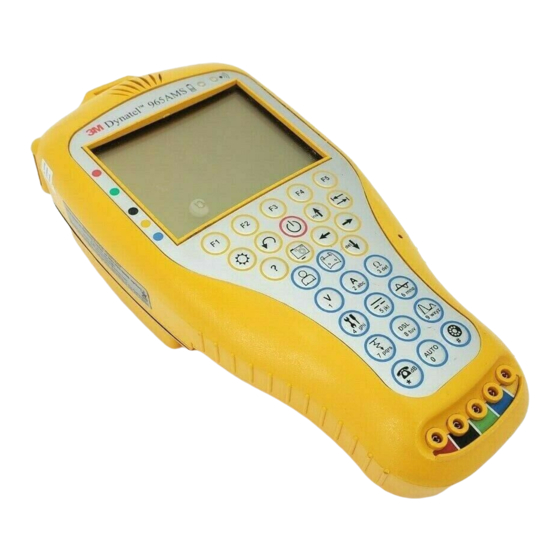















Need help?
Do you have a question about the Dynatel 965AMS and is the answer not in the manual?
Questions and answers