Table of Contents
Advertisement
Advertisement
Table of Contents

Summary of Contents for Acer S230HL
- Page 1 ACER_LCD__S230HL...
-
Page 2: Table Of Contents
ACER_LCD_S230HL_ Contents Table of Contents Important Safety Notice------------------------------------------------------------------------------------- 01 01. Product Specification--------------------------------------------------------------------------------- 02 02. OSD Menu----------------------------------------------------------------------------------------------- 17 03. Exploded Diagram ------------------------------------------------------------------------------------- 21 04. Assembly and Disassembly Procedures----------------------------------------------------------- 25 05. Troubleshooting---------------------------------------------------------------------------------------- 44 06. Firmware Upgrade Procedure------------------------------------------------------------------------ 47 07. Writing EDID Procedure------------------------------------------------------------------------------- 49 08. -
Page 3: Important Safety Notice
Important Safety Notice ACER S230HL Go to contents page Product Announcement: This product is certificated to meet RoHS Directive and Lead-Free produced definition. Using approved critical components only is recommended when the situation to replace defective parts. Vender assumes no liability express or implied, arising out of any unauthorized modification of design or replacing non- RoHS parts. -
Page 4: Product Specification
ACER S230HL 1. Product Specification Go to contents page 1.1 Scope: This document defines the design and performance requirements for the 23” wide flat panel monitor. The display element shall be a 23” inch diagonal, Full HD (1920 x 1080) resolution TFT-LCD display (Thin Film Transistor Liquid Crystal Display) and support 60Hz.Video input signals are one Analog D-sub and one DVI with non-... - Page 5 ACER S230HL 1. Product Specification Go to contents page 1.3 Electrical: This section describes the electrical requirement of the pure A and A+D monitor. Below is the pure A monitor’s block diagram. And, below is A+D monitor’s block diagram.
- Page 6 ACER S230HL Go to contents page 1. Product Specification This LCD monitor includes an interface board, power adaptor and a function key board. The interface board controls the TFT panel control logic, brightness control logic, and DC-DC conversion to supply the appropriate power to the whole board and LCD panel then transmitting LVDS signals into LCD Module to drive the LCD display circuit.
- Page 7 1. Product Specification ACER S230HL ACER S230HL Go to contents page 1.3.1 Interface Connectors: 1.3.1.1 D C J ac k , Power Adaptor: The AC inlet connector shall be an IEC/CEE-22 type male power receptacle for connection to mains power. The power cord shall be black with length of 1.5±0.05 meters.
- Page 8 ACER S230HL ACER S230HL Go to contents page 1. Product Specification E. Flat Panel Connector Input signal connector of mini-LVDS Signal Descript ion Signal Descript ion Ground VCOMC VCOMC Voltage LV5- Mini LVDS Receiver Signal(5-) VCOMC VCOMC Voltage LV5+ Mini LVDS Receiver Signal(5+)
- Page 9 1. Product Specification ACER S230HL ACER S230HL Go to contents page 1.3.2.1 Video Signal Amplitudes: The video inputs consist of Red, Green and Blue signals each has its own coaxial cable terminated at the monitor. These video signals are analog levels, where 0V corresponds to black, and 735mV is the maximum signal amplitude for the respective color.
- Page 10 ACER S230HL ACER S230HL 1. Product Specification Go to contents page 1.3.3.3 On-Screen Display: On Screen Display system shall be used to control the monitor. Current setting will be saved and OSD will be tuned off when the keys are not touched for a period of time.
- Page 11 ACER S230HL ACER S230HL Go to connects page 1. Product Specification C) OSD Function: This function gives a warning message when selected input signal is not active. When the Monitor detected that the VGA or DVI is s us pend or standby mode. The Monitor shall display a No Signal message, “...
- Page 12 ACER S230HL ACER S230HL 1. Product Specification Go to contents page 1.3.5 Controller Requirements: 1.3.5.1 General Requirements: The monitor shall include a controller which is capable of converting the analog RGB signal or DVI digital signal to the panel. The controller will include a PLL, A/D converters, TMDS receiver and other circuitry necessary to perform its function.
- Page 13 ACER S230HL 1. Product Specification Go to contents page 1.4 Flat Panel: 1.4.1 General Requirements: The panel shall be a FULL HD resolution 23” diagonal TFT-LCD 1.4.2 Panel Timings: The controller in the monitor shall translate video timings from the PC to meet the timing requirements listed in Panel specification.
- Page 14 ACER S230HL 1. Product Specification Go to contents page - Defects not apparent within one minute shall be ignored. 1.4.5.5 Defect Terminology: Dark Spots / Lines: Spots or lines that appear dark in the display patterns and are usually the result of contamination.
- Page 15 ACER S230HL Go to contents page 1. Product Specification Polarizer Defects:...
- Page 16 ACER S230HL 1. Product Specification Go to contents page 1.5 Optical Characteristics: 1.5.1 Brightness uniformity: The uniformity is determined by using a photometer (CA-210) to measure the 9 points luminance in front of monitor after at least 30 minutes warm up. It shall be test at 1920x1080/60Hz mode and full white square pattern with contrast / brightness in default value.
- Page 17 ACER S230HL 1. Product Specification Go to contents page 1.5.3 Response time: The response time is defined as below: Tr + Tf : 5 msec typ. Remark: Optical response time vs gray scale.Test condition: brightness set to max, and contrast set to default.
- Page 18 ACER S230HL 1. Product Specification Go to contents page 1.5.6 Brightness: The brightness is determined by using a photometer (CA-210) to measure luminance on the center screen after at least 30 minutes warm up. It shall be test at 1920x1080@60Hz mode and the brightness and contrast OSD setting for 100%.
-
Page 19: Osd Menu
ACER S230HL Go to contents page 2. OSD Menu 2.1 Key Definition: Key When no OSD display OSD Display 1. To display the OSD menu on the screen. MENU Menu Display 2. To select the OSD sub-Menu. 1. Forward selection of the OSD menu. - Page 20 F uncti on des cr ipti on Power Power off the monitor Moving the focus down Moving the focus up Enter to the item page 1. It has no function at the information page Ex it the O SD menu Trigger the acer eColor Management...
- Page 21 Trigger the acer eColor Management Item is selected 2.4 Acer eColor management: a. Display Acer eColor Management OSD when user press “e” button at Function menu or trigger this function in OSD menu/picture page. b. Layout as following figure: OSD layout for the acer eColor management...
-
Page 22: Osd Message
2. OSD Menu ACER S230HL Go to contents page 2.5 Acer logo: When the monitor is power on, the LOGO will be showed in the center. When LOGO disappears, Energy Star logo will be showed on the left-top corner of screen at least 5 seconds. -
Page 23: Exploded Diagram
ACER S230HL 3. Exploded Diagram Go to contents page 3.1-1 Product Exploded Diagram(pure A monitor):... - Page 24 3. Exploded Diagram ACER S230HL Go to contents page .1-2 Packing Exploded Diagram (pure A monitor):...
- Page 25 ACER S230HL 3. Exploded Diagram Go to contents page 3.2-1 Product Exploded Diagram(A+D monitor):...
- Page 26 ACER S230HL Go to contents page 3. Exploded Diagram Exploded Diagram ( A+D monitor): 3.2-2 Packing ITEM QT'Y PART DESCRIPTION REMARK CARTON 1925-1001-1070 EPS-TOP 1925-1001-1080 EPS-BOTTOM 1925-1100-4120 EPE.BAG USER'S MANUAL & GUARANTEE CARD 3522-0042-0300 LCD MONITOR 1801-0540-5010 NECK 1801-0540-4010 BASE...
-
Page 27: Assembly And Disassembly Procedures
ACER S230HL Go to contents page 4. Assembly and Disassembly Procedures 4.1 Assembly Procedures(pure A monitor): Tightening the bracket of D-Sub on the Main board with two HEX-head screws. (The HEX-head screw size = MAC. SCREW-MHSW #4-40*5.0L,Ni) Sticking the gasket on the bottom of bracket of D-Sub. - Page 28 ACER S230HL 4. Assembly and Disassembly Procedures Go to contents page Using the Phillips-head screwdriver to tighten 4 screws to fix Main board on the Panel’s UDM (MAC. SCREW-MB M3.0*5.0L,BLK-Ni,Torque=5±1kgf.cm) Plugging in connector of Main board(BJ1 conn) and connector of Panel with the...
- Page 29 ACER S230HL 4. Assembly and Disassembly Procedures Go to contents page Assembling Rear Cover with the assembled unit .Pressing the Rear Cover to make the hook structure assembled well. Using the Phillips-head screwdriver to tighten bracket of D-sub for fixing on the Rear Cover with two M3 screws.
- Page 30 Removing the base unit and neck one separately from the monitor assembly. Then take a EPE.bag to cover the LCD monitor. ※The words of welcome to Acer of EPE bag must be toward front. Putting down Monitor assembly of unit on the EPS-Bottom before putting specific carton.
- Page 31 ACER S230HL 4. Assembly and Disassembly Procedures Go to contents page To seal up the carton...
- Page 32 4. Assembly and Disassembly Procedure ACER S230HL Go to contents page 4.2 Assembly Procedures(A+D monitor): Connecting LVDS cable to J3 connector of Main board. Putting the Panel on the protective cushion and let the glass side of panel face us. Then cover it with Front Bezel Turning over the panel.Put the main board on it and plug LVDS cable to CN1 connector of source...
- Page 33 ACER S230HL Go to contents page 4. Assembly and Disassembly Procedures Put The Main board on the Panel’s UDM. Plugging in connector of Main board(BJ1 conn) and connector of Panel with the Panel power cable (FFC cable) Using the two kinds of Acetate cloth tapes to stick the Panel power cable on the Panel (Tape 1:20*45, Tape 2:12*30mm) Taking the wire cable to connect the J1 connector of Main board and J1 connector of OSD key board.
- Page 34 4. Assembly and Disassembly Procedure ACER S230HL Go to contents page Tightening the bracket of D-Sub/DVI on the Main board with four HEX-head screws. (The HEX-head screw size = MAC. SCREW-MHSW #4-40*5.0L,Ni) Using the Phillips-head screwdriver to tighten 4 screws to fix Main board and shielding cover on the Panel’s UDM.
- Page 35 ACER S230HL Go to contents page 4. Assembly and Disassembly Procedures Assembling Rear Cover with the assembled unit .Pressing the Rear Cover to make the hook structure assembled well. Using the Phillips-head screwdriver to tighten bracket of D-sub for fixing on the Rear Cover with two M3 screws.
-
Page 36: Dvi Cable
Removing the base unit and neck one separately from the monitor assembly. Then take a EPE.bag to cover the LCD monitor. ※The words of welcome to Acer of EPE bag must be toward front. Putting down Monitor assembly of unit on the EPS-Bottom before putting specific carton. - Page 37 ACER S230HL Go to contents page 4. Assembly and Disassembly Procedures To seal up the carton...
- Page 38 4. Assembly and Disassembly Procedures ACER S230HL Go to contents page 4.3 Disassembly procedures(pure A monitor): Opening the carton with the proper tools after tearing the adhesive tape. Take out base unit,neck unit and all accessories include power core,signal cable,guarantee card,adapter cable and other packing materials from the carton.(It depends on whether users return the accessories)
- Page 39 ACER S230HL 4. Assembly and Disassembly Procedures Go to contents page Removing the Acetate cloth tapes afterward separate the connector of the Panel power cable from the connector of panel and the connector of main Board. (Tape 1:20*45, Tape 2:12*30mm) Tearing the Acetate cloth tapes from the wire cable of OSD key.
- Page 40 ACER S230HL 4. Assembly and Disassembly Procedures Go to contents page Using a Phillips-head screwdriver to release the four screws from the Panel in anticlockwise way. (MAC. SCREW-MB M3.0*5.0L,BLK-Ni,Torque=5±1kgf.cm) Afterward tearing the Acetate cloth tapes from the LVDS cable. Separating the connector of LVDS cable from the connector of source...
- Page 41 ACER S230HL 4. Assembly and Disassembly Procedures Go to contents page Turning over the last module and take away the Front Bezel. Leaving the Panel module on the protective cushion.
- Page 42 4. Assembly and Disassembly Procedures ACER S230HL Go to contents page 4.4 Disassembly procedures(A+D monitor): Opening the carton with the proper tools after tearing the adhesive tape. Take out base unit,neck unit and all accessories include power core,signal cable,guarantee card,adapter cable and other packing materials from the carton.(It depends on whether users return the accessories)
- Page 43 ACER S230HL Go to contents page 4. Assembly and Disassembly Procedures Removing the Acetate cloth tapes afterward separate the connector of the from the connector of panel and the connector of main Panel power cable Board. (Tape 1:20*45, Tape 2:12*30mm) Tearing the Aluminium tapes from the wire cable of OSD key.
- Page 44 4. Assembly and Disassembly Procedures ACER S230HL Go to contents page Using a Phillips-head screwdriver to release the four screws from the Panel in anticlockwise way. (MAC. SCREW-MB M3.0*5.0L,BLK-Ni,Torque=5±1kgf.cm) Afterward tearing the Acetate cloth tapes from the LVDS cable. Separating the connector of LVDS cable from the connector of source...
- Page 45 ACER S230HL 4. Assembly and Disassembly Procedures Go to contents page Turning over the last module and take away the Front Bezel. Leaving the Panel module on the protective cushion.
-
Page 46: Troubleshooting
5. Troubleshooting ACER S230HL Go to contents page 5.1 Test flow for abnormal machine : Start Does DC adaptor plug in? 1. Check AC power is supplied to DC adaptor. Power indicator 2. Press power button. LED is working? 3. Check key board wire is connected property. - Page 47 S230HL ACER ACER HS244HQ 5. Troubleshooting Go to contents pages 5.2 LED backlight debug flow:...
- Page 48 ACER S230HL ACER S230HL 5. Troubleshooting Go to contents page 5.3 Power debug flow: Start Check L1 pin2 is about 5.1V U2 is defect Check U1 pin2 is about 3.3V U1 is defect Check U3 pin2 is about 1.8V U3 is defect Check TCE46 pin1 is about 12.4V...
- Page 49 ACER S230HL Go to contents page 6. Firmware Upgrade Process 6.1 Test Environment Preparation: Before updating S230HL software, the following items must be ready in progress. 6.1.1 Hardware Required: - S230HL set*1pcs - PC with Windows XP - D-sub cable*1pcs...
- Page 50 6. Firmware Upgrade Process ACER S230HL Go to contents page 6.3 ISP Programming Procedures: S1. Launch the utility ISP Tool. S2. Press [Connect] button for verifying the ISP connection whether if be established. S3. Setup communication type, select [Config] option and change ‘Port Type’ from type list of LPT1, LPT2, and USB per system setting.
-
Page 51: Writing Edid Procedure
ACER S230HL 7. Writing EDID Process Go to contents page 7.1 Writing EDID Procedure: Hardware Configuration: Please reference chapter 6.2 7.2 EDID Generator Operation: S1. Press Load button, and select the binary file which is prepared to update to EEPROM. - Page 52 ACER S230HL Go to contents page 7. Writing EDID Process 7.3 How to Set Up Language Are Entery Facotory Mode by i. Press ePower Key + Power Key in Power Off. ii. Select F Item in Menu Menu Figure 1 Main Menu with Factory Mode Enabled Figure 2 Factory Menu Go To Region Item and Select according the following table.
- Page 53 ACER S230HL Go to contents page 7. Writing EDID Process How to Calibration(Auto Color) For VGA Po Enter Factory Mode(Mentioned in Section 0) Input 5- Mosaic Pattern in VGA Port Press Auto-Color Item. Figure 4 5- Mosaic Pattern Note: Please Do NOT Change any Other Value in Factory Mode, Unless mentioned in Service Menu.
-
Page 54: Fru (Field Replaceable Unit) List
AUTHORIZED SERVICE PROVIDERS, your Acer office may have a DIFFERENT part number code from those given in the FRU list of this printed Service Guide. You MUST use the local FRU list provided by your regional Acer office to order FRU parts for repair and service of customer machines. - Page 55 ACER S230HL Go to contents page 8. FRU (Field Replaceable Unit) List Category Part Name Description ACER Part No. 032010000070 POWER CORD 1.5M UK 27.LTK0K.004 032100000900 RGB CABLE 1.5M 15(3R-3R) 50.LTK0K.004 CASE/COVER/BRACKET ASSEMBLY 180105404011 BASE ASSY W/RUBER 60.LTK0K.001 180105405011 NICK ASSY 60.LTK0K.002...
-
Page 56: Schematics And Layouts
09. Schematics and Layouts ACER S230HL Go to contents page ACER S230HL... - Page 57 ACER S230HL ACER S230HL Go to contents page ACER S230 09. Schematics and Layouts...
- Page 58 ACER S230HL 09.Schematics and Layouts Go to contents page ACER S230HL...
- Page 59 ACER S230HL ACER S230HL Go to contents page ACER S230 09. Schematics and Layouts...
- Page 60 ACER S230HL Go to contents page 09. Schematics and Layouts...
- Page 61 ACER S230HL ACER S230HL Go to contents page 09.Schematics and Layouts...
- Page 62 ACER S230HL S230 Schematics and Layouts Go to contents page...
- Page 63 ACER S230HL ACER S230 Go to contents page 09. Schematics and Layouts...
- Page 64 ACER S230HL Go to contents page ACER S230HL Pure A monitor PCB Layout (1) TOP Side (2) Bottom Side...
- Page 65 ACER S230HL Go to contents page A+D monitor PCB Layout (1) TOP Side Bottom Side...
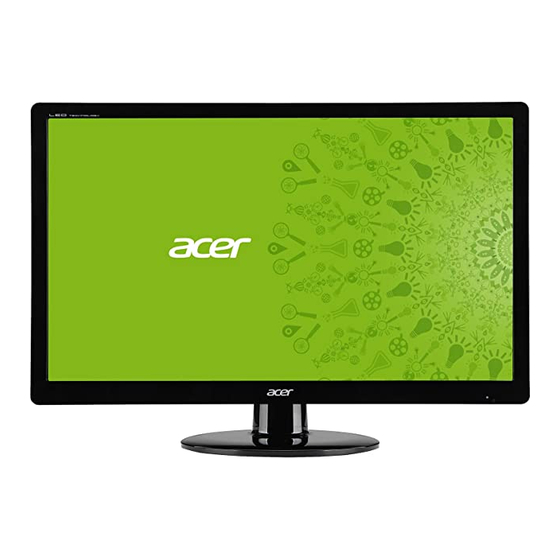














Need help?
Do you have a question about the S230HL and is the answer not in the manual?
Questions and answers