Table of Contents
Advertisement
Quick Links
Advertisement
Table of Contents

Summary of Contents for Carrier WSHP Open v3
- Page 1 CARRIER CORPORATION ©2012 A member of the United Technologies Corporation family · Stock symbol UTX · Catalog No. 11-808-500-01 · 11/29/2012...
-
Page 3: Table Of Contents
Appendix B: BACnet Protocol Implementation Conformance Statement ............32 Appendix C: Modbus Protocol Implementation Conformance Statement............33 Appendix D: Johnson Controls N2 Protocol Implementation Conformance Statement ........35 Appendix E: LonWorks Protocol Implementation Conformance Statement ............37 Index ................................... 38 WSHP Open v3... -
Page 5: Introduction
Introduction What is the WSHP Open controller? The Water Source Heat Pump (WSHP) controller is available as an integrated component of a Carrier packaged unit. Its internal application programming provides optimum performance and energy efficiency. WSHP Open enables the unit to run in 100% stand-alone control mode or it can communicate to the Building Automation System (BAS). - Page 6 Introduction CAUTION If there is a jumper on the Format pins and power is cycled to the controller, all Modbus, N2, and LonWorks points will be lost. WSHP Open v3...
-
Page 7: Safety Considerations
• Do not contaminate the printed circuit board with fingerprints, moisture, or any foreign material. • Do not touch components or leads. • Handle the board by its edges. • Isolate from high voltage or electrostatic discharge. • Ensure that you are properly grounded. WSHP Open v3... -
Page 8: Wiring Inputs And Outputs
- Analog Output - Digital Input - Digital Output *These outputs are configurable. **24 Vac required at this terminal to provide unit operation. Connect an isolated N.C. smoke detector contact (or jumper) between 24 Vac - 9. WSHP Open v3... -
Page 9: Installation
Protocol Selection Baud Rate Protocol BACnet MS/TP Master Unused Select Baud Select Baud (Default) Modbus Slave Unused Select Baud Select Baud Slave Unused Lonworks Unused Baud Selection Table Baud Rate SW3/DS2 SW3/DS1 9,600 19,200 38,400 (Default) 76,800 WSHP Open v3... -
Page 10: Configuring For Bacnet Ms/Tp
The BACnet device instance is automatically generated based on the scheme 16101xx, where “16” is the BACnet vendor ID for Carrier Corporation, and xx equals the rotary switch address. EXAMPLE To set the controller’s MS/TP MAC address to 01, point the arrow on the MSB (SW1) switch to 0 and the arrow on the LSB (SW2) switch to 1. -
Page 11: Configuring For Modbus Rtu
The following example shows the DIP switches set for 76.8k (Carrier default), and MS/TP. Connect the MS/TP network to the controller's J19 port. Connect to Net+, Net-, and SHLD. Wire specifications A dedicated 22 AWG shielded twisted pair wire (EIA 485) ○... - Page 12 Devices should be daisy-chained and not star-wired ○ Attach the drain/shield wire to both ends of the network segment and through every controller ○ NOTE Use the same polarity throughout the network segment. Turn on the WSHP Open's power. WSHP Open v3...
-
Page 13: Configuring For N2
Leave DS7 and DS8 in the OFF position. These switches are not applicable to N2. SW3 Protocol Switch Settings for N2 The following example shows the DIP switches set for 9600 baud and N2. Connect the N2 EIA-485 network to the controller's J19 port. Connect to Net+, Net-, and SHLD. WSHP Open v3... -
Page 14: Lonworks
• Do not touch components or leads. • Handle the board by its edges. • Isolate from high voltage or electrostatic discharge. • Ensure that you are properly grounded. Refer to Appendix E for the LonWorks Protocol Implementation Conformance Statement (PICS). WSHP Open v3... -
Page 15: Configuring For Lonworks Option Card (Part #Lon-Oc)
The following example shows the DIP switches set for 38.4k baud and the LON-OC enabled. Plug the LON-OC's ribbon cable into Comm Option Port J15 on the controller. See illustration below. CAUTION! The controller must be OFF before being connected. WSHP Open v3... -
Page 16: Commissioning The Controller For Lonworks Communication
NOTE Contact your local Carrier representative for a copy of the .XIF file. The Browse feature of the Network Management Tool allows you to read real-time values from the WSHP Open. -
Page 17: Sequence Of Operation
(standard or 24-hour mode) and 7 days of the week, starting with Monday and ending on Sunday. To enter a daily schedule, navigate to Configuration > Schedule, enter BACview Admin Password (1111) > schedule_schedule and then enter either a Weekly or Exception schedule for the unit. WSHP Open v3... -
Page 18: Fire/Smoke Detector Input
In the Continuous default mode, the fan is turned on whenever any one of the following is true: • It is in occupied mode, which is determined by the occupancy status • There is a demand for cooling or heating in the unoccupied mode • There is a call for dehumidification (optional) WSHP Open v3... -
Page 19: Cooling
Heat mode is not active and the compressor time guard(s) have expired • Condensate Overflow input in Normal • Fan Status is True (if option is enabled) • If occupied, the SPT is greater than the occupied cooling setpoint WSHP Open v3... -
Page 20: Reverse Cycle Heating
Space Temperature reading is valid • If unoccupied, the SPT is less then the unoccupied heating setpoint • OAT > Heating Lockout Temperature if OAT is available • Condenser Water Pump is on (if Condensor Water Linkage active) WSHP Open v3... -
Page 21: Auxiliary Heat
1° F below the desired heating setpoint. The heat stage is controlled so the SAT does not exceed the Maximum Heating SAT limit and is subject to a 2-minute minimum OFF-time to prevent excessive cycling. WSHP Open v3... -
Page 22: Indoor Air Quality (Iaq) And Demand Control Ventilation (Dcv)
NOTE During cooling mode, the unit cools and dehumidifies, and disables the HWR coil. However, once the call for cooling has been satisfied and there is still a call for dehumidification, the unit continues to operate in the reheat mode and HWR coil. WSHP Open v3... -
Page 23: Waterside Economizer
If the coil capacity is insufficient to satisfy the space load for more than 5 minutes, then the compressor is started to satisfy the load. If the SAT reaches the Maximum Heating SAT limit, the economizer valve closes during compressor operation. WSHP Open v3... -
Page 24: Demand Limiting
(prevents alarms due to timeguard operation) before an alarm condition is detected. The control monitors the compressor output and if the compressor output is energized, the compressor status input must detect the compressor operation. WSHP Open v3... - Page 25 SPT Sensor Alarm (if SPT sensor was active)– The control generates an SPT sensor failure alarm if the SPT sensor fails to communicate with the control for 5 minutes or greater. The update status is monitored and if it fails to be updated, then an SPT sensor alarm is generated. WSHP Open v3...
-
Page 26: Troubleshooting
Firmware halted after frequent system errors or control programs halted 5 flashes per second Firmware transfer in progress, Boot is running 7 flashes per second 7 flashes per second, alternating with Ten second recovery period after brownout WSHP Open v3... -
Page 27: Bacnet Ms/Tp
Max Masters would be set to 16 (since this is the highest MS/TP MAC address on the network). This property optimizes MS/TP network communications by preventing token passes and “poll for master” requests to non-existent Master nodes. WSHP Open v3... - Page 28 Click the down arrow and then press the ENTER button to enter edit mode. Use arrow keys and keypad to either type in a new value (1-999), or hit the DECR/INCR buttons to decrease/increase the value, respectively. Click OK button to accept the change. WSHP Open v3...
-
Page 29: Modbus
Obtain a Modstat of the controller through the BACview device. Click and hold the FN key and the . key at ○ the same time. Scroll to the bottom of the page to Network Communications to view the active protocol and baud rate. WSHP Open v3... -
Page 30: Lonworks
Verify that the BAS is connected properly to the LON-OC's 2-wire TP/FT-10 Net port. The LON-OC’s TP/FT-10 port is polarity insensitive. The BAS may have to configure jumper or DIP switches on their end to support TP/FT-10. WSHP Open v3... -
Page 31: Compliance
ASHRAE. ASHRAE does not endorse, approve or test products for compliance with ASHRAE standards. Compliance of listed products to requirements of ASHRAE Standard 135 is the responsibility of the BACnet manufacturers Association (BMA). BTL ® is a registered trademark of the BMA. WSHP Open v3... -
Page 32: Appendix A: Network Points List For Wshp Open
Appendix A: Network Points List for WSHP Open Appendix A: Network Points List for WSHP Open WSHP Open v3... - Page 33 WSHP Open v3...
- Page 34 Appendix A: Network Points List for WSHP Open WSHP Open v3...
- Page 35 WSHP Open v3...
-
Page 36: Appendix B: Bacnet Protocol Implementation Conformance Statement
Appendix B: BACnet Protocol Implementation Conformance Statement Appendix B: BACnet Protocol Implementation Conformance Statement The PIC statements are updated regularly. Please refer to the BACnet website http://www.bacnetinternational.net/catalog/index.php?m=28 for the latest information. WSHP Open v3... -
Page 37: Appendix C: Modbus Protocol Implementation Conformance Statement
Single-Precision IEEE floating point Float Value (FLOAT) 6 – Preset Single Register value 16 – Preset Multiple Register 3 – Read Holding Register Unsigned Integer (UINT) 0 - 65535 6 – Preset Single Register 16 – Preset Multiple Register WSHP Open v3... - Page 38 Discrete Input (DI) 0 = Off, 1 = On 2 – Read Input Status 1 – Read Coil Status Discrete Output (DO) 0 = Off, 1 = On 5 – Force Single Coil 15 – Force Multiple Coils WSHP Open v3...
-
Page 39: Appendix D: Johnson Controls N2 Protocol Implementation Conformance Statement
Internal Bytes (BD) Protocol Commands: Identify Device Type Sync Time Poll Without Acknowledge Poll With Acknowledge Read Analog Input Read Binary Input Read Analog Output Read Binary Output Read Internal Parameter Write Analog Input Write Binary Input WSHP Open v3... - Page 40 Appendix D: Johnson Controls N2 Protocol Implementation Conformance Statement Write Analog Output Write Binary Output Write Internal Parameter Override Analog Input Override Binary Input Override Internal Parameter Override Release Request WSHP Open v3...
-
Page 41: Appendix E: Lonworks Protocol Implementation Conformance Statement
(.XIF), is also available so that any network management tool can design and configure the WSHP Open prior to installation. Contact your Carrier representative for this .XIF file. LonWorks is an open protocol that requires the use Echelon's Neuron microprocessor to encode and decode the LonWorks packets. -
Page 42: Index
Waterside economizer • 19 Start-up • 12 Troubleshooting • 22 Troubleshooting for BACnet MS/TP • 23 Troubleshooting for LonWorks • 26 Troubleshooting for Modbus • 25 Troubleshooting for N2 • 25 Wiring Inputs and outputs • 4 WSHP Open v3... - Page 44 CARRIER CORPORATION ©2012 A member of the United Technologies Corporation family · Stock symbol UTX · Catalog No. 11-808-500-01 · 11/29/2012...
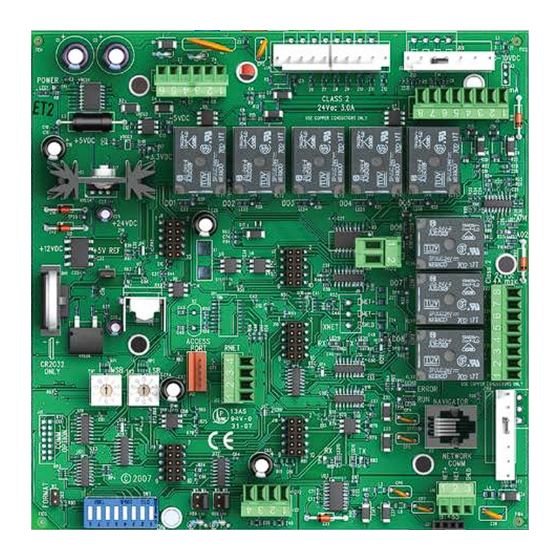













Need help?
Do you have a question about the WSHP Open v3 and is the answer not in the manual?
Questions and answers