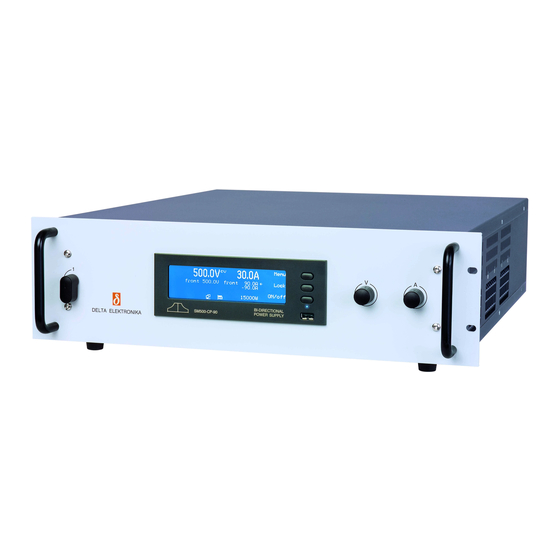
Delta Elektronika SM15K Product Manual
Ethernet & sequencer programming
Hide thumbs
Also See for SM15K:
- Manual (33 pages) ,
- Quick start manual (8 pages) ,
- Product manual (19 pages)
Table of Contents
Advertisement
Quick Links
DELTA ELEKTRONIKA B.V.
DC POWER SUPPLIES
Ethernet & Sequencer Programming SM15K
General information
Installation manual
Command description
PRODUCT MANUAL
Firmware version P0110
Contents:
1 – In General
2 – Installation
3 – Communication
4 – Conventions
5 – Command description
6 – Sequencer
7 – Command list TCP/IP
8 – Command list Sequencer
Vissersdijk 4, 4301 ND
Zierikzee, the Netherlands
www.DeltaPowerSupplies.com
Tel. +31 111 413656
Advertisement
Table of Contents

Summary of Contents for Delta Elektronika SM15K
- Page 1 DELTA ELEKTRONIKA B.V. Vissersdijk 4, 4301 ND www.DeltaPowerSupplies.com Zierikzee, the Netherlands Tel. +31 111 413656 DC POWER SUPPLIES Ethernet & Sequencer Programming SM15K General information Installation manual Command description PRODUCT MANUAL Firmware version P0110 Contents: 1 – In General 2 –...
-
Page 2: Table Of Contents
Output ....................................17 Register Structure ................................17 Functions ....................................18 5.10 Logging ....................................19 5.11 Interfaces ....................................20 5.11.1 Digital User In-/Outputs (optional) ............................. 20 5.11.2 Isolated Contacts (optional) .............................. 21 2 / 44 DELTA ELEKTRONIKA B.V. rev. Aug. 2019... - Page 3 Sequence control by commands ............................29 6.3.1 Read the Catalog ................................29 6.3.2 How to create or select a Sequence ..........................29 Upload a Sequence to SM15K (PC → PS) ........................29 6.3.3 6.3.4 Delete a Sequence ................................29 6.3.5 Start a Sequence................................
-
Page 4: In General
Analog The power supplies of Delta Elektronika are very stable and accurate. The Ethernet interface is designed especially for these kinds of power supplies. Therefore the programming and measuring resolution is 16 bits and all units are calibrated very precisely by the factory. -
Page 5: Installation
For example: PING 10.1.0.101. Settings Each network has its own range of IP addresses. To be able to control the SM15K via a particular network, the IP address of the Ethernet interface must be within the address range of that network. -
Page 6: Communication
Disclaimer This software is provided by Delta Elektronika BV “as is” without guarantee. The usage of this software is at own risk. In no event shall Delta Elektronika BV be liable for any damage as a result from the use, misuse, inability to use, faulty operation, installation or adjustments of the software. -
Page 7: Conventions
Default terminator is a linefeed (ASCII character OAH, 10d). For other terminator options see paragraph 5-6, sub-paragraph "Terminator". Parameters Within this document, parameters are used to indicate the form of data sent to or coming from the SM15K. <NR1> = positive integers: 0,1,2,3,... -
Page 8: Command Description
Command description General Instructions 5.1.1 *IDN? This command is used to read the identification string of the SM15K. The string contains the name, the option number, the version of the firmware and the serial number of the Power Supply. Syntax : *IDN?<term>... -
Page 9: Source Subsystem
Syntax : SOURce:CURrent<sp><NR2><term> To read the last settings, send the query: Syntax : SOURce:CURrent?<term> 5.2.9 Set Output Current Negative To set the output current nagative of the power supply: Syntax : SOURce:CURrent:NEGative<sp><NR2><term> 9 / 44 DELTA ELEKTRONIKA B.V. rev. Aug. 2019... -
Page 10: Set Output Power
To measure the output power of the power supply, send this query. Syntax : MEASure:POWer?<term> The resolution of the answer is 16 bits, displayed with 2 digits of precision. The answer is in Watts. 10 / 44 DELTA ELEKTRONIKA B.V. rev. Aug. 2019... -
Page 11: Instrument
The result will be in seconds with one decimal. If the instrument is not enabled, the result will be zero. To read the total Watt Hour for the positive power: Syntax: MEASure:INStrument<sp>WH,POS,TOTAL?<term> 11 / 44 DELTA ELEKTRONIKA B.V. rev. Aug. 2019... -
Page 12: Calibrate Subsystem
And visa versa. To get a very accurate result, redo the calibration a few times. To save the calibration settings to the non-volatile memory, refer to section 5.1 For MEASURE offset calibration, use the equation: For MEASURE gain calibration, use the equation: 12 / 44 DELTA ELEKTRONIKA B.V. rev. Aug. 2019... -
Page 13: Calibrate Gain Measure Current
To read the last setting: Syntax : SYSTem:RSD[:STAtus]?<term> 5.6.2 Limits To set the limits of the voltage: Syntax : SYSTem:LIMits:VOLtage<sp><NR2>,<boolean><term> Off = disabled, On = enabled To read the last setting: Syntax : SYSTem:LIMits:VOLtage? 13 / 44 DELTA ELEKTRONIKA B.V. rev. Aug. 2019... -
Page 14: Front Panel Highlight
Boolean = 0 (Menu), 1 (Menu & Controls), OFF (Menu), ON (Menu & Controls) 5.6.5 Remote method The SM15K allows the user to switch to either local or remote programming. The programming of CV, CC or CP can be done individually, so for example one or two can be controlled via Ethernet interface and the others via the encoder on the frontpanel. -
Page 15: Time And Date
Syntax : SYSTem:ERRor?<term> The SM15K returns the first error and clears it from the queue. If there are no errors (so the queue is empty), the result of this query will be : 0,None<term> So after 10 readings of SYSTem:ERRor? the queue is empty for sure, or after using the *CLS command. -
Page 16: Watchdog
If no password is used, the SM15K will return 0<term>, otherwise it returns 1<term>. 5.6.10 Watchdog The SM15K provides a Watchdog timer on the Ethernet interface. The power supply monitors the Ethernet communication when set and disables its power output when no Ethernet command is received within the time set. -
Page 17: Terminator
Syntax : STATus:REGister:B?<term> The SM15K will return a decimal number which represents the binary status of the status signals. For example, if the power supply is in CC-mode and signals DC-Fail, the register A condition will be : 66<term>. ( = 2 + 64 ). -
Page 18: Functions
: value = 0.0 … -Vmax Item =Vlow If the function is configured as LeadlessSense: : value = 0.0 … 10.0 (in Ohms) Item = Rcon : value = 0.0 … Vmax Item =Vhigh 18 / 44 DELTA ELEKTRONIKA B.V. rev. Aug. 2019... -
Page 19: Logging
Note that the output of the read command will not be logged. (Otherwise the size of the file would be doubled every read). For reading the log file via the web page, please refer to Product Manual, chapter 7 - web interface, administration. To clear the log file: Syntax: SYSTem:COMmunicate:LOGging<sp>ETH,CLEAR><term> 19 / 44 DELTA ELEKTRONIKA B.V. rev. Aug. 2019... -
Page 20: Interfaces
The user inputs and user outputs are floating (maximum 60V ) from earth. User Outputs To program the user outputs, a decimal number can be send to the SM15K. This decimal number represents the binary state of the 8 user outputs. Syntax : SYSTem:INTerface:DIO:OUTput<sp><slot>,<0+NR1><term>... -
Page 21: Isolated Contacts (Optional)
The Relay Contacts, the Interlock and the Enable Input are floating (maximum 60V ) from earth. Relay Contacts To control the relays, decimal figures can be send to the SM15K representing the slot number, relay number and relay value. Note: these commands will only work if Relay-Status-Linkage is not used. -
Page 22: Isolated Analog (Optional)
Programmed linkage settings will be restored at power-up if the INT MOD CON remains in the same slot. Interlock The Interlock is functionally parallel to the Interlock standard available in the SM15K and therefore they both need to have their own input pins (pin 1 and pin 3) linked for operation. - Page 23 CALIbrate:INTerface:GAIn<sp><slot>,IPRG,<NR2><term> To read the calibration setting: Syntax: CALIbrate:INTerface:GAIn<sp><slot>,IPRG?<term> Calibrate Offset Current Programming To calibrate the analog programming offset of the current setting: Syntax: CALIbrate:INTerface:OFFset<sp><slot>,IPRG,<NR2><term> To read the calibration setting: Syntax: CALIbrate:INTerface:OFFset<sp><slot>,IPRG?<term> 23 / 44 DELTA ELEKTRONIKA B.V. rev. Aug. 2019...
-
Page 24: Master / Slave Interface (Optional)
To configure the number of units in series, send the following command: Syntax: SYSTem:INTerface:MASterslave:SETting<sp>SER,<value><term> Value = 1 – 6 To read the number of units configured in series, send the query: 24 / 44 DELTA ELEKTRONIKA B.V. rev. Aug. 2019... - Page 25 To read the number of units that are detected, including the master, send the query: Syntax: SYSTem:INTerface:MASterslave:STAtus<sp>UNITS?<term> Error To read an error from the master slave system, send the query: Syntax: SYSTem:INTerface:MASterslave:STAtus<sp>ERROR?<term> nswer = "none", "external communication error" or "internal communication error". 25 / 44 DELTA ELEKTRONIKA B.V. rev. Aug. 2019...
-
Page 26: Sequencer
SM15K Sequencer Introduction The SM15K includes a subsystem called SEQUENCER. This system can contain max 25 free programmable sequences of 2000 steps each. Sequences are identified by name (max 16 characters, case insensitive). Sequences can be started and stopped by commands (see section ) or by a user input (see section 6.5). -
Page 27: Jumps
MC and MP stands for Measure Current and Measure Power. For example CJG<sp>MV,10,voltage ; When the actual output voltage is greater than 10V, the program jumps to step define by the label voltage, otherwise it continues with the next step. 27 / 44 DELTA ELEKTRONIKA B.V. rev. Aug. 2019... -
Page 28: Arithmetic
; e.g. after an END the program can have subroutines). Syntax : When a sequence without END function is executed the "Program Open End Error"-bit is set in the Status:Register:B 28 / 44 DELTA ELEKTRONIKA B.V. rev. Aug. 2019... -
Page 29: Sequence Control By Commands
To read which sequence is selected, send the query: Syntax: PROGram:SELected:NAMe?<term> The SM15K returns the name of the selected sequence, followed by a <term>. Or, in case of no selection, only <term>. Sequence names are not case-sensitive (during selection), but are stored in memory with upper case. -
Page 30: Stop A Sequence
Use the following command to delete all Labels: Syntax: PROGram:SELected:LABel<sp><*>,DELETE<term> 6.3.13 Building a Sequence Before a sequence can be started it has to be build. During a build the SM15K will, for example, check if all used Labels are defined properly. 30 / 44 DELTA ELEKTRONIKA B.V. -
Page 31: Select Saving To Non-Volatile Memory
PROGram:SAVe<term> A save takes approximately 5 seconds. The current sequence save state can be queried by the command: Syntax: PROGram:SAVe?<term> The SM15K will return the current state. There are three possibilities: 0<term> Sequence not saved yet. 1<term> Sequence is being saved 2<term>... -
Page 32: Sequence Control By Web
Sequence example code: (Note. The unused steps 6 – 19 are skipped by the power supply) 1 sc=8 2 sv=100 3 sp=15000 4 #j=3 5 inc sv,5 20 cjne #j,0,5 21 sv=100 … 32 / 44 DELTA ELEKTRONIKA B.V. rev. Aug. 2019... -
Page 33: How To Select A Sequence
The unfold menu of a sequence in the sequence catalog also mentions whether a sequence is active or not. Sequencer console 6.4.4 Upload a sequence to SM15K (PC → PS) Click on Browse on the catalog page to browse to the sequence file. Select the file, click on Open and click on upload to start uploading the file. -
Page 34: Step Through A Sequence
Digital I/O interfaces it is possible to start and stop a sequence on a user input. Refer to section 6.5 (Sequence control by user inputs) for the description on the sequence control by user input settings. 34 / 44 DELTA ELEKTRONIKA B.V. rev. Aug. 2019... -
Page 35: Sequence Control By User Inputs (Optional)
END is executed. 4th: (Restore); When the sequence stops, the SM15K restores the voltage and current settings that where valid before the sequence started. (Hold) ; When the sequence stops, the actual voltage and current settings remain the same. -
Page 36: Sequence Examples
7 w=0.05 8 sv=15 9 w=0.05 10 cje ib1,1,stop 11 cjg mc,26,repeat 12 sc=0 13 sv=0 14 oa1=1 restart: 15 cjne ia1,1,restart 16 jp begin stop: 17 sv=0 18 sc=0 19 end 36 / 44 DELTA ELEKTRONIKA B.V. rev. Aug. 2019... -
Page 37: Example 2: Test Relays
24 cjg mc,0.01,29 25 oa1=1 26 ob1=1 27 w=1 28 jp 19 29 ret 30 oa1=1 31 w=1 32 jp 19 33 nop 34 ob1=1 35 w=1 36 jp 19 37 nop 37 / 44 DELTA ELEKTRONIKA B.V. rev. Aug. 2019... -
Page 38: Command List Tcp/Ip
MEASure:INStrument<sp>AH,NEG,TOTAL?<term> ................11 MEASure:INStrument<sp>AH,POS,IMIN?<term> ..................11 MEASure:INStrument<sp>AH,POS,IMAX?<term> ..................11 MEASure:INStrument<sp>AH,NEG,IMIN?<term> ..................11 MEASure:INStrument<sp>AH:NEG,IMAX?<term> ................... 11 MEASure:INStrument<sp>WH,STATE,<boolean><term> ................ 11 MEASure:INStrument<sp>WH,STATE?<term> ..................11 MEASure:INStrument<sp>WH,TIMEHR?<term> ..................11 MEASure:INStrument<sp>WH,TIMESEC?<term>..................11 MEASure:INStrument<sp>WH,POS,TOTAL?<term> ................11 MEASure:INStrument<sp>WH,NEG,TOTAL?<term> ................12 38 / 44 DELTA ELEKTRONIKA B.V. rev. Aug. 2019... - Page 39 SYSTem:FROntpanel:CONtrols<sp><boolean><term> ................14 SYSTem:FROntpanel:CONtrols? ....................... 14 SYSTem:REMote:CV[:STAtus]<sp><setting><term> ................14 SYSTem:REMote:CV[:STAtus]?<term> ..................... 14 SYSTem:REMote:CC[:STAtus]<sp><setting><term> ................14 SYSTem:REMote:CC[:STATus]?<term> ....................14 SYSTem:REMote:CP[:STAtus]<sp><setting><term> ................14 SYSTem:REMote:CP[:STATus]?<term> ....................14 SYSTem:TIMe<sp><hour>,<minute>,<second><term> ................15 SYSTem:TIMe?<term> ..........................15 SYSTem:DATe<sp><year>,<month>,<day><term> .................. 15 39 / 44 DELTA ELEKTRONIKA B.V. rev. Aug. 2019...
- Page 40 SYSTem:FUNCtion:CONfig<sp>SV,<setting><term> ................18 SYSTem:FUNCtion:CONfig<sp>SV?<term> ..................... 18 SYSTem:FUNCtion:SETting<sp><item>,<value><term> ................. 18 SYSTem:FUNCtion:SETting<sp><item><term>..................19 SYSTem:COMmunicate:LOGging<sp>ETH,RX,<boolean><term> ............19 SYSTem:COMmunicate:LOGging<sp>ETH,RX?><term> ................ 19 SYSTem:COMmunicate:LOGging<sp>ETH,TX,<boolean><term> ............19 SYSTem:COMmunicate:LOGging<sp>ETH,TX?><term>................. 19 SYSTem:COMmunicate:LOGging<sp>ETH,EXCLUDE,<boolean><term> ..........19 SYSTem:COMmunicate:LOGging<sp>ETH, EXCLUDE?><term> ............19 SYSTem:COMmunicate:LOGging<sp>ETH,READ?><term> ..............19 40 / 44 DELTA ELEKTRONIKA B.V. rev. Aug. 2019...
- Page 41 CALIbrate:INTerface:OFFset<sp><slot>,IMON?<term> ................24 CALIbrate:INTerface:GAIn<sp><slot>,VMON,<NR2><term> ..............24 CALIbrate:INTerface:GAIn<sp><slot>,VMON?<term> ................24 CALIbrate:INTerface:OFFset<sp><slot>,VMON,<NR2><term> ............... 24 CALIbrate:INTerface:OFFset<sp><slot>,VMON?<term> ................. 24 SYSTem:INTerface:MASterslave:SETting<sp>STATE,<value><term> ..........24 SYSTem:INTerface:MASterslave:SETting<sp>STATE?<term> .............. 24 SYSTem:INTerface:MASterslave:SETting<sp>PAR,<value><term> ............24 SYSTem:INTerface:MASterslave:SETting<sp>PAR?<term> ..............24 SYSTem:INTerface:MASterslave:SETting<sp>SER,<value><term>............24 SYSTem:INTerface:MASterslave:SETting<sp>SER?<term> ..............25 41 / 44 DELTA ELEKTRONIKA B.V. rev. Aug. 2019...
- Page 42 Ethernet & Sequencer Programming SM15K SYSTem:INTerface:MASterslave:STAtus<sp>ID?<term> ................ 25 SYSTem:INTerface:MASterslave:STAtus<sp>CONFIG?<term> ............. 25 SYSTem:INTerface:MASterslave:STAtus<sp>UNITS?<term> ..............25 SYSTem:INTerface:MASterslave:STAtus<sp>ERROR?<term> .............. 25 42 / 44 DELTA ELEKTRONIKA B.V. rev. Aug. 2019...
-
Page 43: Command List Sequencer
CJL<sp><MC>,<NR2>,<label> ........................28 CJL<sp><SCN>,<NR2>,<label> ........................28 CJL<sp><SP>,<NR2>,<label> ........................28 CJL<sp><SPN>,<NR2>,<label> ........................28 CJL<sp><MP>,<NR2>,<label> ........................28 CJL<sp><#x>,<NR1>,<label> ........................28 INC<sp><SV>,<NR2> ........................... 28 INC<sp><SC>,<NR2> ........................... 28 INC<sp><SCN>,<NR2> ..........................28 INC<sp><SP>,<NR2> ........................... 28 INC<sp><SPN>,<NR2> ..........................28 43 / 44 DELTA ELEKTRONIKA B.V. rev. Aug. 2019... - Page 44 PROGram:SELected:LABel<sp><name>,<step><term> ................30 PROGram:SELected:LABel<sp>?<term> ....................30 PROGram:SELected:LABel<sp><NAMe>,DELETE<term> ..............30 PROGram:SELected:LABel<sp><*>,DELETE<term> ................30 PROGram:SELected:BUIld<term> ......................31 PROGram:SELected:BUIld?<term> ......................31 PROGram:SELected:NONvolatile<sp><boolean><term> ................ 31 PROGram:SELected:NONvolatile?<term> ....................31 PROGram:SAVe<term> ..........................31 PROGram:SAVe?<term> ..........................31 PROGram:SOUrce<sp><volt>,<curr>,<power><term> ................31 44 / 44 DELTA ELEKTRONIKA B.V. rev. Aug. 2019...















Need help?
Do you have a question about the SM15K and is the answer not in the manual?
Questions and answers