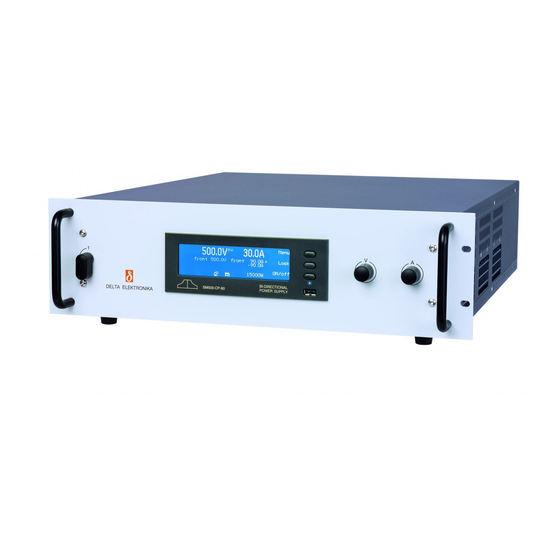
Delta Elektronika SM15K Series Quick Start Manual
Hide thumbs
Also See for SM15K Series:
- Product manual (44 pages) ,
- Manual (33 pages) ,
- Quick start manual (11 pages)
Advertisement
Available languages
Available languages
DELTA ELEKTRONIKA B.V.
DC POWER SUPPLIES
SM15K–series
SM70-CP-450
SM500-CP-90
SM1500-CP-30
Firmware Update
It is strongly recommended, first to perform a firmware update before further
operation. Download the SM15K Quick Start Manual for instructions.
Driver & Example Software
For several applications and Interfaces there is Driver & Example Software
available on our website. See PRODUCTS\SM15K\DOWNLOADS.
Quick Start GUIDE
Contents:
1a –
1b –
Sicherheitsanweisungen
2 –
Quick Start
3 –
1 / 8
DELTA ELEKTRONIKA B.V.
Vissersdijk 4, 4301 ND
www.DeltaPowerSupplies.com
Zierikzee, the Netherlands
Tel. +31 111 413656
rev. Aug. 2019
Advertisement
Table of Contents

Subscribe to Our Youtube Channel
Summary of Contents for Delta Elektronika SM15K Series
-
Page 1: Firmware Update
DELTA ELEKTRONIKA B.V. Vissersdijk 4, 4301 ND www.DeltaPowerSupplies.com Zierikzee, the Netherlands Tel. +31 111 413656 DC POWER SUPPLIES SM15K–series SM70-CP-450 SM500-CP-90 SM1500-CP-30 Firmware Update It is strongly recommended, first to perform a firmware update before further operation. Download the SM15K Quick Start Manual for instructions. - Page 2 Failure to comply with the safety precautions or warnings in this document violates safety standards of design, manufacture and intended use of this equipment and may impair the built-in protections. Delta Elektronika shall not be liable for user’s failure to comply with these requirements.
- Page 3 Unscrew the screws and remove the cover(s). Always place the cover(s) back before connecting the unit to the mains supply again. 12 Environmental Conditions The Delta Elektronika power supplies safety approval applies to the following operating conditions: Indoor use ...
- Page 4 Die Nichteinhaltung der Sicherheitsvorkehrungen oder Warnungen in diesem Dokument verstößt gegen die Sicherheitsstandards im Hinblick auf Bauart, Produktion und vorgesehene Nutzung dieses Geräts und kann die eingebauten Schutzvorrichtungen beschädigen. Delta Elektronika haftet nicht dafür, wenn der Nutzer diesen Anforderungen nicht nachkommt.
- Page 5 SM15K-SERIES 10) Teileaustausch & Modifikationen Teileaustausch und Modifikationen sind ausschließlich autorisiertem Delta Elektronika-Service-Personal gestattet. Reparaturen oder Modifikationen am Gerät dürfen nur durch eine Delta Elektronika-Serviceeinrichtung durchgeführt werden. 11) Entfernung von (Sicherheits-) Abdeckungen Sicherheitsabdeckung(en) werden verwendet, um potenziell gefährliche Spannungen abzudecken.Beachten Sie Folgendes, wenn Sie die Sicherheitsabdeckung(en) entfernen: ...
- Page 6 In the web interface, go to Administration > Firmware. Select "Choose File" and browse to the downloaded package, enter password and "Start Update". *Note: when DHCP is enabled, the IP-address can change, for example after a power cycle. 6 / 8 DELTA ELEKTRONIKA B.V. rev. August 2019...
- Page 7 APPLICATIONS & INTERFACES Check at www.DeltaPowerSupplies.com for driver and example software via: Products > SM15K > Downloads. Note: It is strongly recommended to regularly check for updates for additional functionality and improvements. 7 / 8 DELTA ELEKTRONIKA B.V. rev. August 2019...
- Page 8 EU DECLARATION SM15K-SERIES DELTA ELEKTRONIKA B.V. Vissersdijk 4, 4301 ND www.DeltaPowerSupplies.com Zierikzee, the Netherlands Tel. +31 111 413656 DC POWER SUPPLIES EU Declaration of Conformity - SM15K-series Delta Elektronika Vissersdijk 4 4301 ND ZIERIKZEE The Netherlands Declare under sole responsibility that the following Power Supplies:...















Need help?
Do you have a question about the SM15K Series and is the answer not in the manual?
Questions and answers