Table of Contents
Advertisement
Quick Links
ASSEMBLY AND OPERATION
MANUAL
Microprocessor-controlled control unit for solar thermal systems:
Oventrop
REGTRONIC PC
oventrop
Regtronic PC
Important!
Please read the instructions carefully before installing and operating the unit!
Failure to do this can void product warranty!
Please keep the instructions in a safe place!
This unit described has been manufactured and inspected according to CE regulations.
Advertisement
Table of Contents

Summary of Contents for oventrop REGTRONIC PC
- Page 1 ASSEMBLY AND OPERATION MANUAL Microprocessor-controlled control unit for solar thermal systems: Oventrop REGTRONIC PC oventrop Regtronic PC Important! Please read the instructions carefully before installing and operating the unit! Failure to do this can void product warranty! Please keep the instructions in a safe place!
-
Page 2: Table Of Contents
Assembly and Operation Manual REGTRONIC PC Table of Contents: SYMBOLS AND ABBREVIATIONS........................3 USAGE SCENARIO / FEATURES........................4 .............................4 ASIC INFORMATION ............................4 SAGE SCENARIO ............................4 NIT FEATURES SAFETY ADVICE ...............................5 UNIT INSTALLATION ............................6 ............................6 PENING THE UNIT ............................6 ALL INSTALLATION ELECTRICAL CONNECTIONS – OVERVIEW ....................7 :......................8... -
Page 3: Symbols And Abbreviations
Assembly and Operation Manual REGTRONIC PC Y M B O L S AN D AB B R E V I AT I O N S Explanation of the icons used in this Operation Manual: Warning! Icon indicates possibility of hazard or error Warning: 230 V current! Icon indicates danger from high-voltage, life-threatening current. -
Page 4: Usage Scenario / Features
Assembly and Operation Manual REGTRONIC PC S AG E S C E N AR I O F E AT U R E S 2.1 Basic information The controller is designed as a system The various functional layouts and cor- control unit, i.e. it is suitable for a variety... -
Page 5: Safety Advice
Assembly and Operation Manual REGTRONIC PC AF E T Y AD V I C E You must isolate the control unit from mains power before carrying out any assembly or connection work. The installation and start-up of the control unit should only be carried out by qualified technical personnel. -
Page 6: Unit Installation
Assembly and Operation Manual REGTRONIC PC N I T I N S T AL L AT I O N Only install the control unit in dry interiors not subject to a risk of explosions. Do not install the unit onto flammable surfaces. -
Page 7: Electrical Connections - Overview
Assembly and Operation Manual REGTRONIC PC – O L E C T R I C AL C O N N E C T I O N S V E R V I E W Please ensure that you follow the safety advice given... -
Page 8: General Connection Guidelines
Assembly and Operation Manual REGTRONIC PC 5.1 General connection guidelines: • When connecting all cables, strip the cable covering to a length of approx. 6-8 cm and the wires to a length of approx. 10 mm. • For flexible cables, a strain relief device must be present on the interior or exterior of the unit. -
Page 9: Connecting Sensors
Assembly and Operation Manual REGTRONIC PC 5.3 Connecting sensors The control unit works with high-precision platinum PT1000 temperature sensors. Between 2 and 7 sensors will be needed, depending on the system setup and functional layout. In some layouts, flow transmitters will need to be connected. -
Page 10: Operation / Display
Assembly and Operation Manual REGTRONIC PC P E R AT I O N I S P L AY 6.1 Overview of display and control buttons Number Description Screen with graphical icons and 3-line simple text display Page up / + control button... -
Page 11: Screen
Assembly and Operation Manual REGTRONIC PC 6.2 Screen The screen displays graphical icons and simple text messages. The three-line simple text dis- play is used to show display and programming values, relating these to measuring points. Main menus Measuring point reference... -
Page 12: Button Functions
Assembly and Operation Manual REGTRONIC PC 6.4 Button functions The control unit can be operated simply and The icons used for the display guide you easily with the 4 control buttons. You can quickly through the various options, clearly use the control buttons to: showing the current menu selection, reading or parameter. -
Page 13: Control Unit Usage Example
Assembly and Operation Manual REGTRONIC PC 6.5 Control unit usage example 6.5.1 Changing Target dTon temperature Once you have made yourself familiar with menu, showing the current collector tem- the descriptions of the menus in the "User perature. Objective: Change the parameter menus"... - Page 14 Assembly and Operation Manual REGTRONIC PC Select value: the value "Target dTon" now begins to flash Storage tank Target dTon Decrease the value until the chosen value is selected. Value continues to flash. Storage tank Select "Confirm value" Target dTon Icon flashes.
-
Page 15: Configuring A Multi-Function Regulator
Assembly and Operation Manual REGTRONIC PC 6.5.2 Configuring a multi-function regulator Select the multi-function regulator (MFR for short) you want in the MultiReg 1 "System Settings" menu. [off] Factory setting: MFR = Off Select (activate) the submenu of the selected MFR. - Page 16 Assembly and Operation Manual REGTRONIC PC Selects the temperature sensor for the energy sink. MultiReg 1 TF 8 (Any available temperature sensor can be selected, even if it is cur- rently being used by another function.) Sink sensor MultiReg 1 Theoretically, each MFR can be linked to other outputs –...
- Page 17 Assembly and Operation Manual REGTRONIC PC Corresponding settings in the "Programming" menu MultiReg 1 The MFR1 is configured in the "Programming" menu by selecting the [Values] submenu MFR1 Diff. regl. Diff. regl. Limiting the maximum temperature of the energy sink, e.g. for the sto- rage tank accepting energy.
- Page 18 Assembly and Operation Manual REGTRONIC PC Stop time of the 1st time frame for the MFR. Diff. regl. 23:59 Defining a timeframe from 0:00 to 23:59 means the function will be Time 1: Stop permanently activated. Diff. regl. Start time of the 2nd time frame for the MFR.
- Page 19 Assembly and Operation Manual REGTRONIC PC Diff. regl. Display of the temperature of the energy sink sensor in the "Informa- 38.7 tion" menu, with minimum and maximum values. The corresponding measuring point – here T8 – is also displayed. 22<-T8->38 ...
-
Page 20: User Menus
Assembly and Operation Manual REGTRONIC PC S E R M E N U S • Manual Operation To make it as easy as possible to operate • System Settings the unit, the device, user and display func- tions have been placed into 4 groups (i.e. -
Page 21: Overview: Menu Layout
Assembly and Operation Manual REGTRONIC PC 7.1 Overview: menu layout 7.2 "Info" menu The "Info" menu displays all of the readings and operational status values. Sample screen display from the "Info" menu: This symbol indicates: "Info" menu active Measuring point reference: Collector Displays the current reading: 40.7... -
Page 22: Manual Operation" Menu
Assembly and Operation Manual REGTRONIC PC 7.4 "Manual Operation" menu The solar power system can be operated to set manual operation for a set period. Du- manually for servicing and testing. This also ring this period, you can exit from the "Man- lets you switch on/off the 230 V switched ual Operation"... -
Page 23: Control Unit Functions
Assembly and Operation Manual REGTRONIC PC O N T R O L U N I T F U N C T I O N S The control unit is equipped with a wide The "Control unit functions" document de- range of functions for controlling and moni- scribes the control unit functions available. - Page 24 Assembly and Operation Manual REGTRONIC PC ® Parameters are stored on the DataStick itself and can be modified as needed using "Data log- ging" on the "Programming" menu: Recording interval configuration Selection of simple recording (storage medium is written to until full) or cyclical recording...
-
Page 25: Troubleshooting
Assembly and Operation Manual REGTRONIC PC 10 T R O U B L E S H O O T I N G In principle, all system errors can be placed in one of two categories: • faults that are recognised by the control unit itself, and which it can therefore report The symbol functions as a general error indicator. -
Page 26: Non-Reportable Faults
Assembly and Operation Manual REGTRONIC PC 10.2 Non-reportable faults For faults and malfunctions that cannot be cannot rectify the fault by using the descrip- displayed, you can use the following table to tion below, you will need to contact your identify them, plus evaluate the possible supplier or installer. -
Page 27: Technical Data
Assembly and Operation Manual REGTRONIC PC E C H N I C AL D AT A Casing Material 100% recyclable ABS casing for wall mounting Dimensions (L x W x H) in mm, 175 x 134 x 56; weight approx. 360 g... -
Page 28: Declaration Of Conformity
E C L AR AT I O N O F C O N F O R M I T Y We, PROZEDA GmbH, declare under our sole responsibility that the Regtronic PC type 1317 product complies with the following standards: DIRECTIVE 2004/108/EC OF THE EUROPEAN PARLIAMENT AND OF THE COUNCIL of 15 12.2004 on the approximation of the laws of the Member States relating to electromagnetic...
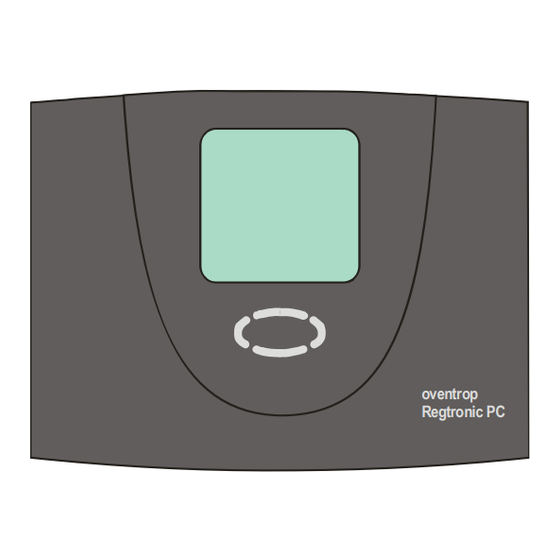













Need help?
Do you have a question about the REGTRONIC PC and is the answer not in the manual?
Questions and answers