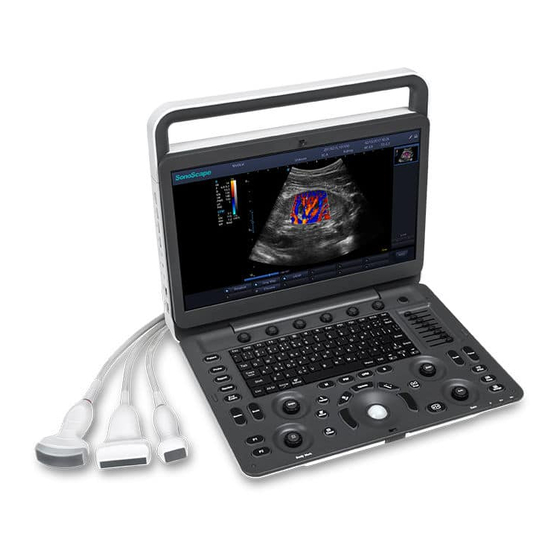
Table of Contents
Advertisement
Quick Links
1
2
3
4
1. Exam Procedure
Patient / Probe /
Report / Review / End
Exam
2. Standard
Keyboard and
Function Keys
3. Parameter
Adjustment
Baseline / Scale /
Angle / Zoom / Depth
E3 Quick Manual
5
6
14
/ Focus
4. User Defined
Keys
P1/ P2
5. Annotation
Body mark / Pointer /
Annotation / Clear
6. Control Center
Trackball / Update /
Left & Right Set
Buttons / Caliper /
Please Refer to Basic & Advanced User Manual for More Information
7
Calculation
7. Imaging Mode
B / PW / M
8. Image
Management
Print / Cine / Image
9. Freeze/ Unfreeze
10. Automatic
Parameter
Optimization and
Based on Software Version 5.0.1.12
1
3
1
2
3
1
1
1
0
9
8
Gain Adjustment
11. Dual Mode
12. TGC
13. Parameter
Knobs
14. Power On
Advertisement
Table of Contents

Summary of Contents for Sonoscape E3
- Page 1 E3 Quick Manual 1. Exam Procedure / Focus Calculation Gain Adjustment Patient / Probe / 4. User Defined 7. Imaging Mode 11. Dual Mode Report / Review / End Keys B / PW / M 12. TGC Exam P1/ P2 8.
- Page 2 HDMI Probe Ports HeadPhone Print S-Video Foot Switch Ethernet Grounded Cable Video Powe 1. Getting Start Create new patient and get into the Scanning 2. A patient ID is necessary and will be assigned Mode if left empty; 1. Press [Patient], to create a new patient with 3.
- Page 3 2. Move the [Trackball] and Press [Set] to change 4. Press [Update] to activate the Pulse Wave the position and size of the ROI; Doppler image; 3. Easily adjust parameters with the keys on the 5. CW is only available for phased array probes, control panel: Baseline, Scale, Depth, Focus;...
- Page 4 2. Move the [Trackball] to place the probe marker, 3. Press [Set] to place body mark at the desired and rotate [Body Mark] to adjust the orientation of position. the probe marker. 4. Post Scanning Save Images and Cine reviewing all measurement results and edit graphs.
- Page 5 Based on Software Version 5.0.1.12 Please Refer to Basic & Advanced User Manual for More Information...













Need help?
Do you have a question about the E3 and is the answer not in the manual?
Questions and answers