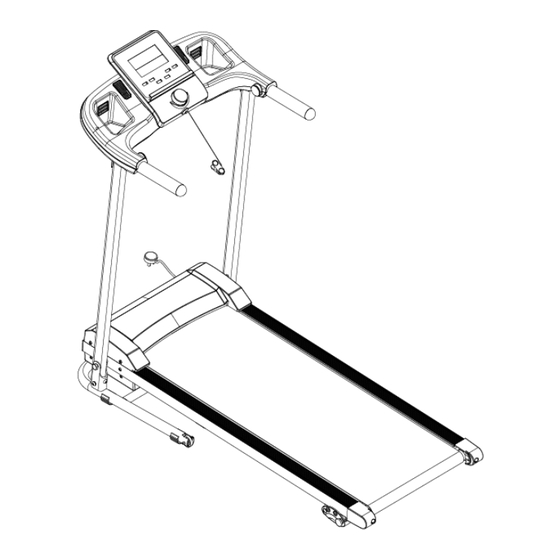
Advertisement
PACER M4 TREADMILL
OWNER'S MANUAL
Product may vary slightly from the item pictured due to model upgrades
Read all instructions carefully before using this product. Retain this owner's manual for future
reference.
NOTE: This manual may be subject to updates or changes. Up to date manuals are available through our website at www.lifespanfitness.com.au
Advertisement
Table of Contents

Summary of Contents for LSG PACER M4
- Page 1 PACER M4 TREADMILL OWNER’S MANUAL Product may vary slightly from the item pictured due to model upgrades Read all instructions carefully before using this product. Retain this owner’s manual for future reference. NOTE: This manual may be subject to updates or changes. Up to date manuals are available through our website at www.lifespanfitness.com.au...
-
Page 2: Table Of Contents
TABLE OF CONTENTS IMPORTANT SAFETY INSTRUCTIONS IMPORTANT ELECTRICAL INFORMATION IMPORTANT OPERATING INSTRUCTIONS PARTS LIST ASSEMBLY INSTRUCTIONS OPERATION GUIDE MAINTENANCE INSTRUCTIONS TROUBLESHOOTING WARRANTY... -
Page 3: Important Safety Instructions
1. IMPORTANT SAFETY INSTRUCTIONS WARNING - Read all instructions before using this treadmill. It is important your treadmill receives regular maintenance to prolong its useful life. Failing to regularly maintain your treadmill may void your warranty. Danger – To reduce the risk of electric shock disconnect your treadmill from the electrical outlet prior to cleaning and/or service work. - Page 4 The pulse sensors are not medical devices. Various factors, including the user’s movement, may • affect the accuracy of heart rate readings. The pulse sensors are intended only as exercise aids in determining heart rate trends in general. Use the handrails provided; they are for your safety. •...
-
Page 5: Important Electrical Information
2. IMPORTANT ELECTRICAL INFORMATION WARNING! Route the power cord away from any moving part of the treadmill including the elevation mechanism • and transport wheels. NEVER remove any cover without first disconnecting AC power. • NEVER expose this treadmill to rain or moisture. This treadmill is not designed for use outdoors, •... -
Page 6: Important Operating Instructions
3. IMPORTANT OPERATING INSTRUCTIONS Understand that changes in speed and incline do not occur immediately. Set your desired speed on • the display console and release the adjustment key. The display will obey the command gradually. Use caution while participating in other activities while walking on your treadmill, such as watching •... -
Page 7: Parts List
4. PARTS LIST... -
Page 8: Assembly Instructions
5. ASSEMBLY INSTRUCTIONS STEP 1: 1. It is recommended to have a second person assist with this step. One person should hold the both Right and Left Handlebar Support Tubes in place while the other person tightens the bolts. 2. Lift both Right and Left Handlebar Support Tubes up and align bolt holes. Use two M8x40 Hexagon Socket Oval Head Bolts (S1) and two M8 Spring Washers (S2) to secure both Right and Left Handlebar Support Tubes onto the Base Frame. - Page 9 STEP 2: 1. It is recommended to have a second person assist with this step. One person should hold the Computer Console in place while the other person connects the cables. 2. Connect the Main Control Cable from the Right Handlebar Support Tube to the cable that comes from the Computer Console.
-
Page 10: Operation Guide
6. OPERATION GUIDE 1. OVERVIEW Before beginning a workout session ensure that the Safety Key is properly placed onto the Computer Console and the Safety Clip is securely attached to an article of your clothing. NOTE: Always stand on the side rails when you start the treadmill, never start the treadmill while you are standing on the running belt. - Page 11 5. INSTAND SPEED: Rotate the round speed knob to reach desired speed more quickly. 3. DISPLAY FUNCTIONS TIME: Displays your elapsed workout time in minutes and seconds. Press the START button on the computer to begin exercising, the LCD window will countdown 3 seconds with the LCD showing "3-2- 1"...
- Page 12 TRAINING IN PRE-SET PROGRAM MODE (P01-P06) The computer offers 6 pre-set programs (P01-P06). You may select one of the pre-set training programs in STOP mode before training. Press the PROG (PROGRAM) button on the computer console to select one of the training programs. The split window of TIME begins blinking. Press the SPEED +...
-
Page 14: Maintenance Instructions
7. MAINTENANCE INSTRUCTIONS Reasonable cleaning/lubricating should be made to extend the life time of this unit. Performance is maximized when the belt and mat are kept as clean as possible. WARNING: THE MAT/DECK FRICTION MAY PLAY A MAJOR ROLE IN THE FUNCTION AND LIFE OF YOUR TREADMILL AND THAT IS WHY WE RECOMMEND YOU CONSTANTLY LUBRICATE THIS FRICTION POINT TO PROLONG THE USEFUL LIFE OF YOUR TREADMILL. - Page 15 3. Periodically lubricate the front and rear rollers to keep them at their peak performance. If the treadmill belt/deck/roller is kept reasonably clean it is possible to expect over 1200 hours before relubricating is necessary. NOTE: DO NOT over lubricate running deck. Any excess lubricant that comes out should be wiped off. How to check the running mat for proper lubrication: 1.
- Page 16 If the running belt is shifting to the right, then turn the right adjustment bolt 1/4 turn clockwise, and the belt should start to correct itself. Keep turning the adjustment bolts until the running belt is properly centered. If the running belt is slipping during use, turn off and unplug the treadmill. Using the Allen Wrench provided, turn both left and right rear roller adjustment bolts 1/4 turn clockwise, then turn the main power switch back on and run the treadmill at a speed of 8-10 KPH.
-
Page 17: Troubleshooting
8. TROUBLESHOOTING 9. WARRANTY AUSTRALIAN CONSUMER LAW Many of our products come with a guarantee or warranty from the manufacturer. In addition, they come with guarantees that cannot be excluded under the Australian Consumer Law. You are entitled to a replacement or refund for a major failure and compensation for any other reasonably foreseeable loss or damage.







Need help?
Do you have a question about the PACER M4 and is the answer not in the manual?
Questions and answers