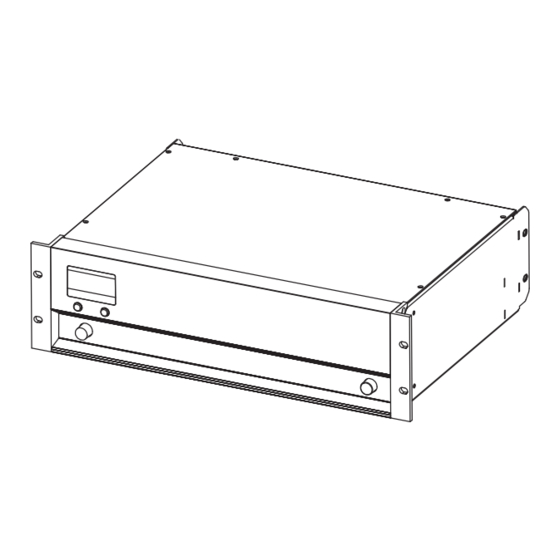
d&b audiotechnik D12 Software Manual
Firmware v2.x.x
Hide thumbs
Also See for D12:
- Hardware manual (32 pages) ,
- Manual (36 pages) ,
- Software manual (32 pages)
Table of Contents
Advertisement
Advertisement
Table of Contents

Summary of Contents for d&b audiotechnik D12
- Page 1 D12 Amplifier Software manual (5.2EN) (Firmware V2.x.x)
- Page 2 General Information D12 Amplifier Software manual (Firmware V2.x.x) Version 5.2EN, 02/2008, D2013.E.05 Copyright © 2008 by d&b audiotechnik AG; all rights reserved. Keep this manual with the product or in a safe place so that it is available for future reference.
-
Page 3: Table Of Contents
Contents 1. Introduction..............5 1.1 Block diagram of the D12 DSP software..........5 2. The D12 operating software...........6 2.1 D12 menu tree....................6 2.2 D12 user interface..................7 Conventions for the cursor and menu control........7 2.3 D12 Boot screen..................8 2.4 D12 Main screen..................8 D12 Settings menu..................9 Input.....................9... - Page 4 3.1 Firmware Installer..................33 3.2 D12 Firmware update via D6-D12-dbUpdate.......33 3.3 D12 Firmware update via CAN-Bus and R10........33 4. Remote control & monitoring........34 4.1 Remote-Mode "dbCAN"...............34 4.2 Remote-Mode "RIB"................34 D12 Software manual (Firmware V2.x.x) (5.2EN) Contens - 2...
-
Page 5: Introduction
1. Introduction This manual describes the structure, access (user interface) and functions of the firmware of the d&b D12 amplifier. A detailed description of the D12 hardware and technical specifications is given in the D12 Hardware manual, which is also provided with the D12. -
Page 6: The D12 Operating Software
2. The D12 operating software D12 menu tree The menu structure of Channel A is shown in detail. The same structure applies to Channel B. The settings for the configuration switches Filter_1/_2/_3 are dependent on the loudspeaker configuration (Please refer to section ⇒... -
Page 7: D12 User Interface
D12 user interface The LCD [4] acts as a user interface for all of the menus within the D12. D12 Stage right Q-SUB -3.0dB -3.0dB +0.0dB The cursor is controlled via the digital rotary encoder, LEVEL/PUSH CUT HFA EQ 0.1 CSA MENU [3]. -
Page 8: D12 Boot Screen
EQ Master on EQ Master on Remote mode Delay on Fig. 3: D12 Main screen in Dual channel / Mix Top/Sub Fig. 4: D12 Main screen in 2-Way Active mode mode Starting from the second line the main menu of the D12... -
Page 9: D12 Settings Menu
Input digital 44kHz? Signals with other common sampling rates (32/44.1/88.2 kHz) are detected but cannot be used by the D12. They will be indicated with a Fig. 6: Non supported sampling rate e.g. 44.1 kHz question mark (?) as shown opposite. -
Page 10: Channel A (B)
Notes on the digital AES/EBU input ⇒ Input routing: According to the AES standard (AES3-2003 - Stereophonic mode) the AES channels are assigned to the D12 controller as follows: D12 Channel A: AES left or A channel (subframe 1) D12 Channel B: AES right or B channel (subframe 2) -
Page 11: Filter_1, Filter_2, Filter_3
- E-Series subwoofers - Q-Series subwoofers - B1/B2 subwoofers - Ci-Series subwoofers Tab. 2: D12 Speaker Selection depending on selected output modes Filter_1, Filter_2, Filter_3 Speaker The name of the filter is displayed on the left of the LCD followed by its status or value and a pictogram or graphic representation of the filters frequency response. -
Page 12: Equalizer
If several EQ bands are set with a high boost in the same frequency range, this may cause overflows within the DSP. These errors are recognized internally and the D12 will mute the channel. The error message "DSP Error 16" is displayed. By changing the filters or by switching off the EQ-Function the error can be cleared. -
Page 13: Peq Function
Delay time adjustable from 0.3 to 340 ms in steps of 0.1 ms, or a corresponding value depending on the unit selected. Delay [Unit] Enables selection of the delay unit in either milliseconds [ms]; metres [m]; Delay or feet [ft]. D12 Software manual (Firmware V2.x.x) (5.2EN) Page 13 of 36... -
Page 14: Levels
Impedance Z The impedance of the loudspeaker(s) presented to the output of the D12, displayed only as a numeric value in ohms. The value is measured with the actual output signal and may therefore vary with its spectral content. The measurement range reaches from 0 ohms (short circuit) to 255 ohms (open loop, I = 0, Z ⇒... -
Page 15: System Check Menu
LF, MF and HF section. Chk: The actual values derived from the last check are displayed. Cal: The reference values derived from the last calibration are displayed. D12 Software manual (Firmware V2.x.x) (5.2EN) Page 15 of 36... -
Page 16: Load Monitoring
HF and/or MF Driver. LF Driver All settings (except "Last-Err") are determined during the Calibration HF Driver Note: process. Only experienced users should edit the following settings. Calibrate D12 Software manual (Firmware V2.x.x) (5.2EN) Page 16 of 36... -
Page 17: Calibrate
Confirm to get back to the Load Monitoring menu. Finished If the calibration was not successful a respective error message will be HF 16.0 displayed. Also refer to section 2.5.2 on page . D12 Software manual (Firmware V2.x.x) (5.2EN) Page 17 of 36... -
Page 18: Reset Of Load Monitoring Errors
Notes: As a precautionary measure the frequency generator will always be off (Mode = off) after the D12 is powered on. Frequency Generators The frequency generator provides the Pilot Signals for the "Load are used by Monitoring"... -
Page 19: Amppreset
EQ and delay settings. Using the D12 AmpPresets a sound system can be operated in different configurations (e.g. "Conference", "Music" or "Emergency Call") without the need of transmitting all the detailed settings of the devices used. -
Page 20: Remote
Selecting the "RIB/TI212" mode (Basic remote) the D12 will be switched into standby mode. The D12 now can be switched on by applying an permanent DC voltage of 18 to 28 V to pin 7 (+) and 8 (-) of one of the remote connectors (RJ 45). -
Page 21: Lock
Main Screen: switch to the "Main screen". Levels Screen: switch to the "Levels screen". Selecting "Password" and pushing the encoder enters the sub-menu Password "Edit Password". D12 Software manual (Firmware V2.x.x) (5.2EN) Page 21 of 36... -
Page 22: Options
"Password". An incorrectly entered password will revert the device to the screen selected for "Lock" mode. Notes: If the password had been lost a protected D12 can be released through a System-Reset (See Section 2.6 System Reset on page 32). Options Options The "Options"... -
Page 23: Device Name
1. Selecting "Device Name" enters the sub-menu and the cursor is positioned at the beginning of the "Device Name". As a factory preset "D12" followed by the firmware version is entered. Device Name 2. Pushing the encoder enters edit mode. The pointer, ( ), indicates the... -
Page 24: Log
D12. Back On Time 647h The bar graphs indicate the time the D12 had been in certain condition Starts 887x related to the total time the device has been connected to mains power Standby supply and switched on. -
Page 25: Channel A (B)
Mute Proportion of the "On Time" the D12 was muted. Log Amp. Channel Back Proportion of the "On Time" an input signal was present at the D12. Mute GainRed . . . Proportion of the "On Time" the D12 has been operated with gain reduction. - Page 26 A numerical value indicating the number of times the D12 has entered the error condition "T/S Mis." due to a TOP/SUB mismatch at the output connectors of the D12 in Dual Channel mode as long as the "TSM Detection" function was not set to off.
-
Page 27: Input Monitoring
The D12 input mode is set to digital while the analog input connectors are monitored for incoming pilot signals (Analog Pilot). The program signal is fed to the digital input while for emergency calls the D12 will be switched (routed) to the analog inputs of the D12 and the program fed to the digital input will be interrupted. -
Page 28: Input Monitoring Menu
Detection Time Detection Time Notch Filter A notch filter is available to remove the pilot signal from the program Fig. 8: D12 Input Monitoring, signal. However, if activated, the Notch filter remains active even the Detection Time D12 Stage right Input Monitoring is set to off (Mode off). -
Page 29: Power Supply
The "TSM Detection" is by factory default set to "on". If it is changed to "off" this setting will be kept also after the D12 had been powered off. In "Dual channel mode" all four pins (TOP and SUB pins) of the output connectors are driven. -
Page 30: Display Messages
Once the cause of the fault has been identified and removed, the device has to be switched to standby mode (long press on MUTE A switch) to clear the error status. D12 Software manual (Firmware V2.x.x) (5.2EN) Page 30 of 36... -
Page 31: System Check, Load- And Input Monitoring
Channel (IM) Input Monitoring Fault: a Input Monitoring error has occurred e.g. the detection of an incoming pilot signal has failed. This message applies to all operating modes of Input Monitoring. D12 Software manual (Firmware V2.x.x) (5.2EN) Page 31 of 36... -
Page 32: Further Messages
2.5.4 Further messages The following messages are for information on the status of the D12. They are no error messages. Standby: Indicates the device is in standby mode. Unlock: Press knob 2s: indicates that the device has been locked to protect it against accidental or unauthorised operation. Push and hold the encoder for a minimum of 2 seconds until "Lock"... -
Page 33: D12 Firmware Update
During the update procedure these firmware files will be accessed either by D6-D12-dbUpdate or R10. D12 Firmware update via D6-D12-dbUpdate D6-D12-dbUpdate is a control software for loading new firmware and/or loudspeaker setups into the D12 amplifier. To execute a firmware update the computer must be fitted with an... -
Page 34: Remote Control & Monitoring
4. Remote control & monitoring 1..8 1..8 Pin 1 n.c. The D12 is fitted with a two-wire serial remote control interface, (2 x Pin 2 n.c. RJ 45) carrying both the RIB and CAN-Bus signals. All pins of both Pin 3 n.c. - Page 35 D12 Software manual (Firmware V2.x.x) (5.2EN) Page 35 of 36...
- Page 36 d&b audiotechnik AG, Eugen-Adolff-Str. 134, D-71522 Backnang, Germany, Phone +49-7191-9669-0, Fax +49-7191-95 00 00_______...











Need help?
Do you have a question about the D12 and is the answer not in the manual?
Questions and answers