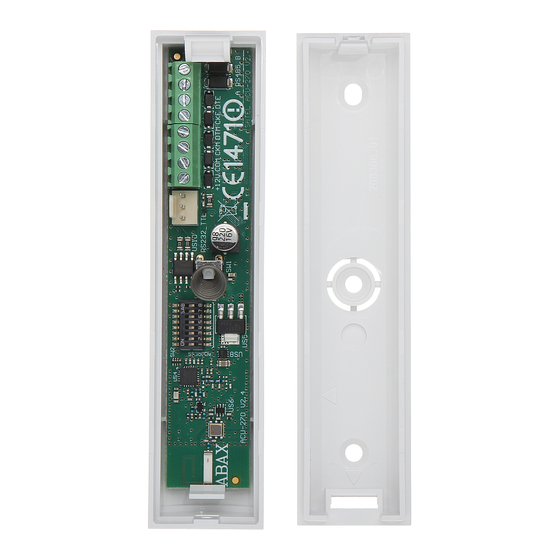
Summary of Contents for Satel ACU-270
- Page 1 ABAX WIRELESS SYSTEM CONTROLLER ACU-270 Firmware version 5.02 acu-270_en 03/16 SATEL sp. z o.o. ul. Budowlanych 66 80-298 Gdańsk POLAND tel. + 48 58 320 94 00 www.satel.eu...
- Page 2 Changes, modifications or repairs not authorized by the manufacturer shall void your rights under the warranty. SATEL's goal is to continually upgrade the quality of its products, which may result in some changes of their technical specifications and firmware. The current information on the introduced modifications is available on our website.
- Page 3 Changes made to the firmware version 5.02 Support for new wireless devices: – AOD-200 – wireless outdoor dual technology motion detector – ASP-100 – wireless outdoor siren Irrespective of in conjunction with which control panel the controller is used, you can select for some wireless devices whether the wireless device will take up one or two positions on the list of devices (so far, it was only possible when the controller was used with INTEGRA / INTEGRA Plus control panel).
-
Page 4: Table Of Contents
ACU-270 SATEL CONTENTS Introduction ........................3 Features..........................3 Electronics board ......................3 Terminals ........................4 DIP-switches......................4 3.2.1 Controller connected to the INTEGRA / INTEGRA Plus control panel ....4 3.2.2 Controller connected to the VERSA / VERSA Plus / VERSA IP control panel..4 LED..........................4 Installation of the controller ....................5 Programming the controller....................6... -
Page 5: Introduction
ACU-270 1. Introduction The ACU-270 controller works with the INTEGRA, INTEGRA Plus, VERSA, VERSA Plus and VERSA IP control panels. It enables expansion of the security alarm system by adding the ABAX wireless devices and keypads. The ABAX system is based on two-way communication. -
Page 6: Terminals
ACU-270 SATEL Explanations to Fig. 1: terminals. RS-232 port (TTL standard) to enable updating the controller firmware. The controller can be connected to the computer using the USB-RS converter offered by SATEL. tamper contact. DIP-switches. Terminals - power input. +12V - common ground. -
Page 7: Installation Of The Controller
SATEL ACU-270 4. Installation of the controller Disconnect power before making any electrical connections. The alarm system installation to which the controller is to be connected should be provided with: 2-pole disconnector, short-circuit protection with a 16 A time delay fuse. -
Page 8: Programming The Controller
ACU-270 SATEL The conductors must be run in one cable. Prevent the cables from coming into contact with sharp edges to avoid damage to the cables. 9. Connect the power cables to the 12V and COM terminals. Use conductors with a cross- section of 1 –... -
Page 9: Parameters, Options And Functions
SATEL ACU-270 the and keys, find the controller name and press the key to start the “step by step” programming. The functions to start synchronization and to enter / exit the test 1. K mode are available in the 3. W . -
Page 10: Wireless Devices
ACU-270 SATEL The less often communication between the controller and the wireless devices takes place, the lower energy consumption and the longer battery life are. In the case of the AMD-103 detector and ASP-100 siren, no communication takes place during polling. -
Page 11: Installation Of Wireless Devices
SATEL ACU-270 ATD-100 – wireless temperature detector [supported, if the controller works with the INTEGRA or INTEGRA Plus control panel]. AVD-100 – wireless vibration detector and magnetic contact. Sirens ASP-100 – wireless outdoor siren. ASP-105 – wirelessly triggered outdoor siren. - Page 12 ACU-270 SATEL When adding and removing the wireless devices, remember that the identification function registers zones and outputs by groups of 8. Already after adding one wireless device which takes up 1 zone, the control panel will reserve 8 zones in the system for wireless devices.
- Page 13 SATEL ACU-270 the zones alone, but the outputs as well. Table 2 shows a situation in which the siren first output occupies position 8, and the second output – position 9. As a result, 16 outputs have been reserved for wireless devices in the system, though actually 2 outputs are used (the eighth output in the first group of 8 outputs and the first output in the second group of 8 outputs).
- Page 14 ACU-270 SATEL ARF-100: turn on the device, ASW-100 E / ASW-100 F: insert the controller into 230 V AC socket, other devices: open the tamper contact. If an invalid serial number is entered, it will be indicated by a suitable message. In such a case, enter the correct serial number and repeat the above mentioned step.
-
Page 15: Work With The Versa / Versa Plus / Versa Ip Control Panels
SATEL ACU-270 to the output. Press to save the name. If the device occupies two or more zones, the procedure of giving them a name will be repeated for each of them. Removing wireless devices DLOADX program You can remove wireless devices in the “Structure” window, “Hardware” tab, after clicking on the controller name in the list of devices. - Page 16 ACU-270 SATEL ARU – parameter available for a wireless device, if the ARU-100 repeater is registered in the controller (the controller is connected to the INTEGRA or INTEGRA Plus control panel). It allows you to define whether the device is to communicate to the controller directly, or via the selected ARU-100 repeater (several ARU-100 repeaters can be registered in the controller).
-
Page 17: Programming In The Integra / Integra Plus System
SATEL ACU-270 tolerance. AVD-100 – wireless vibration detector and magnetic contact. The following is to be programmed: active reed switch [first zone]; sensitivity of vibration detector (registering a single vibration meeting the sensitivity criterion will cause alarm) [second zone];... - Page 18 ACU-270 SATEL AMD-100 / AMD-101 – enter the digit 0 (bottom reed switch) or 1 (side reed switch) to determine which of the two reed switches is to be active. AMD-102 – for the magnetic contact, enter the digit 0 (bottom reed switch) or 1 (side reed switch) to determine which of the two reed switches is to be active.
-
Page 19: Programming In The Versa / Versa Plus / Versa Ip System
SATEL ACU-270 digit – type of acoustic signaling: 0 (disabled), 1 (sound type 1), 2 (sound type 2) or 3 (sound type 3). digit – optical signaling: 0 (disabled) or 1 (enabled). ASW-100 E / ASW-100 F – enter 0 (only remote control of the electric circuit); 1 (remote or manual control of the electric circuit) or 2 (remote or manual control of the electric circuit, but with option to manually block the remote control). -
Page 20: Wireless Sirens
ACU-270 SATEL The mode of operation of wireless detectors depends on the status of partition to which the zone with wireless detector belongs: partition disarmed – the detector operates in passive mode. It is a battery saving mode, in which communication with the controller takes place mainly during time intervals determined by the R parameter. -
Page 21: Wireless Expanders Of Hardwired Zones And Outputs
SATEL ACU-270 The zones in the system to which the wireless sirens are assigned can be programmed as: NC, NO or EOL – provides information about troubles (a trouble causes the zone violation), 2EOL/NC or 2EOL/NO – provides information about troubles (a trouble causes the zone violation) and about tamper. -
Page 22: 230 V Ac Wireless Controllers
ACU-270 SATEL response time (in one period, data relating to configuration of one zone are sent to the expander module, i.e. sending the information on settings of four zones require four response periods). If communication with the controller is lost, all previously activated outputs will be deactivated after 20 response periods. -
Page 23: Apt-100 Keyfobs
SATEL ACU-270 For information about installation and configuration of the wireless keypads, refer to the manuals delivered with the respective keypads. The data related to wireless keypads are stored in the controller. If the controller with registered wireless keypads is connected to the control panel, the keypads will be added to the system during identification procedure. -
Page 24: Adding The Apt-100 Keyfob By Means Of The Dloadx Program
ACU-270 SATEL For information on adding / removing keyfobs by means of the keypad please refer to the control panel user manual. In the DLOADX program, you can add and remove keyfobs in the “Keyfobs ABAX” window (Fig. 6). The window opening command is available in the “Users” menu. Before making any changes, click on the “Read”... -
Page 25: Removing The Apt-100 Keyfob By Means Of The Dloadx Program
SATEL ACU-270 4. When the keyfob serial number is displayed in the window, click on the “OK” button. The “New” window will close. The serial number of the new keyfob will be shown in the “S/N” column. Assigning new function to the keyfob button (combination of buttons) 1. -
Page 26: Specifications
ACU-270 SATEL Adding and removing a keyfob with the DLOADX program is carried out in the same way as for the INTEGRA and INTEGRA Plus control panels. You can assign functions to the buttons (combination of buttons) in the following way: 1. -
Page 27: Manual Update History
SATEL ACU-270 10. Manual update history Manual version Introduced changes 03/16 Information on being used with VERSA IP control panel has been added. Information on ASP-100 siren has been added (p. 8, 9, 13 and 15). Information on AOD-200 detector has been added (p. 8, 14 and 16).

















Need help?
Do you have a question about the ACU-270 and is the answer not in the manual?
Questions and answers