Summary of Contents for Ectosense NightOwl
- Page 1 NightOwl Sensor ® Healthcare Professional Manual Instructions for Use – NightOwl ® Sensor – Healthcare Professional Page 1 of 24...
-
Page 2: Document Information
1 Document information These instructions for use were developed exclusively for the healthcare professional (‘HCP’) and shall not serve to inform patients on their usage of the NightOwl® Sensor. This labeling information was developed exclusively for the following markets: Asia-Pacific: Australia, India, New Zealand, Singapore ... -
Page 3: Commercial Support
2.2.1 Product sourced from Ectosense In case your product was purchased directly from Ectosense, follow the steps outlined under 2.1 Technical support. 2.2.2 Product sourced from distributors In case your product was sourced from a distributor, contact your appointed sales or support representative directly. -
Page 4: Table Of Contents
2.2 Commercial support 2.2.1 Product sourced from Ectosense 2.2.2 Product sourced from distributors Introduction 3.1 Intended use 3.2 Intended use cases 3.3 Claims 3.4 Connection to the NightOwl® Diagnostic System 3.4.1 NightOwl ® Companion app 3.4.2 NightOwl ® Software algorithms 3.4.3... - Page 5 8.3 Symbols used on the product labels Warranty and replacement 9.1 Limited Warranty 9.2 Outside warranty replacements 9.2.1 Lost sensor or charging cradle 9.2.2 Loss of other components Instructions for Use – NightOwl ® Sensor – Healthcare Professional Page 5 of 24...
-
Page 6: Introduction
(depending on the sensor’s placement). The NightOwl® Sensor was supplied to you either as a stand-alone device or as part of a system for the diagnosis and monitoring of sleep apnea which further consists of several separate software devices, together referred to as the NightOwl®... -
Page 7: Connection To The Nightowl® Diagnostic System
Together, these tools constitute the NightOwl® Diagnostic System. The NightOwl ® Sensor can be used as part of that system, although it is a medical device on its own and available for other uses as well. -
Page 8: Nightowl ® Companion App
Links patient with the test provider and test configuration by means of a code or unique link Provides patient with instruction for set-up Receives data over Bluetooth® Low Energy (BLE) from the NightOwl ® Sensor, and sends it to the NightOwl ® Software's cloud environment Optional: Push questionnaires to patients ... -
Page 9: Intended Application
3.7.1 Precautions A precaution explains special measures for the safe and effective us of the device. Do not expose the NightOwl® Sensor to excessive forces, such as caused by fall, shock, or impact. The power plug is designed to be used within 110-240V AC, 50-60Hz. Check if the required voltage ... -
Page 10: Warnings
4 NightOwl® Sensor system content The NightOwl® Sensor system includes: 1. Casing with NightOwl® logo, which contains all the elements listed below; 2. Sensor, containing the Optical Module that emits red and infra-red light (see arrow in the picture above) 3. -
Page 11: Modes And Configurations
In particular, pay attention not to use the charging cradle with a power plug that does not output 5 VDC 700mA nominal, 1A max. 4.1 Modes and configurations The NightOwl® Sensor can operate in two modes. Selection of modes is automatic and will not require active operator intervention. 1. Streaming Mode When the sensor is turned on, it will first seek to establish a Bluetooth®... -
Page 12: Using The Nightowl Sensor
Turn off the sensor by firmly pressing the button until the Optical Module ceases to emit red light. NightOwl® Diagnostic System In Online Mode and using the NightOwl® Companion app, the sensor will be turned off automatically when the patient indicates on the app to be awake, and there is no further need to turn the sensor off manually. -
Page 13: Recording Configuration And Association
Note that these patient-specific parameters will not apply if no email address was provided into the Ectosense Dashboard. If you do not enter the patient’s email, or if you supply the patient with physical instruction papers which include a different activation code, your standard unit settings will be applied, and any patient-specific deviations therefrom are not possible. -
Page 14: Device Set-Up
9. If the wrap breaks or gets damaged that it does not move around. If ever the during the application, just take a adhesive feels uncomfortably tight, rewrap it more loosely. new one. Instructions for Use – NightOwl ® Sensor – Healthcare Professional Page 14 of 24... - Page 15 You will need to distribute the paper-based Step-by-Step Instructions (Offline Mode) to your patients. These instructions will contain all the above-mentioned steps. For more information and examples, consult the NightOwl® Diagnostic System Manual and the available paper-based Step-by-Step Instructions at the following web page: www.ectosense.com/nightowl-documentation Instructions for Use –...
-
Page 16: Data Retrieval
NightOwl® Diagnostic System Ectosense provides the Ectosense Healthcare Professional Android smartphone/tablet app to download data stored on the Sensor over a BLE 5 connection. Downloading data over the smartphone will automatically clear the memory of the sensor afterwards. -
Page 17: How To Recharge The Sensor
It is safe to leave the sensor on the charging cradle even when charging is complete. 6 Care and maintenance Regular cleaning and maintenance should be carried out on the NightOwl® Sensor as described below. 6.1 Cleaning Never use abrasive agents, chlorine-containing substances, acetone, or other solvents to clean the device. -
Page 18: Disinfecting
The firmware can be updated automatically prior to a patient starting a recording if he or she is using the NightOwl® Companion app, or can be manually updated using the Ectosense Healthcare Professional app under the assistance of a technical representative. -
Page 19: Troubleshooting
Charging and sensor is not fully charged yet. 7.2 Issues If any problems arise while using the NightOwl® Sensor, take the following actions. If the problem cannot be solved, contact Technical Support (see 2 Contacting us), unless specified otherwise. Prior to investigating the problem further, it is advised to reset the sensor by pressing the button for 20 seconds. - Page 20 2. Ask the user for any known allergies. 3. Report the issue to Technical Support, citing any relevant known allergies. Connection between sensor and NightOwl® 1. Consult the NightOwl® Diagnostic System Companion or Ectosense Healthcare Professional Manual. app is not possible The Optical Module emits green light instead of 1.
-
Page 21: Technical Specifications
” x ” (4.9 x 3.8 x 1.4 cm) System The NightOwl® Sensor device has been validated to work within the intended use compatibility and conform two-way interfacing requirements of the software devices in the NightOwl® Diagnostic System (see 3.4 Connection to the NightOwl® Diagnostic System) under the below condition(s): 1. -
Page 22: Disposal
This reduces the impact on natural resources and prevents contamination of the environment through the release of hazardous substances. Disposal of the rechargeable batteries must be carried out with the national regulations and statutory provisions applicable. Instructions for Use – NightOwl Sensor – Healthcare Professional Page 22 of 24... -
Page 23: Symbols Used On The Product Labels
NightOwl® Sensor product shall be free from defects in material and workmanship from the date of purchase for a period of 2 years. If the product fails under conditions of normal use, Ectosense will repair or replace, at its discretion, the defective product or any of its components. -
Page 24: Outside Warranty Replacements
Disclaimer: Ectosense shall not be held responsible in any manner for any bodily injury and/or property damage arising from operation or use of the NightOwl® Sensor other than that which adheres strictly to the instructions and safety precautions contained herein and in all supplements hereto.
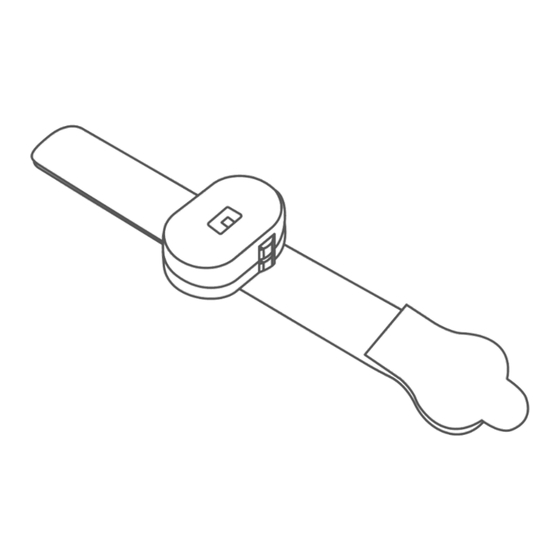


Need help?
Do you have a question about the NightOwl and is the answer not in the manual?
Questions and answers