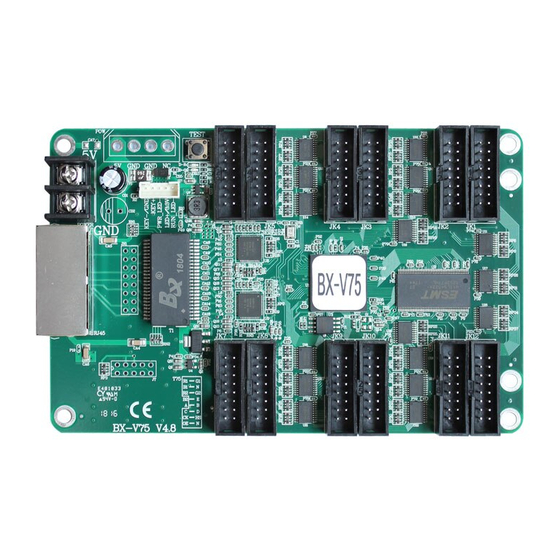
Summary of Contents for Onbon BX-V75
- Page 1 LED Control Card User Manual Before you use the LED controller, please △ read this file first and save it for future. questions. BX-V75 receiving card...
- Page 2 Statement Any companies or privates cannot copy, transcribe or translate part or whole content of this file without our written permission. And cannot use it on any business or benefit filed with any forms. The specifications and information which are mentioned on the file is for reference only, if there’s update, we will not inform you.
-
Page 3: Table Of Contents
CATALOG Brief Introduction..............................2 About Software..............................2 Characteristics..............................2 Guiding..................................3 Safety Note................................ 3 Function Introduction.............................4 Simple install..............................4 Interface................................4 Split mode................................4 Data direction can be changed........................4 Support special-shaped screens......................... 4 Many scan modes............................4 Compatible with many chips........................5 Better effects..............................5 Clock adjustment............................. 5 Blanking adjustment............................ -
Page 4: Brief Introduction
Brief Introduction Thanks for choosing LED control card. The design of the control card is according to the international and industrial standard, but if the operations are incorrect, it will probably bring you personal injury and financial harm. As to avoid these and win more from your equipment, please obey the specifications of this file. -
Page 5: Guiding
Safety Note Input voltage is 5V, voltage range is from 4.5V-5.5V, please make sure the quality of the power supply of BX-V75 series. Please make sure that all the power supply cables are plugged off when you want to connect or plug off any signal or controlling cables. -
Page 6: Function Introduction
Function Introduction BX-V75 receiving cards used for all kinds of full color LED display screen, support most of the module chip. 12nos T75 port on board, data, refresh rate can be reached to 5000Hz. Support Gigabit mode, asynchronous player and BX-VS/VSE/VHE synchronous sending card. Users can update the firmware online. -
Page 7: Compatible With Many Chips
Compatible with many chips Support normal chip, PWM chip. Better effects Adopt high refreshment technology, support high refreshment and high gray scale. Support 256, 512、1024, 2048, 4096, 8192, 16384, 32768,65536. Used for all kinds of situations, outdoor or indoor. Users can get a good effect by adjusting the refresh rate, display mode, etc. -
Page 8: Control Size
Control Size Better to control the sized smaller than 256*256, you will get a good effect. The effect is depending on the width of the screen, as to be more clear, please check the below scan mode Suggest Maximum The lowest refresh rate 1/32 1/16 1440... -
Page 9: Adjustment Guiding
Adjustment Guiding Choose Parameters Display mode Now, we have two modes, refreshment priority and brightness priority. Refreshment priority is for high refresh rate, and you will get good feedback by mobile phone or camera, but the brightness is lower. If you use brightness priority, you will get higher brightness but photo by mobile phone or camera may not so good. -
Page 10: Specification
Specification Screen index Parameters Specification Minimum size 32 x 32 Control size 256*256 Total pixels 256*256 Cascade quantity Single LAN cable cascade receiving cards≤1024 Gray grade ≤65536 Refresh rate Support 5000Hz, will be changed with the control width. Screens All kinds of full color LED screens Chip All main LED chip Interface... -
Page 11: Interface Photo
Interface Photo ○ ○ ○ ○ Interface T75 port T75 port(JK1, JK2, JK3, JK4, JK5, JK6, JK7, JK8,JK9,JK10,JK11,JK12) TEST/SELECT Screen Text button Power supply 5V power supply port, DC input, 5V, support 4.5V~5.5V 1000M Gigabit Ethernet, connect with sending card... -
Page 12: Interface Definition
Interface Definition Function Pin No Pin No Function... -
Page 13: Size Photo
Size Photo... -
Page 14: Faq
Gigabit or Sending card If need better shoot effect, choose sending card mode. Is there any affect for shooting by environment? Usually, the environment brightness is the biggest fact for shoot. Cause the time of the camera shutter is according the the environment brightness. In indoor, the brightness is lower, so, the shutter will be slower, usually, 1/60 - 1/200 seconds. - Page 15 Contact Us Shanghai ONBON Technology Co.,ltd (Headquarters) Address: 7 Floor, Tower 88, 1199#, North Qinzhou Road, Xuhui District, Shanghai City, China Tel Phone: 086-21-64955136 Fax: 086-21-64955136 Website: www.onbonbx.com ONBON (Jiangsu) Optoelectronic Industrial Co.,LTD Address: 1299#, Fuchun Jiang Road, Kunshan City, Jiangsu Province, China...










Need help?
Do you have a question about the BX-V75 and is the answer not in the manual?
Questions and answers