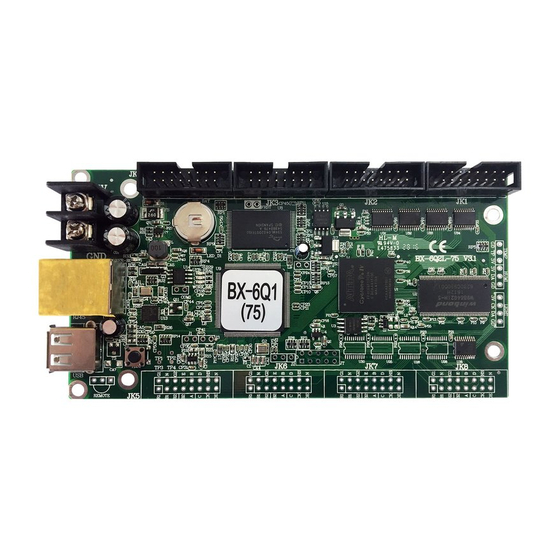
Summary of Contents for Onbon BX-6Q1
- Page 1 LED Control Card User Manual Before you use the LED controller, please △ read this file first and save it for future. questions. 声明 BX-6Q1...
- Page 2 Statement Any companies or privates cannot copy, transcribe or translate part or whole content of this file without our written permission. And cannot use it on any business or benefit filed with any forms. The specifications and information which are mentioned on the file is for reference only, if there’s update, we will not inform you.
-
Page 3: Table Of Contents
CATALOG Brief Introduction..........................2 About Software............................... 2 Characteristics..............................2 Guiding............................... 3 Safety Notes..............................3 Function Introduction........................4 Control Area..............................4 Dynamic Area.............................. 4 Areas in on program..........................4 Send programs by many platforms.......................4 Support APP..............................4 Cluster sending programs........................5 Send program in timing........................... 5 Turn on/off in timing.......................... -
Page 4: Brief Introduction
Brief Introduction Thanks for ordering LED control card. The design of the control card is according to the international and industrial standard, but if the operations are incorrect, it will probably bring you personal injury and financial harm. As to avoid these and win more from your equipment, please obey the specifications of this file. -
Page 5: Guiding
Guiding Safety Notes Input voltage is 5V, voltage range is from 3.5V-6V, please make sure the quality of the power supply of BX-6Q series. Please make sure that all the power supply cables are plugged off when you want to connect or plug off any signal or controlling cables. ... -
Page 6: Function Introduction
When you finish the editing of all the programs, you send program by LedshowTW directly, or by iLEDCloud. ILEDCloud is offered by onbon, the corn is Alibaba cloud, which is reliable and stable. To use this platform, users only need a browser, then, can edit program by remote control, preview program and play the program in a fixed time. -
Page 7: Cluster Sending Programs
Cluster sending programs This product used for all kinds of cluster systems on LED lintel full color screen and LED advertising boxes. By the stable and high efficient LAN mode, users can control , manage and maintain the screens which are in different areas, as to realize the cluster sending programs. -
Page 8: Sensors
Sensors We offer temperature, temperature&humidity, and brightness sensor for users, as to avoid the losses by unknown temperature, humidity and brightness. Multi languages Software supports many languages like Chinese, English, French, German, Greek language, Russian, Japanese and so on. Support SDK on static area and dynamic area. We offer you C#, java,SDK,VB,C++; We also offer you the completed SDK port and technological service. - Page 9 Program quantity Support 512 programs, each program supports 16 areas graphic, subtitle, animation, time, dial, timer, temperature, Area type temperature&humidity, weather broadcast. Dynamic area Support 4 dynamic areas, the storage of each dynamic area is 1M Frame Colorful program frame and area frame Background Colorful background Subtitle...
-
Page 10: Size
Size... -
Page 11: Port
Port ○ ○ ○ ○ ○ ○ ○ ○ Port Specification USB port USB port 100M 100M LAN port, connect with PC Power supply 5V (3.5V-6V) TEMP Temperature sensor HUMI Humidity sensor LIGHT Brightness sensor REMOTE IR controller port TEST Test button... - Page 12 Shanghai ONBON Technology Co.,ltd (Headquarters) Address: 7 Floor, Tower 88, 1199#, North Qinzhou Road, Xuhui District, Shanghai City, China Tel Phone: 086-21-64955136 Fax: 086-21-64955136 Website: www.onbonbx.com ONBON (Jiangsu) Optoelectronic Industrial Co.,LTD Address: 1299#, Fuchun Jiang Road, Kunshan City, Jiangsu Province, China...










Need help?
Do you have a question about the BX-6Q1 and is the answer not in the manual?
Questions and answers