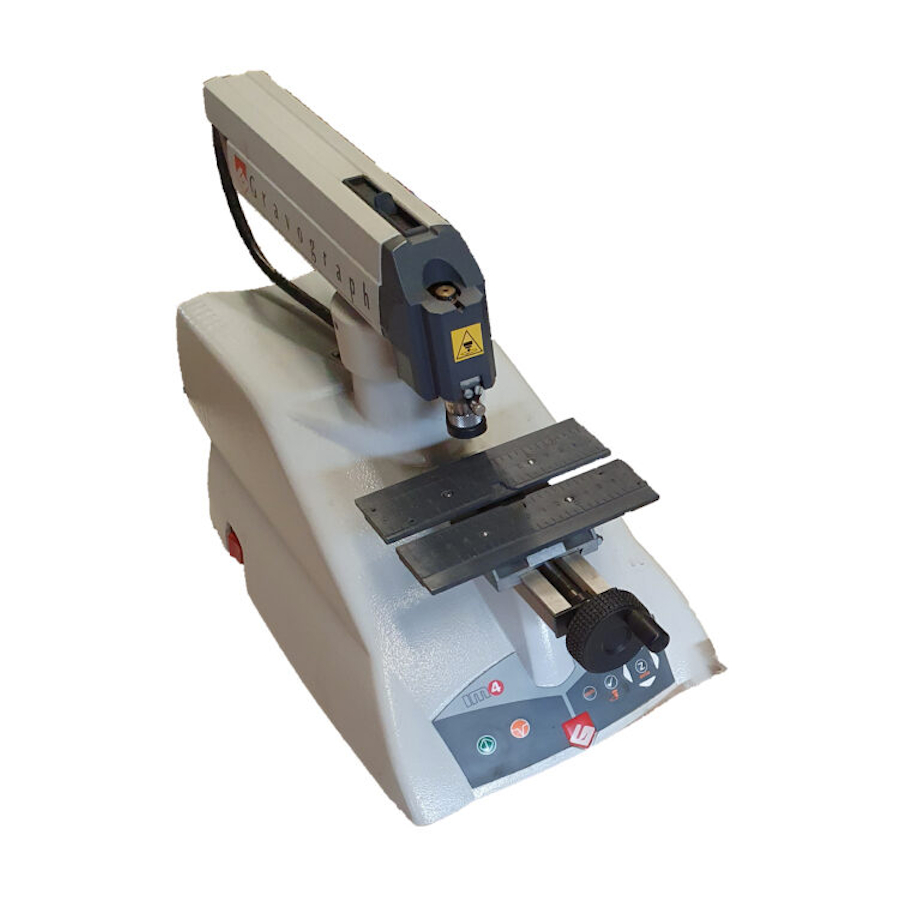
Table of Contents
Advertisement
Advertisement
Table of Contents

Summary of Contents for GRAVOGRAPH IM4
- Page 1 User manual Before installing and using this ma- chine, you must read this user guide carefully. Keep it in a safe IM4 machine place, in case you need to refer to it later. First contact D9090 701 - 01.2003 - ENG - (UPDATED EDITION NUMBER: 1)
- Page 2 Gravograph reserves the right to modify the information contained in this document without notice. TYPE OF MACHINE MANUFACTURER GRAVOGRAPH INDUSTRIE INTERNATIONAL BP 15 - Z.I. - 10600 LA CHAPELLE SAINT LUC - FRANCE Importer's address IM4 machine . 2 First contact...
-
Page 3: Table Of Contents
Physical installation advice ......................11 Electric installation advice ......................13 Electrical connections of the machine ....................13 Setting up transmission between the IM4 and a PC type computer ............14 Switching the machine on ......................16 Problems ............................. 16 Switching the machine off ......................16 Mechanical block .......................... -
Page 4: Information About Regulations
• "Low voltage" Directive 73/23/EEC (modified). The modification or transformation of this equipment, the adaptation and installation of accessories not recommended by GRAVOGRAPH, the installation of this equipment in a manufacturing process, the piloting by a robot, the connection to an external automaton, modify the characteristics of this material and can make it not compliant with the European Directives it is subjected. -
Page 5: Presentation
• The machine should never be used with anything other than Gravograph accessories and tools. • Only use engraving tools (cutters, noses...) as directed in the "CUTTERS CATALOGUE". • Never hold the material to be engraved in your hands. Only use the GRAVOGRAPH clamping systems designed for your machine. - Page 6 First contact IM4 machine . 6...
-
Page 7: Stages Of Unpacking
Contents of package (pict. 3) An IM4 machine (a depth-regulating nose and a pair of jigs mounted on the machine) A manual to be placed into a folder, with a label to stick along the spine of the folder A tool box... - Page 8 First contact IM4 machine . 8...
-
Page 9: Description
IM4 machine. The actual engraving process is controlled by the spindle. The object to be engraved is held by a vice (as standard) or by any other system recommended by GRAVOGRAPH (consult your GRAVOGRAPH dealer for more information on systems available). -
Page 10: Rear View Of The Machine
The machine must always be switched off before connecting or disconnecting a cable as indicated on label displayed on the back of the machine : To avoid any risk of electrical shock, always disconnect the power cord before removing this cover (label 2 A T First contact IM4 machine . 10... -
Page 11: Installing
Before carrying out the following operations, make sure the machine is switched off and unplugged, switch (L) to position 0 (pict. 2). Physical installation advice • Put the Gravograph machine onto a stable flat, clean surface with mini. sizes of 25" x 11" inches (650 x 300 mm). - Page 12 2 A T First contact IM4 machine . 12...
-
Page 13: Electric Installation Advice
In order to avoid outside interference, the user is advised to carry out the following points. • Plug the Gravograph machine into a mains line, avoiding having several machines on the same line (several plugs on the same line or using a multi-plug). - Page 14 2 A T 2 A T IM4 machine . 14 First contact...
-
Page 15: Setting Up Transmission Between The Im4 And A Pc Type Computer
Gravograph agent. Connection cables • Use Gravograph connection cables (consult your Gravograph distributor for the products available). These cables are adapted for the machines to which they will be connected. They must be in conformity with the electromagnetic compatibility standards, norm EN 55022 - class B and protect from external electric "attacks"... -
Page 16: Switching The Machine On
If this happens, switch the machine off. Wait 30 seconds and switch it on again. You must wait for 30 seconds. This time allows any electric shock to the machine, possibly damaging the power supply, to be avoided. IM4 machine . 16 First contact... -
Page 17: Installing The Engraving Software In Windows
The installation automatically runs: the Progression bar and panel indicate the course of operations. Click to quit the Installation panel. Run GravoStyleQuick: click its icon on the Desktop. To engrave a first plate, run the Tutorial. First contact IM4 machine . 17... - Page 18 4 5 6 7 100 mm 7 6 5 4 2 1 0 1 2 4 5 6 7 7 6 5 4 2 1 0 1 2 4 5 6 7 Alex BOREL First contact IM4 machine . 18...
-
Page 19: From The Transfer To The Engraving
Transfer procedure You have just created a composition with your engraving software. Switch on the IM4 machine and wait a few seconds. Check that the automatic ZRef. function is selected in your engraving software. Transfer the composition from the engraving software to the machine (refer to the "Transferring the composition for engraving"... - Page 20 2 mm 2 mm First contact IM4 machine . 20...
-
Page 21: Adjusting The Spindle With Automatic Zref
Line up the 0 of the scaled knob with the index finger . The scaled knob should be unscrewed in such a way that the index finger blocks it. 13. Validate by pressing The spindle lowers until the depth regulating nose touches the plate. First contact IM4 machine . 21... - Page 22 First contact IM4 machine . 22...
-
Page 23: Starting To Engrave
The tool holder moves over to the first point on the engraving and starts to engrave. To stop engraving (if there is a problem), press PAUSE The machine will pause. To continue engraving, press START (Engraving Start) First contact IM4 machine . 23... -
Page 24: General Maintenance
General maintenance Before carrying out any maintenance, unplug the mains supply cable (label No internal part of the Gravograph machine requires user intervention : general maintenance is limited to external cleaning. If necessary, the user can change the fuses. If you wish to have the inside of your machine cleaned, contact a Gravograph technician. -
Page 25: Technical Characteristics
Max. X,Y,Z off-load speed Max. X,Y,Z working speed Sound signal according to standard ISO 11201 off-load LAeq db(A) < 60 nominal engraving LAeq db(A) < 68 nominal engraving peak Lp Cpeak db(C) < 90 First contact IM4 machine . 25... -
Page 26: Electrical Characteristics
Serial (bi-directional) Sub -D male 9 - pin RS232 Firmware and driver characteristics Languages FRE, ENG, DEU, ITA, SPA, NLD, JAP File formats Binary Operating system (for the engraving software) Windows 2000, Windows XP First contact IM4 machine . 26...










Need help?
Do you have a question about the IM4 and is the answer not in the manual?
Questions and answers
How do I change the cutter on im4