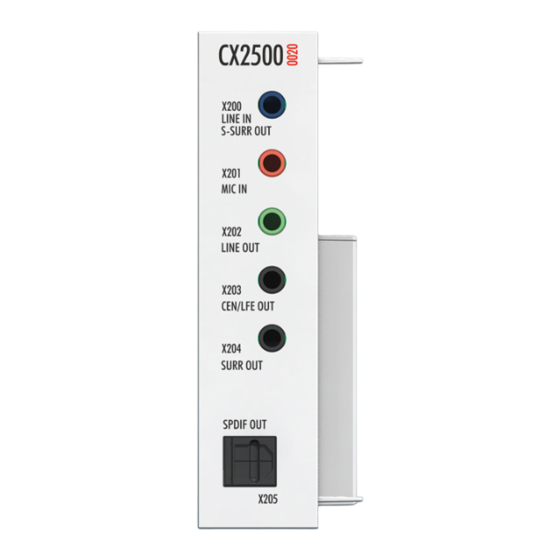
Table of Contents
Advertisement
Quick Links
Advertisement
Table of Contents

Summary of Contents for Beckhoff CX2500-0020
- Page 1 Manual CX2500-0020 Audio interface for CX20x0 Version: Date: 12/19/2013...
-
Page 3: Table Of Contents
Documentation issue state ....................... 5 2 Product overview............................ 6 Intended use ............................. 6 System overview.......................... 7 CX2500-0020 - Technical data ...................... 7 3 Mounting and wiring .......................... 8 Unpacking, installation and transport.................... 8 Dimensions ............................ 9 Attaching the system interface to the CX20x0 system .............. 10 Installation on the mounting rail ...................... -
Page 4: Foreword
EP0851348, US6167425 with corresponding applications or registrations in various other countries. ® EtherCAT is registered trademark and patented technology, licensed by Beckhoff Automation GmbH, Germany Copyright © Beckhoff Automation GmbH & Co. KG, Germany. The reproduction, distribution and utilization of this document as well as the communication of its contents to others without express authorization are prohibited. -
Page 5: Safety Instructions
All the components are supplied in particular hardware and software configurations appropriate for the application. Modifications to hardware or software configurations other than those described in the documentation are not permitted, and nullify the liability of Beckhoff Automation GmbH & Co. KG. Personnel qualification This description is only intended for trained specialists in control, automation and drive engineering who are familiar with the applicable national standards. -
Page 6: Product Overview
When components are being fitted or removed, the supply voltage must be switched off. Software knowledge System malfunctions Mandatory software knowledge! Every user must be familiar with any of the functions of the software installed on the PC that he can reach. Attention Version: 1.0 CX2500-0020... -
Page 7: System Overview
Internally they are connected via PCI Express. Up to four modules can be connected in any order. The CX2500-0020 audio module has jack plug (5 x 3.5 mm) and cinch plug for digital signals (SPDIF). Up to 7.1 multi-channel audio can be used. Serial interfaces can be added with the modules CX2500-0030 (RS232) and CX2500-0031 (RS422/RS485). -
Page 8: Mounting And Wiring
5. Check the contents for visible shipping damage. 6. If you notice any shipping damage or inconsistencies between the contents and your order, you should notify Beckhoff Service. Danger of damage to the device! During transport in cold conditions, or if the device is subjected to extreme temperature dif- ferences, condensation on and inside the device must be avoided. -
Page 9: Dimensions
Mounting and wiring Dimensions The following drawings show the dimensions of the CX2500-0020 interface Dimensions CX2500-0020 Version: 1.0... -
Page 10: Attaching The System Interface To The Cx20X0 System
DIN rail as a block. For details please refer to the section on DIN rail mounting. Maximum number of system interfaces Up to four system interfaces can be attached on the left-hand side of the system. Note Version: 1.0 CX2500-0020... -
Page 11: Installation On The Mounting Rail
The heat is dissipated via a passive ventilation system. This system requires the unit to be mounted correctly. Ventilation openings are located at the top and bottom of the housing. The system therefore has to be installed horizontally. This ensures optimum air flow. CX2500-0020 Version: 1.0... - Page 12 The CX20x0 system must not be operated vertically on the DIN rail. A vertical position would lead to insufficient CPU ventilation, since the ventilation openings are located on the top and bottom of the housing. Installation of the system on its side would also lead to inadequate ventilation. Version: 1.0 CX2500-0020...
-
Page 13: Mounting The Module Lock
If all system interfaces are locked, then the entire assembly can be snapped onto the support rail. Dismounting the lock In order to dismantle the assembly it must first be removed from the support rail. Afterwards the bar clips can be removed with the aid of a screwdriver: CX2500-0020 Version: 1.0... - Page 14 Mounting and wiring Once the bar clips have been raised they can be pulled out. Subsequently, the system interfaces can be separated again. Version: 1.0 CX2500-0020...
-
Page 15: Connections
BIOS description of the CX2000 documentation. Connectors for audio devices The CX2500-0020 devices extend the CX20x0 system with audio interfaces with 5 jack plugs and a Toslink connector for digital signals (SPDIF). Up to 7.1 multi-channel audio can be used. -
Page 16: Speakers Tab
If no subwoofer is used it should be disabled here, in order to optimize the configuration. Full Range Speakers Use this option to confirm whether a full-range speaker system is used or a small-range system. The "Sound Effects" tab offers four setting options: Version: 1.0 CX2500-0020... - Page 17 The "Room Correction" tab can be used to compensate certain features of your room, such as the distance and the amplification level of the individual speakers. The "Default Format " tab adjusts the audio playback matches to the current audio type: CX2500-0020 Version: 1.0...
- Page 18 Microphone tab This option can be used to enable or disable recording and playback volume, noise suppression and reverberation suppression for the microphone. For further information please refer to the manufacturer's user manual ( Realtek HD Audio Manager). Version: 1.0 CX2500-0020...
-
Page 19: Commissioning / Configuration
Embedded PC off, since data can be lost from the hard disk by switching off while software is running. Once the software has been stopped, the operating system can be shut down. Only then should the power supply be interrupted. CX2500-0020 Version: 1.0... -
Page 20: Error Handling And Diagnostics
6. Any components / software used The quickest response will come from support / service in your country. Therefore please contact your regional contact. For details please refer to our website at www.beckhoff.de or ask your distribution partner. Realtek Audio Manager faults Please also refer to the Safety instructions section. - Page 21 Audio playback is suddenly 1.) Changing the speaker mode In music mode: Close the playback interrupted 2.) Changing the standard format application and restart it. In DVD mode: Wait a few seconds until the playback application resumes the audio playback. CX2500-0020 Version: 1.0...
-
Page 22: Decommissioning
In order to release the CX20x0 block, the DIN rail fastening above and below the device must be released. To do this, press the hooks outwards using a screwdriver. An audible click indicates that the device is released. Version: 1.0 CX2500-0020... - Page 23 After pulling on the terminal release of the power supply unit (see arrow) the block can be carefully removed from the DIN rail. Disposal The device must be fully dismantled in order to dispose of it. Electronic parts must be disposed of in accordance with national electronics scrap regulations. CX2500-0020 Version: 1.0...
-
Page 24: Appendix
All products of the Embedded PC family are CE, UL and GOST-R certified. Since the product family is continuously developed further, we are unable to provide a full listing here. The current list of certified products can be found at www.beckhoff.com. FCC Approvals for the United States of America... -
Page 25: Support And Service
Beckhoff's branch offices and representatives Please contact your Beckhoff branch office or representative for local support and service on Beckhoff products! The addresses of Beckhoff's branch offices and representatives round the world can be found on her internet pages: http://www.beckhoff.com You will also find further documentation for Beckhoff components there.















Need help?
Do you have a question about the CX2500-0020 and is the answer not in the manual?
Questions and answers